Comment has been collapsed.
You've read my mind. This is great. I tried to work around this (saving in bookmarks and making my browser ugly) but the fact you came up with this suits so perfectly. Thanks!
Comment has been collapsed.
Update 2017-06-04:
I've been sitting on some new features for a while now, but it needed crazoter to come along with some even greater new features (see below) to get me off my ass and release the new version. If you don't like any of the new features, you can disable most of them on the Settings page.
Install
Changelog:
v1.0.0 (2017-06-04)
- Auto-Remove ended GAs (default: disabled)
There is a new option on the Settings page called "Remove ended Giveaways automatically", which cleans up your GA list automatically and removes all GAs once they ended. Note that when you activate this option it is active immediately and instantly deletes all ended GAs from your list.
Alternatively, there is a Button "Clean up" below that option, which deletes all ended GAs once without enabling the "Auto-Remove" feature.
CAUTION: This feature may cause some issues if you bookmark GAs that have not started yet. Due to a bug in SgApi, the script thinks these GAs have already ended, which makes the script remove them immediately. I hope to find the time to tackle this issue some time soon. - Already entered GAs are faded out (by crazoter) (default: enabled)
Thanks to the amazing effort of crazoter, the script now keeps track of your giveaway state. This means that GAs that you have entered are slightly faded in the list. This feature can be disabled at on the Settings page (named "Show giveaway status"). Note that this also disables highlighting owned games in the list. - GAs of already owned games are highlighted (by crazoter) (default: enabled)
Also as part of the state-tracking, games that you already own are highlighted with a slighly red background. This feature can be disabled at on the Settings page (named "Show giveaway status"). Note that this also disables highlighting entered giveaways in the list. - GAs from trains are grouped (by crazoter) (default: enabled)
Also by crazoter comes this great feature: games that are part of a train are now grouped in the bookmark list. GAs are considered part of a train when they are created by the same user and end about the same time. It may not cover every train there is, but it should help keeping you bookmark list a little bit more organized. This feature can be disabled at on the Settings page (named "Group giveaways in a train"). - Bookmarks are synced over all open tabs
Until now, if you had two tabs open and bookmarked a GA in one, you needed to reload the other tab to see the changes there. This has changed now, since your bookmark list is synced between all open tabs, so you have a consistent browsing experience while using SG Bookmarks.
Comment has been collapsed.
The script doesn't work for me. It doesn't execute itself at all. I use Tampermonkey.
ERROR: Execution of script 'SG Bookmarks' failed! Failed to set the 'sgapi__settings_SGBookmarks' property on 'Storage': Setting the value of 'sgapi__settings_SGBookmarks' exceeded the quota.
(anonymous)
(unknown) Error: Failed to set the 'sgapi__settings_SGBookmarks' property on 'Storage': Setting the value of 'sgapi__settings_SGBookmarks' exceeded the quota.
at LocalStorage.save (eval at E_c (:3:221), <anonymous>:2050:31)
at save (eval at E_c (:3:221), <anonymous>:1984:12)
at initSettings (eval at E_c (:3:221), <anonymous>:2352:5)
at Object.init (eval at E_c (:3:221), <anonymous>:2371:5)
at initSettings (eval at E_c (:3:221), <anonymous>:2982:10)
at main (eval at E_c (:3:221), <anonymous>:2633:2)
at Window.tms_77d95a6e_8a2f_477c_82ad_a1f1079fa0a5 (eval at E_c (:3:221), <anonymous>:3138:1)
at <anonymous>:2:398
at eval (eval at E_c (:3:221), <anonymous>:3:1)
at eval (eval at E_c (:3:221), <anonymous>:4:3)Comment has been collapsed.
Looks like your localStorage is full. LocalStorage is a the space most userscripts save their data and it is is restricted to 5-10MB per origin (=domain) in most browser. Meaning if you use a script that uses a lot of data then at one point the space for ALL Userscripts on this page is exhausted. I don't know which script is causing this for you, but it is not a SG Bookmarks issue.
If you are not afraid to lose all data of your userscipts you can purge your localStorage by calling
delete localStorage
on your javascript console. This will purge your localStorage for the current domain.
Some scripts (like SG Usernotes for example) don't use localStorage but GM_Storage for persistence, so these would be unaffected by that measure.
Alternatievely, to inspect the content of your localStorage, you can call
localStorage
in your JS console. This way you might be able to find out which script uses all the space and only delete that data.
Comment has been collapsed.
Unfortunately not. It seems for some brwosers you can increase the localStorage though.
Comment has been collapsed.
Just installed it, thanks a lot. If only I'd have known earlier about it :D
edit) I wish I could bookmark a certain game/search results for a term or steamappid, for e.g. this page:
https://www.steamgifts.com/giveaways/search?app=507490
I think a way to make it work could be, if it displayed the 5 or maybe 10 earliest ending giveaways of that game.
Comment has been collapsed.
Thanks for the free update. Really useful features.
Comment has been collapsed.
Where are those giveaways coming from?
17,662 Comments - Last post 28 minutes ago by Shughes91
[Steam] Ace Combat 7: Skies Unknown -92%
29 Comments - Last post 50 minutes ago by reigifts
[Humble Bundle] Summer Narrative Celebration Bu...
55 Comments - Last post 1 hour ago by drjoenh
[FREE]【📱 Epic Games Mobile】Freebies List|2025-1...
363 Comments - Last post 5 hours ago by spodamayn
[FREE][STEAM][ALIENWAREARENA] SWORN, V RISING (T5)
3,834 Comments - Last post 5 hours ago by FateOfOne
[Humble Bundle] Phunky Physics Bundle ENCORE🐶
20 Comments - Last post 8 hours ago by BlazeHaze
Red Bow: Strange Dream(4,49€) is cheaper in Red...
2 Comments - Last post 10 hours ago by SupportForFun
DrTenma's Jigidi Advent Calendar 2025 (Lvl 2+)
810 Comments - Last post 4 minutes ago by MedinaRoscoe
Xmas Community Train 2025 - Yep it's the 5th on...
201 Comments - Last post 10 minutes ago by wigglenose
Lugum's Jigidi Advent Calender Event 2025 - Day 15
343 Comments - Last post 11 minutes ago by Ruphine
All are welcome!
42 Comments - Last post 13 minutes ago by Snardvark
Anti ninjas key drops (no keys in messages thou...
11,428 Comments - Last post 15 minutes ago by 123pln
wow! has it been that long?
3 Comments - Last post 16 minutes ago by Aydaylin
🤶🎅 Unofficial Steamgifts-Community-Christmas-Ca...
702 Comments - Last post 22 minutes ago by Vampus
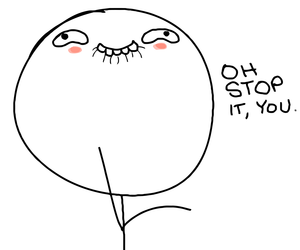
You know that moment when you've hit 0P and there are still so much GAs to enter? I always leave the tabs open until my points recover. Depending on the amount of GAs to go this can take a while which is really annoying. That's why I wrote a little Userscript that adds a bookmarking function to SG. It adds a little bookmark icon right next to the game title in the header. If you click it, the GA gets added to your bookmark list. The list can be accessed via the bookmark menu item in the top menu. The list shows all active GAs on the top, ordered by expriation date. After that, all ended GAs are listed grayed out, also ordered by expiration date.
The source code is available on Github. If you find a bug, please open an issue there and bump this thread.
I wrote the script for myself and according to my needs, so I wont add any new features, but contributions are always welcome. Just open a pull request on Github.
TL;DR
Install
You'll need a scriptmanager like Tampermonkey in Chrome or Greasemonkey in Firefox to install this script
PS: Have a look at my other SG Userscripts:
and if you are a coder my SG Userscript API
Update 2017-06-04:
I've been sitting on some new features for a while now, but it needed crazoter to come along with some even greater new features (see below) to get me off my ass and release the new version. If you don't like any of the new features, you can disable most of them on the Settings page.
Changelog:
v1.0.0 (2017-06-04)
There is a new option on the Settings page called "Remove ended Giveaways automatically", which cleans up your GA list automatically and removes all GAs once they ended. Note that when you activate this option it is active immediately and instantly deletes all ended GAs from your list.
Alternatively, there is a Button "Clean up" below that option, which deletes all ended GAs once without enabling the "Auto-Remove" feature.
CAUTION: This feature may cause some issues if you bookmark GAs that have not started yet. Due to a bug in SgApi, the script thinks these GAs have already ended, which makes the script remove them immediately. I hope to find the time to tackle this issue some time soon.
Thanks to the amazing effort of crazoter, the script now keeps track of your giveaway state. This means that GAs that you have entered are slightly faded in the list. This feature can be disabled at on the Settings page (named "Show giveaway status"). Note that this also disables highlighting owned games in the list.
Also as part of the state-tracking, games that you already own are highlighted with a slighly red background. This feature can be disabled at on the Settings page (named "Show giveaway status"). Note that this also disables highlighting entered giveaways in the list.
Also by crazoter comes this great feature: games that are part of a train are now grouped in the bookmark list. GAs are considered part of a train when they are created by the same user and end about the same time. It may not cover every train there is, but it should help keeping you bookmark list a little bit more organized. This feature can be disabled at on the Settings page (named "Group giveaways in a train").
Until now, if you had two tabs open and bookmarked a GA in one, you needed to reload the other tab to see the changes there. This has changed now, since your bookmark list is synced between all open tabs, so you have a consistent browsing experience while using SG Bookmarks.
Comment has been collapsed.