Is it possible to add tags to groups (like for users)? I'd like to add some group-rules as a remider for certain groups.
Is there an option to exclude all SGTools giveaways from my filters? I hide all games with an 'owned' tag. If a SGTools train starts with a game I own, it gets filtered, so I won't see it when using giveaway extractor.
Comment has been collapsed.
Yes, it's possible. I'll add it to the next version.
There is a SGTools filter in Giveaway Filters.
Comment has been collapsed.
You have to sync reduced CV and no CV games in the settings menu.
Comment has been collapsed.
I'm having an issue, not sure if' it's related to some mentioned on the previous page but they seem kinda similar;
Game tags sometimes take an extremely long time to load. This is inconsistent, and sometimes it just takes a couple of seconds, but I just timed 52 seconds waiting for them to pop in.
I thought there was also an issue with filters not working properly, but I've now confirmed that's the same root cause - the filter for trading cards doesn't apply until after all the tags have loaded, so sometimes the filter isn't applied for almost 1 minute.
I should also clarify that before the update to 7.24.0 the tags seemed to be consistently loading quickly.
Comment has been collapsed.
It's not an issue, it's the intended way with the option Games.2.1 enabled (which it is by default). This is to prevent users from being blocked by the Steam store for making too many requests in a short period of time. And it will probably become slower in future versions, because some users are still getting blocked and I'll have to implement a 200ms global limit.
When it takes a couple seconds it's because it's getting the categories from the cache. 52 seconds sounds about right for some pages, considering the main pages have 50 giveaways in them.
I could add an option to apply filters in real time, to go along with option Games.2.2. Or you can just disable Games.2.1 and risk being blocked from the store for an hour or so every now and then.
Unfortunately without a server to mediate the requests this is the best I can do.
Comment has been collapsed.
Ah, I see, thanks for the explanation. This might be a ridiculous suggestion, but would it be feasible for you to add the option to send requests from an alt steam account? It doesn't really matter if my wife's account gets blocked from the store, she hasn't been on there in about 4 years...
Comment has been collapsed.
Unfortunately those aren't helpful and I can't create giveaways at the moment to test if myself. I'll see if I can spot something wrong in the code.
Comment has been collapsed.
I added some logs to the latest version. Please check the console log and post them here (hide your token if it appears - it's a long string of random characters).
Comment has been collapsed.
That's pretty much the same as before. Did you check the console when going to the created page and when syncing? Try to check both the Ctrl + Shift + I and the Ctrl + Shift + J consoles. These warnings aren't important, I'm looking for actual logs from the script.
Comment has been collapsed.
Try the Ctrl + Shift + I console, the <unavailable> should appear there. And it's probably better if you hide that long string of random characters, since that's your token.
Comment has been collapsed.
That's not what I'm looking for either. I'll add titles to the logs in the next version so that you know what to look for.
Comment has been collapsed.
Ok, check the console in the latest version when syncing your giveaways and when visiting the created page. I'm looking for logs that start with "ESGST Log".
Comment has been collapsed.
Be careful with some of the logs though, because some logs will show the codes of your giveaways, and if you have open private giveaways people here could enter them. You might want to blur the codes.
Comment has been collapsed.
This should finally be fixed, sorry it took so long.
Comment has been collapsed.
Is there a way to get this for Firefox in the moment?
I can remember that I added it manually once, is this still possible?
Comment has been collapsed.
I posted the .xpi file for Firefox in the previous page.
Comment has been collapsed.
In the latest update you guys might see some elements very close to each other (specially icons). I'm aware of it, and it's like that because I had to make the extension compatible with Mozilla's requirements in a rush to get it back up in their store. I'll be gradually adjusting them back to normal.
Comment has been collapsed.
7.25 broke the giveaway extractor for me (spinning the circle indefinitely, not loading any GAs), and it also asks me to confirm leaving the site when I close a tab. So I reverted to 7.24.1, and the issues went away.
(I'm using the Chrome extension in developer mode.)
Comment has been collapsed.
It's working fine for me, so please check the console log for errors.
Comment has been collapsed.
I've never captured a log for ESGST before. Ctrl-shift-j, correct? I did that, cleared what was already there, and tried again with 7.25, but the log remains empty. It's set to "top" and "All levels", but still nothing.
I got the error trying the extractor on this page, and got the endless spinning, but this page works. Maybe it's related to SGTools links, since the broken page has one and the working page does not?
Also, the link and image tools in the comment editor don't have text boxes to fill in the URL or Title.. (The labels and button are still there.)
Comment has been collapsed.
Ah ok, yeah, the SGTools bug and the comment editor bugs have already been reported. I'll try to push an update shortly.
Comment has been collapsed.
I just updated the Firefox extension to 7.25 and now the winning chance colors aren't working anymore (they are all grey).
I restored a backup of the settings made two days ago but still no luck.
Strangely enough 25.3 "Highlight the giveaway." does work; it colors the game names and adds the border (but the winning chance is still all grey).
Likely unrelated but whenever I hover over a ? in the Settings menu it shows the white help text but a second later I get a yellow default hover (obscuring part of the white one) that says: "This feature requires undefined data to be synced (section 1 of this menu".
Comment has been collapsed.
With 7.25, the option to have color for chance brackets in 2.25 doesn't work. The % shows up, but not the color.
Console error "Refused to apply style from 'https://www.steamgifts.com/' because its MIME type ('text/html') is not a supported stylesheet MIME type, and strict MIME checking is enabled.".
Comment has been collapsed.
Thanks for all of your hard work and updates! :)
I've just tried to make some giveaways and found that the "Import" button in Multiple Giveaways Creator stopped working (Chrome, Tampermonkey + userscript). When I click it I get this in the console:
Uncaught TypeError: Cannot read property 'nextElementSibling' of null
at mgc_importGiveaways (userscript.html?id=da5ea192-4ee5-423c-ac78-1d60bd9081ba:26299)
at ButtonSet.toggle (userscript.html?id=da5ea192-4ee5-423c-ac78-1d60bd9081ba:5365)
at HTMLDivElement.ButtonSet.button1.addEventListener (userscript.html?id=da5ea192-4ee5-423c-ac78-1d60bd9081ba:5353)
mgc_importGiveaways @ userscript.html?id=da5ea192-4ee5-423c-ac78-1d60bd9081ba:26299
toggle @ userscript.html?id=da5ea192-4ee5-423c-ac78-1d60bd9081ba:5365
ButtonSet.button1.addEventListener @ userscript.html?id=da5ea192-4ee5-423c-ac78-1d60bd9081ba:5353Comment has been collapsed.
Just a small warning for anyone who reads: v7.25.0 might introduce a few bugs, because of the major changes I had to make to the structure of the script to make it acceptable by Mozilla. I had to edit more than 5k lines of code, so I probably most likely messed some things up. Because of that, you might want to stay in v7.24.1 for now, but I also appreciate anyone reporting the bugs from v7.25.0 so that they are fixed quicker, because there are some features that I can't test myself.
Comment has been collapsed.
GA extractor seems work bad. Tried few current trains and always got some errors.
Here after extraction finished i click on enter button, it changed to "entering" and keep spinning forever without actually entering GA
Here after passing SGTools gate GA extractor only gets one game and then again keep spinning forever under cancel button
Comment has been collapsed.
I'm not getting the endless spin when entering. Are you on Chrome?
Comment has been collapsed.
Can you check the console log when you click the button? Ctrl + Shift + J.
And also for the other bug.
Comment has been collapsed.
First bug
Uncaught (in promise) SyntaxError: Unexpected end of JSON input
at JSON.parse (<anonymous>)
at elgb_enterGiveaway (esgst.js:35520)
elgb_enterGiveaway @ esgst.js:35520
async function (async)
ButtonSet_v2.button1.addEventListener @ esgst.js:309
Second bug
Uncaught (in promise) ReferenceError: ended is not defined
at buildGiveaway (esgst.js:54008)
at ge_extractGiveaway (esgst.js:11853)
buildGiveaway @ esgst.js:54008
ge_extractGiveaway @ esgst.js:11853
async function (async)
ge_extractGiveaway @ esgst.js:11819
ge_extractGiveaways @ esgst.js:11812
setTimeout @ esgst.js:11884
setTimeout (async)
ge_extractGiveaway @ esgst.js:11884
async function (async)
ge_extractGiveaway @ esgst.js:11819
ge_extractGiveaways @ esgst.js:11812
ge.set.callback @ esgst.js:11788
toggle @ esgst.js:251
trigger @ esgst.js:255
ge_openPopup @ esgst.js:11805
ge @ esgst.js:11711
async function (async)
ge @ esgst.js:11701
loadFeatures @ esgst.js:3720
async function (async)
loadFeatures @ esgst.js:3676
load @ esgst.js:3601
async function (async)
load @ esgst.js:3391
init @ esgst.js:3387
async function (async)
init @ esgst.js:1582
(anonymous) @ esgst.js:55499
(anonymous) @ esgst.js:55500
Comment has been collapsed.
Ah I forgot to mention I only fixed the second. I couldn't reproduce the first one myself, so I added message logs to try to find out what's going on. You should probably remove that image, as that is the code of the giveaway, and it's private.
Comment has been collapsed.
Can you open the console and navigate to the tab "Network" and then watch the request that happens when you click on the "Enter" button?
Comment has been collapsed.
Can you take some screenshots? If you're concerned about posting them, you can send me them through Steam chat.
Comment has been collapsed.
Ok, can you click one of those and take a screenshot of the "Request" and "Response" tabs (exact names may vary)?
Comment has been collapsed.
At the headers tab, there is a section that shows what parameters were sent with the request. I think it's at the very end, it should contain a xsrf_token there (which you should hide in the screenshot).
Comment has been collapsed.
We found the cause then. Not sure why that's the case, but at least now I know where to look in the script.
Comment has been collapsed.
Can you check if it still happens in the latest? If it does, do you mind doing some more debugging?
Comment has been collapsed.
Right click your "Logout" button on SteamGifts and go to "Inspect Element". See if the HTML of the button looks like this:
<div class="nav__row is-clickable js__logout" data-form="do=logout&xsrf_token=xxxxxxxxxxxxxxxxxxxxxxxxxxxxxxxxx">
<i class="icon-blue fa fa-fw fa-sign-out"></i>
<div class="nav__row__summary">
<p class="nav__row__summary__name">Logout</p>
<p class="nav__row__summary__description">Sign-out of your account.</p>
</div>
</div>Comment has been collapsed.
I added some logs to the latest version. Please check the console and post them here (hide your token if it appears).
Comment has been collapsed.
Ok here are full screenshot. There are one more line before 3 i posted earlier. But it appear when page is loading, not when clicking.
Nothing else in console.
Also, dont know its connected or not but i checked my extensions tab in chrome and see following error under your extension: "Unrecognized manifest key 'applications'." I'm sure there was no errors when i first installed your script. But i'm also not sure after which update this error appeared.
Comment has been collapsed.
So there's another log above this? Please post it, I need the full log of the page after it loads, not when clicking the enter button.
That error in the extensions tab isn't important, it doesn't affect anything.
Comment has been collapsed.
Ohhh, now that I see your screenshot I see you are talking about the giveaway extractor in a new tab, right? Well, that completely changes things, and I'm able to reproduce it as well. I thought you were talking about the popup version. Will be fixed in the next version.
Comment has been collapsed.
With current version addon on Firefox 56 (old), when I go to sync my games, etc. I get this: "Syncing your wishlisted/owned/ignored games..." and it just sits there with the spinner and seems like it will never finish. However if I "Cancel" it and then do it again, it seems to complete without hanging. If I then exit the popop and re-enter the popup and press the "Sync" button again, it hangs once again. "Cancel", exit popup, re-enter popup and press "Sync" again and it works. So essentially it hangs every odd attempt to sync and appears to work on every even attempt.
Errors in Browser Console:
TypeError: syncer.html is null[Learn More] esgst.js:44983:7
Unchecked lastError value: Error: Could not establish connection. Receiving end does not exist.
Note that I get that "Unchecked lastError" for both the sync attempts (the one that hangs as well as the one that completes) and is repeated many times during the Sync attempts.
Also, at the top of the popup it has (I changed the number in the URL for privacy):
Missing groups: <a href="http://steamcommunity.com/gid/123456789012345678"></a>
New groups: <a href="http://steamcommunity.com/gid/123456789012345678"></a>
Instead of listing the missing/new groups. This is there both times (when it is hanging/canceled and when it seem to succeed on the second attempt).
Comment has been collapsed.
The bug itself was introduced by v7.25.0, as many other recent ones, so not related to your browser, but the fact that it works on every other attempt appears to be because the sync is removing and then adding games on every other attempt, which is quite odd if you're not logging out in between the attempts. Which options do you have enabled when syncing?
Comment has been collapsed.
On the sync page I have all enabled to sync except "HLTB Times". They are all set to "0", so only sync when I do it manually. If I disable all except for "Owned/Wishlisted/Ignored Games", the same problem persists. I'm not sure which other options you are looking for, but of the options that have "sync" in them when I do a search, I have Others 5 & 7 enabled.
As for your supposition that the games are being removed/added on each subsequent sync, why would that result in the sync hanging and never returning? I just ran it and it has been spinning for at least 10 minutes now with no progress and nothing new in the console window.
EDIT: I've been syncing several times, and with only the one item enabled ("Owned/Wishlisted/Ignored Games") it appeared to be working every time now. But once I enabled the others again, it went back to hanging every other time. If I run a successful sync with them all enabled, then disable all but that one and exit the popups, then go back in and "Sync", it hangs the first time, but every other time after that it works (with only that one item set to sync). If I then re-enable them all to sync, it goes back to the old behavior of working every other time.
EDIT 2: I was able to consistently reproduce the problem with only these two syncs enabled:
Owned/Wishlisted/Ignored Games
Reduced CV Games
As long as I don't have "Reduced CV Games" enabled, it works every time, if it is enabled, then it alternates between hanging forever when trying to sync "Owned/Wishlisted/Ignored Games" and working fine.
Comment has been collapsed.
Sorry, can you be a bit more specific?
- How are you trying to paste the link/image? Did you check if Automatic Links / Images Paste Formatting is set to OFF?
- What do you mean by this? There isn't a smiley face in the button?
Comment has been collapsed.
I can not identify an option for "Automatic Links / Images Paste Formatting" even when I filter the option for the words 'automatic', 'links' or 'paste'. I certainly didn't turn it off wherever it is hiding right now.
When I have my imgur link in the clipboard (ctrl + c) and try to past it into the comment area via ctrg + v while ESGST is on, it just does not paste in anything. If the automatic paste formatting option was off it should still paste the unformated link. So I assume something goes wrong when it tries to format it.
Concerning the Emojis:
Comment has been collapsed.
See if it still happens in the latest version, and if it does please check the console log (Ctrl + Shift + J) for errors.
Comment has been collapsed.
Did you previously have emojis saved there or is this your first time using the feature?
Comment has been collapsed.
I added some logs to the latest version. Please check the console log and post them here (hide your token if it appears - it's a long string of random characters).
Comment has been collapsed.
The copy and paste issue is because of the emojis. The emoji bug is preventing the rest of the feature from loading. If you disable emojis it will probably work correctly.
Comment has been collapsed.
Well, I found the issue. Will be fixed in the next version.
Comment has been collapsed.
What do you mean by a list? Like a Steam category?
Comment has been collapsed.
I could add a feature to automate at least some part of that for you, since I can't manipulate files on your computer through Javascript. It would work like this:
- You select the games and the categories.
- You click a button that prompts a dialog so that you can select the
sharedconfig.vdffile on your computer and upload it to the script. - The script makes a new version of the file, with the alterations you requested.
- The script prompts a dialog asking you where to download the file.
- You select the same folder where the original file was and overwrite it (backing up the original file if you wish, for safety reasons).
Would that work for you?
Comment has been collapsed.
Question: Could it be that there is a memory leak in the newest version?
Syncing takes forever and does not finish, all the while the browser slowly uses more and more memory. Have seen a single open tab in Chrome rising to 12 GB Ram usage while automatic syncing was trying to sync.
Comment has been collapsed.
Whenever something feels like taking forever in the script please check the browser console (Ctrl + Shift + J), because it's most likely that an error occurred.
See if the sync bug still happens in the latest version.
Comment has been collapsed.
There's a button at the header of the page called ESGST. Alternatively, you can just visit https://www.steamgifts.com/esgst/settings
Comment has been collapsed.
My script stopped working, in console the error I get is "Failed to load resource: net::ERR_BLOCKED_BY_CLIENT".
I was using the 7.24 version since the 7.25 was broken a few days ago. But I updated to the last version and still have the same error.
Comment has been collapsed.
Well, it's working fine on Firefox, both as the extension and as the userscript. What browser are you on and are you using the extension or the userscript?
Unfortunately that error does not tell me anything.
Comment has been collapsed.
Some people have reported the userscript version not working sometimes. Not really sure why. Maybe it's the userscript manager.
Comment has been collapsed.
v7.25.4 here, chrome extension
https://github.com/revilheart/ESGST/releases/tag/7.25.4
got little "Errors" next to Details / Delete (i have it in italian...) in chrome extensions page. if i click i can read:
Sono stati visualizzati degli avvisi durante il tentativo di installazione dell'estensione:
Unrecognized manifest key 'applications'.
all seems to work, tho
Comment has been collapsed.
Yeah, that's just because that key is required by Firefox and something went wrong during the version release that didn't remove it for Chrome, but it shouldn't affect anything, I'll remove it in the next version.
Comment has been collapsed.
I'm using the Firefox extension. Since v7.25.1 the Reply Box Popup (4.10) does not show the Comment Formatting Helper (4.3). It's weird cause the Comment Formatting Helper does show up in the comment box at the bottom of the page and in the Inbox Reply (4.11).
Comment has been collapsed.
Had issues with Tampermonkey too, console was displaying no error messages in the console, initially tried downgrading to 7.16.0 like Nox with no luck.
Uninstalled the entire script and reinstalled it and everything was working again. (Besides the loss of preferences ¯\_(ツ)_/¯ )
I think it might be a bug in tampermonkeys update script code.
Comment has been collapsed.
You could have avoided the loss of preference by backing up and restoring your data.
Comment has been collapsed.
I have no icons for labels other than "Rating" and "Release Date".
Enable "Multiplayer" label for games signed as "Online Multi-Player", "Co-op" & "Online Co-op" too, please.
Add "MMO" label (or something) for games not signed as "Single-player".
Comment has been collapsed.
I have no icons for labels other than "Rating" and "Release Date".
I don't understand what you mean by this.
Enable "Multiplayer" label for games signed as "Online Multi-Player", "Co-op" & "Online Co-op" too, please.
Can you link one of these games? I'm afraid the Steam API doesn't make that distinction.
Comment has been collapsed.
No icons - first picture.
Call of Duty: Infinite Warfare signed as "Online Multi-Player" & "Online Co-op" but no "Multi-Player".
Comment has been collapsed.
Well, of course, you don't have simplified mode enabled for those categories. Icons only appear in simplified mode (without labels). Check the settings menu.
Thanks, I'll add those categories to the next version.
Comment has been collapsed.
Done, but instead of MMO I just added a Singleplayer label.
Comment has been collapsed.
No, it's not that. As you can see, the genre category is very long. That's because of the option "Show each genre/user-defined tag as a separate category.", with it disabled the genre category gets cut off at a certain width. Or you can just move the genre category up to where the rating is, since there is a lot more room there.
Comment has been collapsed.
Is it just me, or did the unsent gifts sender used to link to the page of the rules violation on sgtools instead of just saying they have multiple/nonactivated wins? That made it a lot easier to create tickets, and would be a useful feature to bring back.
Comment has been collapsed.
No, I don't think it did. Are you not thinking of Not Activated/Multiple Wins Checker? Because that feature does link to the SGTools pages.
Comment has been collapsed.
That game doesn't have enough reviews: https://store.steampowered.com/app/711080
Comment has been collapsed.
[Humble Bundle] Sci-Fi Shooters 💜
50 Comments - Last post 1 hour ago by sagan
[Humble Bundle] November 2024 Humble Choice (#6...
206 Comments - Last post 2 hours ago by Joey2741
[Steam] Autumn Sale 2024 will be from November ...
26 Comments - Last post 2 hours ago by Jarda
[Fanatical] Build Your Own Fantasy Bundle (Fall...
31 Comments - Last post 3 hours ago by Pika8
Where are those giveaways coming from?
16,295 Comments - Last post 4 hours ago by Haplodh
A list of games whose unredeemed keys were revo...
1,519 Comments - Last post 4 hours ago by Tristar
[FREE][STEAM][ALIENWAREARENA]CUBE ROYALE, Hells...
1,798 Comments - Last post 4 hours ago by Cacciaguida
My 3rd Cakeday :)
21 Comments - Last post 1 minute ago by cheeki7
A little giveaway on my first cakeday (Jigidi, ...
96 Comments - Last post 10 minutes ago by cheeki7
An early train to prepare for the deluge of stu...
108 Comments - Last post 30 minutes ago by s4k1s
New SSD not showing
14 Comments - Last post 34 minutes ago by Mitsukuni
Free GOG Games
10 Comments - Last post 1 hour ago by Heitor112
Augmented Steam extension doesn't work
3 Comments - Last post 1 hour ago by hikayeci51
Do you cook?
167 Comments - Last post 1 hour ago by TheCyberDruid

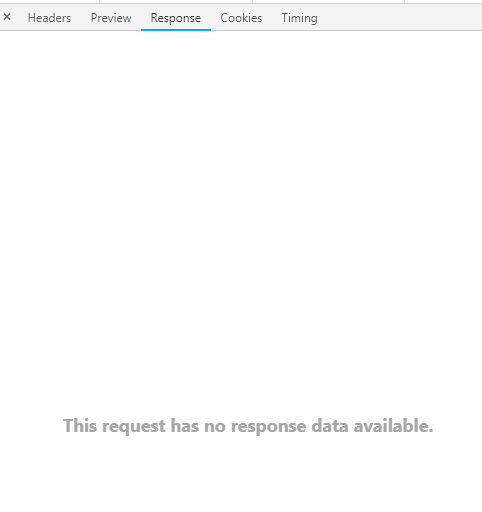
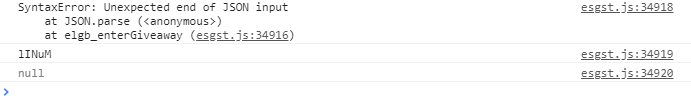
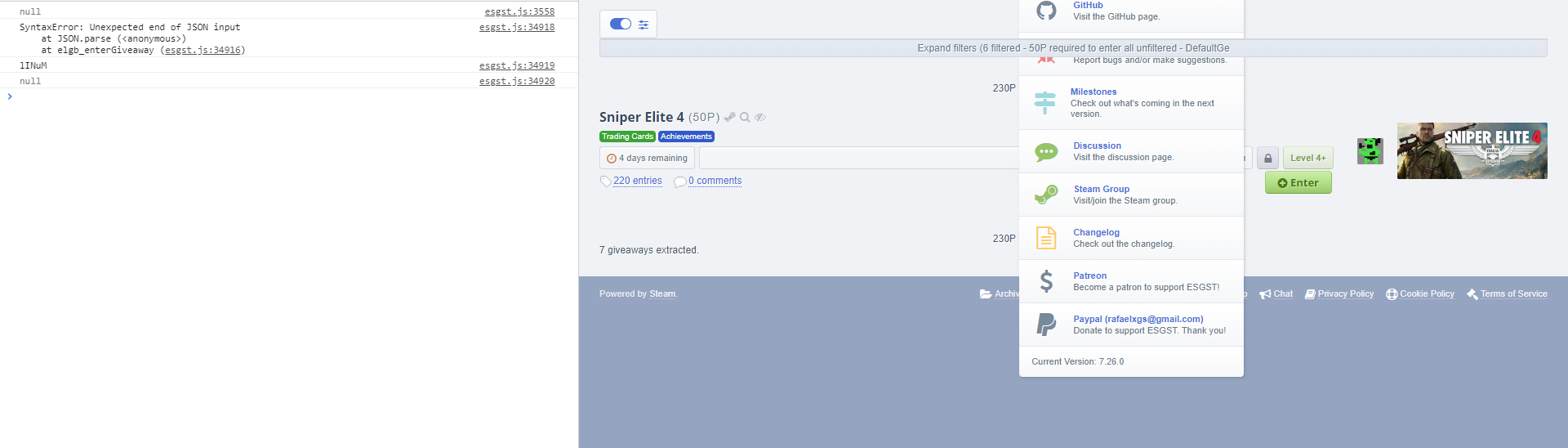












Enhanced SteamGifts & SteamTrades (ESGST)
An extension / userscript that adds some cool features to SteamGifts and SteamTrades.
If you find any bugs or have any feature requests, please file an issue here.
Compatibility
Tested and confirmed as working:
Not tested but should be working:
Not supported:
Installation
There are two different ways to use ESGST: extension or userscript. You can choose which one you want to use, but the extension is a lot faster and has a better peformance than the userscript, so I recommend it, although there is no major difference between them, except for a few options that are only available in the extension because of limitations in the userscript.
Option 1 - Extension
It should be possible to install the extension in any Chromium-based browser from the Chrome store (such as Opera, Vivaldi, etc...), any Firefox-based browser from the Firefox store (such as Waterfox, etc...), and any browser that uses the Phoebus system from the Pale Moon store (such as Basilik, etc...).
You can also use the extension on Android through Firefox for Android, but some features might not work or not be optimized enough for mobile.
Option 2 - Userscript
To install the userscript, you must install Violentmonkey, Tampermonkey, Greasemonkey or some other userscript manager first. Then click here and you should be prompted to install it. I recommend Violentmonkey or Tampermonkey, because the userscript uses the GM_addValueChangeListener API to communicate changes in the storage between tabs, and that API is not available on Greasemonkey, so a polyfill is used for Greasemonkey, which is not very effective and can affect the performance.
You can also use the userscript on Android through Firefox with Violentmonkey or USI, but some features might not work or not be optimized enough for mobile.
Beta Versions
The latest beta version for both the extension and the userscript is always available in the latest pre-release in the releases page.
Comment has been collapsed.