Window will not download updates if you have it turn off so only explanation is that you accidentally turn it back on or someone else using your computer did or someone hack your computer and turn it on which would make no sense.
Comment has been collapsed.
Look fact is it's impossible for windows to update without you turning the option on. There is zero chance that could happen. So either 1) someone gain access to your computer physically or virtually 2) you click a pop up reminder to update your system 3) does not exist
Comment has been collapsed.
It's just Windows or you have another Micro$oft software like Office, Windows Live Essentials, Silverlight and/or Microsoft Security Essentials?
Comment has been collapsed.
Nothing else. Whole point of this PC was to be as clean as possible. Only things needed for gaming.
Comment has been collapsed.
So, you have things like DirectX, Microsoft Visual C++ Redistributables, .NET Framework and shit?
Comment has been collapsed.
I guess i should have them in order to run most of the games. Though no Office and similar stuff.
Comment has been collapsed.
What I'm saying is: Perhaps other MS software needed updates and/or activated updates?
Comment has been collapsed.
DirectX, Microsoft Visual C++ Redistributables, .NET Framework and shit?
Yeah but I have tons of those too and so far they haven't reactivated Windows Update by themselves ever.
Comment has been collapsed.
I've seen .NET, Visual C++ and watnot get updates via Windows Update, that's why I considered it.
Comment has been collapsed.
Read my message again. I meant Windows 10 developers learned from Windows 7 that some users disabled updates, so this time they are mandatory to avoid problems in the long term. As an advanced user I don't like this measure but I can understand it because the average Windows user is ignorant.
Comment has been collapsed.
It's also possible to disable them in Windows 10, it's just (a bit) harder
https://notepad.patheticcockroach.com/4284/some-windows-10-post-installation-customizations/
I believe, however, that the ability to disable updates is indeed removed in the most basic version (Home?)
Comment has been collapsed.
Those changes don't survive a restart (the WU service auto enables itself) and the group policy config is an old trick that was patched years ago, now it only works in Win 10 enterprise, an enviroment where a sysadmin controls the updates manually (a person who usually knows what to do).
Comment has been collapsed.
Oh, interesting, I thought Pro had it too... Luckily I got LTSB for other reasons (kill Cortana & other bloatware), so yay, works for me 👀
Comment has been collapsed.
As an advanced user, you can disable updates at W10 :)
Comment has been collapsed.
As an advanced user I don't use Windows 10 on my main computer, and if I use it I'd not disable updates because I know they're critical. The feature I miss the most is the option to only notify about updates to install them manually.
And if you disable updates they will be enabled again.
Comment has been collapsed.
As an advanced user I know how to completely disable updates at W10 :)
Comment has been collapsed.
I've had a strict "no-Windows Update, no-antivirus" policy on my PCs for over 6 years. No issue to report apart from one minor infection via a USB key (something that tried to change my homepage in... MSIE). I'm more worried about invasive software such as Steam and anti-cheat technologies that openly siphon your RAM than about any real malware...
Granted this might be non-appropriate for the computer-illiterate, but when you know what you're doing, it works and it works great.
Comment has been collapsed.
I guess this is last of my 'kind' responses to this kind of replys. I'm not browsing the net on this pc at all. It has no webbroswer or anything besides steam. Read topic and read comments,only after that reply .
Comment has been collapsed.
Yeah, sure is a shame W10 is so shitty with forcing updates down your throat, though, even features that are absolutely not necessary. Also doesn't allow you WHEN to download updates. A pain in the ass when you have slow connection and a job that requires decent internet speed. But I do agree that W7 users should install important security/OS updates. (But fuck W10 though.)
Comment has been collapsed.
I believe it's quite difficult to turn off ALL updates, and settings can be flipped for example by installing something from MS. There have been projects like Aegis Voat, but they tend to die after a while.. Blocking traffic with a firewall is one solution, but a lot of work to do it right.
Comment has been collapsed.
Disable Automatic Updates in Windows 7.
To disable the Windows Search feature, click on Start > Run and type services.msc.
In the window that opens, look for the Windows Update entry in the the right pane.
Double click on Windows Update. In the window that opens, click the Stop service option, and then set the startup type as Disabled.
Comment has been collapsed.
"windows since that shit only slows down PC "
Windows updates slow your PC seeing how most say Windows 7 was the best since XP where do you come up with that theory of ti slows your PC..I used Windows 7 for years and had a release version and did a clean install about every 6 months and would run windows a few days without updates and when I did my pc was not any slower with the updates.
Comment has been collapsed.
Thanks for your reply but i'm not looking for commentary on a windows updates being good or bad here. I have my reasons for keeping them off.
Comment has been collapsed.
Your whole reason for not updating is based on that but you don't want people commenting about it okay then.
Windows 7 updated for a reason something triggered it and it was not Microsoft because forced updates were not baked into that version of windows.It's obvious you have your reason for not wanting to update you plainly stated when you said "windows since that shit only slows down PC"
That is your reason other wise why would you mention or post it.You don't want them because they did, I was just sharing I never had an issue with it slowing my pc.
So if your computer is locked down as much as you say it is then really your or someone else had to trigger the updates if you had them turned off.I never had Windows 7 once update without me actually going into settings to manual do updat.A couple of times out of being in a rush to install Windows forgot to check off keep windows updated and had them get installed that way.
Though really a google search could help you turn them back off...
Anyone knows why the fuck and how can i prevent that in the future?
https://www.google.com/search?q=how+to+turn+off+auto+updates+windows+7&ie=utf-8&oe=utf-8
Instead you come in here asking for help and just pretty much down playing it to something you did not do but claim your pc is secure so I guess it was a ghost.
Then you decide to post this..
UPDATE : So for everyone crying about how 'windows updates are not slowing down pc and they are necessary ( some of them i agree are ) ' my PC now takes on average 2 seconds longer to boot and my steam crashed 2 times by now after the updates. So yeah,all hail the updates.
I was not crying I was simply stating I never had Windows 7 force an updates on it's own.You are aware a lot of other things could have caused that slow downr??So yea all hail you asking for help and then downplaying everyone answers or comments.
Comment has been collapsed.
That's weird, I too have Windows Update disabled (on both Win 7 and 10) and I don't think it ever reactivated by itself... No idea what can cause that, as I assume no malware would be stupid enough to forcibly enable something that might eradicate it ^^ Maybe you installed some kind of security software lately? I guess maybe some of those might reactivate the updates?
Comment has been collapsed.
Anyone knows why the fuck and how can i prevent that in the future?
Also, I'm a bit rusty on Windows 7, but on Windows 10 there are several ways to disable Windows Updates, some of which are more robust to third-party modifications (the group policies method is the strongest, I believe). So if there are the same kind of options on Win 7, you could try to use all the ways to disable Windows Update simultaneously, that might be more resilient to "accidental" reactivation in the future
Comment has been collapsed.
Unlike previously, windows update can't be completely turned off. The only option would be Pause it for a while. But in a month or so it will automatically download all the critical updates and install. This is for Windows 10. Note that Microsoft updates the Windows Update itself before checking for updates, changing the setting to default. Even the update happened after I hibernated the PC(when there pending updates were there), the PC would self start and update.
So from my experience with Win 10, I guess they did same with win7 Windows update.
Comment has been collapsed.
Comment has been collapsed.
They have to force these updates because yokels won't update forever and then will be up in arms when massive ransom hacks occur due to old vulnerabilities.
Comment has been collapsed.
I had a massive post typed up with pithy instructions on how to cripple updates in a pretty robust way, followed by a much bigger screed about why this is a bad idea, even if you do think you're the world's greatest expert on threat modeling. It really was kinda nicely written, if I do say so myself.
In the end I'm not posting it, just this humble tribute. I'm not here to lecture you on updates, and it would be hypocritical to give you help on how to do the thing I really don't want you to do, just in the off chance that kindness would make you more attentive to my honest exhortations. So let's just maintain the status quo where you don't update and I don't give people more ammo to shoot themselves in the foot with, and we'll all live happily ever after.
Comment has been collapsed.
It wouldn't surprise me at all if M$ is forcing updates down your throat. It also sounds like they're taking a long time which might mean you have the old windows updater (there's a good guide for this with manual updates that somewhat fixes the slowness. .. sorry i am on mobile or I would link... but probably first result for "howtogeek fix windows installer stuck").
If you want to prevent Windows updating you could just upgrade your build to an AMD Rizen chipset (there may be an Intel one too... not sure) and then M$ will not do auto-updates for Windows 7 at all... is completely manuall (my brother found this out the hard way and we have since confirmed online)... I guess the expectation is that Rizen users want updates so they will buy Win 10 to get them. If you were to pair that with a 3rd party firewall (comofo etc) you could then add windows update process to blacklist for another layer of ypdate prevention.
Or alternatively, there's always Linux ^_^
EDIT:
Also, for what it's worth... I run Windows 7 on my Wintendo even though my main box is Linux. On the Windows 7 rig, I have updates enabled and haven't really noticed any slow down. Then again I do the 'Notify and let me choose when to download' and also tweak the living fuck out of my system, run a whitelist-only software firewall in addition to my router's firewall, and block a LOT of domains at the router level... I am not very trusting of Windows or proprietary apps that run on it.
Comment has been collapsed.
Every time I see M$ I always remember https://www.penny-arcade.com/comic/2002/07/22
Comment has been collapsed.
I know, right? As if whatever other tech said person is running isn't created for the sake of profit as well...as if it's evil to make money on a product that you've worked very hard to create and spent millions in R&D on.
If someone want to talk about price-gouging, there's a fruit company we can take a look at... 😜
Comment has been collapsed.
While I'm not a fan of Apples current direction (GIVE ME BACK MY 3.5mm JACK!) I never found their prices to be gouging. I mean some stuff was silly ( Upgrades to RAM, HDD, etc when building a system) but in general they were not That much more expensive than a system of similar spec AND build quality. Not to mention excellent customer service. I know when I got my MBA fit was about ~$150 more than similar laptops, better battery life, lighter, better case.
But ya, MS isn't evil.. Except when they released XP, Vista, and Windows 8.. those were just mean things to do :(
Comment has been collapsed.
lol...I agree with you for the most part. I actually really liked XP. Considering where we were coming from, XP was great for the world of gaming. Vista was a train wreck, not because the core was particularly bad, but because they stuffed everything in there that everyone asked for without telling people that they'd need waaaaaayyy better specs to run it well. I actually had ok luck with Vista -- so long as I didn't reboot. 😖😅 Then, the PC was unusable for about 30 minutes while it ran through eighty-bazillion updates/checks. 8.0 was terrible, but 8.1 was actually ok once you defaulted it to desktop mode. That update was critical in making it run like a proper OS instead of tablet/touch-everything.
Threads like this one and the responses, though...man, it just kind of cracks me up. Win10 is faster than 7, and built on the same kernel, just streamlined/optimized, so there's literally no reason not to upgrade. The updates usually make things better (although once in a while somebody screws up, but then you can always roll back until there's a fix). It's fine to set things to download-but-don't-install-until-I-tell-you-to (I've historically gone that route), but avoiding updates entirely is just a terrible idea.
Comment has been collapsed.
Yep, there isn't a computer I've put 10 on where it ran worse than 7/8 so long as there were working drivers. From an Atom, and P4, to i7's. And I upgraded a whole multi-location business.. 200+ comps. Only one had drivers for 7 that would NOT work in 10 and forced a rollback.
The way I view updates in 10, if you can't figure out, on your own, how to stop them, then congrats, your the target of them being forced :p Almost ever computer I've had to fix virus/os wise was set to 'I'll manage my updates' (or disabled outright)..
As for Vista, I installed on on an Q6600 with 4GB RAM after I built that system, a VERY good system at the time, and it slowed it to a crawl. Vista as an idea wasn't bad, after all 7 is built mostly on it, it was just rushed. Not to mention OEM's stuffing it on stuff that was way underpowered. (Kinda like a lot of OEM's do with Android now).
As for 8, performance wise it wasn't bad, but god it was bad ui/ux wise. I was on the Beta's and loved it right up till they fully disabled the Start Menu. I will say 8/8.1 WAS great on tablets. But on a Laptop, or desktop, no.
Comment has been collapsed.
Ha, yeah, for certain. I was SO happy when the 8.1 patch came out...once I got my start menu back, I stopped hating 8. That, and my first gen Surface Pro (which I still have, and still works great with 10 😀) was a good experience with 8. But, I was totally really ready to jump on 10 as soon as it dropped. I will say that 10 was perhaps the best quality initial install and upgrade experience at launch that MS ever made. For the most part, crap just worked.
Heck, I built a computer out of old spare parts for fun about 2 years ago, and the parts were 10 years old then. I put 8.1 on it, and everything magically worked. I found the old mobo driver CD and installed the specific stuff, and then let Asus update it after that, but I'll say that it was also running just fine on the generic MS-supplied drivers. I did the Win10 upgrade on it, and everything continued to work other than the Logitech bluetooth keyboard, and then I found out it was Logitech's fault. They'd supplied a faulty driver to MS for Win10. So, I used MS's utility that they have that allows you to block specific drivers, uninstalled the device, manually downloaded/installed the right driver from Logitech's site, plugged the bluetooth receiver back in and -- POOF! MAGIC! -- the keyboard worked again, and has ever since.
+1000 to the 3rd party driver nightmares with Vista...there were even some companies that were being super shady and refusing to update drivers on purpose to force people into buying the "new" version of their device (I'm looking at you, Creative Labs, for killing my Zen MP3 player and asking me to buy the same one again with firmware loaded on it that would accept the Vista drivers). That was a disaster. At least they learned from it and made 7 everything that Vista should have been, and invested a lot of time in making it run SO much more efficiently.
Comment has been collapsed.
at some point maybe you ran an update that reinstalled or updated the windows update system and therefore reset your update options? you can never trust microsoft not to fuck with your settings every time you update, so maybe thats what happened. I only ever install critical updates on my win7 and thus far never been forced into any updates.
Comment has been collapsed.
i am using win10 and i had to turn it off via a method on internet cause windows will self update even i selected my connection as metered, since i am on a limited bandwidth. Now that i have turned it off manually from disabling it via windows services, im in peace
Comment has been collapsed.
I use https://www.safer-networking.org/spybot-anti-beacon/ but that one looks great too, ty.
Comment has been collapsed.
Just so people are aware, there are reported cases over the years where Windows 7 updated without the users permission even with it being turned off.
There was also an issue with users on Windows 7 and other OS upgrading to Windows 10 without the users permission.
Comment has been collapsed.
[Humble Bundle] Playing for the Planet 💜
25 Comments - Last post 14 minutes ago by TinTG
FREE (for recent Nvidia GPU / Now users) PC Gam...
81 Comments - Last post 42 minutes ago by Kratos1
[STEAM] [FREE] Nightmare Kart
11 Comments - Last post 48 minutes ago by CryinOrion
[FREE][STEAM][ALIENWAREARENA] Pool Party (T3) D...
607 Comments - Last post 2 hours ago by Aradiel
[itch.io] Queer Games Bundle 2024 💜 [includes 1...
14 Comments - Last post 3 hours ago by ewoda
[Humble Bundle] Stories of Pride 💜
34 Comments - Last post 3 hours ago by RowdyOne
[Fanatical] Build Your Own Bento Deluxe Bundle 💜
84 Comments - Last post 3 hours ago by Luckz
Monthly in a Month #48: The Nightmare Edition
27 Comments - Last post 12 minutes ago by Volcanic
I JUST BOUGHT A StEAM DECK!!
61 Comments - Last post 13 minutes ago by dingbat
Puzzle Train - Older keys, Ends June 10th
42 Comments - Last post 18 minutes ago by evertonj
todays my bday!
11 Comments - Last post 20 minutes ago by ceeexo
I was born this month
37 Comments - Last post 28 minutes ago by Mayanaise
quick and short 24H train (my first!) 🤪
83 Comments - Last post 52 minutes ago by Megamind9
Reminiscing [Lvl 2+]
97 Comments - Last post 1 hour ago by Delisper
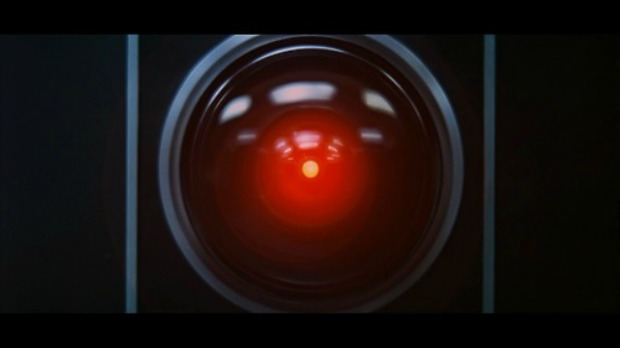
So okay , i run Windows 7 Professional on my gaming PC and i'm really fine with it. I have turned off all updates the second i installed the windows since that shit only slows down PC but guess what. I'm now waiting for my PC to install 92 windows updates...I'm 100% certain i didint turn them on by accident or anything , they just...happen without my permission.
Anyone knows why the fuck and how can i prevent that in the future?
UPDATE : So for everyone crying about how 'windows updates are not slowing down pc and they are necessary ( some of them i agree are ) ' my PC now takes on average 2 seconds longer to boot and my steam crashed 2 times by now after the updates. So yeah,all hail the updates.
Comment has been collapsed.