Comment has been collapsed.
EDIT: Extended Steamgifts already breaks the page under 1280x resolutions. If you used mine alone it'd break nothing but since I can edit Nandee's script it'll always break when using both.
EDIT2: In fact, even the original page itself breaks under 1280x resolutions from what I'm seeing :/
Comment has been collapsed.
Exactly my point below 1280 there is no room for anything on that row. Group page has even less room there, ideally the row below is better suited for these things.
Not to mention the nav bar ;)
Comment has been collapsed.
you chose a giveaway with no other buttons in it, anything with group/whitelist/level/esg enter would be a problem, not having the search there for 1024 is a good choice.
Comment has been collapsed.
Oh, noticed now it's more adjusted the one on the right and has removed the very big sum sign, and there's a small one next to the name, I think it has improved, thanks for implementing it :)
EDIT: Oh, lol now notice your edit part of the message :D
Comment has been collapsed.
I'm not sure if this is known but if the name of the game is too long it will not find it since SG shortens the name and adds ... to the end (for example Men of War: Assault Squad - Game of the Year Edition becomes Men of War: Assault Squad - Game of the Year ...)
Comment has been collapsed.
Not sure if anyone else is experiencing this:
- "Search Giveaways" appears to the right of the "Giveaways" tab instead of the left could be intentional, but according to the screenshot it's wrong
- There is a blue bar that appears below the Header on every page within the site scrolls up with the page but acts as a margin below it
Comment has been collapsed.
I have been wondering about this
Searchbox in the navbar does nothing when enter key is pressed in some pages
http://www.steamgifts.com/discussions
http://www.steamgifts.com/trades
http://www.steamgifts.com/sales
http://www.steamgifts.com/support
http://www.steamgifts.com/account/profile/sync
http://www.steamgifts.com/about/faq
and maybe more.
It happens both at my home pc and work pc.
Comment has been collapsed.
Your "giveaway including this item" button does not work for this game
http://www.steamgifts.com/giveaway/jVmnm/ping-15
I have this problem too.
Because of that ™ in the name ...
EDIT: ™ works fine. It is because +. Change it to %2B
Comment has been collapsed.
It is works with original SG search
When I type "PING 1.5+™", the search url will become http://www.steamgifts.com/giveaways/search?q=PING+1.5%2B%E2%84%A2
I only change (+) into %2B and it works fine.
name = name.replace("+", "%2B);
Comment has been collapsed.
Hey, cg added new search parameter by appid
So now the page has 2 magnifying glasses. Can you remove this script's magnifying glass?
I still need navbar search, and "giveaway including this" button from your script. ^^
Comment has been collapsed.
Greetings, Ruphine.
Like always, thanks for reporting. The issue should be already fixed by installing the latest version. If not just tell me.
PS: I've noticed though that Nandee's "Extended SteamGifts" is still adding these icons so, in case the issue persists and you have his script as well, the issue may be there.
Regards,
MetalTxus.
Comment has been collapsed.
No problem
I don't use Ext SG. I don't like how it disables dim for entered giveaway, and moves active discussion to the sidebar.
Instead, I use SG++ for endless scroll, fixed sidebar, and hover user info.
Oh, then I'll report there too.
EDIT : Someone already reported it there
Comment has been collapsed.
[Humble Bundle] April 2025 Humble Choice (#65) 🐶
291 Comments - Last post 24 minutes ago by RaisinCookiesAreGood
【Steam】Wargames Fest|Frame + Avatar & Stickers|...
15 Comments - Last post 1 hour ago by Axelflox
[Humble Bundle] Neon Lights 🐶
28 Comments - Last post 1 hour ago by drschnell
[Humble Bundle] Humble Heroines: Action, Advent...
75 Comments - Last post 1 hour ago by drschnell
[Humble Bundle] March 2024 Humble Choice (#52) ...
610 Comments - Last post 1 hour ago by drschnell
[Humble Bundle] May 2024 Humble Choice (#54) 💜 ...
393 Comments - Last post 1 hour ago by drschnell
[Humble Bundle] April 2024 Humble Choice (#53) ...
538 Comments - Last post 1 hour ago by drschnell
Playing Appreciated: Giveaways with the intenti...
1,559 Comments - Last post 8 minutes ago by Koalala
Lazy Train with Difficult Puzzles (ends May 28t...
19 Comments - Last post 16 minutes ago by Anna33
Let's travel through time together! (1994-2024)
406 Comments - Last post 1 hour ago by theherowhoalways1
[FREE] Gamedev materials
1,976 Comments - Last post 1 hour ago by yderlig
Anti ninjas key drops (no keys in messages thou...
10,358 Comments - Last post 3 hours ago by Mileworg
Infinity Nikki coming to Steam rewards for wish...
18 Comments - Last post 3 hours ago by adam1224
[GOG] Discount codes - lets share!
3,948 Comments - Last post 3 hours ago by ShroudOfLethe
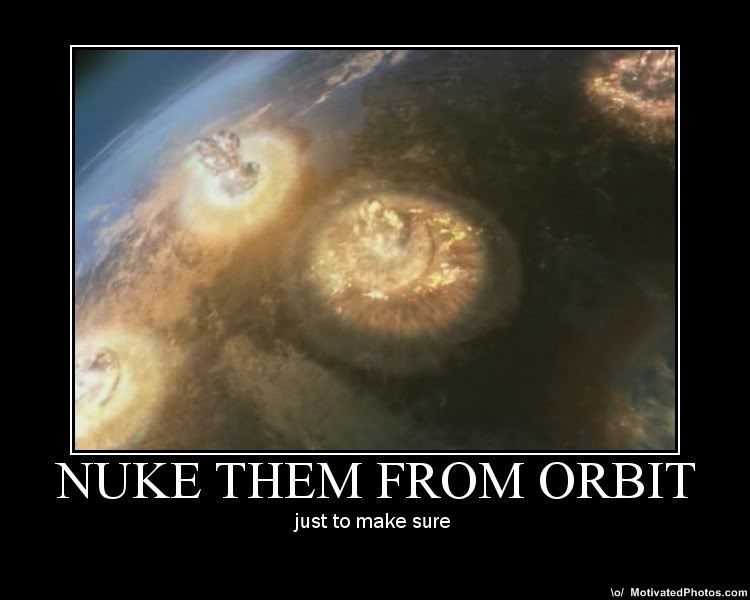






OVERVIEW
FEATURES
In case the script above mentioned is enabled, it will be upgraded with the following features:
DISCARDED FEATURES (removed as they are now available by default)
Adds a search by game button next to each giveaway on the list view.Adds a search by game button to each giveaway on its detail view (inside the giveaway).INSTALLATION
> Install latest version <
CHANGELOG
1.3.0 (22/12/17)
1.2.0 (10/11/16)
1.1.0 (21/11/15)
1.0.0 (20/11/15)
Comment has been collapsed.