What is supposed to be the External Funds Used page? The amount of money i've actually spent on Steam?
Comment has been collapsed.
First line is the amount of money spent buying games on the Steam store I think.
Comment has been collapsed.
I wish the profiles you've reported page linked to, you know, they're profiles...so you can see if anything changed.
Comment has been collapsed.
Yeah, doesn't seem so bad. Still a little weird to see my old chats in something other than the chat window.
Comment has been collapsed.
More like 2 weeks. It's not really sorted so it's hard to tell, but I'm seeing stuff from May 10 in there
Comment has been collapsed.
The Steam Cloud page is some good stuff. Let's you see and download all your game saves that are saved on the cloud
Comment has been collapsed.
Yeah, it also has data related to games that I played during free weekends that I don't own. I wonder if there is a way to delete that from the cloud?
Comment has been collapsed.
At least that one is an RPG so I can imagine it needing multiple files (for example Cities XL uses over a hundred files in my cloud but it is a city builder so it has to keep a lot of info in the saves), but Oceanhorn is a zelda-esque game, all it has to keep track of is the progresion.
I can only imagine it being the result of some poor optimization in how the devs implemented the save system.
Comment has been collapsed.
| # | Type | Time Calculated | Amount in USD |
|---|---|---|---|
| 1 | 2018-05-21 | 13:27:11.660 | [a lot of money] |
| 2 | 2018-05-21 | 13:27:11.660 | [also a lot of money] |
| 3 | 2018-05-21 | 13:27:11.660 | 0.000000 |
Um, WTF? I'm pretty sure I didn't spend that much recently on Steam. I don't have a credit card linked to my Steam, and my PayPal and Wallet seem unaffected. Not sure where they got those numbers from...
Comment has been collapsed.
I think that the date refers to the last time your account has been checked by the algorithm (so it may be the total amount you've spent on the store), but i'm not really sure. I'm quite curious as well on how to interpret this data because i don't know if i'm supposed to add both values or just consider the last one.
Comment has been collapsed.
The numbers are larger than the "Total Spent" listed on my account page.
Comment has been collapsed.
It's not an option-- just some numbers in the STORE & PURCHASE HISTORY section on the right.
[Edit: Yep, as enjobg says, it's part of Enhance Steam. /facepalm]
Comment has been collapsed.
same here, some weird shit in there. how do you actually open that page within steam?
Comment has been collapsed.
Within the client? I don't know-- maybe it's not even possible. I just opened it in a browser by clicking on a link in the OP.
Comment has been collapsed.
Good guesses...I totalled my gift purchases and it was less than either of the two numbers.
I dunno.
Comment has been collapsed.
Okay, I think that the first number (for me) is PayPal, and the second number is Visa? It still doesn't seem to add up.
Comment has been collapsed.
1 seems to be card/paypal. 2 is wallet/market place. 3 is likely payment from valve for workshop mods or whatever.
Just my guesses.
Comment has been collapsed.
I don't think so. I have a friend that doesn't have Paypal and never used the wallet, but still has something on both fields.
Comment has been collapsed.
The numbers are more then I've spent if you account for it this way and use Enhanced Steam to check. But also I know I have used more then just visa/Mastercard too, as my bank switched over a year ago.
Edit:
Friend has used both paypal and market for purchases (a total of 11). They total about $81, whereas his 1 field is $65, and the other two are blank. He has spent $33 on gifts.
Edit again:
He has confirmed that his 1 adds up if you only look at paypal visa and disregard market.
Comment has been collapsed.
Oh cool! Thanks for the research. Where did you find that? :D
Comment has been collapsed.
how do you actually open that page within steam (client or webbrowser?)?
Comment has been collapsed.
go to support page
https://help.steampowered.com/en/
after this choose My account
https://help.steampowered.com/en/wizard/HelpWithAccount
after this choose Data Related to Your Steam Account
https://help.steampowered.com/en/accountdata
will add this to OP xD
Comment has been collapsed.
Good to see Steam did nothing about my reports for Apps on stolen images or liar devs, cuz the games are still on Steam, thanks Volvo :3
But when it comes to act against honest developers from good games like Huniepop, they are there, good they apologized at least.
Also that Steam Cloud seems a very useful thing, you can download your files, to easily transfer them, that is nice.
Comment has been collapsed.
😲
Team Fortress 2: https://steamcommunity.com/my/gcpd/440/
Dota 2: https://steamcommunity.com/my/gcpd/570/
Counter-Strike: Global Offensive: https://steamcommunity.com/my/gcpd/730/
Comment has been collapsed.
Comment has been collapsed.
I like it! very interesting, mainly Steam Cloud Data
Comment has been collapsed.
where u got this text? on AppReports page? If yes, its your report. Maybe you just don't remember how u made it ¯(ツ)/¯
This software fraudulently attempts to gather sensitive information, such as your Steam credentials or financial data (e.g. credit card information
Comment has been collapsed.
Recent Third Party Site Logins
Recent Login History
these seem cool
Comment has been collapsed.
[Humble Bundle] April 2025 Humble Choice (#65) 🐶
303 Comments - Last post 16 minutes ago by Fluffster
【Amazon Prime Gaming】Freebies List|2025-05-01|3...
1,542 Comments - Last post 38 minutes ago by star4you
[Fanatical] Platinum Collection - Build your ow...
20 Comments - Last post 49 minutes ago by RobbyRatpoison
Delisted Games that are sold on Indiegala still
21 Comments - Last post 3 hours ago by kudomonster
[Steam] LudoNarraCon - Story-Rich Megabundle
19 Comments - Last post 4 hours ago by BattleChaing
[Fanatical] Dollar Collections Games (Nov 2024)...
83 Comments - Last post 6 hours ago by CulitoRiko7u7
[FREE][STEAM][ALIENWAREARENA] Lineage II - Alie...
2,673 Comments - Last post 7 hours ago by MeguminShiro
GOG Key Giveaways (Possibly maybe updated weekl...
60 Comments - Last post 18 minutes ago by branbran
5th cakeday train [LVL 5+]
84 Comments - Last post 19 minutes ago by Cole420
What is the ACTUAL criteria for a game getting ...
98 Comments - Last post 22 minutes ago by LycanKai
A small, tiny, random little puzzle (Lv1+)
71 Comments - Last post 24 minutes ago by DarkRainX
The I No Longer Trust Humble Bundle Train - 54 ...
11 Comments - Last post 36 minutes ago by VahidSlayerOfAll
Positive thread! (Giveaways!)
11,249 Comments - Last post 39 minutes ago by s4k1s
Oops, I didn't do it, but it happened again
115 Comments - Last post 1 hour ago by Luacs
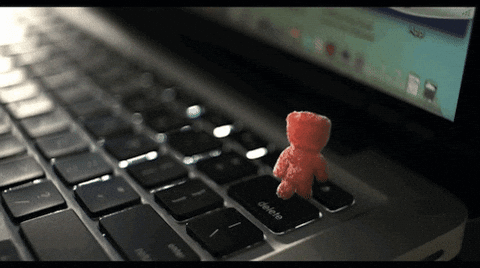
click
How to get there?
go to support page - https://help.steampowered.com/en/
after this choose "My account" - https://help.steampowered.com/en/wizard/HelpWithAccount
after this choose "Data Related to Your Steam Account" - https://help.steampowered.com/en/accountdata
Most interesting for me:
App reports
Game Review Votes And Tags
Messages Log
Steam Cloud
new added 28/06:
emailoptout
SteamLoginHistory
ThirdPartyLogins
Games data:
Team Fortress 2: https://steamcommunity.com/my/gcpd/440/
Dota 2: https://steamcommunity.com/my/gcpd/570/
Counter-Strike: Global Offensive: https://steamcommunity.com/my/gcpd/730/
Portal 2: http://steamcommunity.com/my/gcpd/620
Comment has been collapsed.