Apparently this is still a thing:
"Hey, bro!get a free random game (GTA V, PUBG, CSGO and more) on [Link Removed] for new users, full legit and no deposit"
@OP
Thanks for your summary. I will try to help that friend by reporting, that his account might got compromised.
Comment has been collapsed.
- How to avoid being phished in the future?
When link redirects you to "Log in with Steam" page (same is true for log in with Facebook, Twitter etc) never write your credentials there.
This web also ask for "Log in with Steam" so that´s the reason why I want permanet suspension of my account. I will never log in anymore to any non-official Steam site again. Is for security reason of course, Sorry and please suspend my account ASAP.
Comment has been collapsed.
Well...
While it is interesting that after an hour of registration you dig out this old thread only to ask for deletion (which you can do yourself by the way), rest assured that this is not one of those phishing sites the thread refers to. Steamgifts is a legit site, we are having a lot of fun here. You might want to reconsider your decision :)
Hoewever you decide in the end: stay safe out there!
Comment has been collapsed.
The forum spam is not only counter-productive, it is totally unnecessary.
Comment has been collapsed.
[FREE][STEAM][ALIENWAREARENA] Lineage II - Alie...
2,666 Comments - Last post 28 minutes ago by Calibr3
[FREE][STEAM] 422 Soundtracks you can activate ...
171 Comments - Last post 2 hours ago by Chris76de
[FREE DLC] Script to add all(?) Free DLC for al...
352 Comments - Last post 3 hours ago by AmanoTC
【Steam】Wargames Fest|Frame + Avatar & Stickers|...
22 Comments - Last post 5 hours ago by tbreeden
Where are those giveaways coming from?
16,860 Comments - Last post 8 hours ago by Deleted2137
[Indiegala] God Mode -80% (Delisted on Steam)
24 Comments - Last post 10 hours ago by BlazeHaze
[Humble Bundle] Tycoon Titans Bundle 🐶
7 Comments - Last post 11 hours ago by mm3n
I bought a Steam Deck - any recommendations?
0 Comments - Created 3 minutes ago by xXShurraXx
5th cakeday train [LVL 5+]
36 Comments - Last post 4 minutes ago by hyrokey
RosimInc's 2025 Nonogram Café - Weeks 18-21 Act...
676 Comments - Last post 5 minutes ago by Mayanaise
Oops, I didn't do it, but it happened again
74 Comments - Last post 15 minutes ago by Boson
Whitelist Recruitment
241 Comments - Last post 21 minutes ago by elysium1988
🎂 Birthday Train (LVL 2+, ends on May 13th at 1...
153 Comments - Last post 31 minutes ago by VozoV
Positive thread! (Giveaways!)
11,241 Comments - Last post 31 minutes ago by xurc


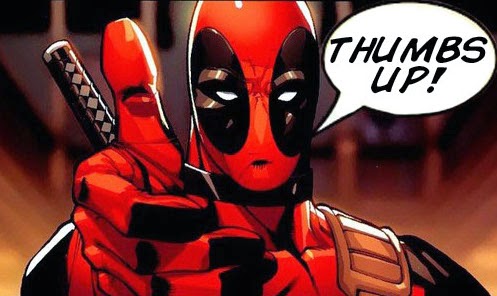
Since yesterday new wave of phishing attack spreads through Steam chat.
Works similar to previous attacks:
Do not click on any links, that are sent with this message:
Or this:
Or this:
1. Can SteamGifts support staff can help me to recover my Steam account?
First of all we're unable to help you, as we're not connected with Steam Support.
All we can do is suspend your SteamGifts account on your request, so it won't be possible to do any harm here - see keys from ended giveaways, change e-mail, spam discussions, make fake giveaways etc.
You can request to be suspended under 1st post of this PSA. We will suspend you for number of days listed in your request, or give permanent suspension, if you prefer. You can write unsuspend request when you recover ownership of your account, to use SG again before suspension runs out.
If you don't want to suspend your account and have active / not claimed giveaways:
It is not possible to see keys from active giveaways. But when giveaway ends keys are available on /created page. That's why you should click on Modify link next to the key, copy it to secure place (such as txt file) and exchange it with gibberish, or already used key. That way no one, except for you, will be able to see them.
2. What to do when I was phished?
3. How to avoid being phished in the future?
When link redirects you to "Log in with Steam" page (same is true for log in with Facebook, Twitter etc) never write your credentials there.
4. Anything I can do to help my phished friend?
To avoid further spam of phishing messages you can block communication with friend. And unlock it, when friends regain access to account. That way you don't need to remove user from friends to stop seeing messages, and don't cut ties with them.
As pointed here it is possible to report compromised Steam accounts.
You can also report sites, which are used in phishing attempt here:
https://safebrowsing.google.com/safebrowsing/report_phish/?hl=en
https://app.webinspector.com/
https://submit.symantec.com/antifraud/phish.cgi
https://phishing.eset.com/report
Thanks for notice, Nask
1. Do not create new threads about this issue
We don't need to spread information and updates about this attack in multiple threads. It makes it hard to follow current state of situation.
That's why I will close all other threads about this matter. You can inform other users that you were attacked in this thread. No reason to create separate thread for every case.
Also please, don't create new threads in case of future attacks. Stick to posting all relevant information in thread created already by other user.
2. Do not accuse others of being "scammers", as they sent you link to phishing site.
They are victims of this situation, not attackers.
Do not write user reports on them
3. Do not create spam / mocking threads about this issue.
You can post any relevant information here, such as changes in phishing message, change of phishing site address, tips how to recover account, and discuss it in general. I will update this post in my free time. I do not like to cut ongoing discussions in other topics, but it is necessary to keep all information in one place.
Previous PSA posts about this attack:
https://www.steamgifts.com/discussion/HWhcX/psa-accounts-being-hackedphished-in-steam
https://www.steamgifts.com/discussion/TioOP/danger-careful-with-1-free-game-for-new-userstake-the-game-you-want-https-spindatgamexc-no
https://www.steamgifts.com/discussion/GCxxD/a-wave-of-steam-scams-beware-to-not-lose-your-account
https://www.steamgifts.com/discussion/xc8jE/i-fell-into-the-hack
https://www.steamgifts.com/discussion/cnNgf/definitely-not-clickbait-easy-steps-to-avoid-the-next-phishing-attempt-on-your-pc#oRnNU7W
Comment has been collapsed.