Is there any way to quickly check if the games you have on steam can drop cards?
Enhanced Steam will show you how many games have waiting drops.
Comment has been collapsed.
Also another option would be to use a card idling program like asf or idlemaster and find out what games had drops through there.
I didn't understand what you were asking, so this won't help. I'm not sure iif Enhanced steam will but I'd suggest trying that.
Comment has been collapsed.
Several ways to check what you've asked in the thread topic, but judging by your comment above you want to also see all games you've already farmed for cards (and traded/sold away)?
In that case, there's only one approach I'm aware of:
Go to your Badges page [Username>Community>Badges] and click 'View my booster pack eligibility' (right above the sorting methods in the top right).
You're going to have to sift through it manually to figure out which ones you haven't done, but it does show the complete list of games which have badges (except those you haven't farmed for cards yet).
Comment has been collapsed.
【Steam】Idler Fest|2 Avatar Frames & 1 Animated ...
19 Comments - Last post 5 minutes ago by Stakaniy
[DRM FREE][Indiegala] Glorkian Warrior: The Tri...
911 Comments - Last post 1 hour ago by MeguminShiro
[Humble Bundle] April 2023 Humble Choice (#41) ...
449 Comments - Last post 2 hours ago by Chris76de
[Fanatical] Build Your Own Special Editions (Bu...
40 Comments - Last post 6 hours ago by ImpAtience
【Amazon Prime Gaming】Freebies List|2025-01-30|2...
1,041 Comments - Last post 7 hours ago by Spez95
[Humble Bundle] December 2024 Humble Choice (#6...
340 Comments - Last post 7 hours ago by mourinhos86
【Steam】RPG Maker VX Ace|Free until 2025 Feb 10 ...
32 Comments - Last post 10 hours ago by TazPT
Any game on Steam, $100 max, comment to win, en...
205 Comments - Last post 2 minutes ago by NightWishx
Cake day galore
93 Comments - Last post 18 minutes ago by fernandopa
[L3] CaKeE DaY 2.p0INT OhhhHh!! 🎂😆✨
99 Comments - Last post 20 minutes ago by PANTSMAN
Anti ninjas key drops (no keys in messages thou...
9,884 Comments - Last post 23 minutes ago by Serpy
Orphan keys drop thread
29,212 Comments - Last post 29 minutes ago by pt78
VPG Is Dead => NVPG Recruiting (Open)
389 Comments - Last post 32 minutes ago by Peiperissimus
🚅🌸💞- Cozy Community Train -💞🌸🚅
143 Comments - Last post 48 minutes ago by kungfujoe
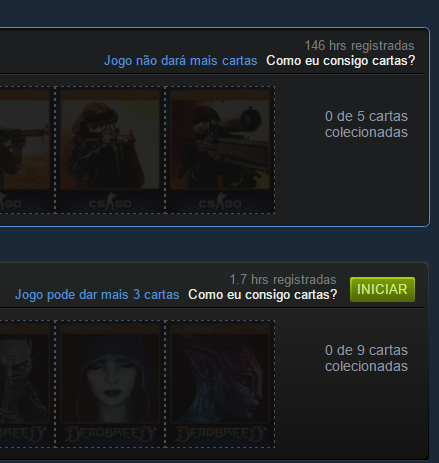
Decided to install a game i haven't touched in 3 years and noticed it popped up on my badge list as i never made a badge for it and this reminded me that i might have forggoten about quite a few games as i tend to make badges for any game i actually like.
My current options are to either look trough every store page for every game i have... Wich i rather not :P
Or install every single game i have wich i obviouslt can't!
Comment has been collapsed.