I used a PS2 controller for many years on PC, and it worked OK.
Unfortunately it wasn't as simple as plug-and-play and needed some configuration per game, plus the last adapter I used had noticeable input lag (this wasn't true of older adapters). Still, the adapters are cheap (under $10), so if you can find one of the good ones and have a spare PS2 controller sitting around it might be worth trying.
Comment has been collapsed.
Just google search "Xbox controller for PC" and check the store tab. They have some Xbox-360 style controls for $10. https://www.google.com/#q=xbox+controller+for+pc&tbm=shop
Comment has been collapsed.
Even if you're not using an XBox controller, you can fake it using x360ce
Comment has been collapsed.
I use/have used the afterglow 360 controller on my PC for basically everything from MMOs (elder scrolls online) to emulators and haven't had a problem.
Comment has been collapsed.
Use Better DS3, it's an Xbox 360 gamepad emulator. I have a chinesse gamepad that works like a charm. This is an offline and improved version of MotioninJoy. Any gamepad, being an generic or an PS4 joystick, should work with it. It's the best solution i could find, without buying an original Xbox 360 gamepad.
Comment has been collapsed.
I would upload the file, but it's less risky for you if you download it from it's official web.
I use SafeBrowse to avoid adfly and other link shorteners.
So, install the extension for Chrome, and go to Download on BSD3 and should skip the adfly and the download will prompt.
If you have any doubt, just google about everything i've told you.
Comment has been collapsed.
Yeah, I've forgotten to give you the drivers. I installed them via MotionInJoy, but, here they are. https://github.com/nefarius/ScpToolkit/blob/v1.6.238.16010/README.md
This is the source http://emulation-general.wikia.com/wiki/SCP_Driver_Package
Comment has been collapsed.
Xbox 360 controller is not a guarantee for compatibility it turns out. I'm playing Toren (which is a pretty recent game), and it's not detected. My Steam controller is detected but works like crap. The controller I ended up using with this game is a 15 year old Logitech RumblePad (1st gen). Not that I'm recommending to the OP to buy one (I don't).
Comment has been collapsed.
I would suggest investing 30$ and buying xbox360 one. They are really well made and will work without any problems.
Comment has been collapsed.
You can grab official 360 for Windows controllers second hand off ebay for next to nothing here, might be worth a look.
Comment has been collapsed.
I would try the software solutions first, but if you've exhausted them and still can't get anything to work well with your current controllers, the Logitech F310 for around $20 might be worth considering, as it has native XInput support, so it'll work with any game that supports the Xbox controllers. (Note that the F310 doesn't have a vibration motor in it, so it won't "rumble" in your hands, if that's important to you.)
Comment has been collapsed.
Depends on what version of Windows you're using. Windows 10 seems to only work with Xbox controllers. I broke down and got the latest Bluetooth Xbox One controller and it's been working like a charm.
Comment has been collapsed.
I use a Sony CECHZC2A (Dual Shock 3 - came with PS3) Wireless Controller via USB on Windows 10 64 bit, using ScpToolkit.
Comment has been collapsed.
The only one I use and the only one I recommend is the Logitech F710. It's wireless and can run everything from new to old.
It uses Direct Input & XInput. You may need Joy2Key or Xpadder for some really old or controller not supported stuff though.
Comment has been collapsed.
With the latest Steam update it's now possible to enable Xinput emulation directly from Steam for pretty much any controller type and it works quite well, so there's little to no need in 3rd party xinput emulators anymore. It even works with Unity games. It's highly customizable too, so no need for joy2key and the like.
The only place where you may need a real xinput device is Windows Store games (and there are some nice xinput emulators for DS3/4 and Dinput devices that work with those types of games).
So I'd say the choice is yours. Gamepads with native xinput support will simply give you less headache unless you go for some old games that use Dinput. Dinput+Xinput gamepads will solve this problem for you. But even if you have some old Dinput controller like I do right now, you can still make it work with pretty much any game as well.
Comment has been collapsed.
[STEAM] Free game - All walls must fall - A tec...
22 Comments - Last post 51 minutes ago by gnmc90
[FREE][STEAM][ALIENWAREARENA] Lineage II - Alie...
2,642 Comments - Last post 1 hour ago by CHUCKYXS666
[FREE][STEAM] 422 Soundtracks you can activate ...
166 Comments - Last post 3 hours ago by Reidor
[Steam] Pro Gymnast Simulator - 1,25€ (Historic...
4 Comments - Last post 3 hours ago by justachild8
[Humble Bundle] Neon Lights 🐶
27 Comments - Last post 6 hours ago by DuneAtreides
【Amazon Prime Gaming】Freebies List|2025-04-24|2...
1,532 Comments - Last post 7 hours ago by RePlayBe
[Humble Bundle] February 2023 Humble Choice (#3...
455 Comments - Last post 8 hours ago by DarkHyren
Humble Choice Seems to be getting a Price Incre...
137 Comments - Last post 14 minutes ago by jiggakills
Going to Japan :P (Ending 10th of May / LV1+)
117 Comments - Last post 43 minutes ago by Devirk
Breath of Fire IV now on GOG
13 Comments - Last post 52 minutes ago by aquatorrent
RosimInc's 2025 Nonogram Café - Weeks 17-19 Act...
645 Comments - Last post 2 hours ago by rmondini50
Let's travel through time together! (1994-2024)
399 Comments - Last post 2 hours ago by ViniDDR
SG Pillars - A group for Steamgifts contributors
1,663 Comments - Last post 3 hours ago by AmikoNovich
Orphan keys drop thread
30,106 Comments - Last post 3 hours ago by YukiLucky
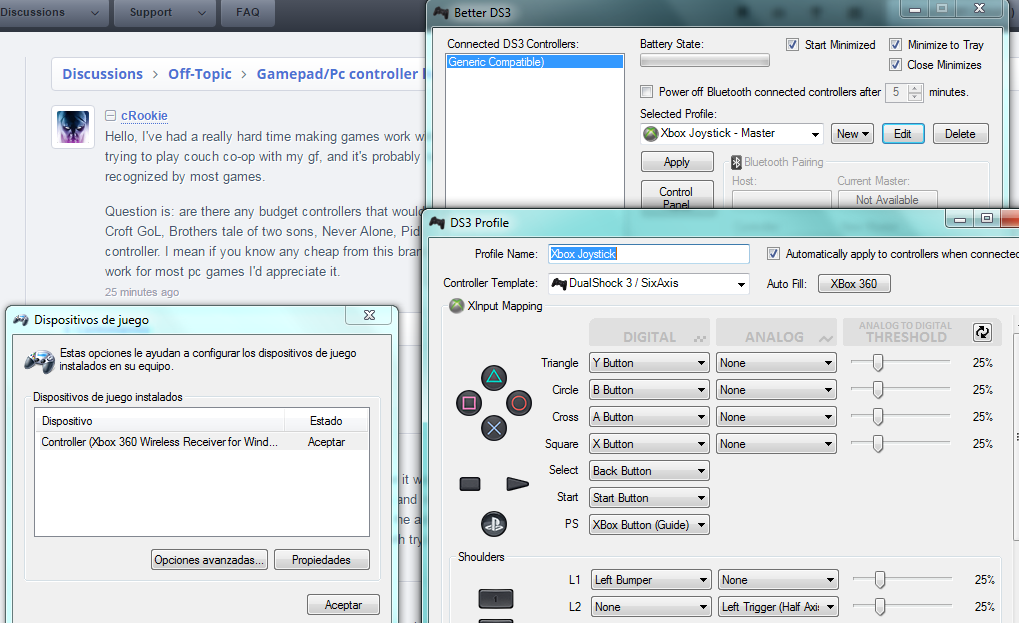

Hello, I've had a really hard time making games work with controllers, (some don't even work, some have the buttons messed up) while trying to play couch co-op with my gf, and it's probably because a long long time ago, I bought 2 no name controllers that don't get recognized by most games.
Question is: are there any budget controllers that would work on most games like Rayman Legends, Castle Crashers, Child of Light, Lara Croft GoL, Brothers tale of two sons, Never Alone, Pid, etc. For me budget means like 10$, not having to pay 50$ for a xbox or psx controller. I mean if you know any cheap from this brand like older models (ps2,ps i don't know cause I'm not into consoles) that would work for most pc games I'd appreciate it.
Comment has been collapsed.