what random site? that usually goes a long way to answering such questions because it it's a major clue regarding what may actually be hijacking your browsers
Comment has been collapsed.
If that is the case they would have added blocked sites to the host file
Try here http://helpdeskgeek.com/windows-7/windows-7-hosts-file/
It may be easier then re-installing
Or just find a different site that may help do this https://www.bing.com/search?setmkt=en-US&q=host+file+windows+7
Comment has been collapsed.
Then try some free stuff as your PC may be infected.
http://www.cloudantivirus.com/en/
http://www.malwarebytes.org/
http://www.brightfort.com/spywareblaster.html
If after that and it is still messed up, re-install with a fresh OS and also install some free stuff for the future.
Comment has been collapsed.
tnx for the answer. the computer is from a company and they blocked the sites intentionally (since only their official webpage), so I thought that they blocked it with antivirus. Guess I was wrong :S. Yeah I'm gonna try scanning the computer with Avast and hope that it finds a virus :D
Comment has been collapsed.
I guess you might. With my little brother's laptop; I installed a pirated version of Windows 7 Ultimate. It worked fine, but I had no video, wireless, or sound drivers. So I searched online and I had a REALLY hard time finding anything. So I called Toshiba (the laptop manufacturer), and the moron's there said I have to get some "VIP service" which would cost $100 a year, in order to get the drivers. And hell no I didn't have a $100. So after searching for 1 HOUR, I finally was able to find the drivers on like the 10th page of Google.
But in this case, it seems to be like you really don't have a choice. Installing and booting from the operating system should be easy. But as you said, you might have issues finding the drivers. My recommendation is to go on another computer and find and load up all the drivers on a USB drive, so that way when your done you can easily just go ahead and install the drivers.
Comment has been collapsed.
Which AntiVirus? McAfee?
Their Internet Security installs a local proxy server to scan the web traffic. So I would check the (IE) internet options (tab: "Connections" --> "Lan Settings..." ) and uncheck everything. Google Chrome uses those settings too.
Firefox uses it's own settings, so you will find them in the Firefox options panel, just do a google search. ;)
Comment has been collapsed.
What's the browser? Most browsers have options to block sites (Chrome and Chromium being amont the easiest to set it up but hard to find if you don't know about the settings)
EDIT:
For Chrome look in registers for Software\Policies\Google\Chrome, if there is URLBlacklist and URLWhitelist, delete those.
For IE, look into this tutorial and disable it (if it's enabled) http://www.wikihow.com/Block-a-Website-in-Internet-Explorer-7
Comment has been collapsed.
You might have some kind of company VPN setup on there, which only allows access to their web portal.
Comment has been collapsed.
Itch.io/Steam bundle (Charity Bundle) No Ice in...
231 Comments - Last post 33 minutes ago by Provos
[Fanatical] Build Your Own Very Positive Bundle...
11 Comments - Last post 1 hour ago by kirbman101
[Humble Bundle] Best of Humble Bundle Call of t...
6 Comments - Last post 3 hours ago by uColdStone
[steam] Marco and the Galaxy Dragon - 80% off n...
8 Comments - Last post 8 hours ago by Carenard
[Fanatical] Platinum Collection - Build your ow...
12 Comments - Last post 11 hours ago by zibo86
[2Game] Assetto Corsa Competizione (94% off HL ...
26 Comments - Last post 13 hours ago by SketCZ
Where are those giveaways coming from?
17,798 Comments - Last post 17 hours ago by npocmakaxx
Cozy Gaming Corner
3,137 Comments - Last post 11 minutes ago by s4k1s
Quality Games Giveaways (QGG) Group [Recruitmen...
1,865 Comments - Last post 16 minutes ago by wasabi77
Roguelike and roguelites and card games and sim...
46 Comments - Last post 18 minutes ago by PapaSmok
Orphan keys drop thread
31,748 Comments - Last post 49 minutes ago by Orionid
In memory of icaio, a Steamgifts legend
1,305 Comments - Last post 1 hour ago by Keepitup
Cejkdej
106 Comments - Last post 1 hour ago by 0ldNick
[OPEN] Relaxed Giveaway Group
543 Comments - Last post 2 hours ago by ChickenLooter

Hello ! :D
So my uncle got me a computer (licensed win7 x64) which has all webpages blocked on all browsers (both chrome and explorer )except one random one. The one that works, works perfectly and I also tried pinging google.com through CMD and got a successful response. I was just wondering if anyone could help me and has any ideas what might be blocking these sites. I uninstalled the antivirus and disabled the firewall with no success.
Comment has been collapsed.