same at 100%, blurry. And the funny thing is my in game steam FPS counter is blurry too :D
Comment has been collapsed.
yes, I tried with my 0,25 dioptre glasses and without. it's the same. Also, my GF can see the blurriness too. However it's maybe possible I'm imagining her, but that's another story
Comment has been collapsed.
that's the problem. On screenshots they are not so blurry, because when you view the image its zoomed in and the blur is gone. Im adding an imgur link to the main post
Comment has been collapsed.
Comment has been collapsed.
Did you tried smoothing the edges of fonts???
Right click "This PC" Properties and follow the image below
https://i.imgur.com/qjgieU6.png
Comment has been collapsed.
just a funny update, if i move something to the right side of the monitor, it's not blurry anymore. works vice versa. So its really interesting. The monitor is 1month old
Comment has been collapsed.
GPU is VEGA64. All applications on the left side of the monitor :D but only text, the image is sharp.
Comment has been collapsed.
the AMD specific scaling (in Radeon software) is turned off, only windows one is turned on. Cleartype didn't help, I tried different approaches and had the same issue. However as i wrote only like the left side is doing this, however, when I'm on the active chrome tab the text is clear, but when not active its blurry... idk maybe something with the monitor settings, however i did not upgrade any drivers or changed settings. It's just started to act weird after yesterday's win upgrade.
Comment has been collapsed.
⚙→display→Window1→GPUScaling
Repeat ON / OFF of the GPU scaling item once.
(May be malfunctioning due to driver update)
Other?
-
Complete driver uninstall and re-setup.
The recognition and definition of the display may be incorrect.
AMD Cleanup Utility | AMD
https://www.amd.com/ja/support/kb/faq/gpu-601
AMD Drivers and Support
https://www.amd.com/en/support -
A similar situation can occur if you change the settings of Chrome's [flags].
(Reset settings)
However, there was a problem from the end of December until recently with the upgrade delivery of the AMD driver, so it may be fixed by just one.
There may be cases where the HDMI connection is simply taken from a source other than the graphic board, or there may be special settings on the monitor, but the possibilities are much lower than 1 and 2.
PS The next reply is quite slow because it's time to sleep.
Comment has been collapsed.
thx I will look into the drivers. I'm running almost a year old because it was the most stable for my vega card. Its rly annoying, only small texts are problematic and only on the left side, which is really weird. I tried playing with the monitor setting, but it was all the same. I will look into the new amd drivers
Comment has been collapsed.
So looks like the drivers are messing with the sharpening. When I uninstalled the drivers and booted into windows (without AMD drivers) everything was ok but after latest driver install its blurry again :D but still only on the left side >.<
Comment has been collapsed.
(。-Θ-。)ooO(I'm going to sleep.)
NotWin10?...
Suspected OS-related problem. There is a suspicion that the operating system is not well.
View display settings in Windows 10
https://support.microsoft.com/en-in/help/4027860/windows-10-view-display-settings
How best to change your display settings in Windows 10 - CNET
https://www.cnet.com/how-to/6-display-settings-you-should-be-using-in-windows-10/
Fix blurry apps
In any case, it is recommended to switch from the standard 100% to a different value once, restart, and return to the original value.
Perhaps the settings around that are erroneous.
If you use multiple monitors, check the settings for each monitor.
Good luck (o'Θ'o)ノ))🛌
Comment has been collapsed.
okey, after shutting off my PC for 10minutes (accidentally hit shut down before going to shower instead of restart :D) it just fixed itself... I think I'm going crazy now for sure :D So idk, maybe monitor overheating? I'm really confused tbh :D
Comment has been collapsed.
thx all for help, closing this topic its "fixed". You can see the conclusion on the main post
Comment has been collapsed.
Delisted Games that are sold on Indiegala still
4 Comments - Last post 8 minutes ago by MikeWithAnI
【Epic Games Mobile】Freebies List|2025-05-01 - 🎮...
160 Comments - Last post 28 minutes ago by MeguminShiro
【Epic Games】Freebies List|2025-05-01 - 🎮 Super ...
808 Comments - Last post 29 minutes ago by MeguminShiro
New MASTER LIST of ongoing Steam bundles 💚
1,182 Comments - Last post 40 minutes ago by Formidolosus
Where are those giveaways coming from?
16,863 Comments - Last post 40 minutes ago by Breizhoo
[Indiegala] God Mode -80% (Delisted on Steam) (...
26 Comments - Last post 1 hour ago by Chris76de
[Fanatical] Build your own Bethesda Bundle 🐶
18 Comments - Last post 1 hour ago by DeliberateTaco
A small, tiny, random little puzzle (Lv1+)
8 Comments - Last post 1 minute ago by Yamaraus
What is the ACTUAL criteria for a game getting ...
42 Comments - Last post 1 minute ago by Masafor
I bought a Steam Deck - any recommendations?
31 Comments - Last post 8 minutes ago by FlameB1
Oops, I didn't do it, but it happened again
94 Comments - Last post 10 minutes ago by Raggart
5th cakeday train [LVL 5+]
57 Comments - Last post 10 minutes ago by Raggart
May is a "play a game you won on Steamgifts" mo...
80 Comments - Last post 22 minutes ago by Vampus
Orphan keys drop thread
30,113 Comments - Last post 31 minutes ago by bashz
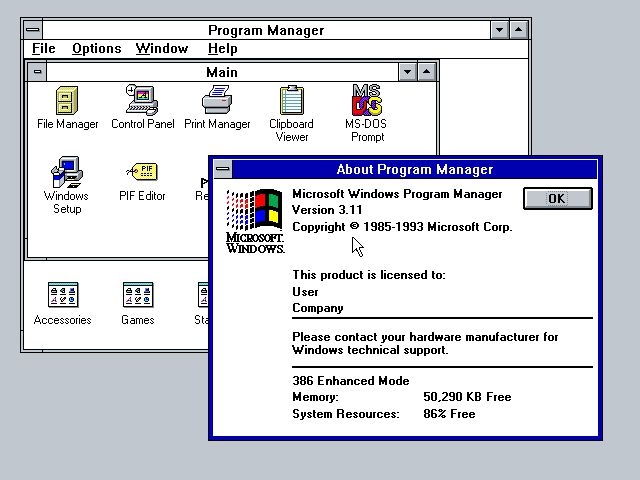


Hi, after yesterday's windows update the lack of focus on not active tabs is driving me crazy. Mostly chrome but also windows text (in setting, desktop) is blurry, not focused and rly annoying. I tried doing some screenshots, but the text appears smooth on them. I tried running cleartype and changing scaling but no effect. I have a 27" 1440p running at native resolution and 125% before the last upgrade, everything was ok. If I change the resolution scaling to 175% its okay, but well everything is fcking huge, so its not really a "fix"
Screenshots https://imgur.com/gallery/dl2LILM
The first image is the "clear" and the others are the blurry ones. When you view the images (not click on them) you can see, the chrome tabs on the first picture are much smoother than on the second
EDIT: Only the left side of the monitor is acting this strange and only when tabs are not selected (not focused). If tab is focused its clear, when not selected blurry.
Conclusion: It fixed itself, after turning off the PC for 10 minutes (went to shower) all the fonts became normal. Maybe I'm insane, but maybe not.
Comment has been collapsed.