What kind of RAM to buy ??
For the same price you could get DDR4.
But if you find 70 euro, and just 10 more expensive then yeah i can guess what you would find about a new motherboard.
Unless you are satisfied with Angry Birds and Team Fortress 2 and the likes, your old mobo and DDR3 just won't last you many more years, just saying.
Comment has been collapsed.
I would not buy that old hardware from store. You can get 2×8GB 1333MHz less than 50€ from aftermarket
Comment has been collapsed.
Welcome to marketing. Buy the cheapest one. If you buy any of the other 2 you are just throwing money away.
Comment has been collapsed.
Not complaining about my 250 euro chair. ;) Well actually moving the cushions won't stay in place and it's squeaking.
But a world of difference from what i first had, though you also got 400+ chairs, at one point yeah you won't notice a difference anymore, for that price you'd except some massage settings.
Comment has been collapsed.
I looked far and wide for a chair I'd be happy with until I discovered that nothing beats just using a medium-size exercise ball instead. Works out to around 5 euro or so.
Comment has been collapsed.
Comment has been collapsed.
Branding anything as "gaming" is just marketing fluff to cater to big spenders who think "more expensive = better".
Granted, some stuff (at least hardware) actually is better, but not as much as their inflated premium prices would make you think.
In the case of RAM, it's usually a combination of fancy heatsinks and memory chips with better overclocking capabilities.
But you're not gonna need any of that if you have an old motherboard and won't -or can't- overclock, just pick the cheapest you can find, preferably used.
By the way, since RAM is already one of the fastest component in a PC, overclocking it offers little benefits - often negligible outside of benchmarks.
Comment has been collapsed.
Wow, a poll 100% in agreement on 25 votes. I don't think I've ever seen this before.
Comment has been collapsed.
The one not marked gaming is bulky and basic looking. The gaming ones are smaller and weigh differently as well as have a design that you may want to show off in a clear casing. You figure they would include these details on their site but left them off. The Ares series is the only one that has the height but is missing the weight.
Comment has been collapsed.
don't be a dumbass. "gaming" doesn't mean shit.
all have the same speed, all have the same timings.
-> doesn't matter. buy the cheapest one.
you could ask mister google which one overclocks better in general but there is no need for that since you don't want to do so anyway.
Comment has been collapsed.
I would go for Ares. You don't want to anger the greek god of war. Now without Kappa: always go for regular stuff that has the specs you need. As people said, gaming stuff is just an overpriced marketing stunt, that somehow keeps working...
Comment has been collapsed.
Do you use DDR3 now?
Perhaps an AMD user with an FM2 + compatible motherboard?
Are you thinking of adding memory and using a PC for a little longer for the convenience of drawing APU and graphics?
Wrong?
Do you have a graphics board? I see.
If your main goal is to play games and your computer has at least 8G of memory, you should buy the latest graphics board with a lot of memory.
Also, if the APU or CPU is a couple of years old, don't worry.
Graphics board performance is paramount and important.
Total amount of memory? the meaning to exist?
There is little need, unless you are doing video editing.
Scanned your computer from UFO, that's the answer.🛸
Of course it's a joke.
Comment has been collapsed.
For DDR3 1333, I'd recommend just getting used RAM. No reason not to. RAM can't really have any issues other than than whether it's physically broken. It's possible there's other issues, of course, but the odds of that are minor and you can just ask the seller to give you a warranty of a week.
So instead of wasting 60€, you'd be wasting like 15€.
Comment has been collapsed.
Not sure most people see the value in paying a large premium for something that, odds are, you'll literally never need. All products have a 2-year warranty in the EU and usually 3 years for any slightly known tech company. With a field failure rate of 1 in 1000 up to 1 in 5000, I'd say paying the extra 20-50% for just a warranty is pretty pointless. Though, for some the peace of mind might be worth it.
Though, of course, warranties don't cover most physical damages for RAM since the only ways you can damage RAM physically will be due to mishandling, which doesn't qualify under most warranty programs.
Comment has been collapsed.
Large premium, did Kingston ValueRam for one example become super expensive these days? 20% might sound like a lot, but when the difference is actually 5 bucks it's not any kind of large especially compared to the price of the whole PC. I've had problems with several sticks of RAM over decades, closer to 1/10 than 1/1k. They have always been some cheap crappy brand or even no-name because I used to think like that too only looking at price. Then I started paying a tiny bit more and last 2 PCs I built and sold to friends when upgrading are both still running perfectly. Only thing breaking are fans but that's to be expected after 5 or 10 years. Some people buy things to last, not to be thrown in trash after 2-3 years.
You don't pay for the warranty itself, you pay for any kind of working quality control that allows the warranty. Same as with cheapest PSUs, cheapest crappy RAM can cause tons of random problems that don't seem to be related to anything. So you can either pay 5 bucks more once or fight with random crap for hours, for me it's a very easy choice. Same applies with almost any product, usually the cheapest one is total crap and expensive ones are a rip-off, leaving the best value to be found in the cheap to mid priced section.
Comment has been collapsed.
Gaming is mostly aesthetics, since many people who buy hardware like that have transparent cases (or sometimes modular frames instead of cases), so a good-looking heatsink is important for them.
Heatsink is generally not a terrible idea on a RAM stick, but if you are on stock 1333 MHz, they hardly need anything more than the usual case ventilation.
Comment has been collapsed.
They'd all have the same performance. The performance is all based on the frequency (1333MHz)(Higher is better) and Latency (9-9-9-24)(Lower is better), which happens to be the same on all of them. That said, the Ares is the only set of the 3 with a heatsink, the Aegis is just a sticker on a black stick for aesthetics.
Comment has been collapsed.
They are all pretty much the same. However, not all motherboards may be compatible. Check your motherboard's QVL, unless you want to take a risk and hope that the MB manufacturers simply didn't get around to testing that particular type of stick.
Comment has been collapsed.
New MASTER LIST of ongoing Steam bundles 💚
1,683 Comments - Last post 2 minutes ago by sensualshakti
[FREE][STEAM][ALIENWAREARENA] SWORN, V RISING (T5)
4,053 Comments - Last post 3 hours ago by LeChevalier88
free android mobile games from google play
1,238 Comments - Last post 4 hours ago by Tuxerito
[Steam] Psycholog -82% (HL)
25 Comments - Last post 6 hours ago by d33s
[Humble Bundle] RollerCoaster Tycoon Collection...
23 Comments - Last post 10 hours ago by Tsukurai
Where are those giveaways coming from?
17,742 Comments - Last post 12 hours ago by BHTrellis188
[Humble Bundle] Just Cause Complete Collection🐶
26 Comments - Last post 13 hours ago by Foxhack
GOG year overview (like Steam's Replay)
10 Comments - Last post 20 minutes ago by CthuluIsSpy
Achievement Hunting
148 Comments - Last post 28 minutes ago by FateOfOne
[SUGGESTIONS] whitelist / blacklist limit
55 Comments - Last post 38 minutes ago by Tucs
Positive thread! (Giveaways!)
11,856 Comments - Last post 43 minutes ago by sesito71
Playing Appreciated: Giveaways with the intenti...
2,369 Comments - Last post 47 minutes ago by MouseWithBeer
Official last movie you saw thread
10,673 Comments - Last post 1 hour ago by CurryKingWurst
JIGSAWS!!
38 Comments - Last post 2 hours ago by Yamaraus
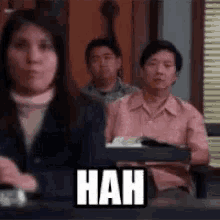


So, i cant understand anymore. Besides the heatsink, have all the 3 RAMs the same gaming performance ??
Why are they selling one RAM as "gaming RAM" and another as "regular", if the only difference is just the presence of the heatsink. Are these just advertising tricks to sell the same RAM more expensive?
Regular F3-10600CL9D-16GBNT
Ares gaming F3-1333C9D-16GAO
Aegis gaming F3-1333C9D-16GIS
Im not gonna OC the RAM.
(Yes, i have a old MOBO and i need DDR3 and max 1333MHz)
Comment has been collapsed.