Which browser do you use?
https://www.reddit.com/r/firefox/comments/bkjnn0/firefox_6604_rc1_is_out_it_fixes_disabled_addons/
Or just download the 66.0.4 which should be auto updated soon.
Comment has been collapsed.
For me it fixed itself (most likely from Mozilla team) an hour ago when I started using the pc.
Comment has been collapsed.
disabled privacy settings and enabled studies ..now addons work again...o.O
Comment has been collapsed.
Another quick(er) fix: https://blog.mozilla.org/addons/2019/05/04/update-regarding-add-ons-in-firefox/comment-page-6/#comment-226171
Works. You can even have Normandy (the "backdoor" into your preferences) disabled in about:config.
Comment has been collapsed.
You should post the official workaround in the OP instead of that one: https://blog.mozilla.org/addons/2019/05/04/update-regarding-add-ons-in-firefox/
Comment has been collapsed.
I turned studies on about 2 hours ago, still waiting for the fix to kick in.
Comment has been collapsed.
Sure. They do warn that it's not an insta-fix though:
It may take up to six hours for the Study to be applied to Firefox.
Comment has been collapsed.
Try this alternate solution then, it's semi-official.
Comment has been collapsed.
I uninstalled it, and reinstalled it. Fixed the issue, plus it remembered all my saved logins, bookmarks, etc. It was weird.
Comment has been collapsed.
I was careless enough to not think about it... can anyone look into the certificate to check if is alright?
Comment has been collapsed.
?
I'm not OP, i just installed the certificate (and it also worked btw).
Comment has been collapsed.
The above certificate is legit. If you wanna manually check:
- download the hotfix xpi file (hotfix-update-xpi-intermediate@mozilla.com-1.0.2-signed.xpi) you can find the link on reddit
- open in 7zip extract the file "experiments/skeleton/api.js"
- you'll find the certificate base64-encoded in a string: "MIIHLTCCBRWgA...<..snip..>..AT0zo4c="
You can export the certificate as DER file using:
$ echo <<..long-base64-string..>> | base64 --decode > certificate.deror convert it to PEM file (like the one supplied above):
$ openssl x509 -in certificate.der -inform der -out certificate.pem -outform pemAnd verify the certificate:
$ openssl x509 -in certificate.der -inform der -noout -text
$ openssl x509 -in certificate.pem -inform pem -noout -textwhich is indeed a Mozilla AMO root certificate for signing addons.
That being said, NEVER trust or install certificates randomly from the internet!
Comment has been collapsed.
Can I use this method to put this certificate to FF 56.0.2 manualy as a solution? i installed this hotfix to firefox 56.0.2 but it deleted addons again anyway. Needet to use script to regain them:
// For FF < v57 >...?
async function set_addons_as_signed() {
Components.utils.import("resource://gre/modules/addons/XPIProvider.jsm");
Components.utils.import("resource://gre/modules/AddonManager.jsm");
let XPIDatabase = this.XPIInternal.XPIDatabase;
let addons = await XPIDatabase.getAddonList(a => true);
for (let addon of addons) {
// The add-on might have vanished, we'll catch that on the next startup
if (!addon._sourceBundle.exists())
continue;
if( addon.signedState != AddonManager.SIGNEDSTATE_UNKNOWN )
continue;
addon.signedState = AddonManager.SIGNEDSTATE_NOT_REQUIRED;
AddonManagerPrivate.callAddonListeners("onPropertyChanged",
addon.wrapper,
["signedState"]);
await XPIProvider.updateAddonDisabledState(addon);
}
XPIDatabase.saveChanges();}
set_addons_as_signed();
Comment has been collapsed.
If you follow the steps I posted to extract the certificate from the XPI hotfix, you will get the same "certificate.pem" as the one posted above "h0vakr.crt". So yes it is good.
You probably just have to wait as Mozilla will release a new Firefox version containing the fix. I hear they are also preparing a fix for ESR builds.
Comment has been collapsed.
That other (temporary) fix is pretty neat too (and at least doesn't require installing some unknown certificate): https://www.reddit.com/r/firefox/comments/bkhzjy/temp_fix_for_the_armagaddon_20_for_regular/
Comment has been collapsed.
Thank you for posting this, saved me from having to go browse the internet without an adblocker on which is a scary scary thing.
Comment has been collapsed.
I just installed Firefox Developer Edition, moved my profile from base firefox and allowed unsigned addons. Should have done that long ago, but was too lazy, so now I had a perfect opportunity.
Comment has been collapsed.
I use old version of FF 56.0.2 (before they removed support for some of my favourite extensions). Today was a total disaster. Was able to recover my profile and now it works, but I set different date - not sure what will happen tomorrow:). I wonder if they will make a general fix or only for newer versions? Ryptun does your fix will work also on old FF, maybe it will be only method to repair FF without changing date...
Comment has been collapsed.
I'm still using Firefox 50.1.0 from December 2016 and I am only using that new of a version because that was the current version when I updated to Windows 7 from XP :)
I actually use Chrome for SG though, I use Firefox for everything else.
Comment has been collapsed.
Anyone still having issues, especially with FF v. 66.0.3 on portable? Running this script that DingDong2 posted a reddit link to is what finally worked for me.
Comment has been collapsed.
Hope it help those who are still having issues:
https://www.ghacks.net/2019/05/04/your-firefox-extensions-are-all-disabled-thats-a-bug/
Comment has been collapsed.
[Steam] Star Wars Battlefront 2, 90% off (curr...
46 Comments - Last post 13 minutes ago by m0r1arty
[Fanatical] The Chant - 2,37€ (90% off | Histor...
12 Comments - Last post 35 minutes ago by Gamy7
【Steam】Summer Sale 2025 & Deals Recommendation ...
219 Comments - Last post 5 hours ago by darktribble
[Intel] Free Steam/Ubisoft games (including AC ...
517 Comments - Last post 5 hours ago by abendorg
[Humble Bundle] July 2025 Choice (#68) 🐶
239 Comments - Last post 11 hours ago by y2
[Steam] NSFW Summer Sale 2025 min 50% dicount
43 Comments - Last post 12 hours ago by malkavian1331
[STEAM] (BACK AGAIN²) Attentat 1942 -90% (new HL)
16 Comments - Last post 19 hours ago by Tenn
Parquet [Ends 8th July] Lvl +3
15 Comments - Last post 5 minutes ago by Unekha
The "best" game on your Steam wishlist...
315 Comments - Last post 13 minutes ago by m0r1arty
For events and stuff
35 Comments - Last post 15 minutes ago by 404HPKVV
What did you buy? How much did you spend? [Summ...
137 Comments - Last post 33 minutes ago by ayuinaba
Rollercoaster jigidi
5 Comments - Last post 39 minutes ago by Klaudika
Guess the August Humble Choice, get Clair Obscu...
150 Comments - Last post 40 minutes ago by Coldwalls
The low season for gaming and movie watching?
4 Comments - Last post 47 minutes ago by LittleBibo1
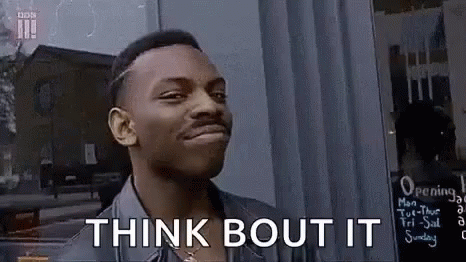
If anyone got their addons disabled in Firefox here's fix
It just works
Nevermind Mozilla fixed this, you can delete this certificate
Comment has been collapsed.