The view defaulted to "Available" instead of "All" GAs for me.
Comment has been collapsed.
I was going to say the same thing. I noticed the change of layout right away yesterday because all I could see was "ended" giveaways for the game I was looking for. Having to change it manually every time to Open seems unnecessary.
I get that's it's meant to replace the Archive section but then really would we need to see the ended giveaways by default?
Other than that little thing, it's a cool update
Comment has been collapsed.
I agree. The vast majority of people that click on the magnifying glass are using that button to find more giveaways for that same game that they can enter. Needing to view the archive of all previous giveaways for a specific game is something that is useful if you need it, but it is rarely needed and will probably be used by a small number of users.
Comment has been collapsed.
One more vote for that. I would like to see only open giveaways per default.
Comment has been collapsed.
+1
If i search for a giveaways of a game i only interested in OPEN giveaways, but it always shows ALL giveaways by default.
Now i have to make extra click every time, which is annoying.
PS Also personally i think that those contextual pop-ups when you point to certain interface elements are excessive and distracting.
Comment has been collapsed.
+1 on only showing Open giveaways by default and not ones that have ended
Comment has been collapsed.
I will use the newly updated UI environment for some time to get a feel for it.
Thanks ! Update♪=͟͟͞͞( っ'Θ')╮ =͟͟͞͞🐟 📫😸
SteamTrades.com
Does this also mean that it is linked to the site for SEO purposes?( 「'Θ') bottom of page
If you can't remove it for SEO purposes, you might want to add a note to the FAQ on the SG side stating that it is a "separate service" and not to bring Steamtrade questions or discussions about violations to SteamGifts.
Comment has been collapsed.
Comment has been collapsed.
also did you guys add night mode yet??? there are 3rd party things for adding it but they slow the websites load time ever so slightly so i dont use them
Comment has been collapsed.
unless its wishlisted listed or Group. i think ALL DLC should stay in the DLC tab. or could we have a setting that turns it on and off.
sometimes we get hit with 100s of train sim DLCS, would be nice if they all stayed in one place
Comment has been collapsed.
Is there a way to filter out the ended giveaways on the Game page?
Never mind, Just saw the options on the side. Cheers!
Comment has been collapsed.
this info was already available before accessed from the "archive" page. For example:
https://www.steamgifts.com/archive/deleted/search?q=Garry%27s%20Mod
should give the same info as thew new game-specific pages:
Comment has been collapsed.
I think that could be easy way for people to spot who BL them. See BL message, go to open GAs (which shows invite only) and search for open private GAs.
In theory it's also possible now, but no one asked to link this BL page to archive. It also makes it impossible to track random private only links that people may "stumble" on, to find the creator.
Comment has been collapsed.
Community trains or other events often feature new games, and them being there doesn't mean there's an open private giveaway for it. Though I'm I'm not sure what you mean by open private giveaways. Private is exactly can be only opened through a link, and if I'm blacklisted (or I blacklisted them) I only have a useless landing page.
My point is: the "you're blacklisted 6 you blacklisted the creator" page features the message about the blacklist, and a link to the giveaway. That you already opened, and can't see it. Why is there a link that redirects to the page itself, and why can't we have a steam store, or any USEFUL link about the game there? We've been asking for this for literal years.
In the example of your giveaways:
The circled giveaway link redirects (as you can see at the bottom) to the current page. How does it any more useful than a "YOUR BLACKLISTED" popup?
Why can't I just have a "steam store" icon after the link, like giveaways have on the main GA page, or to its page so at least I can check the game on steam with one click? (which is actually two clicks from the "ur blacklisted lol" page, double than for any "hentai simulator builder simulator" game from the main page.
Comment has been collapsed.
Hi Adam, I'll get icons added there for the Steam store and the SG game pages within the next few days.
Comment has been collapsed.
Though I'm I'm not sure what you mean by open private giveaways. Private is exactly can be only opened through a link, and if I'm blacklisted (or I blacklisted them) I only have a useless landing page.
Yes, that's the point of seeing this page when you're BL. You don't have access to information for what the giveaway was made for, it's level, creator etc. Otherwise normal giveaway page would show up, but without ability to enter. It's not mistake this page is "useless", it's by design to hide details of the giveaway from BL user. That's why main page don't list GAs from person who BL you. Not show them with info "this person BL you, so you can't enter".
My point is: the "you're blacklisted 6 you blacklisted the creator" page features the message about the blacklist, and a link to the giveaway. That you already opened, and can't see it. Why is there a link that redirects to the page itself, and why can't we have a steam store, or any USEFUL link about the game there? We've been asking for this for literal years.
That's a question to cg. I don't decide what's on the site. If it was not added, it means it was not supposed to be there. Or there was no time to add it.
The circled giveaway link redirects (as you can see at the bottom) to the current page. How does it any more useful than a "YOUR BLACKLISTED" popup?
It's not, pop up is there to hide GA details. It does not serve so far any other function. You can't search archive by exact giveaway code to find who made GA.
Why can't I just have a "steam store" icon after the link, like giveaways have on the main GA page, or to its page so at least I can check the game on steam with one click? (which is actually two clicks from the "ur blacklisted lol" page, double than for any "hentai simulator builder simulator" game from the main page.
I was not talking about link to Steam store, but to game page that list all open giveaways at the top, which could make it easy to spot who made a private giveaway, and who BL you. Handful of users that know how to "circumvent" the BL message in the forum does not mean it's a common knowledge how to do it. You keep having people in the forum asking what to do when they are BL in train, after explanation is written how to do it in OP post.
Comment has been collapsed.
I can't really understand your first sentence. It's much easier to open invite-only giveaway in incoqnito or other browser (when not logged in there) to see creator, much less effort, if you disagree with us, then Steam store page still is irrevelant for that case
I strongly agree with adam1224 here
Comment has been collapsed.
Is there a reason why the footer comes up the page when there is nothing else to display rather than staying at the bottom of the screen? I thought it used to stay at the bottom, but I could be wrong. It's not the worst thing, but it's a little annoying.
Edit: If this doesn't bother anyone else, don't worry about it. I don't really like the tall footer even if it is at the bottom of the page, so I have chosen to remove it completely. I have always kept a section in my bookmarks for all SteamGifts links I use like stats, archive, comment formatting, and other stuff like that. I am already used to accessing them from there, so I don't need the footer on the page at all.
Comment has been collapsed.
Can you share me how to make the website look dark, like yours?
Comment has been collapsed.
There are a few different dark themes created by users here. There used to be a thread that listed all the different user created scripts/extensions, but I don't think it exists anymore because the user that created it deleted their account. I am using this one.
Comment has been collapsed.
That list is basically the archive of all giveaways on the site for that specific game. If you want to only view the current giveaways that are still open to enter, there is an option on the left that says "open". A few people have commented about this above saying that the page should default to showing the open giveaways.
Comment has been collapsed.
Hi Wasari, in your first screenshot you have "All" selected in the left column. This means the site is showing coming soon, open, and closed giveaways for the game. Then you have "Available" selected in the dropdown, so it's filtering those results to only display giveaways you are able to view. The other closed giveaways are not visible in your first screenshot because you're not in their required groups/region/whitelist.
In short, think of the "Available" dropdown to mean available to view/access not available to currently enter. If you want the latter, then you'd select "Open" in the left column and "Available" in the dropdown.
Does that help to explain it?
Comment has been collapsed.
Oh, are you wondering why the top screenshot for the "available" giveaways doesn't also list the one that you entered from bron99? It is probably because that one is invite only and the "available" option must not show invite only giveaways. The available section only lists giveaways that you can enter, but since it is invite only, you can't access it from this page, so it doesn't show it.
Comment has been collapsed.
"All" is basically the same as archive, only with some nice stats extra.
"Available" are giveaways that you can / could enter. Basically "All" filtered by region locks, groups etc.
IMO it's just a matter of getting used to know that "Available" don't list everything that can be entered currently
Comment has been collapsed.
Comment has been collapsed.
huh you're right
looking at another quite long thread (which doesn't show the problem), and the fact that the two are at 395 and 501 pages respectively, I would say there's a cutoff somewhere in the website code at 500 where it stops counting the "last" page
Comment has been collapsed.
This is a bit ancient, but I remembered why "Last" button was removed on some pages
https://www.steamgifts.com/discussion/NhDOM/performance-improvements
I don't remember it we had update afterwards, and don't see a thread. But yes, last button was removed due to performance issues years ago.
Comment has been collapsed.
As some users noted, in the past it was difficult to look up certain games. In this case, trying to search the site archive for a game called "oO" was difficult because so many other games contained those characters. The new pages solve that problem.
What if I want to search for the game but have no link for any of it's previous GAs? Like, eg. searching the archives for a specific games which has not been given away in a long time.
I think it would be great if you can add a advance search page, that allows you to search via the game name, app ID or sub ID.
Comment has been collapsed.
Our previous redirects have also been updated to these pages, so you can use app or sub URLs and to be sent to the appropriate game page. For example, change a Steam URL from https://store.steampowered.com/app/4000/Garrys_Mod/ to https://www.steamgifts.com/app/4000 and you will be sent to https://www.steamgifts.com/game/Q6JGq/garrys-mod.
As far as i seen, and i don't checked much (no time, no motivation), it isn't available as "button" but when you know what to type, as example https://www.steamgifts.com/app/4000 , it should be able to do the job.
Comment has been collapsed.
There is a list of links at the bottom of any page on the site. Under the "Browse" section, there is a link to the giveaway archive. This lets you search through all the giveaways that have been created on the site.
Comment has been collapsed.
Oh, sorry, not sure how I missed that. It's kind of annoying how it is now, but I guess you could search the archive and go through the pages until you find a giveaway for the game you can open and then click on the magnifying glass icon from that giveaway page.
I do agree that it would be nice if we could just search by the Steam id for the game on this new page or the archive like we can do in the search box when creating a new giveaway.
Comment has been collapsed.
Yeah, I saw that, but it's one of the things that I would probably only need to do around once a year, so I am not going to remember how to change the URL in that way.
I already tried doing it once and was doing it wrong because I figured the logical way to do it would be to just click the magnifying glass button on any game to get to that page and then replace the characters in the URL with the Steam id for the game I want see. So I was entering the Steam ID after
https://www.steamgifts.com/game/
I would find it much easier to just find a giveaway for the game in the main archive and then click the magnifying glass button. Or like you originally said, a search would be nice.
Comment has been collapsed.
It's very simple actually. Just replace store.steampowered with steamgifts and remove the game name from the end, if it's there.
eg. https://store.steampowered.com/app/1929870/Nomad_Survival/ => https:// store.steampowered steamgifts .com/app/1929870/ Nomad_Survival/
Another way to look at it is, the link will be
https://www.steamgifts.com/app/ + appID
or
https://www.steamgifts.com/sub/ + subID
Comment has been collapsed.
Will you do something about page that loads after clicking "More giveaways" in giveaway? Don't get me wrong, the statistics can be interesting, but I used to visit :"more giveaways" to look for, well, more existing giveaways that I can enter, not for a list of unavailable or previously ended ones
Comment has been collapsed.
[Fanatical] Build your own Bethesda Bundle 🐶
7 Comments - Last post 11 minutes ago by DeliberateTaco
[Indiegala] God Mode -80% (Delisted on Steam)
16 Comments - Last post 40 minutes ago by RSDA
New MASTER LIST of ongoing Steam bundles 💚
1,174 Comments - Last post 46 minutes ago by Formidolosus
[WinGameStore] King`s Bounty: Collector's Pack ...
7 Comments - Last post 53 minutes ago by EvilAaron
[Lootboy] Codes for coins/diamonds -----> Warn...
47,377 Comments - Last post 1 hour ago by wigglenose
[Humble Bundle] November 2022 Humble Choice (#3...
417 Comments - Last post 2 hours ago by Kagrayz
[Humble Bundle] December 2024 Humble Choice (#6...
361 Comments - Last post 3 hours ago by Kagrayz
May is a "play a game you won on Steamgifts" mo...
47 Comments - Last post 28 seconds ago by SpiderDen
🎂 Birthday Train (LVL 2+, ends on May 13th at 1...
3 Comments - Last post 1 minute ago by DrR0Ck
RosimInc's 2025 Nonogram Café - Weeks 18-21 Act...
671 Comments - Last post 12 minutes ago by Cactus123
Whitelist Recruitment
226 Comments - Last post 13 minutes ago by elysium1988
Kathy Rain 2 coming may 20th
1 Comments - Last post 14 minutes ago by FeedMeAStrayCat
Lazy Train with Difficult Puzzles (ends May 28t...
45 Comments - Last post 23 minutes ago by MarvashMagalli
Positive thread! (Giveaways!)
11,239 Comments - Last post 32 minutes ago by Spitfyr







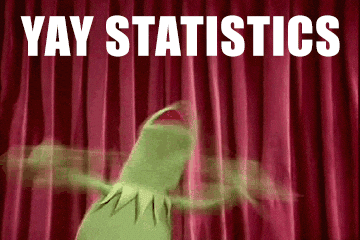

Hi SG,
A few changes rolled out to the site today. I'll point them out because they are easy to overlook.
Game pages
In the past when you clicked on the magnifying glass icon beside a giveaway you would be redirected to the homepage with a filter for that game. For example, if you previously clicked the icon beside a giveaway for "Spiritfarer®: Farewell Edition" you would be sent here. With the change we now have separate pages for each game, so if you click that icon today you'll end up here.
Giveaway stats
On giveaway pages you'll see a new button in the left column called "Stats". This page will show a graph of entries per hour the giveaway has received. Here's a graph from one of my holiday giveaways. It can help you identify patterns in the giveaway entries. For example, maybe you promoted the giveaway on a third-party site and want to see the impact. Or, maybe you want to visualize when users are solving your puzzle and joining your invite only giveaway. Or, maybe you posted a three week giveaway and want to see when the majority of entries are coming in. With my example, I sent out a large number of emails regarding the holiday event on December 14th, and we can see a spike in entries at that time.
Footer
The footer has been updated to be more organized. I also removed some unnecessary links and added some others, such as those to the guidelines and FAQ.
SEO updates
There's been a number of small changes throughout the site to hopefully help with search engines and organic traffic. As some people already noticed, there's been updates to page titles, descriptions, headings, etc. The new game pages should help as well. In the past when users would search on Google for a phrase such as "Borderlands Steam giveaway" they would typically end up on a random giveaway from years ago. The game pages should rank far better than the giveaway pages and provide a better landing page and experience for incoming visitors.
Comment has been collapsed.