The GTX alone is 400 from what I can remember (on mobile), so you could be overloading the PSU.
My last build had an issue where one essential pin on my chip was bent, and posted only once.
Comment has been collapsed.
Just off-hand here, but I believe that you are correct in that 500w is enough for your rig. It might be on the closer side of things however. I have a 530 myself for a gtx 760. I assume you've checked that everything is seated correctly and not shorting anywhere? I had an old pc where if it was just in the right spot, It would constantly re-start due to something not seating correctly.
Comment has been collapsed.
I agree to the "enoughness" of this psu, I had a similar setup with the same PSU but a R7 260x and a FX8320 instead and it was fine all the time, even while gaming. The only thing that overloaded it was that benchmark tool, I don't remember it's exact name, the one with the furry eye test.
Comment has been collapsed.
http://outervision.com/power-supply-calculator
Try this site - It will add up all your components and tell you what you should be using.
From what you have listed here (and without knowing what drives etc you are running) you should only be pulling about 180w - a 500 should be fine, but again - the more drives/optical drives/ usb components etc you are running, the more you will need.
Comment has been collapsed.
An interim thing to try if you like is jumping the ground wire on the main multi to the motherboard - basically, pop a paper clip into the ground wire connection (green, I think, but google it) and one of the adjacent black wires, and power it up. Shut down, remove. There are a bunch of YouTube videos on doing this. I have some reluctant PCs at work, and this often gets them up and running.
Comment has been collapsed.
Yes, it is. It also pushes them into action when the power supply is dicey - we have a set of Dell Vostro PCs from a bad production year, and before the known-problem PSU fails it goes into a "sometimes" mode. This will get it running if it still can run.
Comment has been collapsed.
Doing that had crossed my mind, but right now I want to play something :>
Comment has been collapsed.
computer says no... = get used to social life
good luck!
Comment has been collapsed.
I'm fairly certain 500w is enough to power this system though.
It's more than enough, you could run it on a 250 W PSU comfortably, unless you have a lot of stuff in it. If it's the PSU that is the problem here (and it sounds like it is), don't go overboard when ordering a new one, you should probably aim lower than what you have. If you want room to expand, about 300W should be enough.
Comment has been collapsed.
Wish I could help but I am not that computere savvy
Comment has been collapsed.
Awwwwwwwwwwwwww.. Here I thought the topic would be about the comedy Computer Says No by Little Britain x]
Comment has been collapsed.
Does the computer give you beeps after booting it? If so, refer to manual for the beep for the error codes. From the pictures. That mobo doesnt look like it has a built in LED error/post. Best to invest in a pc diagnostic card for future use. Cheap on ebay. Anyways, i would recommend to take out the video card and try booting your pc with the psu and plugging into the vga port on the motherboard. See if it boots normally. one last thing, check the voltage switch on the PSU. make sure its in your correct region:
Comment has been collapsed.
Sorry to hear that you have problems, hopefully you can troubleshoot and find the part that has failed. You could try powering up the PC with the minimal setup (one stick of RAM, disconnect the GPU and use the integrated graphics, leave other components as is).
I can't say for sure if the PSU is the cause of the problem, but I think you won't lose anything if you invest on a new PSU anyway. I looked at the closer specs of your PSU from a review, and it doesn't seem to be very efficient. The reported 12V output is 36A (360W) on the label. The review results say the efficiency is between 73-81%, which is a very poor result for a modern PSU. That means you might only get anything between 250-300 watts of effective power in the combined 12V rail.
edit: I'm sorry, that was totally wrong model in the review I linked earlier. Here's a review from the same 'Elite Power' series. The results are a bit better in terms of efficiency but not remarkable.
Comment has been collapsed.
Something that you might consider: XFX offers a 5-year warranty on it's PSUs (http://xfxforce.com/en-us/technologies/power-supplies - the bottom of the page) (if you decide to buy their product just remember to register it on their website) (also make sure that it's available where you live).
Fun fact: I bought an XFX PSU for my PC, registered it and for some reason got Dirt: Rally for free, even though I think it was supposed to only be given to people who bought their AMD GPUs.
Another thing: while it's always good to have slightly more power on your PSU than is needed, don't listen to the people who say "component X requires 400 Watts alone, so you need waaaay more than that". As noted here "The “Recommended PSU Wattage” value is for the whole system, not only for the graphics card/s." As such, your 750 Ti on this website has a recommended minimum wattage of 350 Watts, so... I think that a 500W PSU is already safe and enough.
Comment has been collapsed.
【Steam】Wargames Fest|Frame + Avatar & Stickers|...
2 Comments - Last post 2 minutes ago by Raggart
New MASTER LIST of ongoing Steam bundles 💚
1,165 Comments - Last post 19 minutes ago by Butterkatt
【Amazon Prime Gaming】Freebies List|2025-04-24|2...
1,534 Comments - Last post 1 hour ago by RePlayBe
[Steam] List of paid-now-free games of 2025 (Fr...
14 Comments - Last post 3 hours ago by oepfi
[Humble Bundle] Dice and Destiny 🐶 Disco Elysiu...
77 Comments - Last post 3 hours ago by ViToos
[Steam] Pro Gymnast Simulator - 1,25€ (Historic...
5 Comments - Last post 3 hours ago by MRWITEK
[FREE][STEAM][ALIENWAREARENA] Lineage II - Alie...
2,646 Comments - Last post 7 hours ago by VicViperV
Playing Appreciated: Giveaways with the intenti...
1,552 Comments - Last post 8 minutes ago by xeos23
Whitelist Recruitment! [Multiple WL GAs Inside]
459 Comments - Last post 26 minutes ago by davidpfarrell
Going to Japan :P (Ending 10th of May / LV1+)
130 Comments - Last post 28 minutes ago by HitScan
[GOG] Discount codes - lets share!
3,943 Comments - Last post 42 minutes ago by KPopPoyehavshiy
NextStage review
8 Comments - Last post 44 minutes ago by imminiman
Guess the Game 3: Screenshot Boogaloo
17,611 Comments - Last post 45 minutes ago by Warriot
I am now an uncle!
106 Comments - Last post 1 hour ago by matsalkoshek


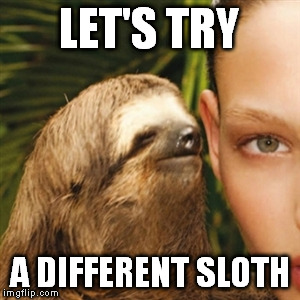
I recently upgraded my secondary PC with some new parts (not a gaming machine):
The problem
Everything was fine for three weeks until Friday, when the PC would power up, but not POST even though all the fans were working. After switching the power off and on again it eventually did POST and the computer booted up fine and was perfectly usable. But since powering it off again it won't POST at all regardless of what I do.
My feeling it is the 500w PSU which, I bought on 28 July 2013 - Cooler Master RS500-PSAPJ3-IT Elite Power is failing and starving the machine of power. I'm fairly certain 500w is enough to power this system though.
Any ideas or suggestions greatly appreciated, but I suspect I will be ordering a new PSU shortly as the warranty for this one only lasted for a year...
Obligatory giveaway - finished
Comment has been collapsed.