Bumping for the sake of supporting people to try another level of freedom called open-source
Comment has been collapsed.
I thought some people on the fence about switching might find this interesting:
https://arstechnica.com/gadgets/2024/05/microsofts-new-recall-feature-will-record-everything-you-do-on-your-pc/
https://www.youtube.com/watch?v=KTzNdSb3htY
Comment has been collapsed.
My setup: debian testing (+debian multimedia) dual boot with windows on a Lenovo Legion latptop with two ssd's (one for windows, one for linux) and nvidia 3070, xbox and dualsense controllers (both wired, but bluetooth seems to work just fine, and dualsense gyro control works out of the box, unlike windows).
Most games seem to just work (I usually run with proton experimental). A few need some workarounds (mostly found on protondb, or PCGamingWiki). Some games fail to run at all. Some, mostly older, games, seem to run better on Linux+proton/wine than on windows proper. I also found, in quite a few cases, that if a game has a linux-native version, the windows version under proton runs better. Go figure.
I use Lutris to install and launch non-steam games (GoG, epic, emulated).
Hope this helps someone reading this to take the plunge and check it out.
Comment has been collapsed.
It's not all roses though. Dual screen support for example is a real pain point for me, since it only works if I activate the nvidia 3070 exclusively (the second screen is connected directly to it via the HDMI port), which drains the battery really fast (which isn't a problem usually, because it's usually connected to external power). Windows seems to somehow know how to use integrated graphics hardware for the main latptop screen and the nvidia discrete card for the external screen.
Comment has been collapsed.
Yeah double GPU systems are usually pain because of their bad drivers. I remember a time when many forum posts were about Nvidia Optimus.
You can probably manually configure it >> https://wiki.archlinux.org/title/NVIDIA_Optimus. But yeah, still not so convenient.
Comment has been collapsed.
I don't usually see people who use Debian Testing so gotta ask: If you ever used Arch, how is it comparing to it?
The issue with some native Linux version of some games, they are usually done by another studio and one time only, so they don't get updates. In the end they might stop working altogether. While there are many proper native Linux releases, there are also these.
I'm planning to turn this thread into more like a guide so hopefully I'll add all these information to OP.
Comment has been collapsed.
Yeah using Debian as a main desktop OS doesn't seem to be the norm. Not sure why though. I never used Arch, but would've probably given it a try if things were different. At this point I'm not likely to switch to anything else. I do find myself reading the Arch docs from time to time when I hit a problem. Debian/testing is close in spirit to Arch, in the sense that it's a rolling release. It has its ideological baggage, but you can usually work around it...
I would recommend to anyone considering linux to try to boot their box from a live distribution (a full OS that you boot from detachable media such as CD, DVD or USB drive) - it's a no risk option and can be quite an educational experience.
And kudos to you for starting this thread!
Comment has been collapsed.
No problem <3
Perhaps it's because people prefer AUR over PPAs? At least that's my main reason. Personally I never used Debian Testing since I always saw it as unstable branch. Apparently not so much, which is good to know. I usually suggest LMDE to my close circle because it's basically Debian and I don't get complains about it.
I would recommend to anyone considering linux to try to boot their box from a live distribution
That's a nice suggestion. And with ventoy they can try much more with the same USB stick.
Comment has been collapsed.
PPAs are an Ubuntu abomination :-)
Debian comes in several flavors (ordered by freshness: oldstable, stable, testing, unstable, experimental). Testing is basically the next candidate for stable, and it's continually updated, until the release of the next stable version. There's a lot more to it, and I'm not familiar with most of the details.
Maybe your upcoming guide should also make the point that linux is not a single OS, and it comes in many (opinionated) flavors?
Comment has been collapsed.
Oh, so I probably mixed testing and unstable as one in my mind. Also didn't know there is an experimental branch. Must be wild. :)
I actually started this thread as a middle ground, like for people who were already considering to switch but haven't made the jump yet (I'm not trying to convince anyone, which would be very tiring as you can guess). So I didn't cover all the basis here. However I can mention about flavours since I also want to make a table with more options, possibly with explanations next to them.
Comment has been collapsed.
Microsoft has been trying to get me to switch to Linux for years. With their plans to bake ads directly into windows, and now their 'recall' 'feature', they finally get their wish.
I just built a new computer and felt this was the perfect opportunity to switch.
I'm using Manjaro (KDE Plasma) for over a week now, and so far it's great!
Comment has been collapsed.
I tried Ubuntu years ago. It didn't have drivers for my wifi adapter. I searched around for help and the only solution I found was to "build my own driver". I promptly went back to Windows.
I know Linux has come a long way but it'll never replace Windows unless it has the same level of hardware/software support and ease of use that Windows has. Most people have only a basic knowledge of how to use Windows. They won't be enticed by the idea of using the command line to install/update apps or run things. Your parents aren't going to read up on how to use Linux commands anymore than they would for Windows. That's for power users only. They want simplicity and Linux still doesn't have that. The only real advantage it has is it's free but that won't matter if looks harder to use or has less support than their current OS.
All the seemingly endless distros absolutely do not help. They're just confusing and a deterrent to trying Linux. The Linux community should decide on ONE distro and heavily advertise that as the alternative to Windows. Provide the same or better hardware/software support, features, functionality, conveniences, GUIs, as Windows but make it even easier to operate than Windows. Make it interesting and fun to use. Doesn't mean you can't have advanced modes for power users but make it easier to use for novices than Windows.
I think when most people think of Linux they think of that "other" OS for experienced users only. It may be the better OS under the hood but most people will never try it because of how much more inaccessible and foreign it seems to them. If Linux wants to change that perception they need to simplify and unify.
Comment has been collapsed.
I know Linux has come a long way but it'll never replace Windows
It doesn't have to be in my opinion. If it's just enough for some individuals, some organizations and some corporations, it already has its place. Due to some hardware's closed source nature, it probably won't reach the Windows level of support because it requires hardware manufacturers to write their drivers for Linux as well, or give proper support for open source developers. While there are open source drivers and today most of them work just fine with these hardware, things are slowly changing because of the increase of Linux usage in Asia.
Most people have only a basic knowledge of how to use Windows.
Well that's true. And most people doesn't even know how to install Windows. They just use whatever comes installed in their computers. Linus Torvalds said this: "If Linux is ever to get the kind of market share that people like to talk about, it has to come pre-installed."
They want simplicity and Linux still doesn't have that.
Actually there are some distros now, called "Atomic" or "immutable". Meaning, the user doesn't have access to the operating system files. Something like Android for example. I suggest you to check Bazzite for instance. If that comes pre-installed wouldn't every normal user can use it like they use Windows?
The Linux community should decide on ONE distro
I guess even Torvalds mentioned that at one point but I don't think it'll ever happen due to the nature of openness. Everyone can build their kernel for their usage, everyone can build their packages, there is no end to that. Even if you convince people to unify on one distro, there will still be people doing this. Also Ubuntu had that at one point, if you can find a Linux installer for a program, it was for Ubuntu. While it still is kinda like that, they lost some portion of it because of the direction they have.
If your hardware doesn't work on Linux, you have no option other than Windows. Even though it's much better than years ago, there are still some hardware that isn't supported on Linux. However using different distros usually doesn't change anything for hardware support because all of the driver already included in the kernel. The difference comes from how new of that kernel is. Because the kernel gets more drivers included with every new update.
I think when most people think of Linux they think of that "other" OS for experienced users only.
I guess you can say something like that. It comes with the interest and usually only tech-savvy people have that kind of interest.
I also suggest you to check for GNOME Shell (not a distro but a desktop environment). Although different UX, it's much simpler than Windows ever was.
Comment has been collapsed.
It doesn't have to be in my opinion.
I want it to though. I want the better OS to win. Everyone says Linux is more stable, faster, and versatile. It should be the winner.
Actually there are some distros now, called "Atomic" or "immutable". Meaning, the user doesn't have access to the operating system files.
Well I think it should be simple and easy to use for novices but also allow advanced features for experienced users. I don't want to block access to system files.
I guess even Torvalds mentioned that at one point but I don't think it'll ever happen due to the nature of openness
Yea that's the good and bad of openness. I think they should try though. If they made a distro that rivaled Windows I would switch over.
Comment has been collapsed.
I guess it depends on how users worldwide take on it. It's getting higher user percentage in some countries despite it being barely 4% of all world desktop users. India seems to hit 14%, and it's been around 7-8% for Turkey for some time. It is also possible that these percentages could be higher than these stats because from of all OS users Linux users tend to care about their internet privacy more so it ends up not correctly detected by stat counters like this (they are mostly based on browsers). For example if you use LibreWolf as your browser, the websites will detect you as a Windows 10 user.
For advanced users, it's still not a bad thing. While it blocks the user from directly editing system files since they're read-only, there are some tools that possibly come with your distro of choice to make your desired changes indirectly. The users who know what they're doing get what they want and users who have no idea cannot interfere with the root files. Though power users would probably still prefer old-fashion distro structure.
Even if some people agree to unify distros, more likely this will happen. :)
So don't count on it. If you prefer some company behind your distro, there is Ubuntu, Red Hat, Pop!_OS etc. On the other hand there are many community distros that being striving for decades, like Debian or Arch Linux.
Comment has been collapsed.
only for a bump!
I switched in 2009 without dual boot. just went full linux.
things were very complicated then specially regarding drivers and joystick support.
nowadays everything on linux is so easy. it's great to look back and see how it got better.
ubuntu is the only distro I've used along all these years. I don't like rolling release model (for anything! a few months old software is still new in my opinion) so when I wanted to try another distro this year, I migrated to debian stable and I'm loving it for gaming, for work and everything.
my friend wants to switch to linux on this weekend so I already mounted a linux mint USB. I'm excited to have another linux pal haha
I don't like cinnamon and mint but I think it's the best option for a linux noob.
Comment has been collapsed.
That's the year I started using Linux as well, with dual-boot though. However I started using it more than Windows in 2013. And finally fully switched in 2020.
It was pain to set my Broadcom Wi-Fi driver, I had to manually add the Samsung's backlight fix just to be able to use brightness buttons and I had to configure touchpad config to enable tap-to-click. There were a lot of quirks like these but worth it. :)
Everything is ready out of the box now.
I used Ubuntu for 4 years and I still miss my Gnome 2 desktop with compiz cube. Good times.
a few months old software is still new in my opinion
Besides GPU drivers I agree, especially these days many things change in such a short time for GPUs.
It seems you don't like Snaps too. Even Debian is easy to install now. I remember trying to install Debian 5 and failing miserably. When I suggest a system to my friends it's almost always Linux Mint, specifically LMDE. Install once and forget, it's that good.
I'm excited to have another linux pal haha
Haha, it is indeed a good feeling.
Comment has been collapsed.
I use YUMI to create live installation media. Didn't try anything else so I cannot provide comparisons.
I remember the old day, there is Wubi, which lets you install Ubuntu for dual booting, directly from inside Windows. Now I just use YUMI.
The problem with Linux is, there are too many laptop models available, and some manufactures seem don't have a standardize design policy, so within the same product family, you may expect some driver differences.
For not well known laptop models, you may encounter hardware compatibility issues, which take years for a fix.
Comment has been collapsed.
Didn't know PendriveLinux still lives. Though it seems it's still limited as well. Rufus or Etcher is more straightforward (especially Etcher) so I guess that's why they're more popular these days.
I never used Wubi myself but it was a nice way to introduce Ubuntu to someone. It was kinda weird to see Ubuntu on WIndows' own bootloader though. :)
there are too many laptop models available, and some manufactures seem don't have a standardize design policy
This is at least bearable for laptops, it's terrible for mobile devices. It's kinda rare today but if you're unlucky, you'll have hard times with Linux. You can even see this for the brands that have well-known Linux support such as Lenovo, they usually work great but there are some models that won't do well on Linux because of this reason.
Comment has been collapsed.
Nick at TLE did a video comparing some linux "gaming" distros. Might be of interest to some.
https://www.youtube.com/watch?v=Wu6uNmyXRHA
Personally, I don't bother with distros. I just go with debian as a base and add what I need as I need it.
Comment has been collapsed.
I think they are good for absolute beginners who don't know how to set things up. They come with everything they might need so people won't bother with extra programs. For advanced users, these distros can be considered as bloated though. I still suggest them however, for people who just want an out of the box solution.
Comment has been collapsed.
It would be a bit weird, if switching to Linux would force me to buy 2 windows licenses for my new comp, instead of just 1. And at the end of the road I would like to have backup Windows installed both for running games, that don't work with Proton and for using Office 2019 (which I strongly prefer to 365 Office also because of licensing issues).
From what I read, Office 2019 works fine on it. For many years I'm a LibreOffice user, but for all I know, there is no MSOffice substitute, that would run Office macros, and I prefer Office 2019. There is cassowary, which seems like a nice way to run Window apps on Linux, especially when you need to switch between Linux and Windows apps, so it would seem perfect for this, as I read, that it runs Office just fine.
However I've also found some info (mostly 2 y.o. or so) saying, that using Windows on any VM on Linux for gaming is very hard to setup and even later quite troublesome, because of some problems with setting up graphic cards. Is there some not too hard and reliable solution for this, or is the dual boot still necessary ton run Linux incompatible games?
Btw, those are still things, that will not be crucial for me for quite a while, cause for now I've decided to go for a stopgap rig (just i5-12400F, 32GB, 1070 AMP 8GB graphics), because it was very cheap to put together ($600 or so) and because for quite a few months I will still not know, what final setup I need (and my i5-6200U 8GB 940M laptop is still great... for writing in LibreOffice and browsing Internet). I do want to start experimenting with them though from the very start.
So, yes, at the end I want to do on Linux 99% of my work and as much gaming, as I can, but I still need a possibility of using some Window apps within Linux and I would like very much to retain a capability to play games, that are Linux incompatible. I'm pretty good at tinkering with software (but not in programming per say), I know very little about hardware, and I didn't touch Linux for over 10 years, and just experimented with it a bit before. Any advice appreciated, including the basic question, if there is any Linux distro, that would be a preferred base for such venture.
Comment has been collapsed.
if switching to Linux would force me to buy 2 windows licenses for my new comp
Not sure why would that be necessary but if you're asking about using the same license for both dual-boot and a VM, that can be solved with a Microsoft account. If you just want a local account, I wouldn't care about the VM license. They still let you use it even if it has a watermark with no wallpaper.
for all I know, there is no MSOffice substitute
If you want a complete substitute there is none as far as I know. There is Softmaker Office known for a good MS Office compatibility but it's not open source nor free. And I haven't used it so I have no idea how it is. Cassowary seems nice but the last release is 2 years old so it might not be a future-proof solution even if it works now. Personally I use Bottles if I need to use a Windows program and it works fine most of the time. Some people prefer PlayOnLinux for this job and apparently it works fine too. I just found this video for example and it seems they installed MS Ofiice via PlayOnLinux. Might worth to give a shot. (Edit: They used Office 2013 and I just checked for Office 2019 on WineHQ and it seems to be silver rating so it might be not like this for you.)
For VMs, if a program needs GPU it's tricky because you'll need either 2 GPUs or at least have an iGPU. One for your host machine and one for the VM. There are some tutorials about this but I don't have an experience on this either. However VMs are usually not a good way for running games, unless they're old and not too HW depending. So if you want to play a relatively new game that doesn't work good on Linux, dual-boot is still the best way.
For just LibreOffice and browsing internet, you don't even need a dedicated GPU, integrated GPUs should do the job. Though they will need to be relatively new. So you might want to go for AMD APUs instead of Intel HD Graphics. AMD APUs are even good for gaming to some portion. And of course, AMD has a much better support for Linux comparing to Nvidia. So currently it's better for new technologies like Wayland. Though Nvidia recently opened the kernel part of their driver and released a better support for Wayland with their 555 driver. I haven't got the update but I'll let you know when I got it and try. So maybe it's early to decide on the final rig. Changes are quite fast these days.
If you're good with tinkering the software, in my opinion you pretty much don't need a specific distro. Any base would do fine for you. You can easily settle with Debian Stable (you might need to install proprietary extras manually though), or for a similar distro with an out of the box solution you can go for LMDE (Linux Mint Debian Edition), it's basically Debian with extras you might need. Though for gaming on Linux, it's usually better to have cutting-edge stuff. Nobara is a good choice in that case. While it has the cutting-edge stuff, it's still good for other daily tasks.
Comment has been collapsed.
Thank you :)
Actually you are quite right about getting no license for the VM instance of Windows, because if it works right for me, I expect to use the VM Windows only for very specific tasks. Bottles or PlayOnLinux may just work for me, because I think, that I would be fine with Office 2013. Still, I will have to check Windows on VM as well, because with this interim rig I want to learn enough to make well informed decisions, when I finally know, what I'll be doing for the next few years and what hardware and software I will really need long term. Nobara seems interesting and pretty friendly to start with, so I will; later I may try different distros.
Most likely tomorrow the last parts will arrive and I will put it together. If the graphic card will work without replacing old vents, my great (and certainly at times frustrating) adventure will Linux will begin. I've already found something very interesting, that I had no idea about, and I can't even say, if my cheap interim MB will support: Single GPU Passthrough (under the video there are links to 2 guides, which don't seem hard to follow). If the performance is as good, as he says...
Comment has been collapsed.
You're welcome. :)
For Office 2019, a VM without GPU power still should be fine. However, even though Single GPU Passthrough seems pretty nice, it doesn't seem to be practical for new users (because you won't be able to GPU for host machine). Maybe it can easily be done with a script though (didn't check their Github page). Personally I would still prefer dual-boot over it, unless I have iGPU. By the way, you can make yourself a portable dual-boot system by installing Windows on a separate SSD (before doing that disconnect every other disk though so Windows will install its bootloader on the same SSD). That way you can connect that SSD anytime and select it from BIOS's bootable drives and boot it. Even if you won't use it as portable, I would still recommend to install Windows this way. After updating Linux's bootloader (either GRUB or systemd-boot ot etc.), you can select Windows from its list and Windows won't cause problems for your Linux install. Otherwise it might cause problems, especially if both systems use the same EFI partition.
That rig should be fine since Nvidia will release the new driver for 1070 as well. So you can even try Wayland (hopefully). Though it's probably wise to go with what your distro chose for you. Wayland is generally fine but certain type of programs may still have problems.
Don't mind me though, it might be fun to experiment with Single GPU Passthrough. Counted you as new user since it's been time but you fit the both profile. :)
Good luck with your new system and and the experiment. You can always knock my door. :)
Comment has been collapsed.
I still haven't had time to write the guide but I just saw this article so had to share it. :)
Microsoft blocks Windows 11 workaround that enabled local accounts
Comment has been collapsed.
[Fanatical] Dollar Collections Games (Nov 2024) 💜
49 Comments - Last post 26 minutes ago by Chris76de
A list of games whose unredeemed keys were revo...
1,528 Comments - Last post 1 hour ago by LinustheBold
[Free][Steam]Get Sin Slayers: Reign of The 8th ...
39 Comments - Last post 1 hour ago by klingki
[FREE][STEAM][ALIENWAREARENA] Creepy Shift: Roa...
1,846 Comments - Last post 4 hours ago by MeguminShiro
[Humble Bundle] October 2024 Humble Choice (#59...
454 Comments - Last post 7 hours ago by Rosefildo
Where are those giveaways coming from?
16,316 Comments - Last post 7 hours ago by kungfujoe
[Humble Bundle] Sci-Fi Shooters 💜
104 Comments - Last post 12 hours ago by WaxWorm
Guess the movie gets the GOG key.
825 Comments - Last post 37 minutes ago by OMGmyFACE
Website for Cjcomplex event with sum giveaways.
51 Comments - Last post 39 minutes ago by HowCanSheSlap
December is a "play a game you won on Steamgift...
71 Comments - Last post 57 minutes ago by meneldur
Introducing Microsoft Edge Game Assist (Preview...
19 Comments - Last post 1 hour ago by hbarkas
In memory of icaio, a Steamgifts legend
740 Comments - Last post 2 hours ago by GameZard
What percentage of the games that you own have ...
31 Comments - Last post 3 hours ago by aquatorrent
Monthly in a Month #51: The Fantasy Edition, Ro...
72 Comments - Last post 4 hours ago by Cjcomplex
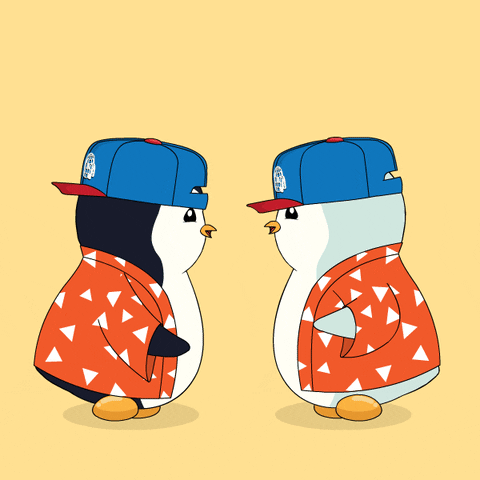
While Windows is deteriorating day by day, Linux has become a viable option even for people who have never used an operating system other than Windows before. If you miss Windows 7, are tired of incessant pop-ups urging you to update to Windows 11, weary of uninstalling Candy Crush after every update, occasionally find yourself meddling with regedit, or simply want to use your choice of browser without being disturbed by the default one and don't know what to do, this might be your chance to discover that everything is possible in the world of FOSS (freE and open-source software).
You don't need Windows, unless you require specific software (I'll address that later). Since we're on SteamGifts, you're here because of gaming, and the Steam Deck has demonstrated that you can game without Windows (Thanks GabeN). My goal here is to create a simple guide about what you should expect and answer your questions if you have any, even help with your problems if you decide to pass the river. SG has many Linux users and the ones I personally know are quite helpful, if not me you might get your answers from some other fellow penguin. :)
1. You want to install Linux but there are too many options
If you checked before or simply searched the internet for beginner's Linux, it is possible that you came upon to the articles where they mention ten different Linux operating systems. There is a reason for that. The main reason is the code is open source and everyone can make their own distro (short term for distribution), and of course every distro has a certain use case. Some of them are similar and there are very specific builds like where you can use your machine as a retro gaming device, a home multimedia server or a hacking tool. If you can imagine a use case, it's probably already exists.
Anyway, I'm going to focus more on gaming related distros here but I'll also mention real beginner-friendly distros.
2. You cannot leave Windows entirely because of a specific program
This is possible and may happen to some of us. Yes, there are many alternative software to what you use daily, most of them are free and you can even use Windows programs on Linux (that's how Steam Deck mostly works too). However some programs do not run well, or do not run at all. In this case, if you are unsure about Linux, you can install it alongside Windows. Your PC will ask which OS you want to use at the boot and you can select either one from the list.
3. Practice makes perfect
Before installing Linux to your computer, practice it somewhere else if you can. Most of the installation medias can run on your PC when you plug it in and choose it from BIOS so you can test what that distro is about before installing. But what I'm talking about is, if you have an old laptop (or a spare one), install Linux there first and try to get familiar. You may not need this, it's just a precaution for beginners. Another precaution before starting your installation is, disconnect your other disks and only leave the one you're gonna install. AgaiN, you don't need this either if you follow a guide without haste but sometimes mistakes can happen so it's better to eliminate them before the possibility.
You can also try a lot of distros with VirtualBox before deciding which one to use.
4. Finally you have installed Linux. The journey starts
It's time to taste the freshness of your new operating system. It's like a new machine.
THE GUIDE
This won't be a "from the scratch" or a "walkthrough" kinda guide. However I'll try to mention as many things you might expect, so you won't get caught by surprise if something goes wrong.
1. Choosing a distro
Many people who are trying to find a distro for themselves get overwhelmed by the number of distros. That's quite normal and there is nothing to worry about. There are no wrong answers (unless you are trying to use Kali as a daily driver. OK maybe there are, anyway). Since we're on SG, your main criteria will be gaming, so I'll focus on gaming-related distros more. Not to be misunderstood, you can game on any distro if you know what you're doing. Gaming distros are just an out-of-the-box experience.
You can choose a distro by being cutting edge, being stable, has big user base so you can find more support on the internet, has a nice default theme, you like the name... Basically these are endless, and if you ask me all of them are fine.
A tip before starting: We have many Wikis in Linux world but Arch Wiki is one of the best. Highly recommended to bookmark it, or just know the name and go for it when you search for a problem on a search engine. There are minor differences between distros but once you learn about the basic structure, you can adapt almost everything from Arch Wiki to your needs.
Standard distros for daily usage (that you can also use for gaming):
There are way too many options out there but it's a good idea to stick to the most known ones.
Linux Mint: If you ever heard about Ubuntu, as THE Linux distro, to the newbies Linux Mint is the same for these days. You can easily use it as your daily driver without worrying about anything. There is also LMDE (Linux Mint Debian Edition), so if you're looking for something closer to Debian, this is it. You'll expect a traditional desktop computing here.
Pop!_OS: Same as Linux Mint, Pop!_OS is also based on Ubuntu. If you primarily used Windows before, the user interface might feel different. However simplicity is a strength here. And once they release their own desktop environment, it'll be a much more smoother user experience. If you want to try something new with the same benefits that Linux Mint have, Pop!_OS is a great choice.
openSUSE (Leap): Another robust distro that can be good for beginners. You'll have more advanced options here while installing, so it is good if you want more things to tinker (like choosing a desktop environment).
Gaming-focused distros (that you can also use for daily tasks):
Nobara Linux: Despite this is a one developer project, the developer is a one-man-army. He is mostly known by Proton-GE (Glorious Eggroll) and he went straight and even made a distro, where everything you might need is already installed or easy to install. Pretty much everything is cutting-edge here.
Garuda Linux: While this is an Arch-based distro and I tend to keep them for the advanced distros part, Garuda Linux made things easy for a newbie. Since it's Arch-based, you still have a lot of options to tinker it. If you don't feel confident, go with Nobara or Bazzite.
Bazzite: This is probably one of the best gaming distros out there, but Bazzite has a one different feature from the other distros in this list. It's immutable (or atomic), meaning the operating system part of the file system is read-only. You can't modify it even with a root user. Kinda similar to Android in that regard. Does this important for a Linux newbie? Absolutely not. But it's good to know. It also has a back-up feature by default, so if something goes wrong with an update, you can easily rollback to its previous state.
Gaming distros (only for gaming):
ChimeraOS: This is basically a copy of SteamDeckOS. You can either use this on your desktop (only recommended for a living-room PC), or you can buy SteamDeck-like devices and install this to use it like SteamDeck.
Drauger OS: A performance focused gaming distro. It might look like any other distro from a distance but the developers of this project don't recommend to use it for other than gaming purposes. If you want to squeeze the most performance out of your gaming PC, this might be a good choice. If you have a good PC, you probably don't need this though.
Lakka: An interesting project, this distro can turn any of your device into a retro gaming console, from Raspberry Pi to old netbooks. It provides you RetroArch as an out-of-the-box retro gaming console experience and that's it.
Advanced distros that a newbie can use (if they are willing to learn the terminal):
CachyOS: You probably won't need terminal if you don't want to, but since it's an Arch-based distro, it basically offers everything Arch Linux has. If you are ready to get familiar with terminal, this distro most likely has every flexibility you might need.
openSUSE (Tumbleweed): Tumbleweed is rolling-release version of openSUSE. It features cutting-edge software with powerful GUI tools. This one also can be used without the need of terminal, however like any other advanced distro it would be wise to get familiar with it.
Debian: Yes, the good old Debian. You probably won't need terminal, after you set everything up. It also has a graphical install option so everything can be done with GUI. Debian has a lot of options to select, so it is recommended if you are at least familiar with Linux. Note that Some users here recommend to use Debian Testing for a more cutting-edge usage, so it might worth to check.
Now that I recommended 3 distros for every category, I can continue with the next step:
2. Installation tips
...to be continued... (hopefully soon)
There is also something "special" hidden in this thread. (LV3+)
Comment has been collapsed.