https://www.timeanddate.com/worldclock/ What current time shows?
Comment has been collapsed.
my problem is it, I don't use any device(time setting is America/Chicago) to access my SG account.
But it show me that my timezone is America/Chicago
If you change your device timezone to X, and access https://www.steamgifts.com/account, your SG timezone will change to X too
But I don't change my device timezone to America/Chicago. All device I had used to login SG account (2 computer, 2 phone) are all Asia/Taipei
Comment has been collapsed.
I have the same problem as you.(and same timezone!) I'm using latest Google Chrome, on Mac OSX 10.11.
On the same Mac with Firefox 56, the timezone is correct.
By the way, moment.js Timezone plugin (JS time library) also show the same result on Mac OSX.
(America/Chicago on Chrome, Asia/Taipei on Firefox)
EDIT: The absolute time popup, and the time range selector in create GA page is showing the correct local time.
The timezone bug currently affects on the result GA start/end time, which use Chicago time instead of Taipei time. (equal to 13 hours later)
Comment has been collapsed.
Google Chrome update today, and from my testing, the bug seems gone. :)
Comment has been collapsed.
【Amazon Prime Gaming】Freebies List|2025-04-24|2...
1,527 Comments - Last post 35 minutes ago by JJJ7
[Indiegala] Pixel Puzzles Bundle 15
10 Comments - Last post 1 hour ago by Lugum
[WinGameStore] The Bard's Tale IV - Ultimate Ed...
18 Comments - Last post 2 hours ago by Kratomista
[Steam] Pro Gymnast Simulator - 1,25€ (Historic...
3 Comments - Last post 4 hours ago by pb1
[FREE][STEAM][ALIENWAREARENA] Lineage II - Alie...
2,637 Comments - Last post 4 hours ago by drbeckett
[Humble Bundle] Play for Miracles with Twin Sai...
26 Comments - Last post 5 hours ago by OwieczkaDollyv21
Where are those giveaways coming from?
16,853 Comments - Last post 14 hours ago by kudomonster
Lewd Giveaways Relaunch! (You'll probably need ...
65 Comments - Last post 9 minutes ago by Vampus
Don't like bots? Post your random invite-only g...
8,618 Comments - Last post 14 minutes ago by RePlayBe
RosimInc's 2025 Nonogram Café - Weeks 17-19 Act...
635 Comments - Last post 17 minutes ago by RePlayBe
Going to Japan :P (Ending 10th of May / LV1+)
112 Comments - Last post 20 minutes ago by Lironezzz
Wife and kids, household pet, Army green was no...
12 Comments - Last post 23 minutes ago by quijote3000
Oblivion Remastered. When do you think we will ...
48 Comments - Last post 26 minutes ago by DeliberateTaco
Let's travel through time together! (1994-2024)
396 Comments - Last post 30 minutes ago by KOHTYP

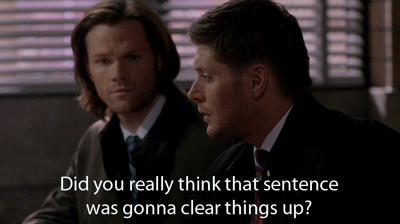

My current timezone should be Asia/Taipei
But it show me America/Chicago
https://i.imgur.com/UFjPrZF.png
My OS setting:
https://i.imgur.com/TsUIQ6h.png
it's correct.
#
If it's not SG timezone check(&get) problem, I think that maybe more serious problem, SG (or Steam) security problem.
As my experiment, "SG Timezone" will change when user access "https://www.steamgifts.com/account" (Top-right button) by user device's time setting.
In other words, some device (I don't know it, and time setting from America/Chicago) use my SG account to access. when I use my browser (from Windows) with my SG account to access "https://www.steamgifts.com/account", it will temporarily change to correct timezone.
My steam account have used Two-step Verification, but I can't say it 100% security.
Comment has been collapsed.