I just automatically open all my links in new tabs. There should be a setting for it somewhere in the internet settings panel.... But I always forget where, so I just right-click (PC) and select "Open in new tab" :) Honestly, I don't even think/know that I'm doing it anymore lol.
Comment has been collapsed.
Comment has been collapsed.
To be honest, I only figured out the middle click button could open new tabs about a year or two ago. Before that, I would right click and "open in new tab".
It's easy to miss, especially if you didn't own a mouse with a middle click in the past.
Comment has been collapsed.
Hold Ctrl. Click all links you'd like. Go to next page.
If you're like me, you'll open steamgifts pages 1-40 in a new window, then right click "Save All Tabs As" in a new folder called SteamGifts, then right click open all in new tabs to open all pages at the same time for easy browsing.
Comment has been collapsed.
[Fanatical] Safe in our World Charity Bundle 2026🐶
51 Comments - Last post 3 hours ago by spodamayn
Where are those giveaways coming from?
17,783 Comments - Last post 5 hours ago by Gamy7
[FREE][STEAM] Hundreds of Soundtracks you can h...
304 Comments - Last post 6 hours ago by Chris76de
[FREE]【Steam】Magellania|Until Feb 9 18:00 UTC
24 Comments - Last post 7 hours ago by bulletme
[FREE][STEAM][ALIENWAREARENA] SWORN, V RISING (T5)
4,214 Comments - Last post 7 hours ago by Calibr3
[GMG] Life is Strange Remastered Collection for...
46 Comments - Last post 7 hours ago by WaxWorm
[DEAD BY DAYLIGHT] Codes for Charms/BloodPoint...
1,329 Comments - Last post 9 hours ago by achilles335
BIRTHDAY TRAIN!!
22 Comments - Last post 4 minutes ago by majar1
Open Recruitment for Japanese Language Learners...
7 Comments - Last post 15 minutes ago by tuvshadow
Orphan keys drop thread
31,689 Comments - Last post 21 minutes ago by Masuo15
Giving away a bunch of keys for unlisted (and p...
41 Comments - Last post 25 minutes ago by Delisper
Flash Giveaways! (5hrs or less!)
493 Comments - Last post 27 minutes ago by Aerctaure
[02] Xmas Year Round - February 2026 [ANOTHER W...
278 Comments - Last post 32 minutes ago by eeev
…__…
120 Comments - Last post 34 minutes ago by Delisper
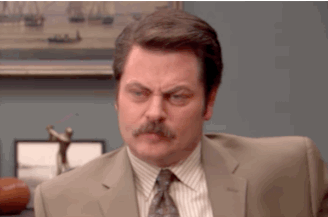
Hi,
My suggestion is to make all links open in new tabs.
Thank you! :D
Comment has been collapsed.