o.O
I did not see that, my thanks.
Feel like an idiot now. lol :D
Comment has been collapsed.
Indeed and that is on by default I did say that it does not always filter everything tho.
For example I have "Middle Earth - Shadow of Mordor" as well as every DLC available for it but even with that setting it will show the DLC that people put up.
So I was looking for a manual way to filter things and thankfully there was a way that I did not know about and Mullins was kind enough to explain. :D
Comment has been collapsed.
Where are those giveaways coming from?
16,723 Comments - Last post 54 minutes ago by Kenruyoh
[Humble Bundle] December 2024 Humble Choice (#6...
353 Comments - Last post 1 hour ago by Mayanaise
[Indiegala] RoboCop: Rogue City (90% off | Hist...
100 Comments - Last post 1 hour ago by Channel28
[Humble Bundle] Deckbuilder Bonanza ♠️
33 Comments - Last post 4 hours ago by Tecfan
[Indiegala] Rims Racing: Ultimate Edition -90% ...
4 Comments - Last post 4 hours ago by reigifts
[Humble Bundle] March 2025 Humble Choice (#64) ♠️
328 Comments - Last post 10 hours ago by medion
[Humble Bundle] May 2024 Humble Choice (#54) 💜 ...
391 Comments - Last post 13 hours ago by SeefKroy
Welcome to Germany! 🇩🇪 Enter here for a new mon...
130 Comments - Last post 3 minutes ago by jullebarge
March is not a month, it's a MEGAEVENT ( Day 12 )
1,392 Comments - Last post 11 minutes ago by Saivers
Orphan keys drop thread
29,701 Comments - Last post 13 minutes ago by Foxmonster
👥 TalePlay (TalePlay) - Giveaway Group
1,604 Comments - Last post 21 minutes ago by BaconChizBurger
[GOG] Discount codes - lets share!
3,754 Comments - Last post 1 hour ago by NekroNoob
Anti ninjas key drops (no keys in messages thou...
10,126 Comments - Last post 1 hour ago by LegolasGreenleaf01
[OPEN] 🐒 Ace Ventura Giveaways 🐒 [130/180]
180 Comments - Last post 1 hour ago by Ev4Gr33n


Not sure if this has been suggested but maybe you could add an option to filter games from your list for example I already have "Dragon Age Origins" on steam (and Origin).
Even if I sync my account it will still show up the same with some DLC's I get some in packs but they are not hidden after sync.
So maybe add a option next to the listing that you can click on to hide that specific game from then on and a tab to undo the filter if you changed your mind or clicked by mistake.
I bought a humble bundle pack a couple of days ago and some off the games I was not interested in IE: Puzzle agent 1 and 2 and so gave them away but as I can not hide the games I'm not interested in I just have to go thought page after page of games I do not want to see.
Comment has been collapsed.