You're giving us almost nothing, man. But for starters, I'm guessing something with your hard drive. Solid state or mechanical? If it's mechanical, you'll probably be able to hear some clicking.
Have you messed with any of your drivers lately?
Comment has been collapsed.
If you have some experience messing around with hardware, the best way is to do trial and error to identify which component is causing the issue. You would need some replacement parts available for testing, though. In this case, I suspect the SSD is failing, though I'm not so sure since I only started using one lately.
If you don't, then just bring it to the nearest repair shop or send it for warranty (if you still have one)
Comment has been collapsed.
Last time my Windows 10 did some "automatic repair", it ended up with me reinstalling it...
Comment has been collapsed.
No, I was just giving this as an example of how that "automatic repair" sucks. But maybe you'll have more luck than me...
Comment has been collapsed.
Yesterday the same thing happened to me but i had accidentally shut down the power (my extension cord...)
It stuck in the scanning for errors, i restarted after it stayed in 100% for like 3 minutes, because i have an SSD and that shouldn't have happened.
Then it went in automatic repair and found NOTHING.
Are you still here? Let's talk about your problem then :P
What you describe sounds like the last words from my second drive ( hdd ) before it died. I suggest a deep scan for errors because i had happened the same way.
Steam was crashing or it was trying to repair itself.
While i was inside the drive with explorer it was slow and sometimes it even crashed the windows explorer.
TLDR
Scan your hdd for error with all the options on (surface scan, automatic fix). If it founds bad sectors let it end and then disconnect the drive until you buy a new one to save anything you can, before the problem becomes worse and your hdd dies.
Comment has been collapsed.
So in the poor words, the first time I turned on the PC went well (in the sense that I was able to go to the deskopt) but it was slow in the sense that by accessing Steam after a few seconds, it froze, and another strange thing is that I could not even click on the volume icon, so I restarted the PC.
The second time I turned on the PC, it slowed down in the sense that I did (7 seconds to get to the deskopt) now it takes me 13-15 seconds, but it does not come to the deskopt but rather the Windows 10 logo that spins the dots themselves to the infinite.
Comment has been collapsed.
Yes. I got that. I have the exact same built.
The problem is that when you have the windows explorer trying to read a faulty disk. It hangs the whole system.
That's why i told you to d/c the hdd and see how the system works. If it works right then the problem is in the hdd. When it tries to access it, it hangs your entire system.
Comment has been collapsed.
The HDD. I agree with him, I've had this same symptoms with faulty HDD's. Windows likes to randomly access all HDD's on your system, if one of them is faulty explorer just hangs (and explorer is not just the file explorer, it also manages the taskbar, so that stops working too).
edit:
SATA cables a lot of times have loosy connections. A loose SATA cable can have the same symptoms, too. So if you find out an HDD/SDD is causing this, try to re-plug it, or a different cable.
Comment has been collapsed.
For what you use it doesn't matter. My last HDD that failed (just a few months ago) was only holding backups and data. At first I also though it was the SSD, because of the very long boot times and system hangs (not complete hangs, but the system was unusable for maybe 1-2 minutes). But it was not the first time that HDD failed (it had some bad sectors), so my suspicions went to it soon after.
An SSD failing this way is really weird, being 100% electrical: it works or it doesn't. HDD's tend to fail slowly because the mechanical parts wear out. This hangs are because the HDD retries to read/write data and the OS is waiting for it (this has been a problem in Windows since the floppy era. Have you ever tried to read a damaged floppy disk? it would make the system hang while it was trying to read it).
Comment has been collapsed.
It doesn't matter what you run on the SSD and what you run on the HD.
When Windows starts up it tries to access all connected drives, it doesn't care whats on them.
But if a drive it's trying to connect to is faulty it can make explorer mess up its shit and other random crap.
So just try the advice you are being given. Why else would you post here if you're not going to even try?
You either want to be helped, in which case follow the troubleshooting routine of checking systemparts one by one.
Or you don't, but then there's no point in this thread.
Comment has been collapsed.
My computer did that too this morning, it scanned and fixed supposed errors...
I'm using an SSD...
Last night, I got a pop-up saying there was an update available, I clicked "Remind me again tomorrow", but I guess it just decided to do it on its own this morning...?
Weird stuff, but it did no harm for me.
Comment has been collapsed.
The first time I turned windows 10 was off but it was very slow, for example when I turned on the deskopt after 6-7 seconds, but this morning did put me more, but as I said the first time it was pretty slow to open and make mistakes on some folders, and even on Steam, so I restarted the PC but then could not go anymore on Windows 10 there was loading the dots that make the circle infinite so I decided if with the "Automatic Repair" (to do this manually turn it off three times) it appears but then it remains a black screen.
Yesterday the PC worked perfectly.
Comment has been collapsed.
Windows 10 ?
There are people who sometimes break. Taskbar related issues.
command prompt (admin)
sfc /scannow
fix it.
......
I read the interaction with other people.
-
Suspected damage of hard disk and SSD
Go to ScanDisk -
Power off on black screen during OS update
sfc /scannow or reinstall or Advanced mode RESTORE -
Corruption / missing of system related file (recoverability with previous command)
sfc /scannow
maybe
......
A page that seems to be a supplement to No. 2.
How To Repair Windows 10
https://www.laptopmag.com/articles/repair-windows-10
Comment has been collapsed.
No.2
There is no choice but to hit F11 repeatedly from the time of turning on the power.
...
Method 1: Use Windows Startup Repair
There is no problem if you recover with.
...
Method 2: Use Windows Restore
Return to restore point. It is impossible if there is no restore point.
...
Method 3: Perform a Disk Scan
sfc /scannow
It takes 5 minutes to 1 hour depending on the situation.
...
Method 4: Reset Windows 10
Method 5: Reinstall Windows 10 from Scratch
want to avoid it. :(
...
...
by the way···.
Recently some PC startup speed is too fast, there are times when it is impossible to switch unless you use a special tool (motherboard maker or personal computer maker).
In that case, please create the system repair disk with another computer.
How to Create and Use a Recovery Drive or System Repair Disc in Windows 8 or 10
https://www.howtogeek.com/131907/how-to-create-and-use-a-recovery-drive-or-system-repair-disc-in-windows-8/
...
Comment has been collapsed.
【👑 Amazon Prime Gaming】Freebies List|2025-09-25...
1,955 Comments - Last post 47 minutes ago by JimLink
[STEAM] Hogwarts Legacy 85% off (HL)
5 Comments - Last post 1 hour ago by ScorchedRelic
[FREE][Fanatical] Golden Light
110 Comments - Last post 1 hour ago by VampCzR
[FREE][STEAM][DLC] V Rising - Haunted Nights Ca...
7 Comments - Last post 2 hours ago by Xero36
[Fanatical] Build your own Story Rich Bundle🐶
18 Comments - Last post 4 hours ago by Foxhack
[FREE][STEAM][ALIENWAREARENA] Levelhead (T5)
3,482 Comments - Last post 8 hours ago by MeguminShiro
Togges & The Gunk for 1,20€ (Steam Bundle)
5 Comments - Last post 9 hours ago by pb1
🎃💀 It's Here! Grez's 2025 Halloween Event - Oct...
44 Comments - Last post 29 seconds ago by schmoan
Good Game Giveaways is recruiting [4 open spots]
36 Comments - Last post 12 minutes ago by Aerctaure
games that have cards and many do not know !!
844 Comments - Last post 19 minutes ago by alexfirehouse
Monster capture/taming games on Steam ? (Resurr...
745 Comments - Last post 22 minutes ago by CBlade
Positive thread! (Giveaways!)
11,704 Comments - Last post 25 minutes ago by WaxWorm
Orphan keys drop thread
31,048 Comments - Last post 53 minutes ago by brawod
GOG Key Giveaways (Updated - Oct 16th games added)
248 Comments - Last post 1 hour ago by Beauregarde

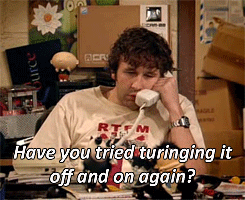
Today I turned on the PC and saw that there was something strange when I turned on the PC I did not go to Windows 10 for about 4-5 seconds and put me more type 10-12 seconds, but there was still something strange as if going slow, for example, clicking the volume icon did not open the window, accessing Steam after a few seconds was crashed and things like that, so I restarted the PC but now the PC stays in the loading screen of Windows 10 indefinitely, I also tried to restart it for the automatic repair but nothing happens after the black screen, what can it be? Yesterday worked perfectly
Comment has been collapsed.