That's not really an option because it would take forever to remove and add them one at a time. The only way to add each game back to the filter is to click the button next to the name on an active giveaway. I currently have 5612 games blocked.
Comment has been collapsed.
The main point is to discover games you might not of otherwise have heard of. If you only go by your existing wishlist you wont get the benefit of discovering new games through SG giveaways, and if you don't hide games you'll end up wasting tons of time looking through games you already know about.
I've found out about quite a few interesting games because of giveaways.
Comment has been collapsed.
I check the discovery Que on steam frequently tbh :P
After some tweaking it pretty much tends to show stuff i will be interested in ...
But yeah i see your point here ...discovering new games now is kinda hard ... with the flood of garbage we get on a daily basis on steam .
Its kinda insane how much stuff gets on nowadays , compared to previous years .
Comment has been collapsed.
The main point is to discover games you might not of otherwise have heard of.
if it is inside of your hidden filter list, you have otherwise heard of it before, saw it, and chose to never look at it again.. i suggest not hiding stuff you might actually be interested in.
Comment has been collapsed.
Well, for example I have a lot of games on my wishlist that my PC can't run. I'm not intend to upgrade it anytime soon, so I don't enter them. Plus there are games that I only slightly interested in and not eager to play any time soon. So overall I enter only about half of my wishlist
And also discovering new games, as jiggakills already mentioned
Comment has been collapsed.
not sure what you mean...there is a option "manage" there that shows you the list you are filtering + games you own (i think). You can remove them there..
Edit: NVM...re-read the question and its keyword "Temporarily"..
Comment has been collapsed.
Unfortunately, I do not think it is possible. You have to log out, open a private/incognito window, or use a browser where you are not logged in, but like you said, you will not have the other filter options.
It would be nice if there was a button to enable or disable that filter like there is for the others. I never really needed to disable it, but I'm sure some people would find it useful.
Comment has been collapsed.
Get ChromaGun 1 for free ($12.99 regular price)...
163 Comments - Last post 4 minutes ago by Wolveruno
【Steam】Visual Novel Fest 2025|Animated Avatars ...
19 Comments - Last post 19 minutes ago by KjaerBeto
Where are those giveaways coming from?
16,703 Comments - Last post 1 hour ago by wigglenose
Steam Sales Dates 🗓️
126 Comments - Last post 1 hour ago by Superefg
WARNING Some Humble Bundle Keys Now Unrevealabl...
261 Comments - Last post 2 hours ago by DaveFerret
[itch.io] California Fire Relief Bundle (DRM-Free)
48 Comments - Last post 2 hours ago by wigglenose
【Amazon Prime Gaming】Freebies List|2025-02-27|1...
1,215 Comments - Last post 3 hours ago by Carenard
as a celebration for hitting 2k+ games im doing...
56 Comments - Last post 33 seconds ago by Gunballjoens
🧁✨SUPER HAPPY Giveaway event - Hosted by the Pe...
219 Comments - Last post 1 minute ago by aez76
Some Narrative Nonograms
44 Comments - Last post 4 minutes ago by aquatorrent
Puzzle for Alba
9 Comments - Last post 10 minutes ago by elysium1988
March is not a month, it's a MEGAEVENT ( Day 4 )
370 Comments - Last post 14 minutes ago by aquatorrent
🎂 Missed my SG anniversary, so here's a little ...
137 Comments - Last post 14 minutes ago by Delisper
RosimInc's 2025 Nonogram Café - Weeks 9-13 Acti...
339 Comments - Last post 17 minutes ago by mhetralla
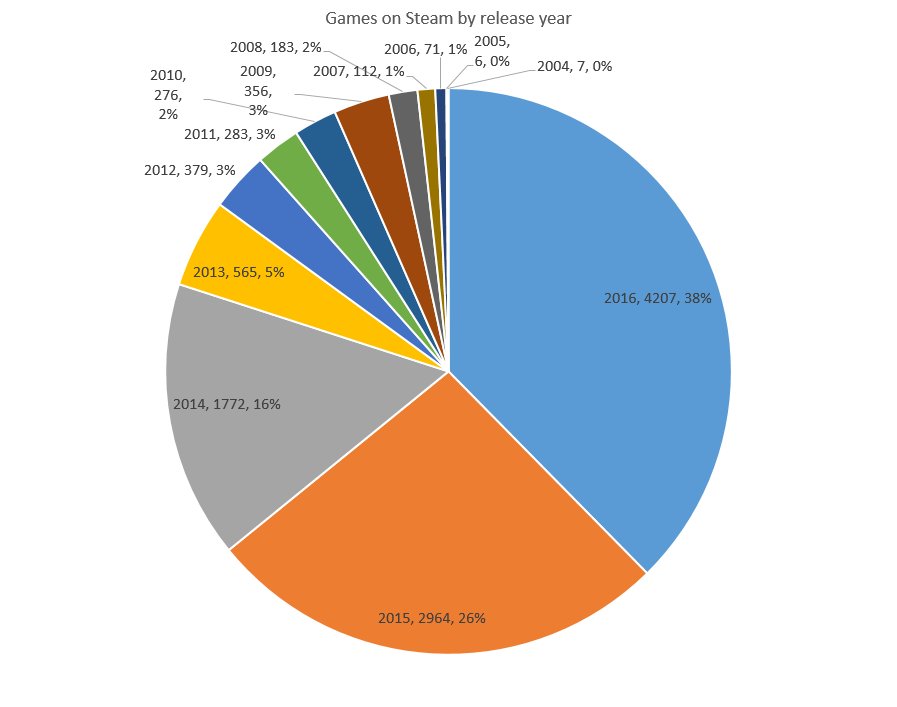
I have quite a few games set to hidden (via the 5th option under account > giveaways, or eye icon next to name of game being given away > manage), and was wondering if there was a way to enable/disable it the same as can be done for the other filtering options? I could log out, but then that would also show games from the other filters (OS, games already own, DLC for games don't own, giveaways above level)
Comment has been collapsed.