Hmm I just read about it. I don't have a SSD thought
Comment has been collapsed.
You should check the running processes and their CPU times while playing in the first place. Seems like a procces is eating your ressources because everything was fine until recently.
Did you install any new software or updated the existing one in the last time?
AMD had some problems with the parking of CPU cores in the past, dont know if they did fix the problem, im still using FX CPU. Try to google for "cpu core parking" to get more information and try to disable the system to test if thats the cause.
You can try to analyse your GPU Clocks while playing using monitoring software like GPU-Z, maybe your cpu is underclocking itsself while running a 3D application from time to time (the Core and RAM clock should not drop while playing if you look at the sensors tab there)
Thats how i would start to investigate the Problem, feel free to provide the results and maybe more information :)
Comment has been collapsed.
I didn't install anything new, also I've unparked my cores. I'll give GPU-Z a try.
Comment has been collapsed.
Run your windows ressource monitor while playing and check the load of your other cores while playing.
Are you using several displays?
Try to run the same applications without your web browser running in backgrond (i had some trouble with flash in my browser in the past for example)
Are you using TeamSpeak 3? At least for me there is a problem i were unable to solve in the last years, if TS3 window is NOT minimized, then im getting FPS drops for some game (but my problem is consistent, wich means, it occurs every time TS3 is not minimized for the same games, so not only from time to time)
Comment has been collapsed.
FPS (Frames per Second) are independent from your connection to any server. The frames are getting rendered by your GPU and even you disconnect your internet cable, there should be zero impact on them. Many ppl misunderstanding the difference between FPS drop and picture stuttering caused by packet loss or other network issues. It seems like the OP do rly mean FPS drop and not any stutter
Comment has been collapsed.
I also have such a probem, I usually play with around180-200fps then suddenly game goes derp after 3-4 hours of playing and at one point I have 180-200fps then for 3-4 sec fps drops under 20-30 and my game might even freeze...,then I have to restart CSGO which is a pain in the ass cuz when I try to close it it freezes for around 30sec even ctrl+alt+del doesnt help lol
Comment has been collapsed.
ccc.exe is not just keeping the icon in your taskbar. The application is managing your application dependent D3D and OpenGL settings. Without that piece of software running you are unable to overwrite any of the settings and/or to force things like tripple buffering if you are using VSync for example. So feel free NOT to use 95% of the features of your Graphical Card by killing it if you want :)
Comment has been collapsed.
What is your PSU? Is it under powered for your hardware?
Comment has been collapsed.
PSU has NOTHING to do with the problem at all. If any kind of PSU is on its limit, the Voltage will drop below the alowed mark and cause a crash. AMD drivers will probably catch the error, traw a warning and reset the GPU clock to defaults, if your OS keep running and dont crash because of that
Comment has been collapsed.
Do you have V-Sync enabled? For some reason my gf's PC every now and then had a sudden FPS drop on almost every game. After enabling V-sync on the games it stopped happening.
Comment has been collapsed.
The thing is, with V SYNC on you get input lag, dont u?
Comment has been collapsed.
I'm not sure, Totalbiscuit said it once im pretty sure.
Comment has been collapsed.
Not as a rule, but sometimes. It depends on how the game is programmed.
Comment has been collapsed.
Yeah, I ran Dota 2 with VSync on and nothing changed.
Comment has been collapsed.
VSync limits how much work the game can do during a cycle, which means less electricity is used and less heat is generated. Maybe midnightshooter's computer goes over a heat threshold and throttles down sometimes when VSync is off.
Comment has been collapsed.
Let's use a CPU as an example, to keep it simple:
- If a CPU gets too hot it gets damaged and possibly destroyed
- to avoid the CPU getting damaged, manufacturers add a threshold. If, despite whatever cooling system is involved, the CPU's temperature exceeds this threshold then it automatically switches off to avoid getting damaged.
- The CPU spontaneously switching off is a bad thing too, so to avoid this another threshold is introduced. If the CPU's temperature exceeds this, and the CPU is capable of adjusting its speed of execution, then the CPU slows itself down so that it generates less heat.
The more work a computer does, the more heat it generates. Having VSync enabled might mean your game runs at 30FPS instead of 47FPS or 60FPS instead of 84FPS. This means each second it's doing less work, therefore generating less heat. Now, maybe running at 60FPS due to VSync the computer maintains a stable temperature, but if VSync were disabled and the game ran at 84FPS (with the monitor displaying only 60 of those frames each second) then the computer would get hotter until either the CPU or the GPU decides its hot enough and slows down to (thumb-suck) half speed, causing the game to drop to 42 FPS. This is a scenario in which a game would run faster with VSync than without.
Comment has been collapsed.
I just checked my CPU temperature again.. without playing games, cpu temp is 60ish C and motherboard is 55 C, is that normal?
Comment has been collapsed.
Wooooooooops, you just found your issue i think ;-) Your CPU seems to overheat. The cause may be the wrong Heatsink (not good enough, wich is the case on most boxed CPU's for example), dry thermal paste between your CPU and your heatsink, or some settled dust between the lamellae of your heatsink (Counting out every overvolting issue, because you did say, that you did not overclocked it at all)
Comment has been collapsed.
Had this happen to my nvidia graphics cards - Games would have fps drops mainly cause it was using "integrated graphics" not my nvidia graphics card. By forcing games to use my nvidia graphics card it fixed the issues. I wonder if AMD has the same issue?
Comment has been collapsed.
Without doing diagnostics all I can offer are guesses, but there are good things to check:
Is your PSU still supplying enough power to your computer? Figure out how much your components need in total and test your PSU to see if it is delivering that (plus a safety margin). These things degrade when they get older, so one which is rated 600W when new isn't good for 600W anymore 5 years later.
Open up your computer and check for dust. Dust is the devil. A thick layer messes with electronics, but the more immediate problem is that dust clogging fans and heat-sinks makes components get very hot while running, often forcing them to throttle down to avoid overheating,
Microsoft Games Explorer is the devil too. This can destroy performance. Or have no effect at all if you're lucky. Either way it has no reason to exist.
Comment has been collapsed.
do you got something new like a headset? for some reason csgo lags if you are using some headsets and the only fix i am aware of is uninstalling the drivers
if the fps drop started before you got any kind of usb headset the reason is obviously other, most probably internet but it's easy to check - open windows command line and type for example "ping www.google.com -t" (without " of course), it will show something like this each second:
Reply from (website IP): bytes=32 time=(ping)ms TTL=57
if you notice your ping going from (for example) 70 to 100~1000 this means that your internet may be dropping and the game laggs because it's reconnecting
not sure if this helps but any info about new devices or software you installed recently may help find the problem
Comment has been collapsed.
Some basics for you here. You should rethink your answer or reread the OP's problem again, if you still dont see whats wrong with your comment :)
Comment has been collapsed.
i'm saying because my connection is weak and csgo drop a lot the fps using it (it's impossible to play deathmatch because a HUGE fps drop starts after 20~30 minutes of gameplay) but never happens when i go to my cousin's house and use his internet, it's wifi but still csgo runs a lot smoother and faster without any lag
You should rethink your answer as well :)
Comment has been collapsed.
You still did not get the point did you?
FPS has NOTHING to do with your network at all ;-) You are mistaking rendering problems for picture stuttering caused by network issues in combination with your game engine, wich are two completely different and independent things. Thats why my answer will stay the same and valid.
Comment has been collapsed.
i'm telling you that my fps drops after 20~30 minutes of gameplay, NOT DISCONNECTED but fps drop, also not the first time i go to my cousin's house playing all afternoon without restarting computer, router or game and without any problem at all
Comment has been collapsed.
Lag happens with several factors.
- Additional number of hops needed for the computer to connect to the network/computer you selected.
- Bad connection to your ISP.
- ISP throttling your speeds, which can affect your connection if you're gaming, though that usually isn't the case.
- ISP having bad connection with the region you're connecting to.
- ISP blocking other ISP(s). That could be a cause.
- Bad networking hardware(e.g. routers).
- Bad cables.
Just based on those points I stated, there's quite a few points that can cause lag, and none of the points are related to your computer, unless you're using wireless.
Comment has been collapsed.
Your reading comprehension is awful, Neovita. You also seem to know very little about computers and networking. Please stop spreading misinformation.
Comment has been collapsed.
Have you finished talking bull**** without even try to provide any proof?
If you dont know what you are talking about, then better just be quiet and dont blame yourself next time. On the other hand feel free to do the opposite any time you want, its your decision and you made my day :D
Comment has been collapsed.
stop bullying each other, i have my opinion because it's happening to me and i don't know why, still if i had any reason to believe against what i said i would probably think that way so please cut it out, games like csgo and dota 2 are usually updated often and that's most probably the reason why so many people complain
basicaly stfu and click on the attached gif :3
Comment has been collapsed.
"If you dont know what you are talking about"
I am extremely proficient in the English language and I have a degree in Computer Systems and Networking. I am pretty sure I know quite a bit more than you do.
Comment has been collapsed.
Thats why you are trying to rely on an article here even if they dont know how the buffer switching works?
If you are telling the truth about your degree, then i feel sorry for your employer... You should think about to take some additional semesters in electrical engineering especialy in micro- and nanoelectronics and at least one in something that has to do with Man-Machine-Interaction.
I am developing PCB's for instruments working in a frequency range up to 250GHz (10^6 - 10^8 times higher comparing to things we a re talking about here) for over 5 years now (since september 2009 to be correct) and using the same buffer switching concepts the guys are trying to use as "evidence". Yes, i am using it for different purposes, but still the same concepts!
If you would know what you were talking about, you won't rely on informations found in an article on a random website, that is trying to conclude not existing things using false evidence. The whole article is based on the false facts, even their "math" is wrong from the begining on...
At that point: Feel free to think whatever you want, but Albert Einstein were right talking about humans intelligence and the size of the universe once... You made my day ;-)
P.S.: For extended whining contact your parents please :)
Comment has been collapsed.
I have a minor lag. It's from my goddamn energy saving HDD! All energy saving HDDs tend to make a lot of bad sectors after some time and the result is fps drops!
Comment has been collapsed.
Not sure about this one but maybe your VRMs are overheating. VRM or mosfet, not sure how is it called.
My motherboard has no vrm cooler on it and my q6600 is heating them up like a beast. That's why I have to cap my cpu to 80% in power saving settings.
In this window I have to set min and max cpu to 80%:
http://thewindowsclub.thewindowsclubco.netdna-cdn.com/wp-content/uploads/2012/03/processor-power.jpg
The symptom is was the following: I could play any game normally for some minutes, then a heavy FPS drop came in. For example in CSGO I had about 50 fps then after 3-4 mins it suddenly dropped down to 10 or 5.
I don't think it's your problem because with that specs I think you must have a good motherboard too, but it's worth a try I think. I really hope your problem will be resolved soon.
Csak most látom hogy magyar vagy, ha előbb tudom akkor nem angolul írom le :D
Comment has been collapsed.
Simple question is anything overclocked video card, ram or cpu? Since it is possible for a component to degrade over time running something over the factory specified limits being unaware of how long you've had the system the system you're running could be 5 years old(based on cpu) and have possible failing hardware.
Comment has been collapsed.
I read what he typed in the original post and he said whenever he reinstalls windows everything is fine... but after 1 month passes he has problems. To me it sounds like malware. You gotta start somewhere. If nothing comes up in a scan then you move on to step 2. Which is why I told him to get at me.
Comment has been collapsed.
Frame rate limiter. Run Resource Monitor in the background and play a game. If you get a stutter, alt+tab into it and see if you're getting a spike in CPU, running out of memory, disk usage, etc.
Run stress tests on your video cards and see if anything's wrong.
I know that Trackmania 2 has an issue with intermittent stuttering if your friends list is online on Steam, so set your status to offline (not offline mode on steam, just on friends) and see if that helps.
Comment has been collapsed.
I would recommend just two stuff for you to do, so read on.
- Clean your stuff inside. While it doesn't seem to be advice, I can 100% guarantee you that if your computer is dusty inside, cleaning that will reduce your inside temperatures, which will help in the long run.
- Replace your CPU thermal paste. This is only when you know you didn't use one when you first installed your AMD CPU, which has notoriously bad stock paste, or when your paste is hardened thus rendering it effectively useless.
Comment has been collapsed.
【Amazon Prime Gaming】Freebies List|2025-02-06|2...
1,097 Comments - Last post 18 minutes ago by Paperface
[Lootboy] Codes for coins/diamonds -----> Warn...
47,288 Comments - Last post 28 minutes ago by Sh4dowKill
[Fanatical] Safe In Our World Charity Bundle 20...
165 Comments - Last post 32 minutes ago by JTC3
GOG | Spare codes / free games
109 Comments - Last post 1 hour ago by maximilyn
[Humble Bundle] February 2025 Humble Choice (#6...
211 Comments - Last post 1 hour ago by Koalala
[Tiltify] Yogscast Jingle Jam 2023 💜 {Redeem yo...
407 Comments - Last post 2 hours ago by Vodeni
[Tiltify] Yogscast Jingle Jam 2024 💜 [3/18 keys...
200 Comments - Last post 2 hours ago by Vodeni
Multiple people from one location
26 Comments - Last post 39 seconds ago by Aydaylin
Free Access Weekends, updated February 6th, 202...
763 Comments - Last post 1 minute ago by Fitz10024
Vent: Unresponsive Winner with 20,000 Entries a...
40 Comments - Last post 4 minutes ago by hbouma
You like JRPGs and puzzles? Look no further! (1...
218 Comments - Last post 10 minutes ago by gameboy9725
How Do I Congratulate the Winner of My GIveaway?
14 Comments - Last post 12 minutes ago by Fluffster
Backlog Assassins Extraordinaire -- a website &...
2,672 Comments - Last post 13 minutes ago by Dyna18
Not only good snowmen takes long to build
30 Comments - Last post 18 minutes ago by adam1224

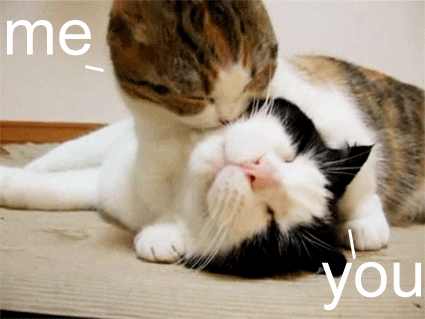

Hai there.
I need some help cuz I'm gettin FPS drops in games.
MY PC Specs is:
AMD Phenom X6 1100T 3,6 GHZ
AMD R9 270x Sapphire Edition
8 GB
Asus Motherboadr
I'm gettin fps drops in every game, DOTA 2, CS:GO etc, this happens every goddamn time after 1 month passes of reinstallin windows, before that every game ran fine, I've had no fps drops until yesterday night and now it starts droppin again. I'm pretty sure I don't have any viruses, shitty softwares installed etc, temperature, ram usage, cpu etc r all fine, also... sometimes my games run fine then I restart the comp and they run awful, I don't know why it keeps happenin, any1 has a suggestion of how to identify the problem? I honestly have no idea whats causing it, because everything seems fine.
Thanks!
Comment has been collapsed.