Week 5 - Connect-the-dots and Coloring Challenge: Pic 9 - Kizhi Pogost Challenge! Ends Oct 8th!
Comment has been collapsed.
Almost 400 connections, these things just keep getting bigger and bigger.
It's a pretty place, though.
Comment has been collapsed.
You can either print the image and then connect the dots with a pen or a pencil then you can scan it and link it here or you can colour it before scanning it and then posting it here, or you can use a software (eg paint, photoshop, etc) to do the same.
Remember to post it here when you're finished.
The image is either one of the first 2 links below "This week the landmark for this thread is:".
Comment has been collapsed.
Comment has been collapsed.
I think if you look at it you can see some king of frogs! So Maybe you can make a froggy thing :D
Comment has been collapsed.
That's where I thought I did. I was really tired that day.
Comment has been collapsed.
If I may give a tip. Use the Pen tool instead of Line tool. You only need to click once per dot and it's easy to change the width afterwards. :)
Kind of want to slow it down to see each step to get some idea of how others are working. :) It's always fascinating what technique people use.
Comment has been collapsed.
How would I use the pen tool exactly? I can make paths but not stroke it.
Comment has been collapsed.
After you make a path, create an empty layer and select it.
Open up the brush tool and choose a 2px 100% sharpness brush (or however you want the lines to look like).
Go back to your Paths-panel and select the path you created.
In the bottom of the Paths-panel click on the hollow circle icon. (The full circle will fill your path)
Deselect the path by clicking in the empty area of the paths panel so you can properly see what your lines look like.
Not satisfied with how it looks? Choose another brush-size, but I've found that 2 or 3 matches the original lines the best.
Comment has been collapsed.
Comment has been collapsed.
Yeah, I think the photo is too large to fit in the box thing. I scanned it to myself in a larger size than I needed.
Comment has been collapsed.
You need to use this link instead of the one you're using: http://i.imgur.com/NBIW7oH.jpg
Comment has been collapsed.
[Steam] Space Invaders Extreme -75% (HL)
7 Comments - Last post 25 minutes ago by Chris76de
[Humble Bundle] XCOM Complete 🐶
9 Comments - Last post 42 minutes ago by OneManArmyStar
[FREE] [PC] Odin: Valhalla Rising - Gift Pack K...
1 Comments - Last post 1 hour ago by InSpec
(Itch,io Bundle) = Crips for eSims for Gaza Bun...
1 Comments - Last post 1 hour ago by pb1
[DRM FREE][Indiegala] The Sun Never Sets (29-04)
941 Comments - Last post 1 hour ago by InSpec
New MASTER LIST of ongoing Steam bundles 💚
1,170 Comments - Last post 2 hours ago by Formidolosus
[Humble Bundle] April 2025 Humble Choice (#65) 🐶
293 Comments - Last post 2 hours ago by Creative1989
Happy cake/factory day to me
45 Comments - Last post 7 minutes ago by nubux
Anti ninjas key drops (no keys in messages thou...
10,361 Comments - Last post 18 minutes ago by Peiperissimus
Lazy Train with Difficult Puzzles (ends May 28t...
28 Comments - Last post 24 minutes ago by Tucs
Monthly in a Month #54: The Retaliation Edition
143 Comments - Last post 31 minutes ago by OilAce
Playing Appreciated: Giveaways with the intenti...
1,564 Comments - Last post 55 minutes ago by Sumnium
Official last movie you saw thread
10,104 Comments - Last post 58 minutes ago by CurryKingWurst
[FREE] Gamedev materials
1,978 Comments - Last post 1 hour ago by MeguminShiro







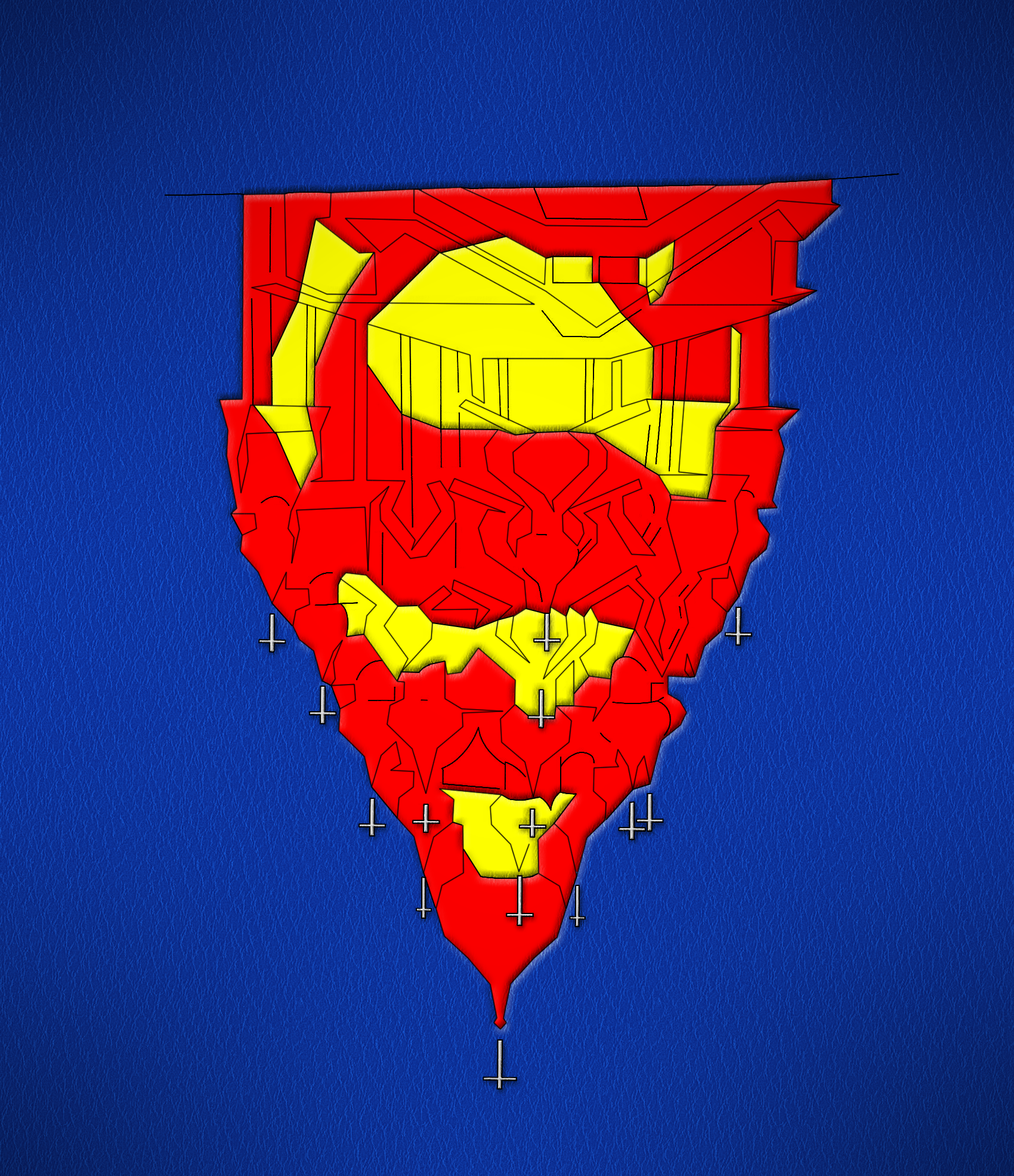







Welcome to the fifth week of the Connect-the-dot and Coloring event lasting 12 weeks with each week 2 new connect-the-dot challenges!
Previous Weeks: Big Ben, Eiffel Tower, Sagrada Familia, St Marks Square, Bridge of Sighs, St.Peter's Basilica, Neuschwanstein, Parthenon
This week the landmark for this thread is:
The Kizhi Pogost in JPG format
The Kizhi Pogost in PDF format
Simply print the jpg or pdf (or use paint programs) and complete the connect-the-dots and submit your finished picture in this thread! For participating you will be invited to a special Steam group for GA rewards!
Here is an example:
Example of completed Dot-to-dot -St. Basil's Cathedral in Russia
Example of COLORED Dot-to-dot -used colored pencil, adding some detail
If you want to accept the ultimate challenge then add some coloring to your picture for next week voting will be done on colored submissions for winners and special GA entry!
Check HERE for details on your submissions and the event!
And don't miss out on the other challenge this week of The Taj-Mahal!
The Kizhi Pogost Challenge!
Where: Lake Onega, Republic of Karelia, Russia
What: The Pogost includes the church of the Transfiguration, the church of the Intercession and a bell-tower.
Interesting facts:
GOOD LUCK on the challenge! Create for us some breath-taking Pictures of the The Kizhi Pogost for some awesome GA wins!
Cool pics of landmark:
Comment has been collapsed.