Media Player Classic
Notepad++
RBTray
ASF
K-Lite Codec Pack
AdBlock (unless already included)
Comment has been collapsed.
Whilst MPC-HC has been my preference for a for years now I tend to keep both it and VLC installed for those rare occassions when I get some deranged pesky video file that just doesn't like to work as it should
Comment has been collapsed.
MPC has been the king for YEARS but keeping VLC as a 2nd player is what most people do. Not only VLC can read pretty much anything you throw at it but it can be used for other things (i use it for TV).
My personal recommendation is PotPlayer tho, been using it for a couple of years now and well, all i can say it's the best player i've ever used. With MadVR and wasapi for audio it's a home cinema on your PC <3
Others software i can recommend :
-
MusicBee : for... music :3
-
Sumo (lite version only) : to keep an eye on your software updates.
-
Xnview : Image viewer
Comment has been collapsed.
I disagree, it's years ahead of any other notepad/editor, and I recommend it for everybody, for all easy writing/reading tasks, without bringing artillery such as microsoft word or libreoffice. The fact that it has syntax highlighting and can act as a very simple code editor doesn't automatically mean that it can't be used for anything else - I use it all the time, and not for any coding.
Comment has been collapsed.
I mean it depends on the user. Sure, you and I both use it all the time for things other than coding, but that's because it's already there. It's superfluous for many users who will barely ever even use .txt files, and for the odd occasion that they do, Windows notepad is more than suitable for their usage
Comment has been collapsed.
Opening files with unix newlines und windows.
The default editor, gives a lot of crap there.
better search+replace funktionality.
As archi said. Developers next to never use it for coding (there are always better programs) but it's just the best textedito there is.
Comment has been collapsed.
Or you can use a fully legally free program that is also faster and won't have issues opening and extracting the most popular compression format (LZMA2 7z files).
But in general I love it when people search high and low to crack a paid program when a better freeware alternative is available. Like when people still want to crack Nero Burning ROM in 2017, when ImgBurn and CDBurnerXP have been around for ages.
Comment has been collapsed.
It is slower when you use LZMA2 and large library sizes, because it has the best compression results:
https://www.maketecheasier.com/7-zip-vs-winrar-vs-winzip/
As a decompressor, it is faster than WinRAR or WinZip, only rivalled by PeaZip.
Comment has been collapsed.
Probably because of the size then. When I tried several compression programs was to compress and decompress rom files for emulators. And back then winrar was did both much faster and the size of the compression was not that different and in some cases winrar gave me better results, although that might've changed by now.
Comment has been collapsed.
i avoid adobe reader like shit. i install pdfcreator and pdf-xchange viewer instead.
Comment has been collapsed.
- Chrome is better? I don't really know but thats what I have been thinking so far
- pot..player xD?
- I've heard of this
- Yess
- Don't think I need it
- Got it
- No idea
- Need this
- Becomes a pain sometimes so I will pass
- Got it
- Nah ty
- Should be good with this
Ty for the list!
Comment has been collapsed.
PotPlayer is the most customisable media player right now that also has a settings menu that won't make you feel totally lost (unlike the "full" settings menu of VLC, which is barely more than a CFG file presented in a more graphical format and next to no on-screen help). It also gives you the option to determine when and how to use built-in and optional installed codecs, meaning even if you run tino some rendering issues, you can just quickly switch the codec or renderer and play the file nonetheless.
It is a derivative of a Korean project called KMPlayer, but KMP went the full sell-out bloatware way, so PotPlayer continues the core of the project. There is a portable version of it, so you can try it without installation.
Comment has been collapsed.
i have ff and chrome, both are great. and potplayer is awesome, you don't need to install additional codecs. https://potplayer.daum.net/
Comment has been collapsed.
still waiting for the new winamp version... 3 years so far -.- http://www.winamp.com/index.html
Comment has been collapsed.
The first one is an anti-virus that I have been using for many years.
Comment has been collapsed.
- Some security program. Avast, if you want a free one, Kaspersky or BitDefender for paid one. (Or Panda or Nod32 if you want to see how your system would look like if it was completely unprotected and slowed down without any reason. =D Nod32 is popular though, since they still throw away keys like crazy in order to artificially boost user count as no sane people would ever actually pay money for something that stopped working around 2009.)
- A media player of your preference. Media Player Classic is popular but needs codecs, which makes it stone age in comparison to players like VLC or PotPlayer.
Not to mention that installed codecs are still one of the best sources for gaming and media related issues. Still, if you really have to install codecs, forget all the codec packs, just install LAV Filters and you are done (it can play everything with the best overall performance so far). - Some office suite to edit documents. A good free option is Libre Office.
- NotePad++ is a great tool to edit simple TXT/INI/CFG files.
- A real browser. Pick between Firefox, Opera, or Vivaldi, unless you want something more exotic. (Chrome is more or less a dumb and resource-hog version of Opera by now, so zero reason to ever touch it any more.)
- I recommend a classic file explorer like Total Commander. Faster to use than Windows file explorer.
- 7-Zip to handle any compressed file. Forget the word "WinRAR" or that it ever existed. It is outdated, obsolete, and the world should have moved past it years ago, yet it refuses to die as people keep it out of decades-old habit.
If you want to feel adventurous, you can go for PeaZip. It can handle even more compression types, but the UI is not exactly as easy to get around like with 7-Zip. - Wise Registry Cleaner and CCleaner are decent programs to take out the junk that gets piled up in the system from time to time.
- Java Runtime Environment, 32 and 64 bit versions both. Many things need it.
- SUmatra PDF viewer, because PDF refuses to just die already (like Flash), but at least you can use a 2 MB program to view any of those documents without the system hanging for half a minute because Acrobat needs to load 3 GB of data into memory just to start up.
- You can also replace the standard picture viewers. XnView or IrfanView are probably the most popular and easy-to-use options. ACDsee is also still around, although it more like an ancient piece of software that is still floating around. (It has a really nice user interface, so many people had difficulties with switching from it, which also helped to keep it around.)
- If you have a HDD, get Auslogic Disk Defrag. I found its optimization algorithm so far the best in terms of speedy defragging and actually optimising file structure. Defraggler is a good alternative.
- If you have an optical drive, get a portable version of CDburnerXP just in case.
Comment has been collapsed.
They went the McAffee way, and started to invest more into marketing and lobbyists than the actual product. They started to fall off on tests more and more. Their blog was my favourite for a time: when Kaspersky was detailing the inner workings of recently-discovered Trojans and security loopholes, the ESET security blog pointed out how people on facebook tried to scam passwords out of users.
I used Nod32 for a good while myself, until it also showed the symptoms of Norton I used before it: it slowed the system down more and more. This issue was promptly fixed later with a pretty revolutionary approach: it stopped interfering with the system by not doing anything. At all. When the freeware Anti-Malware continuously pointed out obvious security risks on the stuff I downloaded or the pages I visited with Nod32 nonchallantly saying everything is okay, I dropped it. Used Symantec Norton Internet Security for a few years (they managed to bring it up to the 2nd/3rd spot for a while), now I'm a Kaspersky user (got a better deal on the 3-PC/2-year package than on BitDefender).
On the plus side, ESET is not a lost cause. McAffee was a useless piece of junk where they hired more corporate lobbyists than coders for quite a while, taking their market share by aggressively shoving it on every larger company where technical decisions were handled by marketing, management, or HR instead of people who know at least which button turns the computer on. One of my old companies used it as well, and I think it shows everything that at one point we switched to the free version of MicroSoft Security Essentials, even when the McAffee license was still technically alive for an additional year.
But, right now, McAffee is among the top of the line of security software. Took them quite some work, but they did it. So ESET can have some hope left.
Comment has been collapsed.
Media Player Classic is popular but needs codecs, which makes it stone age in comparison to players like VLC or PotPlayer.
I'm just wondering which version of MPC you are referring to? AFAIK, development on the original MPC stopped some time ago, and was later picked up again by a different development team and renamed Media Player Classic Home Cinema, which still has active development. With MPC-HC, I haven't had to mess with any codec packs for anything (it has several libraries built in), but then again, I don't usually mess with the more obscure media formats either so maybe it is less versatile than I'm making it out to be. But as a general purpose media player, I think it gets the job done.
Disclaimer: I haven't used PotPlayer so I have no basis for comparison, but I have used VLC fairly recently.
Comment has been collapsed.
BitDefender was, by far, the worst antivirus package I've ever had the displeasure of using. (And I was coming from McAfee, that I was still using from force of habits after 20 years, so my expectations were pretty low.) It randomly crashed, deleting important email messages in the process. (even after I turned off the email scan) Every false positive, which happened daily, messed with my browser settings. And most of the issues I was encountering were listed on their forums, many of the posts dating months or years before, with recurring promises of fixes in "the next version",
Comment has been collapsed.
I settled on using a combination of Avast Free and common sense... although the amount of ads popping up for their paid products is starting to annoy me more and more. I might soon go back on the paid bandwagon a get Kaspersky as well.
Comment has been collapsed.
The tool itself is free. The software packages included in the tool are presumably the respective free versions.
Comment has been collapsed.
yes, it's brilliant. you will never use the explorer to search something ever again. ^^
Comment has been collapsed.
vlc is a good choice for media player, but as mully said above id aslo go for potplayer, so youre never gonna run into codec issues. for antivirus id recommend bitdefender, its free for personal use, does its job well, tiny and doesnt need tinkering; or if you want to go for av+fw combo id recommend comodo internet security (also free). then id install total commander + 7zip plugin, winrar, a pdf reader besides office. and yes, you cant go wrong with installing malwarebytes.
Comment has been collapsed.
+1
If you don't want to spend money for it, just get FreeCommander
Comment has been collapsed.
just crack it^^
but its one of a handful of things on PC which would 100% worth the money if u buy it ¬_¬
using the TC ...21 Years now ^^ I cant even use the windows explorer anymore.... im so slow when i browse with it, like someone who sits at the computer for the first time xD
Comment has been collapsed.
"Ninite will not bother you with any choices or options"
That's a no-no for me. I don't want those startup or desktop shortcuts or some extra feature they will install. What then? If I install Skype with this will I see that my default browser is now Edge and homepage is Bing? :D
Comment has been collapsed.
Chrome + adblock + tampermonkey + other plugins
Battle.net, Origin, Gog Galaxy, UPlay these depending if you have anything from there.
Notepad++ lot better notepad
K-lite codec pack as everybody needs those codecs
Office be it Microsoft or otherwise for those documents
Antivirus some protection is good
Firewall some protection is good since don't know if you have hardware protecting :P
Deluge as torrent client if you use it
7-zip extracting those zips you dl
ArchiSteamFarm if you need steam idler
Fraps or something else for recording games
Handbrake to make recordings on such format to upload them
Putty, nutty or something if you need ssh client
Autohotkey for macros etc
gBurner if you have dvd-rw or similar drive in it and actually use it
Java runtime if you have programs that use it
BlueStacks if you want to run some android apps
Comment has been collapsed.
K-lite codec pack as everybody needs those codecs
I haven't had any codec pack installed since 2011. I used VLC's built-in ones, now I use exactly one codec: LAV. It runs any video and audio and with lower CPU usage than any FFDshow codec ever could.
Comment has been collapsed.
If that's the case it hides really well from me :P
EDIT: I just found this: Virtual CD-ROM Control Panel
Comment has been collapsed.
Snagit is paid software for capturing and editing screenshots. It can also record your screen as video clips.
And foobar2000: Wikipedia: Foobar2000
Comment has been collapsed.
foobar2000 is a popular audio/media player, which is great if you have time to customise it properly; it has modules upon modules to build it as you want. Especially (was?) recommended for Linux users.
If you want a more straightforward approach, then you can try Clementine or MediaMonkey, or maybe AIMP (it also has a legacy version, AIMP2, if you want something that looks like WinAmp but still works without any hiccups).
Comment has been collapsed.
if you have an Nvidia GPU, don't forget to download the Geforce Experience!
Comment has been collapsed.
WARNING Some Humble Bundle Keys Now Unrevealabl...
262 Comments - Last post 2 hours ago by stertyr
Get ChromaGun 1 for free ($12.99 regular price)...
163 Comments - Last post 3 hours ago by Wolveruno
【Steam】Visual Novel Fest 2025|Animated Avatars ...
19 Comments - Last post 3 hours ago by KjaerBeto
Where are those giveaways coming from?
16,703 Comments - Last post 4 hours ago by wigglenose
Steam Sales Dates 🗓️
126 Comments - Last post 5 hours ago by Superefg
[itch.io] California Fire Relief Bundle (DRM-Free)
48 Comments - Last post 5 hours ago by wigglenose
【Amazon Prime Gaming】Freebies List|2025-02-27|1...
1,215 Comments - Last post 6 hours ago by Carenard
as a celebration for hitting 2k+ games im doing...
71 Comments - Last post 58 seconds ago by someonequeer
March is not a month, it's a MEGAEVENT ( Day 4 )
381 Comments - Last post 3 minutes ago by ILoveMyAlice
Grab your ticket for the Steamgifts zoo here!
186 Comments - Last post 5 minutes ago by Ch1cWolf
Same old story back again. She's not a lover, s...
6 Comments - Last post 1 hour ago by ayuinaba
Puzzle for Alba
12 Comments - Last post 1 hour ago by NewbieSA
🧁✨SUPER HAPPY Giveaway event - Hosted by the Pe...
220 Comments - Last post 1 hour ago by hbarkas
Some Narrative Nonograms
45 Comments - Last post 2 hours ago by Karfein
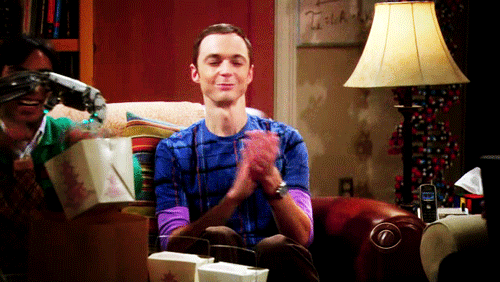
I got a decent laptop pc today and I was wondering what I must have on this pc as an essential piece of software. I've got Steam, battlenet, chrome and the latest gpu drivers on for now. Microsoft word will be installed later on.. What else is there to get?
Thanks
Comment has been collapsed.