If you're still on ddr3 ram, you should worry more about your cpu than the amount of ram you have.
Comment has been collapsed.
I have a Intel Core i5 3570K @ 3.40GHz. Very much not top of the line but seems like it is chugging a long decently. Feels like a lot of games on PC recommend having 16 gigs.
Comment has been collapsed.
that's a dual channel platform, not triple channel.
using 3 sticks of ram instead of 2 or 4 could cause problems or decrease performance.
generally "timings" mean the waiting time in clock cycles before the ram is ready to execute commands sent by the processor.
lower timings are better and faster in general. however in most cases this advantage is only relevant when benchmarking, not in daily use or gaming.
i would get the cheaper ones with 1600 mhz.
i still have two 8gb sticks 1600mhz in my i7 4770K system and they're doing just fine.
no need for more than that on an old platform like this.
they're 9-9-9-24 as well. curious...
Comment has been collapsed.
Thank you for the information!
My current RAM is "8.00GB Dual-Channel DDR3 @ 799MHz (11-11-11-28)" Which always felt kinda low. Felt like I've always had not great RAM. lol
Comment has been collapsed.
not great but it worked well enough didn't it? ;)
i would sell the old ram. no point in keeping them and mixing the memory sticks in your computer. also if you keep them your new ram will be forced to run at the slower timings of the old ram. that's not good at all.
Comment has been collapsed.
Not when I had 50+ tabs opened in chrome! lol :P Or ever tried to multi task when gaming.
That's a bummer... would it be worth the trade if it meant more RAM over all?
Comment has been collapsed.
no, i don't think 24gb instead of 16gb is worth the trouble. get rid of the old ram if you upgrade.
even with heavily modified fallout 3, fallout 4 or skyrim and with email client and firefox with 200+ tabs open at the same time i never got to more than 12gb usage. more than 16gb won't be needed for the remaining lifetime of your current system.
Comment has been collapsed.
16 gig will turn into the minimum with nextgen consoles though won't it?
Comment has been collapsed.
when the time comes to need more than 16 GB your CPU and GPU will not be able to run anything
then you will upgrade to DDR4 or 5!!
so 16GB is more than enough. especially if you dont have top tier GPU.
since your game will be limited more by the GPU
Comment has been collapsed.
i don't know and i don't care about consoles.
doesn't matter.
i'm pretty sure your current computer doesn't match next generation console specifications either. ;)
if they get more than 16gb they get a lot of ram for the future. a console generation's lifetime is like how long? 10 years? they don't want to limit their consoles' capabilities right from the start. especially since you usually can't upgrade them.
Comment has been collapsed.
That's what I kinda thought but I wasn't sure lol. Thank you! :D
Comment has been collapsed.
Getting another 16GB of DDR3 isn't really a good idea. By the time you need that 24GB for gaming, your CPU will be so outdated that you won't be able to play at a comfortable framerate anyway.
IMO you should just get another 8GB stick and raise it to 16, then start saving up money for a complete upgrade of the CPU, RAM, and motherboard, for example next year after Intel and AMD release their new generations.
The CAS latency is one of the things that determine RAM speed, the lower the better. AFAIK CPUs using DDR3 don't really get impacted by them so much though. When you get 2 memory sticks that have different timings (and frequency), the motherboard will automatically reduce them to match the slower stick. If you have pretty slow RAM at the moment (you can check with CPU-Z or many other hardware monitors) there's no point in spending extra for faster memory.
If you do decide to get 24GB in 3 8GB sticks, know that 16GB will run in "dual-channel" mode, while 8GB will be "single-channel". Dual-channel is faster, and often there is a noticeable difference in games, so if there is a case when you're maxing out your memory, you will notice it will get slower.
Comment has been collapsed.
That's a jump I'm not entirely ready to do yet. lol xD I know that'd cost me a pretty decent chunk of change, and then I'd have an outdated GPU kinda too. lol
Thank you for the CAS latency explanation. I tried to google it and couldn't get a good understanding about it before. MeisterLeuchte said the same thing about it having slower timing. Wonder if it it is worth if it it means I'd still have more RAM? lol. I am considering just getting 8gigs more now.
Sorry for confusion. I currently have dual sticks to make 8 gigs right now.
I was going to do add just a stick of 16, but I guess dual sticks to get 16 more gigs would be better? For 24 gigs total.
Comment has been collapsed.
Dual sticks is the way to go, it's always best to have RAM in pairs.
Comment has been collapsed.
If you buy RAM that is faster than what you have now, you won't notice any speed benefit, it will just stay the same. It would probably be cheaper to buy RAM with the same frequency as yours.
Note that your motherboard supports overclocking, you can always try to OC what you've got to see what the max stable frequency/timings are, and then buy a matching set based on those. It might take you a while to do find stable timings though, especially if you haven't ever done it before.
In the case of your motherboard (read from the manual), dual channel is only active when you're using 2 or 4 sticks, and every stick must have the same capacity. The manual says they must have the same speed too, but I'm pretty sure the board will match the speed anyway.
Since you have 2x4GB now, if you want the benefit of dual channel you should get another 2x4GB for a total of 16GB. If you get either 1x16GB or 2x8GB to get a total of 24, everything will be ran in single channel which is going to be a bit slower.
But really, 24GB is excessive for the next few years. Having more RAM than you need is not going to make your PC or your games faster, it will only play a role when you're running out of it in the first place, which isn't going to happen very soon with 16GB (especially since you already have fairly weak hardware, you're not going to be playing on maximum settings).
Comment has been collapsed.
Sorry for confusion. I currently have dual sticks to make 8 gigs right now.
I was going to do add just a stick of 16, but I guess dual sticks to get 16 more gigs would be better? For 24 gigs total.
Comment has been collapsed.
https://aliexpress.com/item/32931429887.html
cheap RAM for your old boy :)
Comment has been collapsed.
Ali means bad. Very bad.
The high prices of ddr3 are normal. It's normal for anything that goes out of market. Not a joke at all. Simply inconvenient for us consumers. Well treated second-hand sticks is the way to go, which can be acquired for a fair price.
Comment has been collapsed.
How Much RAM Do Gamers Need? 8GB vs. 16GB vs. 32GB
https://www.youtube.com/watch?v=BcJI5H3fQlE
8GB(1x8GB) vs 8GB(2x4GB) vs 16GB(2x8GB) vs 32GB(4x8GB) - Test in 10 Games | 1080p
https://www.youtube.com/watch?v=kHLjOUmuNUc
Comment has been collapsed.
but most of this test are not real....if you have something running at background, there will be more difference
i have no running games right now and my used memory is 12,5 GB (i dont like to restart PC or programs when i want to play)
i switched to DDR4 few months ago, but even with DDR3 i had 32 GB RAM, there were pretty cheap
Comment has been collapsed.
they're only stocking DDR4 though...
OP still needs DDR3
Comment has been collapsed.
thats not a good idea mate replace them with 2x8GB dual channel you dont need more than that :)
Comment has been collapsed.
I can advise on that:
-No use aiming for single 16GB stick, since by the time you want to upgrade again, you'll better off getting a new MOBO and CPU that supports DDR4.
-Since your MOBO suports until 2800+(OC) on dual channel, a single stick would not be any advantage.
-You want to aim for the best frequency, but keep in mind, that 2800OC will probably not give you any advantage. In my opinion, I repeat, in MY opinion,I would go for a plain 1600/1866? (i saw on the site, you linked... but i dont really 1866 recall this frequency on DDR3, but if it's the best nonOC for DD3 go for it :) ) or if you really want to overclock, just go to 2133(OC)/2400(tops)(don't buy power you will probably not gonna use)
-Aim for lowest latency, i think on dd3 a CL of 9 was good... Well CL doesn't really matter, no matter what crazy game hardcore people tell you :)
-DON'T BUY NEW. You will get NO advantage on buying a NEW pair of DD3 memories when you can buy 1/3 the price 2 sticks of 8GBs from someone that is upgrading his buit to DDR4(one day that person , will probably be you!)
-You dont need 24GB of ram!!
-If you want to use your old 2x4GB, buy a cheap pair of 2x8GB or 2x4GB, and use the new ones with the old ones. Just remember, if your old memory clock as a maximum of like 1600MHz, all the other DDR DIMMS you stick there will lower their clocks to match those 1600Mhz. So, no use on getting super duper 6000MHz memories if you are going to use them with the old ones that only go at maximum 1600 :)
-Like @blando up here said... just download it :) https://downloadmoreram.com/index.html
Comment has been collapsed.
Just saw your old RAM is DDR3 @ 799MHz... Remmeber that if you pair them with 1866MHZ sticks.... you will get all of them working at 799 :) Memories will run as fast as the slowest module!
So... use the old ones at your own risk :) I would just buy 2*8Gb from a secondhand site and go with that :) sell your old ones for 5dollars somewhere and go get a burger!
Comment has been collapsed.
Thanks for all the information! Good to to know about the frequency.
My only concern with buying used RAM is if has issues. Most RAM has lifetime warranty from websites?
Comment has been collapsed.
Yes, some Rams have lifetime warranty. But I don't think buying used rams is much risk, just be sure you trust the seller, or he doesn't seem sketchy. Like I said, most of the time people are just upgrading their build and want to get some bucks for the old ones. Of corse, it's always a risk. You can buy new if you want and can spend a little more. Just be sure you don't buy to much like me and almost everyone pointed out, you don't need to go for 24gb, it's an overkill.
I had some dd3, I would send some dd3 to you just to help you, cause they were inactive here in the pcjunk drawer, just getting accumulating dust.. . But I gave them to a friend that needed them some months ago. You got unlucky.
Comment has been collapsed.
Yep. 8 gigs is going to be a issue if you have 50+ tabs open on a regular basis and don't restart your browser.
Hell, that's going to be a problem if you have 80 gigs. All the browsers with open tabs are prone to memory leaks and javascript BS with mainstream websites. If you're a tab hoarder like me, browser restarts are an unfortunate necessity.
I run two browsers. One for my main library of tabs that I close down if a game needs the memory space. Another that I use if I need a guide or something to alt-tab to while in a memory intensive game.
If you can get cheap DDR3 ram (consider used with warranty), great. I'd shoot for getting another 2x4gig sticks @ 1600. I wouldn't worry about CAS timings too much. But I really wouldn't spend more that $50 USD. You're better off saving that money toward a new system or a new GPU. If you can live with 8gigs, even better.
In all honestly, I think 8 gigs is enough for most people (Edit: I do recommend 16gigs for /new/ builds if budget allows). Tabaholics (like me) may feel the limitation, but that's easily remedied by better tab management or multiple browsers for different kinds of browsing tasks. TBH, I just don't think you'd feel $100 worth of performance increase by moving to 16gigs of faster ram.
Comment has been collapsed.
A lot of you guys are making me feel like I should maybe only do 16 gigs. I only wanted 24 gigs to be "future" proof since nextgen consoles are going to have 8gigs.
A lot of big games in the last couple games on PC recommend 16 gigs of RAM. I think I'd run Dishonored 2 a lil better if I had more RAM. lol
No SSD. I considered it when making a PC but I heard it was moreso for load times?
Comment has been collapsed.
There is no future proofing in an old platform like yours ;) 16GB will be fine unless you play heavily modded games like Fallout or Skyrim or are content creator with big vids.
If you aren't using an SSD then that is the next thing you should get.
A conventional HDD as the system disk is like driving with the handbrake on. It's not just just the sequential read and write speeds but also how fast the OS can constantly access different information from all over the place.
My PC is an old core 2 Quad yet my system is on an SSD.
Tbh, if money is tight I would rather get a 500 GB SSD than new sticks of RAM.
250 is the absolute minimum if you also want to install a few demanding games (Open World, FPS) on the same drive as the OS. Less demanding ones can happily live on a HDD.
Comment has been collapsed.
An SSD has such a big impact that it will almost feel like you got a new computer. And it’s one of the few components you could carry over to a new build when you’re ready for one. IMO, this is the single largest impact to performance you could make to your current machine. Everything will perform better
And like others have said, there’s no future proofing your PC. Your CPU and motherboard will end up holding you back more than RAM. The few games you could run better by upgrading to 16gigs are likely held back by your GPU or your monitor refresh rate already, so most of the performance gains will be smaller than just closing your browser when playing an intensive game.
Comment has been collapsed.
There is no point in jumping to 24GB if it's solely for gaming and mundane tasks. If you have 4 slots for memory on your motherboard, you can just get another 2x4GB.
You'll want to try and get the exact same model memory you already have if possible, simply to ensure compatibility and avoid the risk of system crashes. It's not a guarantee using other memory will cause system instability, but it is still a risk.
That said, in terms of timing and frequency, again, try and match what you currently have. If you get faster speeds, the system will downclock the memory to match the lowest value memory, so getting faster memory than what's in it is pointless unless you completely want to replace what's in it.
Overall though, I'd personally advise just getting 2x8GB sticks and replacing what you currently have. Yes, it'll cost a bit more, but... Then you're not at risk of stability issues.
Now all that said, if you want some understanding of frequencies and latency, hopefully this info helps a bit.
Frequency (i.e: 1600Mhz)
Consider this the bandwidth buffer? It's how large of a chunk of data can be transferred at once. You can figure out the actual data size with the following calculation.
Frequency x 8 = Transfer Bandwidth
1600 x 8 = 12,800 MB/s
Edit: Do note, you don't have to calculate the transfer rate yourself at all times. Although not clearly indicated, when you shop, it often shows it without actually telling you what it is. Example.
https://www.newegg.ca/g-skill-8gb-240-pin-ddr3-sdram/p/N82E16820231428
You'll see it says "DDR3 1600 (PC3 12800)" the 12800 is indicating 12,800 MB/s.
Timings (i.e: 9 - 9 - 9 - 24)
This is basically determining the time between which the memory can perform operations. Honestly, in a lot of cases it makes very little difference. The major thing you'll want to note is the number listed as CAS Latency, then you can figure out the time between operations with the following equation.
CAS x 2000 / Frequency = Time Between Operations
i.e: 9 x 2000 / 1600 = 11.25ns (nanoseconds)
Honestly, frequency is the more important factor imo. Doesn't hurt to get memory with quicker timings, it may help in some tasks or games, but most the time you'll notice very little difference since it's already performing operations at insanely fast intervals. Also be sure to always opt for 2 sticks (i.e: 2x8GB) of dual channel over 1 stick (i.e: 1x16GB) for the simple fact having two allows them to each operate off their own bandwidth buffer and operation intervals, essentially doubling their effectiveness. This won't translate to double the fps gain from memory, but it will reduce issues with stuttering, and possibly reduce the drop for 1% lows.
Hope all that helps and wasn't too confusing.
Comment has been collapsed.
This was very informative and digestible. Thank you! :D I always love learning how things work but sometimes whatever google puts up can be a little confusing to do.
I only thought 24gb would be a good idea because of next gen consoles.
I never heard too much about the exact same model thing?
After watching one of the videos linked earlier I can see why a single stick is a bad idea, so I very much won't be doing that.
Comment has been collapsed.
Glad it helped.
Are the consoles getting 24GB of RAM? I haven't payed much attention to their specs. All I can say, is if they're putting that much, it's for reasons other than gaming. 16GB won't be utilized fully by gaming, and simply allows the freedom to do other things while gaming without hindering your gaming. Anything beyond 16GB for PC is pointless right now I think unless you do video editing, music production, 3d rendering, or other heavy tasks.
As for the exact same model thing, it's just one of those, better safe than sorry situations. There is a good chance you can run a completely different brand of memory and it still work, a lot of people do it, but... Sometimes things just refuse to work together, so... It is a risk, even if a small one. As for matching frequency and timing, well if you don't, it'll just match the speeds of all your memory to the slowest ones, which could in turn cause stability issues due to voltages I think? But don't quote me on that one. Still, it's also low risk.
In the end, you could go buy one of the kits you listed in your OP, and try them all together, but whether or not things will work out is unknown. You could get lucky and run the 24GB smoothly, or you could end up with your PC randomly crashing during gaming or other tasks.
That said, I see you stated in another post "My current RAM is "8.00GB Dual-Channel DDR3 @ 799MHz (11-11-11-28)" Which always felt kinda low."
That would mean you actually have 1600Mhz at 11 CAS Latency. Guessing you got those numbers from the Bios or CPU-Z or something and not from actual packaging. The frequency is always double what it shows, it's explained in the name DDR (Double Data Rate). So... If you really want to improve odds of compatibility for 24GB, get something like either of these if you can't find what you already have installed.
https://www.newegg.com/g-skill-16gb-240-pin-ddr3-sdram/p/N82E16820231736
https://www.newegg.com/g-skill-16gb-240-pin-ddr3-sdram/p/N82E16820231746
The difference in both of those is voltages, but they have the same frequency and timings of what you currently have installed. Wouldn't hurt to look for used kits as others suggest as well, just to save some money. The only PC parts I never advise getting used is graphics cards and power supplies.
Edit: Just to add in case nobody else has specified, too much stuff in here for me to read... When you get your new memory, put them in slots 2 and 4 (from left to right), and your old memory in slots 1 and 3 if you decide to use them too. Since your running an older motherboard, it may be bound to the old rules of dual channel memory setups, and putting stuff in different slots may reduce your overall performance.
Comment has been collapsed.
In your case... I'd get 2x8gb sticks from a second-hand site.. Replace - and sell your old ones on the same site.
Not worth spending too much on such old hardware. And I'm not saying that to be elitist :p
I'm in the exact same spot, swinging my dig bick:
- MSI Z77A-G43 ATX
- I5 3570K 3,4Ghz
- G.Skill 8GB (2x4096MB) CL11 2133Mhz Ripjaws Gaming
- Gigabyte GeForce GTX 670 2GB OC
8 years and counting... 🤞
Comment has been collapsed.
We had a pretty similiar set u, same year as well! I made my PC in 2012 too. I finally got a new GPU about 2 years ago. 1060 3gb.
Got a new one for a great price so I couldn't help myself. It was like 160$ total. lol
Comment has been collapsed.
3570Ks unite - There's literally a handful of us in this thread! They hold up so damn well on most games that aren't bleeding edge AAA, it takes a ~$200 USD processor to have a chance at a 50% faster speeds. Its gonna cost me $500 to make the jump with my CPU/Mobo/RAM.
Comment has been collapsed.
I am also using a 3570K with 8GB of RAM. I was considering upgrading to 16GB in the past, but decided against it because I don't feel it is worth it. I have never needed more than 8GB so far, but I also don't play many modern AAA games. If you plan on playing a demanding game that requires over 8GB of RAM, the CPU will probably be the weak link since it is only 4 cores and threads. I don't think performance will improve much with more RAM.
I have 2x4GB now and if I was going to upgrade, I would get another 2x4GB kit of the same RAM since that would be the most compatible and cheapest and there is really no need to go over 16GB total on a 3570K. I don't think I will get more than another 2 years before I need to upgrade to a new CPU, RAM, and motherboard, so it feels like a waste of money to buy more RAM for a system that will need to be replaced soon, especially since I don't feel limited by the 8GB.
If you really want to upgrade, it is best to run all the same RAM. Mixing different types of RAM can cause issues. I would find out what RAM you have in the computer now and get an identical 2x4GB kit to bring you up to 16GB (same manufacturer, speed, timings). If you can't find out what RAM you have or that specific RAM is too expensive or not available to purchase, then I would get a 16GB kit. I would go with 1600 mhz since it will be the most compatible, cheapest, and you probably won't notice any improvement from going faster than 1600 on 3rd gen Intel. If you want to run over 1600 mhz, you need to make sure those speeds are supported by your motherboard. For timing, lower numbers are faster, but it is not worth spending a lot of extra money to get slightly faster timings. This is what I use. If you are going to buy 16GB, it will probably be a little cheaper to get a 2x8GB kit.
Comment has been collapsed.
A quick and dirty equation for a standard DDR desktop is:
RAM speed / Latency = x
and then pick the highest number. So for example 1600/12 and 1333/10 both = 133.3(ish) so would provide roughly the same performance, in which case you can just buy the cheapest/prettiest/whatever. This presumes you're using a normal GPU, if you have an APU then base speed is more important than a little extra latency,
And yes as others have said, dual channel means you need a matching pair of sticks, any random extra 4gb sticks you keep will run slower to the point they're worthless. Buying a 2x8gb set and getting whatever pennies you can for your 4gb sticks (ebay/secondhand shops/whatever) would be the way to go.
GL with it, sorry for the wall of text ♥
Comment has been collapsed.
I'm currently using a set of 2x4gb. So I was hoping to use it with a set of 2x8gb. Was thinking of maybe doing a set of 2x4 since some people are saying I only need 16.
And thank you very much for the text. :D
Comment has been collapsed.
I have 2x4gb DDR 3 RAM laying around in my cupboard, If i Recall correctly. I'll Check when im Back Home.
If my Mind ist playing Tricks on me, i could send those Sticks to you.
EDIT: Just checked. My mind did deceive me, but in a good way. It's 2x8GB, 9-9-9-24 1333mhz. If you're interested, feel free to add me on steam
Comment has been collapsed.
For some reason when you say cupboard I pictured in in your dishes cupboard just chilling. xD
That'd be nice of you, but I'm in Cali so I'd think the shipping would be expensive?
Comment has been collapsed.
So I should probably get 1600 since that's what I currently have correct?
Thanks for the post especially the site! Helps a lot. :D
Comment has been collapsed.
It's funny that you posted this yesterday when I myself upgrated my RAM the day before that :P After some reading up on the whole RAM thing, and finding out what my motherboard even supports, I just decided to add just another 2x4gb of the same RAM I already had installed. Seemed the safest bet for an amateur like me ^^
Sure, my whole gig is worth upgrading at this point but eh, that's too much reading up on stuff that I'm not yet ready to do :D
Comment has been collapsed.
I'm probably going to wait until 2022 to make a completely new build. (Get that DDR5 RAM lol.)
My build is 8 years old. Surprised it runs still so well. Was definitely worth the investment.
Comment has been collapsed.
What graphics card do you have? Can't be a lot. You can get some more ram but you know it's just a bandaid for now, for a problem you are facing on later.
If you financially can, invest in something long term, and consoles will be cheaper to buy though you miss bundles and cheaper ways of buying games, i wouldn't see consoles as a proper pc replacement.
ps5 specs
CPU: 8x Zen 2 Cores at 3.5GHz with SMT (variable frequency) vs 8x Jaguar Cores at 1.6Ghz on PS4.</li.
GPU: 10.28 teraflops with 36 compute units at 2.23GHz (variable frequency) vs 1.84 teraflops and 18 comput units at 800MHz on PS4.
RAM: 16GB GDDR6/256-bit vs 8GB GDDR5 and 256-bit on PS4.
Internal Storage: Custom 825GB SSD vs a 500GB HDD on PS4.
Expandable Storage: NVMe SSD Slot
Optical Drive: 4K UHD Blu-ray Drive vs standard Blu-ray Drive in the PS4.
xbox specs:
Processor 8x Cores @ 3.8 GHz (3.66 GHz w/ SMT) Custom Zen 2 CPU
Graphics 12.155 TFLOPS, 52 CUs @ 1.825 GHz Custom RDNA 2 GPU
Die Size 360.45 mm2 Process 7nm Enhanced
Memory16 GB GDDR6 w/ 320mb bus
Memory Bandwidth 10 GB @ 560 GB/s, 6GB @ 336 GB/s
Internal Storage 1 TB Custom NVME SSD
I/O Throughput 2.4 GB/s (Raw), 4.8 GB/s (Compressed, with custom hardware decompression block)
Expandable Storage 1 TB Expansion Card (matches internal storage exactly)
External Storage USB 3.2 External HDD Support
Optical Drive 4K UHD Blu-Ray Drive
Comment has been collapsed.
My gpu is 1060. (Googled, wow this only has 4.4 Tflops? O_O)
I've thought about maybe making a new PC in late 2021. Because I figure a lot of new tech will be out by then to compete/best consoles.
At the same time, I have so many games, I'm not sure how much I need to upgrade to a brand new PC.
I'll end up buying a PS5 for sure eventually(GOW2, Spiderman 2. and Persona 6 are all series I love too much to pass up on) but I probably won't get day one.
I just wanted to be able to run some of my games better because I've always felt like I've had a RAM issue. I think I'll probably just get 16gig to replace my 8gig, or just get 8gig more like many people have suggested.
On topic still, the CPUs look underpowered compared to the GPUs console will be using. Very weird.
Comment has been collapsed.
I wouldn't pay too much attention to Tflops, it isn't solely indicative of how graphics will perform. Plenty of other variables come into play, such as compute units, shader units, texture mapping units, render output units, clock speeds, ram used by the gpu, etc etc.
That said, if your GTX 1060 is a 6GB version, it should still be capable of running most game on med-high for awhile to come. If you got the 3GB version, then yah, that will limit the settings you can use, simply because more games are requiring more VRAM now.
Lastly, as for the CPU seeming underpowered, that will be dependent on if predictions of gpu performance are accurate, and the way developers program their games. If they utilize multithreading properly, they can get a lot out of it, if they don't and gpu performance predictions are accurate, well then yah, it would bottleneck performance some. In the end though, it's not the hardware that will cause limitations, it's the way games are programmed. However, I can't fault some developers for not getting multithreading perfect. In the past when I did some C# programming, that was one thing I failed miserably at, along with AI.
That's the best understanding I can give on this topic, and I'm no expert, so I could be off on some things, but... Someone can correct me if I am.
Comment has been collapsed.
Necrobump. I never bought any RAM, but now I think I have to.
One of my RAM sticks died on me. 8 years strong lol.
Oddly even from what I've seen cheap old DDR3 ram is quite expensive.
Comment has been collapsed.
Yeah I'm going to try doing that. But I figure it probably takes awhile for the whole process?
I'm on ebay and see alot of used RAM 30$ for 8gig.
Comment has been collapsed.
[FREE][STEAM] 422 Soundtracks you can activate ...
243 Comments - Last post 3 minutes ago by Reidor
[DEAD BY DAYLIGHT] Codes for Charms/BloodPoint...
1,303 Comments - Last post 5 minutes ago by bzhknight
[Fanatical] Build your own platformvania bundle 🐶
4 Comments - Last post 6 minutes ago by Formidolosus
【Steam】The Leviathan's fantasy|Free for 2 months
38 Comments - Last post 13 minutes ago by Coolerbox
New MASTER LIST of ongoing Steam bundles 💚
1,432 Comments - Last post 53 minutes ago by Formidolosus
【Steam DLC】Wander Stars Sketchbook & Original S...
0 Comments - Created 1 hour ago by MeguminShiro
[Lootboy] Codes for coins/diamonds -----> Warn...
47,482 Comments - Last post 1 hour ago by NeFi
Duquality aka 2X Will Be Returning
63 Comments - Last post 6 minutes ago by elysium1988
What are you currently playing 2025 edition.
7 Comments - Last post 17 minutes ago by BHTrellis188
COMMUNITY TRAIN XI ONLINE - BLESSING OF THE SPA...
456 Comments - Last post 26 minutes ago by 1bit
Community Train Helper Script – Remember Your G...
28 Comments - Last post 39 minutes ago by zpangwin
[GOG] Discount codes - lets share!
4,534 Comments - Last post 1 hour ago by ShroudOfLethe
[OPEN] Relaxed Giveaway Group
120 Comments - Last post 1 hour ago by Patxxv
Valve Ending Support On Steam For Windows 10 32...
13 Comments - Last post 1 hour ago by wigglenose


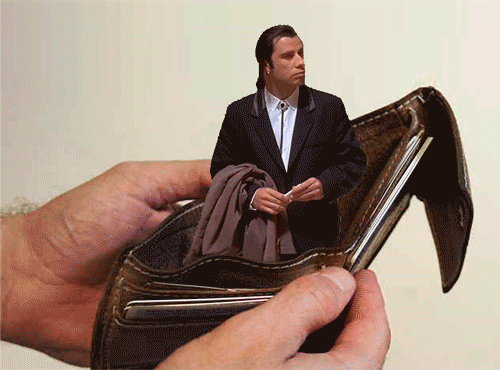
So after seeing how much RAM the nextgen consoles have, I decided to finally upgrade from my 8 gigs of ram.(from the dual 4x2 sticks) So I'm getting 16 gigs more, because I think 24 gigs of RAM should last me a while.
Problem is I know very little regarding RAM. I know I (sadly) can only use DDR3 but that's it. I don't understand what it means by "timing" and "CAS Latency" The 2 RAM I was looking at were this one and this one
Was also thinking maybe I should just get a single stick in case I want to upgrade further in future or something? (if I got dual, my RAM slots would be completely filled)
The motherboard I use is this old boy if that matters.
Any help, advice, or better RAM suggestions would be nice. :)
Comment has been collapsed.