Thanks. I tried to be thorough because these fans seem to sell a lot and I wanted to create a thread that people could reference if they own them and want to fix them. It probably won't pertain to that many people here, but I think I will post a link to the thread in a Newegg review to try and help people or at least let them know that the fans are somewhat defective before they buy them.
Comment has been collapsed.
I had some RGB fans in my computer, but it was only because they were on sale and also had $5 rebates so I got them for like $2 or $3 shipped. I always kept some paper over top of my computer so I couldn't see the light (no clear side panel). I should have just clipped the wires to the LEDs like I did on my mouse.
Edit: The fans I had probably wouldn't be considered RGB since they were a single color.
Comment has been collapsed.
The only reason I decided to investigate and try to fix them was because they only cost $3.25 shipped per fan and I didn't want to deal with a return. If they cost more, I would have just returned them.
Comment has been collapsed.
I couldn't find anything close to this price and wanted to give them a shot because they only cost $3.25 shipped per fan and are rated high. I already had the Cooler Master Sickleflow fans that gave me about 5 years of use before they started to have issues and I wanted to try a lower rpm fan. The Sickleflow is 2000 rpm and even turned down to 5v are still a bit too noisy. These slower 1200 rpm fans aren't much quieter because the blades are noisier, but after putting the old Sickflow blades on the 1200 rpm motors and turning them down to 5v, they are almost completely silent now.
Comment has been collapsed.
That is why I listed "More time than money" as one of the things you will need. Noctua fans are way too expensive for me.
Comment has been collapsed.
i got my self one of those , its a great fan and with adapters for silent mod
https://www.newegg.com/Product/Product.aspx?Item=N82E16835103193&Description=cooler%20master%20120&cm_re=cooler_master_120-_-35-103-193-_-Product
Comment has been collapsed.
At $17.58, it costs much more than I am willing to spend. The 4 pack of fans I bought only costs $3.25 shipped per fan. I bought this fan controller a couple years ago and it has been working great. It was $30 on Amazon when I bought it. It is the most expensive computer part I have bought that doesn't provide a performance improvement, but I think it is worth it.
Comment has been collapsed.
You should send this to Cooler Master. I'd expect them to be very upset that so many defective units (they are not close to meeting their stated 19 dB(A) specification) reached the market and tarnished their brand. I'm guessing this is a result of a change to the manufacturing process and/or subcontractor.
Comment has been collapsed.
I really don't think they care. If you go through the reviews, there are a lot of people complaining about things like ticking, grinding, or squealing noises all the way back to 2010 and Cooler Master has responded to a lot of the complaints. I'm sure their engineers know what the issues are, but this is just a cheap price point fan that their engineers probably never get near. Anyone with an issue can get a replacement under warranty, but you probably have to pay the return shipping yourself and will more than likely get replacement fans that also have issues. It's not worth returning because return shipping will probably cost the same price as the product. They know this and they are selling thousands of them, so they probably don't care.
I will leave a short review on the product page, but it won't change anything. Hopefully this thread will help some people though. Whether they have the time and want to fix the fans or if they happen to see it before purchasing and then they know what they are buying.
Comment has been collapsed.
Fair enough. If Cooler Master knows about it and doesn't care, then it's a bit surprising to me and pretty disappointing. It's good practice to sort this type of thing out not because of the specific product, which, as you say, is at throwaway bargain pricing in this case, but because of the collateral damage it does to the brand's reputation. For example, if we ask the people on this site, we'll find that a lot of them steer away from all graphics cards or hard drives from a particular manufacturer (that others happily use) because they once experienced a single failure. Most people don't remember it as the bargain model they bought being faulty; they ascribe the poor quality to the manufacturer and its entire product range. I mean, based on your information, we clearly we can't trust Cooler Master's specifications or quality control if those things are supposed to operate at 19 dB(A) - that would be undetectable in almost all environments (a typical broadcast studio is perceived as more than twice as loud at about 30 dB(A), similar to Rice Bubbles/Krispies in milk at 1 m).
Anyway, don't get me wrong - this thread is great. I've bookmarked it for future reference/sharing.
Comment has been collapsed.
[FREE][STEAM] Metal: Hellsinger (at Lenovo/Game...
648 Comments - Last post 3 minutes ago by CRAZY463708
[DEAD BY DAYLIGHT] Codes for Charms/BloodPoint...
1,305 Comments - Last post 26 minutes ago by SupportForFun
[Fanatical] Build your own platformvania bundle 🐶
10 Comments - Last post 33 minutes ago by DeafCrocodile
[Steam} System Shock 2: 25th Anniversary Remast...
11 Comments - Last post 39 minutes ago by Sardaukar
【Steam】The Leviathan's fantasy|Free for 2 months
43 Comments - Last post 1 hour ago by NoYeti
[Humble Bundle] Remedy 30th Anniversary bundle🐶
52 Comments - Last post 2 hours ago by CRAZY463708
【Steam】Cybarian: The Time Travelling Warrior|Fr...
22 Comments - Last post 3 hours ago by lostsoul67
[FREE] Gamedev materials
2,088 Comments - Last post 8 seconds ago by hebert2099
[OPEN] Relaxed Giveaway Group
136 Comments - Last post 31 minutes ago by Aerctaure
Help me find a game from the giveaway list
18 Comments - Last post 56 minutes ago by AUSVVEIS
Best way to level up CV?
56 Comments - Last post 1 hour ago by Fluffster
COMMUNITY TRAIN XI ONLINE - BLESSING OF THE SPA...
471 Comments - Last post 1 hour ago by MarshallBanana0815
Guess the Game 3: Screenshot Boogaloo
18,036 Comments - Last post 2 hours ago by GeekDoesStuff
Orphan keys drop thread
30,938 Comments - Last post 3 hours ago by ShadowMasterRu
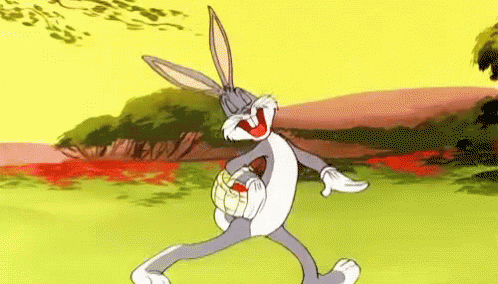
Short version: Remove fan blades and slightly move the hall sensor by bending it to time it correctly with the motor. Test after each adjustment and repeat until it is quiet.
If you purchased these really cheap 120 mm Cooler Master case fans, you may have noticed a really annoying ticking sound (video at bottom of thread). Sitting next to the computer for many hours with 4 of these fans installed can start to drive you mad. This sound is caused by the motor not being timed correctly. It can be fixed, but requires some tinkering.
How the motor works: The motor consists of an armature that has 4 coils and a round magnet that is mounted around the inside of the fan blade hub. When the blades are mounted, the magnet is positioned around the coils. A shaft that is connected to the fan blades goes through the center of the motor to keep the magnet from touching the coils and to allow the blades to rotate. Unlike a normal magnet that has 1 set of positive and negative polarities, it has multiple sets (I think 4) that alternate around the magnet. The motor gets the fan blades to spin by sending power to a coil which attracts part of the magnet. Once that part of the magnet is past the coil, the attraction would try to reverse the motor if that same coils stayed energized, so at a certain point, it disconnects the power to that coil and energizes the next one to keep pulling the magnet around the circle. The motor is told when to energize each coil by a hall sensor that senses the polarity of the magnet as it passes the sensor.
Why the motor makes a ticking noise: The hall sensor that senses where the polarity of the magnet is as it rotates and decides when to energize each coil is not timed correctly. It is telling the coils to turn on and off when the magnet is is the wrong position which is causing some kind of stutter in the motor that we hear as a tick.
How to fix it: You basically just need to take the fan blades off and then use small tools (anything thin and long), or your finger if you can get it in there, to push on the hall sensor and get it to move a very small amount. After each time you move the sensor, put the blades back on (just slide them on, you don't need anything to mount them), plug it in and listen to see if the ticking got quieter. Keep repeating this process until the ticking is gone or quiet enough that you won't hear it once it is installed in your computer.
Things you will need
Instructions
On the back of the fan, remove the sticker and the rubber stopper that is under it. I like to pull them out together so that the rubber stays stuck to the sticker and acts as a guide when you put the sticker back on. Try to keep it in good condition because you will want to put it back on to hold the rubber down and seal the grease in. Maybe stick it to a clean piece of plastic to store it till you are ready to put it back on. You can always just use some tape instead of the sticker.
Under the sticker, there is a little plastic clip that is attached to the shaft that goes through the motor. You need to pry it off. I wouldn't worry too much if you bend of break the clip, I don't think it is needed and I personally do not put it back on. It's kind of deep in there, so you will probably need something to pull it out. There's a split in the clip and it is easier to get it out if you pull near the split part. I straightened out the end of a paperclip and flattened the tip. You can hit the paperclip with a hammer or squeeze it with a pair of pliers to flatten it, but it takes a lot of force with pliers. Then bend about 1/16 inch (1.5 mm) of the flattened tip to almost 90 degrees. You can slide the paperclip down the side of the retaining clip and then pry up on it from the bottom to pop it out.
Once the clip is out, there is a rubber o-ring under the clip that should be removed. Pull it out with the paperclip or just pull the fan blades out and it should come off. I don't reinstall this o-ring either.
Now you can just pull the fan blades off from the top and disassembly is done.
You will find the hall sensor mounted to the circuit board between two coils (shown in picture at bottom of thread). It has long leads, so you can move it around by pushing on it. You can use a small tool to pry against the side of it or a small pair of pliers to grab it. Don't squeeze too hard with pliers, it feels like it will crush. I used some eyeglass screwdrivers and a small pair of 90 degree pliers. You can also use the little paperclip tool as a hook if you need to reach behind one side or the top to bend it out. If you have small hands, you may be able to use your fingers for some movements.
You basically just want to push on it a little to bend the pins and move the sensor a tiny bit and then put the fan blades back on and plug it in to see what it sounds like, then repeat. You should have a power source easily available because you may be plugging it in to check it around 20 to 100 times depending on if you get lucky or not. Some fans felt like a guessing game and took forever while others I got lucky and were somewhat easy.
All of my fans needed the sensor moved to the right. What I found to work good was to move the sensor over until the ticking was reduced as much as possible and then fine tune it by twisting with a pair of pliers or pushing one side in while pulling out on the other. If you want to get it really quiet, once you get it close to where it needs to be, you will need to make very tiny adjustments around 1/2 mm or maybe even as small as a 1/4 mm.
Tips and warnings
Always try and pry with controlled pressure. You don't want your tool to slip and rip the sensor off or slip off and catch a wire. Use leverage if you can and don't just put pressure in the direction you want the sensor to move, try and put backwards pressure on the tool as well so that if it slips, it doesn't go anywhere.
There are two tiny strands of wire that connect each coil to the one next to it. The wire passes behind and above the sensor. Sometimes it will be pushed back against the motor, but other times one strand will be out close to the back of the sensor you are moving. Make sure you don't grab the wire with any tools. The wire can be seen in the picture below.
If one of your sensors is mounted too high, you may not be able to move it far enough to the side because it will hit the plastic part that mounts the armature/coil. You can try pushing it as far as it will got and then try twisting the sensor to angle it instead of moving it farther over. You might be able to get the sensor to slide behind the plastic part, but be careful not to dig it into the windings of the coil and cut a wire. If you are using more force than you feel you should need and the sensor is not moving, check to make sure it is not pushing into the coil.
I found that adding an angle to the sensors worked best for me and needed to be done on all the fans. I pull the left side out and push the right side back. If you do this, make sure that the edge of the sensor is not sticking out too far past the metal of the armature. There is only a small gap between the armature and the magnet (about 1 mm) and if it sticks out too far, you will hear the magnet rub on the sensor.
You probably won't be able to get rid of 100% of the ticking, but you should be able to get it quiet enough that you can only hear it within a few inches of your ear. This should be quiet enough to not hear it when installed in the computer.
It is possible to switch to different fan blades if they are the same size. I previously had all Cooler Master Sickleflow fans in my computer and they have the same diameter shaft and magnet. The shaft is longer on the Sickleflow, but that shouldn't matter. I installed the Sickleflow fan blades on the new motors and found the blade design to produce less wind noise. I'm not sure why, but they also cause the ticking noise of the motor to be slightly quieter. Maybe the magnets are better quality, they are thicker (same inside diameter).
I'm not positive, but I don't think the plastic clip or the rubber o-ring on the back side of the fan does anything other than make it harder to take the fan apart, so I did not reinstall either of them. I did leave the o-ring on the fan hub side just because the Sickleflow blades I used have a longer shaft and if you push on the blades, the shaft will push into the sticker on the back of the fan. It still hits with the o-ring, but it doesn't push out as far. I don't see any real use for this o-ring either because it doesn't touch anything when the fan is running. I could be wrong though, since you would think they would be pinching pennies anywhere they could on a fan this cheap and they did install them for some reason.
Here are videos showing the fan sound before and after fixing. Nothing has been changed other than the sensor position. Both videos are with the stock fan blades and grease on 12 volts. There are no loud sounds, so you should be able to set the volume loud enough to be able to clearly hear the ticking and then play the next video at the same volume level.
Stock ticking sound
Fixed sound
Comment has been collapsed.