Comment has been collapsed.
Ah i see, but you are saying that even if he gets a virus alert he shouldnt worry right?
Comment has been collapsed.
He doesnt like them that much and to say the truth i can see his point. Yes they are usefull but
Comment has been collapsed.
Comment has been collapsed.
Android emulator (or similar to emulator):
Android x86: http://www.android-x86.org
Remix OS: http://www.jide.com/remixos
BlueStacks: http://www.bluestacks.com
If you want just to confirm trades though consider software dedicated to it:
Steam Desktop Authenticator: https://github.com/Jessecar96/SteamDesktopAuthenticator
WinAuth: http://winauth.com
For longer list of applications for those use cases, consider checking Alternativeto.net, for example:
https://alternativeto.net/software/android-x86/
https://alternativeto.net/software/steam-desktop-authenticator/
Comment has been collapsed.
He went with WinAuth, thanks for all those links:)
Comment has been collapsed.
Now that's a support from entire chain of command xD
Edit:
I forgot about GenyMotion: https://www.genymotion.com
Comment has been collapsed.
Don't get bluestacks. It requires a lot of trashing about to remove all the forced app-installs, ads, and that garbage.
Nox. Nox is the very best android emulator on PC by far. No ads, no bullshit, and it works beautifully. Used it for ages to play Fire Emblem: Heroes on PC.
Comment has been collapsed.
Seems crappy. Just tried it and got my first blue screen for years. Twice.
Comment has been collapsed.
Bluestacks and Andy are both horrible, but my laptop apparently can't handle Nox or Memu.
To really aggravate the issue, my Win10 PC (deciding to be as dramatic as possible) crashes the entire computer when loading up any emulator I've tried on it. Hyper-V isn't enabled, so any ideas on what else could be causing that?
Comment has been collapsed.
Hmm, tough one. Does Eventview say anything more specific? If it's an English Windows 10 you can simply press the Windows key and type in Eventview and it'll pop up as a control panel option.
Then go to Custom Views > Administrative Events. You'll get a list of all critical errors on a PC, such as a loss of power. If there's nothing there you can check Windows > Applications but I doubt you'll find much there as it's errors specific to a program.
It doesn't give you a BSOD right? Because if it does we can inspect the Blue Screen .dmp log files using BlueScreenView.
But if you were looking for a short answer then no I'm afraid. I've used Nox without any issues myself. Windows 10 x64.
Comment has been collapsed.
[Steam] Space Invaders Extreme -75% (HL)
11 Comments - Last post 1 hour ago by Dunther
[Humble Bundle] XCOM Complete 🐶
15 Comments - Last post 1 hour ago by UltimateArck
[Steam] Feel The Snow (90% off / HL)
3 Comments - Last post 2 hours ago by Lugum
(Itch,io Bundle) = Crips for eSims for Gaza Bun...
10 Comments - Last post 2 hours ago by DeliberateTaco
[Humble Bundle] id and Friends bundle🐶
36 Comments - Last post 2 hours ago by Leon30670
【Epic Games】Fortnite - First Order StormTrooper...
3 Comments - Last post 3 hours ago by CasualGamerMe
[Humble Bundle] April 2025 Humble Choice (#65) 🐶
297 Comments - Last post 3 hours ago by SerenaM
Happy cake/factory day to me
124 Comments - Last post 9 minutes ago by neomysto
Don't like bots? Post your random invite-only g...
8,622 Comments - Last post 13 minutes ago by steveywonder75
Lazy Train with Difficult Puzzles (ends May 28t...
35 Comments - Last post 1 hour ago by Grogglz
Playing Appreciated: Giveaways with the intenti...
1,566 Comments - Last post 1 hour ago by ExcelElmira
[Extension / Userscript] Enhanced SteamGifts & ...
16,370 Comments - Last post 2 hours ago by MaxiBoi1357
April is a "play a game you won on Steamgifts" ...
147 Comments - Last post 2 hours ago by olehsamoilenko
There's nothin', nothin', nothin' you can do ab...
4 Comments - Last post 2 hours ago by RePlayBe
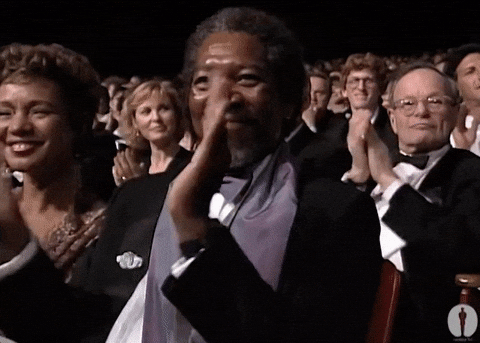

Hey guys, a friend of mine doesnt use a smartphone and he has to wait always for the trade holds.
Are there any emulators he coud use so he could avoid this problem? If yes which one could you suggerst because he tried one yesterday and he antivirus got crazy. Thanks a ton for your help i hope you will have a nice day:)
Comment has been collapsed.