Well the new layout has been around for a while already (since 2017)...but there were solutions available for those of us who preferred the old theme...then YT changed their server-side code which broke them all recently. Thus this new method.
Comment has been collapsed.
Hmm, that's odd as I've been using it no prob. Perhaps try clearing your YT cookies + cache and restest (?)
And possibly restarting your browser even.
Edit: Okay I just noticed you had the old extension installed, and so...
Be sure to disable the "Youtube Classic" extension first (since it no longer works anyhow, and will interfere with this new method).
Comment has been collapsed.
Uncaught TypeError: Cannot read property 'classList' of null
at hideNewYoutubeBanner (userscript.html?name…e8-9292fdb6eefe:173)
at HTMLDocument.eval (userscript.html?name…e8-9292fdb6eefe:100)
at <anonymous>:3:98
at HTMLDocument.G.c.<computed> (eval at exec_fn (watch?v=7QdWC7HXgGg:1), <anonymous>:42:472)
at <anonymous>:3:98
at c (<anonymous>:2:146)
at <anonymous>:3:98
at G (eval at exec_fn (watch?v=7QdWC7HXgGg:1), <anonymous>:42:498)
at HTMLDocument.H (eval at exec_fn (watch?v=7QdWC7HXgGg:1), <anonymous>:49:154)line 173 in code
document.getElementById("body").classList.remove("sitewide-ticker-visible");
Comment has been collapsed.
Correct, it shouldn't...but was just trying to help pinpoint the cause with you.
I'm not sure if you have any other extensions installed which may be interfering with the script in some way however.
All I can say is that it's working just fine on my end atm ¯\_(ツ)_/¯
Comment has been collapsed.
Try redownloading / installing the script again just for kicks, and restest.
Comment has been collapsed.
Yes correct, this uses the same general method but is more automated and functions with both 'list' & 'grid' views on the subscriptions page.
var cookie = getCookie("PREF")
if (cookie) {
if (cookie.search(/f6=(8|9)(&|;|$)/) === -1) {
replaceCookieAndReload(cookie);
} else {
deleteCache("reloadCount");
}
} else {
createCookieAndReload();
}
}Comment has been collapsed.
Well unfortunately, it appears as if YT just went & changed even more code on their end which also broke this method too. So frustrating tbh as they seem hellbent on forcing everyone to use their crap theme (-‸ლ)
Comment has been collapsed.
They have had a banner on the top of the page telling us that they are going to remove the old version of the site since January. They might remove it permanently, but they did this last week where you couldn't switch to the old version and then it started working again later the same day. Hopefully it will come back, but they will probably remove it permanently soon.
I want to keep using the old version because I like it better and I'm using a really old version of Firefox that I don't want to update yet. The new site is extremely slow because the old version of Firefox isn't fully compatible with the new site. Here's and article about it.
Edit: The old version is working again.
Comment has been collapsed.
mentioned elsewhere, you can add the query param ?disable_polymer=1, for example:
https://www.youtube.com/watch?v=dQw4w9WgXcQ&disable_polymer=1
Comment has been collapsed.
disable_polymer=1 no longer works properly and hasn't for several days...that was the old method which necessitated the new script. But now neither work.
https://www.youtube.com/feed/subscriptions?disable_polymer=1 <-- Doesn't work on the subscriptions page
Comment has been collapsed.
That's strange...it definitely doesn't for me even if I manually add it.
This is in fact the very reason why the new script was recently written, because that method above stopped working for people ¯\_(ツ)_/¯
Comment has been collapsed.
oh I see now that old versions of the script used to do exactly that:
https://greasyfork.org/en/scripts/402219-youtube-old-layout/code?version=814613
PS: I'm on Firefox if that makes a difference
Comment has been collapsed.
Yep :)
My guess is that if you clear your browser cache, and possibly cookies...it'll no longer work for you either. Could possibly be cache server related as well which depends upon your geographical location. But it'll break soon enough regardless.
Comment has been collapsed.
The old version wasn't working for a few hours, but it is working again now. I noticed the same thing happened about a week ago. I think they might be temporarily disabling the old version for short periods of time as a stronger warning to get people to switch to the new version before they disable it permanently. I really hope they don't do that though because the new version sucks almost as much as the new Steam client. Luckily the old Steam client is still working.
Comment has been collapsed.
Luckily the old Steam client is still working.
Even if you reboot your machine...? I know it stopped working for me when I did so.
Comment has been collapsed.
Steam keeps copies of all old files of games and also the Steam client. You can use the console in the Steam client to download the old version of Steam and then you need to change a setting that stops Steam from updating the client.
I don't know how to find the exact version of the Steam client files through steamdb, but I used a script created by an SG user from here.
I have been running the old Steam client since last year and it is still working.
Comment has been collapsed.
Oh yeah I am well aware of how to do it, both methods actually, but nonetheless mine stopped functioning correctly on its own using that same process. First it would no longer properly add newly purchased games to my library, and then when I restarted the client it hung indefinitely upon login (which was a common occurance amongst many others using it as well incidentally).
I am actually blown away that yours is still somehow working tbh :)
Comment has been collapsed.
I didn't hear about any of that and mine has been working without any issues. I am using Windows 7 if that makes a difference.
Comment has been collapsed.
It stopped working for me after restoring a backup (like why, it did not change any files)? Same goes for a friend in the us that stopped worked for him, think steam is getting people one by one.
Atleast found a youtube clip on how to remove the what's new stuff, now my right side is pretty much blank.
Comment has been collapsed.
Yeah the right-side panel is an absolute disaster zone, right? The mind truly boggles. And don't even get me started on the ugly vertically smeared icons.
I just don't know what they were thinking at all here...and even worse, universally ignoring virtually all feedback about it.
Comment has been collapsed.
Yeah i also never understood the showing game boxes instead of a text list, especially with 2000+ games (poor guy who has 20k) and then you want to go to a game that starts with the S.
But all clients have that, think even gog went to something like that.
This also broke skins offcourse, have steam made it more difficult for people to make them now?
Hope someone can fix it again, to bring back the old ui, but i doubt it.
Something about if it ain't broken don't fix it, but that's steam for you.
Comment has been collapsed.
I don't mind the new look too much but I'd like to be able to change some things, the size of the thumbnails for example. They are HUUUGEEE!!!! I'd like to be able to make them half of the size they are now. And some stupidities like having to click 1000 times to go to a certain page etc.
Comment has been collapsed.
Well for now the script is functioning again so I will stick with the old theme while hoping & praying that YT allows it to continue working.
Using the newly posted user-agent spoof method now.
Comment has been collapsed.
This solution I found on reddit works for me thank fucking godd
https://www.reddit.com/r/youtube/comments/haaww0/how_to_get_the_old_youtube_layout_back_working_on/
Comment has been collapsed.
Thanks KaploSiko, that's an interesting workaround which I never would have expected. I've included this info in the original post :)
Comment has been collapsed.
Update: I found an even better solution for FF users specifically, than the Reddit one (see original post)
Comment has been collapsed.
I don't like to use third party add-ons if I don't have to so I started tinkering around and found an easy solution that works for me.
In Firefox, my current user agent shows as:
Mozilla/5.0 (Windows NT 6.1; WOW64; rv:50.0) Gecko/20100101 Firefox/50.0
I simply changed the two instances of 50.0 to 43.0 and that makes youtube automatically use the old version. I don't even have to create a cookie and edit it to f6=8 anymore like I have been doing for the past 2 years. I wish I found this solution earlier :)
In Firefox, type "about:config" in the address bar and click through the warning to get to the advanced settings
Right click, create a new string
Name it: general.useragent.override
Then for the value, enter a user agent that uses Firefox 43 or older to make youtube use the old site
This is what I am using: Mozilla/5.0 (Windows NT 6.1; WOW64; rv:43.0) Gecko/20100101 Firefox/43.0
If you want to remove it, just right click on the setting you created (general.useragent.override) and click reset.
Edit: For some reason, setting the user agent to Firefox 43 only randomly works. Sometimes Youtube will load the old site and sometimes it will load the new site. Repeatedly clearing the browser cookies and loading a youtube page will randomly switch back and forth between the old and new site.
Edit 2: It was suggested to use "Mozilla/5.0 (compatible; Googlebot/2.1)". In my testing this always causes Youtube to use the old version, but it makes some sites display wrong, like google search. I found that if I just add "Googlebot/2.1" to the end of my correct user agent, sites will display correctly and Youtube always uses the old version.
The user agent that I am currently using and is working for me is:
Mozilla/5.0 (Windows NT 6.1; WOW64; rv:50.0) Gecko/20100101 Firefox/50.0 Googlebot/2.1
Chrome
I haven't looked up how to permanently change the Chrome user agent yet, but I have found that the last Chrome version you can use that will force the old Youtube is version 53. I tested this in the developer tools, but that only works in the current tab and while you have the developer tools open.
Comment has been collapsed.
Hmm...the issue I foresee with that method however, is that it could potentially cause problems with properly installing or updating FF addons to the correct version since it would affect all sites which sometimes legitimately need the correct user-agent detected for such reasons.
The same applies for website rendering too. Websites may not display correctly or may show a message that your browser is outdated or incompatible, based on the detected user agent.
Comment has been collapsed.
I didn't think about that. I forgot that some people like their stuff to update, lol. I am still using Firefox 50 from 2016, so I am use to websites telling me my browser is outdated and I try not to installed many add-ons anyway. I would probably be using an older version, but that is when I updated from Windows XP to Win 7 and I installed the latest Firefox at the time :)
Comment has been collapsed.
Oh? Which user-agent out of curiosity...?
Because mine is still working on both FF & Chrome with the following...
Firefox:
Mozilla/5.0 (Windows; U; Windows NT 6.1; en-US) AppleWebKit/533.20.25 (KHTML, like Gecko) Version/5.0.4 Safari/533.20.27Chrome:
Mozilla/5.0 (compatible; Googlebot/2.1I'll keep an eye out if mine reverts as well however, and post back if it does.
Comment has been collapsed.
I have the same Firefox user agent as yours but it doesn't work. It says Safari is no longer supported and won't even let me login to my account. Setting the desktop browser to Microsoft Explorer works but then I get that annoying warning message above the video that says this browser will stop being supported soon.
Comment has been collapsed.
I see then, interesting.
Well if you can only use the IE agent now...then to permanently get rid of that annoying blue warning banner on top, do the following...
1) Install uBlock Origin Addon
2) Right-click on that banner, and select "Block Element...". It should appear as it does in the attached image below, then of course simply click the "Create" button afterward. You'll never see that again.
Comment has been collapsed.
Note: You don't actually have to use this addon for ad-filtering itself if you dont wish to. Simply unsubscribe from all the filtering lists in it, and in this way it will only be used for custom element filtering as outlined.
I personally use it for both reasons but to each their own :)
Comment has been collapsed.
I used Chrome's useragent for Firefox's and it works with no annoying message. Except the video player's theater mode doesn't make the video bigger. It just adds the black bars on both sides. I thought it used to. Or maybe it was from a script I used that no longer works, I don't know.
I would use Youtube's new format except my ad blocker causes Youtube to not load the video immediately. It tries to load the ad and I have to wait until the ad time finishes before it will load the actual video.
Comment has been collapsed.
Except the video player's theater mode doesn't make the video bigger. It just adds the black bars on both sides.
That's how it is for me too on the old theme, and only the new theme expands it fully.
I don't use theatre mode myself so it's not something I really even notice regardless.
Comment has been collapsed.
I would use Youtube's new format except my ad blocker causes Youtube to not load the video immediately. It tries to load the ad and I have to wait until the ad time finishes before it will load the actual video.
What ad blocker do you use? You should try to use uBlock Origin, if you haven't tried it yet, because I don't have that kind of problem with this one.
Comment has been collapsed.
Safari (using User-Agent Switcher), also, i tried other ua's in that addon and they don't work too.
Edit: Tried both (Mozilla/5.0 (Windows; U; Windows NT 6.1; en-US) AppleWebKit/533.20.25 (KHTML, like Gecko) Version/5.0.4 Safari/533.20.27) and (Mozilla/5.0 (Windows NT 6.1; WOW64; rv:43.0) Gecko/20100101 Firefox/43.0) and they don't work either
Comment has been collapsed.
Thanks for the feedback then, all I can say is that mine is still working fine using Safari. Perhaps it just depends upon the Google caching server being used then...and eventually it may stop working for everyone. Guess I'll just have to wait and see here.
But there's another "trick" for you guys (whom it no longer works for) to try & test out in the meantime...
So instead of specifying Safari, choose the FireFox button instead...and then edit the UA for it (just click the pencil shaped icon at the bottom)...to be the googlebot string below instead...
Mozilla/5.0 (compatible; Googlebot/2.1Because that method works for me also, and I'd like to hear back to see if this may work for you too.
(I've attached an image below to show exactly what to do)
Comment has been collapsed.
It looks like Youtube might have completely removed the old version now. I can't get any user agent to bring up the old Youtube.
Comment has been collapsed.
Thanks for the heads-up. Mine is still working atm but I'll keep an eye on it.
Comment has been collapsed.
That's weird. Are you sure it's working? I'm pretty sure all the add-on does is change the user agent and I have tried about 15 different googlebot user agents and nothing works for me as of today. I have been using it every day until it just stopped working today.
Comment has been collapsed.
It is absolutely still working for me. It should be noted however that Youtube / Google uses various CDN caching servers around the world so it may be a case of them each updating at different intervals...and soon everybody will soon lose access to the old theme.
Comment has been collapsed.
Thanks, that helped me get it working again :)
I changed general.useragent.locale from en-US to en-CA for Canada and now the googlebot user agent makes the old Youtube work again... for now.
Edit: I thought changing to en-CA was what made it work for me again, but I was wrong. It worked after I made that change, but it was just a coincidence. See my comment below, here.
You can reset general.useragent.locale to it's default setting by right clicking on it and selecting "reset".
Comment has been collapsed.
it still kinda works. You just have to click on a video, then refresh the page.
Comment has been collapsed.
It still works for me, but not as easy as it use to. I made a mistake and thought changing general.useragent.locale to en-CA was the fix because it started working right after I made the change, but it was just a coincidence. It is still working just by using a googlebot user agent. You can reset general.useragent.locale to it's default setting by right clicking on it and selecting "reset".
It use to work on all pages all the time, but now it is a bit tricky. You now have to open a Youtube video page (not profile) and it will load in the new Youtube. Then reload the page and it will load in the old Youtube layout. From this point you can click on any other video page or open them in a new tab and they will all load in the old Youtube.
The only issue I have run into from this point is that if you try to go to a Youtuber's profile by opening it in a new tab or from your bookmarks, it will load in the new Youtube. If you simply click on their name from a video page to open their profile page in the same tab, it will correctly load in the old Youtube.
I have noticed that when you click to open their profile page in the same tab and go to their videos page, it is adding ?disable_polymer=1 to the end of the URL. If you open the profile page in a new tab or from your bookmarks, it does not add ?disable_polymer=1 and it opens in the new Youtube. You can bookmark the Youtube profile page with ?disable_polymer=1 on the end of the URL and then the pages will load on the old Youtube from your bookmarks.
If you end up on a profile page with the new layout, you can either go to one of their videos and click on their name to load their profile page in the old layout or you can manually add ?disable_polymer=1 to the end of the URL. I have actually found that adding ?disable_polymer=1 to the end of the URL still works on profile pages even without the googlebot user agent, but it will only work there, it does work on the actual video pages anymore.
I have also found that navigating to a Youtube video page (not profile) from a google search will always bring you to the old layout. Navigating from a Youtube search will work as well as long as you do the search from a page that was already using the old layout.
Comment has been collapsed.
Can't find a way to display main youtube page in old layout no matter what as of 2 days. Every other page i'm able to open in old layout with methods you use.
Comment has been collapsed.
It stopped working for me yesterday. Video pages will still load in the old Youtube with the googlebot user agent, but the other Youtube pages no longer work with ?disable_polymer=1 on the end of the URL like it was previously. I don't know of any way to make it work on those pages anymore. It did randomly work for a short time today, but it didn't last long.
Comment has been collapsed.
Seems like it will stop working completely pretty soon and Google (with Mozilla) isn't going to work on fixing bad performance of new layout on Firefox, for me it's not only looks bad, but also terribly slow to the point of almost being unusable.
Comment has been collapsed.
Are you using an old version of Firefox? I thought they fixed Firefox soon after Youtube switched to the new site. I haven't tried updating, I'm still using Firefox 50 which is really old and very slow with the new Youtube layout.
Comment has been collapsed.
Now I feel like Youtube is just screwing with us. The googlebot user agent use to make all pages work, then you had to add ?disable_polymer=1 to the url to get profile pages to work. Now the googlebot user agent will make video pages work in the old Youtube, but adding ?disable_polymer=1 to the url no longer works on profile pages. Then I found that if you remove the googlebot user agent, ?disable_polymer=1 works again only on profile pages. So the only way to get it to work on both the profile pages and the main video pages is to switch back and forth between user agents.
Comment has been collapsed.
They also like to change the way they parse\process videos, so you have to fix parser that comes with Potplayer to watch videos in a 3rd party player. Too many things to fix...
Comment has been collapsed.
youtube and their neverending mission to destroy something people enjoy about the platform. I mean i get the advertising shit they do.. i mean thats googles business model... but why always making their user experience worse and worse. I even find their algorithms to deliver interesting videos to me are doing a worse job now than they used to.
Comment has been collapsed.
Using computers over the past 25 years, I have found that almost all software companies do this. They originally design their software with productivity and logic in mind and everything works great. Then they seem to make changes just for the sake of change or to benefit mobile touch devices and it slowly starts to ruin everything.
The most notable examples I can think of right now are Windows, Firefox, and Steam, but I think almost all software goes through this at some point. I was using the old Steam client until it stopped working 2 weeks ago. I am currently using Firefox 50 from 2016 because that is when I installed Windows 7, and I would still be using Windows XP if it was more compatible.
Comment has been collapsed.
The new Steam chat ui is just painfully slow. Atleast new Firefox is fine if you manage to forget old and very useful addons.
Comment has been collapsed.
It seems like over time Firefox is removing features, customization, and functionality and is becoming more and more like Chrome with each update. Chrome is like Apple where they think they know what is best and decide how things work instead of letting you make choices.
Comment has been collapsed.
Thanks, I also updated the original post with one available for FF as well (both tested as working).
Comment has been collapsed.
Thank you so much. really hope Google doesn't remove this soon.
Edit: so... if you open any video in new tab the new UI kicks in but in the same tab it's still the old one.
Just FYI
Comment has been collapsed.
The Good Old Youtube addon stopped working for me for a week already, so as of now there is no (that i know) way to use old layout.
Comment has been collapsed.
Yeah it's quite unfortunate, they keep making server side changes which further break the functionality of these addons.
Comment has been collapsed.
While the Good Old Youtube extension indeed makes the layout more minimalistic, it also renders the Playlist and the list of subscriptions on the left bar broken. So I feel like the extension is only a half "fixes" (or actually breaks the page) if you're using content of the left bar a lot. I wish there was a Github page for that extension.
Anyways, it was still interesting to give it a try.
Comment has been collapsed.
Plus search is broken now as well. It all used to work perfectly until a few weeks ago, and quite honestly it seems like Youtube is actively trying to sabotage these extensions any way they possibly can.
Comment has been collapsed.
Youtube just broke it some more today. With the add-on for both Firefox and Chrome, video and profile pages will still load, but if you go to the list of videos page on a profile, it just gives a 404 error message from Youtube and I get to almost all the videos I watch through those video list profile pages.
Comment has been collapsed.
Use my solution / Fix
7ktTube: Get the old 2016 layout back!
https://greasyfork.org/en/scripts/396442-plain-old-youtube-2020-7kt-edition
Customization interface(API) included
Currently available options:
Old YouTube logo option
Turn on or off video previews when mouse-over
Make the search-bar smaller and better positioned
Grey-out thumbnails indicator for watched videos
Hide Filters bar at front page and when watching video in "up next column"
Collapse "guide" menu by default
Customizable thumbnail size
Hide suggestion blocks
Unstick header bar from top of the screen
Hide channel banners
Change YT logo target
Local video downloader
Custom player sizen
Comment has been collapsed.
[Free][Steam]Get Sin Slayers: Reign of The 8th ...
41 Comments - Last post 4 seconds ago by klingki
[Humble Bundle] Rawcember to Remember 💜
22 Comments - Last post 47 minutes ago by Spiralll
[Alienware Arena, Tier 1+] Dark Sky is claimabl...
9 Comments - Last post 1 hour ago by Thexder
[STEAM] Forza Horizon 4 (80% off)
336 Comments - Last post 1 hour ago by Mitsukuni
[Fanatical] Breathedge (FREE TO KEEP FOREVER) J...
77 Comments - Last post 2 hours ago by star4you
[Humble Bundle] Easy-going Games: Whitethorn Sh...
218 Comments - Last post 2 hours ago by terrascura
[FREE] [STEAM] Dark Sector
41 Comments - Last post 2 hours ago by Aerctaure
Farewell until... unknown
18 Comments - Last post 7 minutes ago by Ashtart
Steam Awards 2024
1 Comments - Last post 10 minutes ago by Ratz0
Unlucky7 - A group for those that won 7 or fewe...
6,291 Comments - Last post 55 minutes ago by Oppenh4imer
Guess the movie gets the GOG key.
875 Comments - Last post 1 hour ago by MayoSlice
[Event] Vote for a Calendar [2024]
26 Comments - Last post 1 hour ago by Kireato
In memory of icaio, a Steamgifts legend
747 Comments - Last post 2 hours ago by leoturambar
What happens if I refund a game bought with gif...
7 Comments - Last post 2 hours ago by Kabirbd
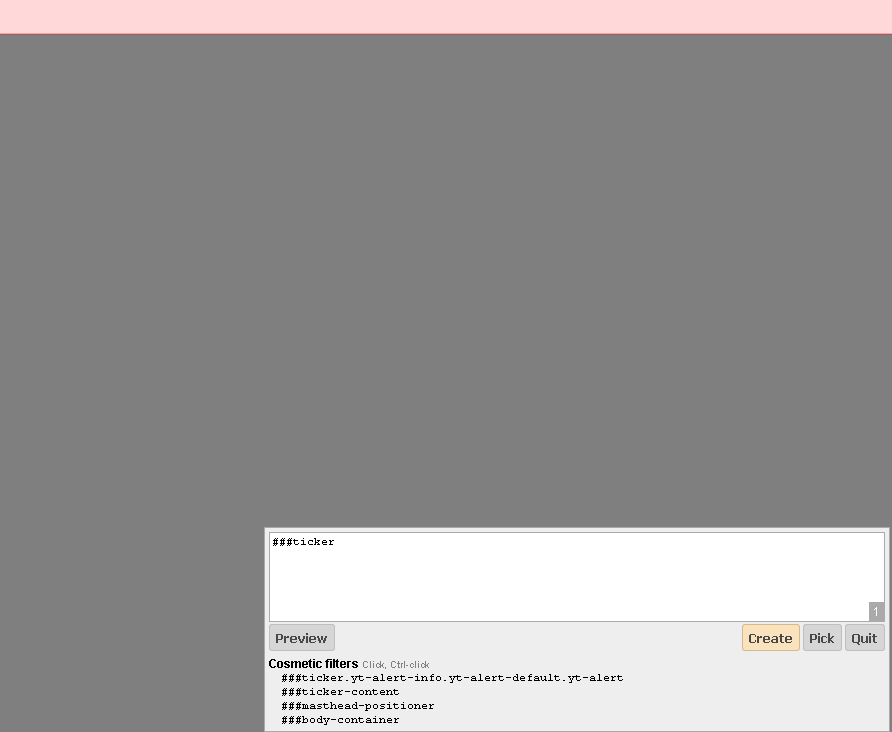
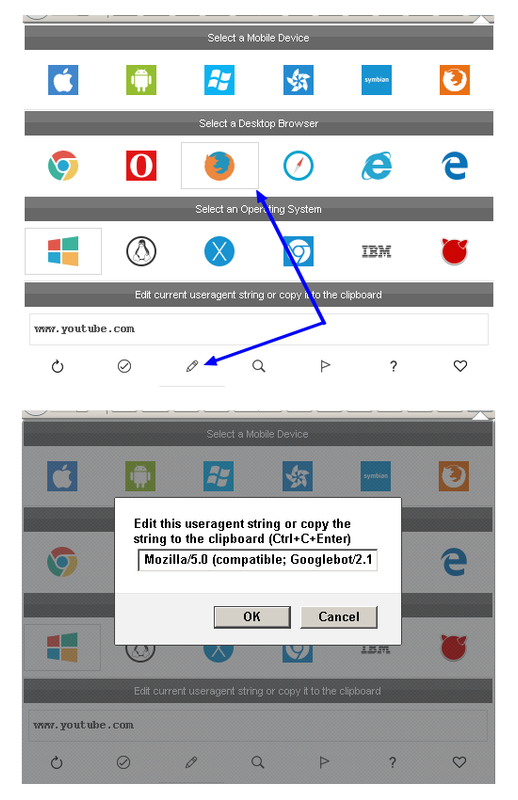
Since many of us watch gameplay vids there, I thought I'd mention this since the current YT theme is soo ugly IMO.
https://greasyfork.org/en/scripts/402219-youtube-old-layout/codeExtension Required: GreaseMonkey (Firefox) or Tampermonkey (Chrome) or Tampermonkey (Opera)
=== ABOVE SOLUTION NO LONGER WORKS AFTER FURTHER YOUTUBE CHANGES ===
EDIT: New Solution posted by KaploSiko available here (tested as working)
EDIT #2 (for FF users specifically):
Unfortunately it seems the whitelist functionality is buggy in that FF addon above (posted in the comments on Reddit). If you specify multiple domains it breaks :(
BUT...
I found an even better solution for FF users (which only spoofs the UA for youtube itself and doesn't require additional whitelisting for other sites):
https://mybrowseraddon.com/useragent-switcher.html
^^ Colored browser download links are near the very top btw
[HOW TO CONFIG]
1) Type in www.youtube.com at the very bottom to limit its use to only this domain
2) Select the Windows / FireFox options...and then edit the UA for the Firefox option (just click the pencil shaped icon at the bottom)...to be the googlebot string below instead...
Here's an image of what to select in it...
https://i.postimg.cc/brWs1nxr/switcher.png
Super easy to config and get working in mere seconds :)
EDIT #3
There are now newly released extensions available for both FF & Chrome which automatically revert back to the old theme (best method to use as of July 18, 2020):
Firefox: https://addons.mozilla.org/en-CA/firefox/addon/old-youtube/
Chrome: https://chrome.google.com/webstore/detail/good-old-youtube/klkejolkjcefmocpgpjiefbpmgofahmh
NOTE: Be sure to first disable the now outdated user-agent method when using these extensions
Comment has been collapsed.