No that wasn't it, fortunatly i found the discussion i made about it years ago, i should have checked that first -.- thanks anyway mate
Comment has been collapsed.
Sorry for the offtopic, but may I ask you to reconsider moving to chrome?
Here's a great thread about what google does to the web currently. https://www.steamgifts.com/discussion/d2DuB/psa-google-is-trying-to-kill-the-open-web
They already started blocking ad-blockers on youtube btw.
Comment has been collapsed.
i just want a smoother experience, ill see how chrome goes, if its no good ill have to reconsider
Comment has been collapsed.
frame issues, and when playing dead by daylight, if i alt tab while waiting for a game, and started watching youtube, the video will be playing (sound) but the video its self would be at a stop, its strange, it never used to happen
Comment has been collapsed.
That is probably because Youtube is forcing AV1 on your particular setup. Try this addon:
https://addons.mozilla.org/firefox/addon/enhanced-h264ify/
Go to options and mark "block AV1" (and VP9 if you want to force H.264 on Youtube). The actual resource hog is AV1 because not all video cards use hardware acceleration with it, only the latest models (and not all of them). Youtube uses AV1, VP9 and H.264.
Tell me about the results. Don't leave Firefox for that! :)
Comment has been collapsed.
I just tried this now and it seems to be working, im glad i love firefox, and already 1 day of trying chrome i dont like it. My only issue is, i dont have the option to view in 1440p?
Comment has been collapsed.
That is great!
i dont have the option to view in 1440p
Probably that particular video do not have that resolution, try with a 4K video like this one:
https://www.youtube.com/watch?v=7PIji8OubXU
Comment has been collapsed.
oh i worked it out, vp9 and vp8 were marked, i just have av1 marked now, thanks alot for this mate, fingers crossed it just keeps working
Comment has been collapsed.
it's blocked on firefox also, I have both. Freetube is better 10000%
Comment has been collapsed.
I believe this is the script you're looking for: Group Info Hover
PS: If you're moving away from Firefox, I suggest Opera/Opera GX (which are Chromium-based) instead of Chrome. Chrome is too much of a resource hog.
Comment has been collapsed.
Thanks mate yeah that was the one i was looking for. Wow for so long i used firefox, and everyone was telling me im crazy and behind the times, because i wouldn't switch to chrome, now the day i decide to go chrome, it sounds like nobody likes it anymore lol
Comment has been collapsed.
Every day you find out something new huh, what a great script, ty!
Comment has been collapsed.
[Humble Bundle] XCOM Complete 🐶
16 Comments - Last post 12 minutes ago by TheRegalMachine
[WinGameStore] King`s Bounty: Collector's Pack ...
2 Comments - Last post 26 minutes ago by m0r1arty
【Steam】Wargames Fest|Frame + Avatar & Stickers|...
18 Comments - Last post 1 hour ago by EvilAaron
【Epic Games Mobile】Freebies List|2025-04-24 - 🎮...
159 Comments - Last post 2 hours ago by MeguminShiro
[Steam] Space Invaders Extreme -75% (HL)
11 Comments - Last post 4 hours ago by Dunther
[Steam] Feel The Snow (90% off / HL)
3 Comments - Last post 5 hours ago by Lugum
(Itch,io Bundle) = Crips for eSims for Gaza Bun...
10 Comments - Last post 5 hours ago by DeliberateTaco
Happy cake/factory day to me
134 Comments - Last post 8 minutes ago by Glas
RosimInc's 2025 Nonogram Café - Weeks 18-21 Act...
667 Comments - Last post 49 minutes ago by Mayanaise
Let's travel through time together! (1994-2024)
408 Comments - Last post 2 hours ago by Griske14
New Steam Group: Good Game Collections Free to ...
26 Comments - Last post 2 hours ago by NeptuneZero
Don't like bots? Post your random invite-only g...
8,622 Comments - Last post 3 hours ago by steveywonder75
Lazy Train with Difficult Puzzles (ends May 28t...
35 Comments - Last post 4 hours ago by Grogglz
Playing Appreciated: Giveaways with the intenti...
1,566 Comments - Last post 4 hours ago by ExcelElmira

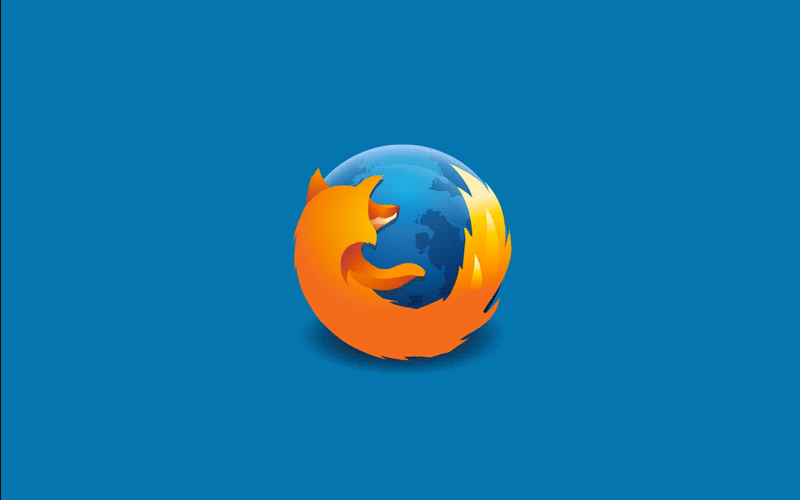

Hello, i am moving from firefox to chrome, as ive been having alot of issues with video problems on firefox, and i cant remember the name of the extension i use so i can hover over the group icon, to see the group name of the giveaway created. Hoping somebody can help with this :D
Comment has been collapsed.