Every time when I click 'Update Playing Info' I get logged out of Steamgifts, it's really weird but I tried it 5+ times over a span of a few days and so far it happened all the time, it updates, I refresh the page or go to a different page and I am logged out, not sure how that can happen? I use Waterfox (Firefox) with Violentmonkey and some time ago it didn't had that problem, though I didn't check for some time now so no clue when the problem really started.
I was also wondering, does the script does a periodic check as well? 'Last retrieved: 27-12-2019' is when I did it last, does it only update when I ask it to or?
Comment has been collapsed.
Ok, was some trouble getting all scripts + everything to Tempermonkey, even more when I disabled it, then enabled, then disabled, then enabled and then it decided not to work anymore, but I got it to work with all options I had in other scripts so thanks for that fix at least, weird that 1 script program has that issue but not another one?
Comment has been collapsed.
I probably will get some love out of this, but I'm a little pissed off rn so..
Can a script user kindly post my stats please
Thanks in advance
Comment has been collapsed.
Maybe it's just me, but with the newest Firefox Update to version 73.0.1 the script is not working anymore. The button simply disappeared. Disabling/enabling the script and even reinstallation does not help at all. Worked fine with the previous version.
I use Tapermonkey btw.
Edit. It really seems to be a probelm with the newst Firefox update. Reverting back to the older version 72.0.2 the script works again.
Comment has been collapsed.
OKay I give up.
I downloaded the newest version from their webpage, it did not work. I downloaded older versions and updated them, it would not work (already had all other extensions/addons disabled). I did this 5 times and with the 5th time it suddelny works like there was never a problem. After the first update I even uninstalled everything.
Comment has been collapsed.
How long does it take this script to retrieve my gaming information (with HLTB turned off)? I've already waited two hours....
Comment has been collapsed.
It took less than 30 seconds when I ran it for your profile. It should show you the progress as it gathers data so you should see what is the current state (sometimes it get stuck but a reload of the webpage and running it again usually helps). In case you are only interested in the stats themselves:
Average and Total Playtime
40 minutes per win, 4.2 hours per played win, 109 hours total
Games with any Playtime
15.9% (26/164)
Games with Playtime...
≥5 hours: 4.27% (7/164), ≥10 hours: 1.83% (3/164)
Avg. Achievement Percentage
48.4%
Games with ≥1 Achievement
11.3% (15/133)
Achievement Rates chart
≥25% complete: 7.52% (10/133), completed: 3.01% (4/133)
Comment has been collapsed.
Yeah, I've waited seven hours and it's still "Retrieving Khalaq's logged playing times" without any update in the status or data gathered. (Everything still reads "0.") I'm guessing that something else I have installed is blocking it.
Comment has been collapsed.
Last updated 486 day ago, but at least works well on my end.
Chrome Dev v92.0.4484.3.
Comment has been collapsed.
For some reason, for me it's retrieving forever (maybe I do something wrong)...
Comment has been collapsed.
If you have enabled "HLTB enrichment" it might take some time to fetch the data.
I tested it out with HLTB enrichment enabled and disabled (63 games total) . Took me following time to finish my page,
HLTB enrichment enabled : 1 min 7 sec
HLTB enrichment disabled: 10 sec
For your page with 54 wins it took
HLTB enrichment enabled : 59 sec
HLTB enrichment disabled: 8 sec
If it is taking way more then that maybe something is interfering when you are running a script.
Comment has been collapsed.
I was getting the same problem. Turns out Valve have added verification to get an API key and for some reason my old key got revoked (maybe because of ASF?).
I had to create a new API key, confirm it in the mobile app and then add it to DYEPB.
You can do that by reinstalling the plugin, or by editing the source code and adding an extra line on line 31. Afterwards you can remove it again.
var HLTB_URL = "https://howlongtobeat.com/search_main.php"; // takes a (POST) queryString and (GET) page number
GM_setValue("DYEPB_API_KEY", "YOUR NEW API KEY HERE"); console.log("API key updated"); // Add this line
var STEAM_API_KEY = GM_getValue("DYEPB_API_KEY");
Comment has been collapsed.
Excellent tool worth EVERYONE's time.
BUMP!
Its easy to install, just follow OP's instructions.
Install Tampermonkey/Violentmonkey > Add Userscript > Steam API key
Tip: Incase it doesnt load the stats, Disable HLTB enrichment.
Comment has been collapsed.
There's a lesser-known related script that I find very useful called Did they even play?
It adds play stats to the Winners page of each giveaway. It's a convenient way of checking if a winner has played a game but can also be used to check if the winner already owns the game before sending them the key or if they've activated their win.
Comment has been collapsed.
This is a cute idea, I'll just use it out of curiosity, no reason to judge people if they don't play their wins imo. Will try to 100% as many games as I can from my wins now, 4 down, 21 to go :)
Comment has been collapsed.
Hey everyone, this script stopped working for me a while ago. I waited a bit to see if it's a temporary issue, but it persists. It goes as far as to "retrieving games" and looping a loading loop thingy, but never actually ends the loop and gets to actually checking the games. I tried on several profiles, including my own.
Any ideas? It's probably a local problem, since no one else complained about it ;P
Comment has been collapsed.
yep, its local problem, try to delete cached data and re-input steam API?
also https://www.steamgifts.com/discussion/NyDOv/tool-do-you-even-play-bro-tampermonkey-userscript/search?page=5#94BYl0b :p
Comment has been collapsed.
The script broke recently due to a change to outgoing Steam links on SG (See cg's comment)
Here's what you need to do to fix the issue:
Search for each of the below lines in the code for the add-on.
var id = $ga_icon.attr("href").match(/https?:\/\/store.steampowered.com\/([^\/]*)\/([0-9]*)\//);
var type = $link.attr("href").match(/https?:\/\/store.steampowered.com\/([^\/]*)\/[0-9]*\//);
id = url.match(/https?:\/\/store.steampowered.com\/([^\/]*)\/([0-9]*)\//),And replace them with these lines.
var id = $ga_icon.attr("href").match(/https?:\/\/store.steampowered.com\/([^\/]*)\/([0-9]*)/);
var type = $link.attr("href").match(/https?:\/\/store.steampowered.com\/([^\/]*)\/[0-9]*/);
id = url.match(/https?:\/\/store.steampowered.com\/([^\/]*)\/([0-9]*)/),Comment has been collapsed.
nice that cg posted the solution because the add on creator was last online 6 years ago
Comment has been collapsed.
Shorter version for this particular script:
Find all occurrences of \//) and replace with /)
Including the closing parenthesis isn't necessary, but it might be a bit safer this way.
I noticed a small mistake in your paste, there's a backtick at the end of the first code block which shouldn't be included in the search.
Comment has been collapsed.
It's weird, I tried it on pizzahut's profile, first it ran but failed to return games with achievements, then after deleting fetched info and added the API key again, it somehow counted twice their won games. And has API querry errors, and no real results. I think I messed up something.
edit: I needed a browser restart maybe, it's working it properly now ^^
Comment has been collapsed.
This fix has been merged into the original userscript: https://github.com/kelnage/sg-play-bro/pulls?q=is%3Apr
I tried triggering the update in Tampermonkey manually (instead of waiting a day for the daily update), though the version number stayed the same until I visited a page where the script is active, like https://www.steamgifts.com/user/kelnage/giveaways/won .
Comment has been collapsed.
I'm getting a syntax error on line 123. Is that because of this problem?
Comment has been collapsed.
No, I don't think this is it. It even seems like the fix has been applied to the link in the OP. But I'm getting a note that "Apps, extensions, and user scripts cannot be added from this website" It might as well also say, "because the Internet is bad and people are stupid." It's seems to be some new security feature/thing in Chrome.
So how do I get the script installed!? :/
Comment has been collapsed.
I can't even install a f*cking .js extension in Chrome anymore, because of bad actors and stupid people.
Comment has been collapsed.
Oh my...I thought I did (I installed it long ago) but it doesn't appear to be there anymore. I know my work computer doesn't let me install extensions (incl. Tampermonkey), but I thought it was still installed on my home computers. It's installed and with the API key, but it doesn't seem to be retrieving anything. Maybe it's just slow atm. I had to disable "HLTB enrichment" and now it works fine.
Anyway, thanks for the tip, lol. It's odd that you'd get an error like, "syntax error on line 123" when not having Tampermonkey installed.
Comment has been collapsed.
Does anyone know of a way to export all your "won giveaways" into a CSV or XLSX file natively through the Steam Gifts website? I'm trying to create a spreadsheet to keep track of all my played wins, but neither this userscript nor SGTools display all my wins. There is always a 6 game discrepancy between the number of giveaways I've won versus the number of giveaways captured by the Steam API since I suspect some of the won games are now delisted or the original entry has been changed by the publisher.
Anyone know of an efficient or practical way of solving this problem? I dread the thought of manually having to sift through 600+ wins manually to locate the 6 games that were not captured by this userscript. I'm right about to resign to the fate that I will never know what those 6 games are and go back to playing my backlog at this point lol.
Comment has been collapsed.
If I wanted to do so, my inefficient method would be simply copying and pasting the rows and columns from BLAEO's SG wins list onto Excel. I would first Sort via the beaten/finished colour filter or the Playtime, to show only my played wins, and then do the copying-pasting.
Comment has been collapsed.
Thanks! I joined BLAEO after I posted the original comment, and it is exactly just the thing that helped me with this endeavor. I wish I had joined BLAEO earlier. It would have save me time as I wouldn't have to bother creating my own spreadsheet.
Comment has been collapsed.
Setting 6.11 from ESGST does the tracking for you, automatically.
I don't know how accurate it is. It seems it's able to catch all 601 of your wins. But it removed the trouble of having to do this manually.
Is this what you're looking for?
Comment has been collapsed.
ps took the liberty of extrapolating the full list myself. but the list is 597 games long, for some reason
But it can be integrated with the sgt one, and now you have all 601 games: https://pastebin.com/raw/2BcYNVdd
The games missing from the sgt list were
- 11-11 Memories Retold
- Frozen Cortex
- Midnight Protocol
- Old Man's Journey
- SYNTHETIK: Legion Rising
- Suzerain
- Turok 2: Seeds of Evil
Don't ask me why. Don't ask me why they add up to 602 games either.
My takeaway is that whatever method you use, the list will be incomplete. You will always have to manually find the differences between the lists you use, and update the discrepancies.
Since the SGT list is obsolete and has the most missing titles, or wrong titles which make it confusing (Pillow Castle Unannounced Title for Superliminal, to name the funniest one), I recommend using ESGST, which is close to perfect, and does the tracking for you.
Comment has been collapsed.
You're awesome! Thanks for identifying the missing entries! I can sleep well tonight and won't have to go to the grave one day with this unresolved in the back of my mind lol. Your list from ESGST combined with the BLAEO data was just what I needed.
Comment has been collapsed.
[Humble Bundle] Remedy 30th Anniversary bundle🐶
60 Comments - Last post 1 hour ago by Casperdose
[Steam} System Shock 2: 25th Anniversary Remast...
22 Comments - Last post 1 hour ago by scap
【Steam】The Leviathan's fantasy|Free for 2 months
45 Comments - Last post 2 hours ago by Panicsferd
[Humble Bundle] August 2024 Humble Choice (#57)...
415 Comments - Last post 3 hours ago by Adamdoodles
Nexomon: Extinction (HL)(95%)
14 Comments - Last post 9 hours ago by maruten
Where are those giveaways coming from?
17,419 Comments - Last post 9 hours ago by RiderOfPhoenix
[Free] [PC] World of Warships Economic Bonuses ...
2 Comments - Last post 11 hours ago by LoneStar89
games that have cards and many do not know !!
836 Comments - Last post 4 minutes ago by alexfirehouse
[LVL2 GA] Army of Ruin 5 copies
4 Comments - Last post 9 minutes ago by at46
RosimInc's 2025 Nonogram Café - Many bonus puzz...
1,892 Comments - Last post 2 hours ago by maverigh
COMMUNITY TRAIN XI ONLINE - BLESSING OF THE SPA...
481 Comments - Last post 3 hours ago by Vampus
Backlog Assassins Extraordinaire -- a website &...
2,950 Comments - Last post 3 hours ago by Sidewinder99
Playing Appreciated: Giveaways with the intenti...
2,053 Comments - Last post 3 hours ago by PicoMan
Cozy Gaming Corner
3,032 Comments - Last post 4 hours ago by Yamaraus

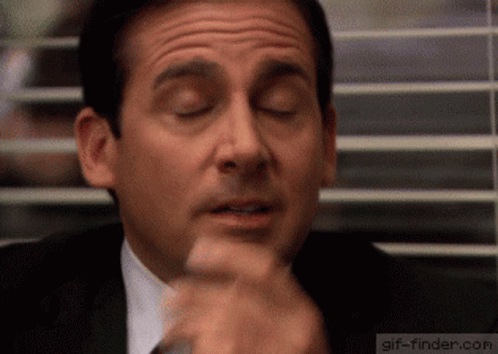

With the creation of Actually Playing Games, we've been finding it rather useful to be able to check for a given SteamGifts user how much they actually play the games they win here. Obviously most SG users don't have a BLAEO account - and just viewing a users profile in Steam takes a while and is difficult to filter down to just SG wins. So I've written a userscript for Tampermonkey for Firefox or Chrome that, when viewing the wins page for a user, allows you to quickly fetch some statistics about how much (i.e. playtime) and how well (i.e. achievements achieved) that user does for their wins.
Download the userscript from Github
IMPORTANT: this extension requires a Steam API key to function. You need to go to this page and register for one if you do not already have one (the domain name can be one you make up - its not important).
To use it, once you've installed the userscript in GM/TM, just go to any user's gifts won page and click on the button labelled "Provide API key", paste your API key into the prompt (this is cached hereafter), and then click on the new button labelled "Fetch Playing Info". You'll see the additional rows of the table slowly fill up as the information comes back from the Steam API, as well as individual games having their info updated in the rows below. The extension caches all the results it can and tells you when the cache was last updated.
Caveats: there are some considerable omissions that this script cannot deal with or be worked around:
Warning: if you use this extension too many times in a day, there is a possibility Steam will block your API key for a period of time and the results that come back will be incorrect or none at all.
Changelogs
2018-01-23: New feature! Do You Even Play, Bro? now queries How Long to Beat (HLTB) for each game, and enriches both the list of games and adds some summary statistics to the table. This makes it easier to compare a users playtime to the consensus about how long a game should take, especially useful for games without any achievements.
2017-12-15: The latest version of Greasemonkey for Firefox 57 has broken a number of things (internal API changes, as well as installing userscripts from GitHub). Rather than waiting for them to fix all these issues, I instead suggest Firefox 57 users move to Tampermonkey since it has neither of these issues.
2017-07-07: Added a new feature of charting a user's cumulative achievement percentage (put your cursor over the graph for more details). Users can switch between the two styles by clicking on the link next to "Games with Achievements".
2017-05-20: With many thanks to BarefootMonkey for spotting it, my script no longer includes DLC in the counts - so hopefully those of you who have won individual DLC or collections that included DLC should see your stats have improved.
2017-05-16: Just pushed out version 1.3.5 of this script. It's made some slight changes to how the "win counts" (now "games with...") section of the table, moving the absolute counts to title attributes (i.e. hover over the percentage to see the ratio) and adding a new count of games with ≥25% of achievements available obtained.
2016-11-08: I've released version 1.2.0 of the script that introduces the ability to fetch the list of games within a sub, which should reduce the inaccuracy of some users statistics.
Comment has been collapsed.