I thought that "Show recent discussions at the top" would stick the discussion block to the top like ESG but instead it reversed the order of all the comments to newest first so I disabled it... BUT it's not putting them back in the original order oldest to newest :(
Comment has been collapsed.
I think what you're referring to is the option Disable reverse scrolling..
Comment has been collapsed.
While such function is not implemented (yet? :) ) i can recommend SG Game Tags , which works great together with revils scripts (with short tags).
PS. Revilheart, your script has become essential for me too and replaced tons of other scripts, thank you for the great work.
Comment has been collapsed.
Really my favorite script.
I love the hiding and highlighting update, but i think i just found a little unintended consequence of the hide entered GA feature - it filters on https://www.steamgifts.com/user/<name> (user profile / sent) and it's sub site <name>/giveaways/won.
The own won and entered site without the name in the URL is good though.
Would be very nice if you'd change that. 😊
Comment has been collapsed.
Since there are other scripts that do that, it's not currently in my priority, but I can look into it in the future. :)
Comment has been collapsed.
I don't really like that. That would allow the user to just hover over a bunch of groups and possibly cause server stress. And it could possibly annoy users that don't want to see the list but accidentally hover over them.
Comment has been collapsed.
If you click the groups button (which shows a truncated list) you end up on another page, replacing the current one. In any case, it's probably not worth the effort to implement anything here. Opening the list in another tab is what I normally do and is sufficient.
"Giveaway Groups Popout" indeed is what I'm looking for (based on the description on github), but it doesn't seem to work here. When I click it I end up on the regular page, no popup is displayed. And the option is enabled in the script setting.
Comment has been collapsed.
That's not the button that the feature works on. It's the button next to the giveaways on the main giveaways and users pages. Although I'll see if I can extend it.
Comment has been collapsed.
can we get a toggle switch on the options to change "Go to first unread comment" to "Go to last unread comment" and it works its way backwards? i hate having to wait for it when it's only one unread message on the 2nd to last page on a 35page topic. (most commonly comments unread for me will be at the end of the topic).. i'd say first have it check threads op regardless of which is toggled, then work its way backwards from last comment on last page working its way towards the first comment on the first page on that "last unread" instead.
Comment has been collapsed.
something is now causing specifically page 16 of this thread to trigger an error for the script (likely tracking ofc). https://i.imgur.com/P34VwFi.png
edit:
debugger:
fapply(module, context, [,,context.CDATA,context.uneval,context.define,context.module,context,context.unsafeWindow,context.console,context.cloneInto,context.exportFunction,context.createObjectIn,context.GM_addStyle,context.GM_deleteValue,context.GM_listValues,context.GM_getValue,context.GM_setValue,context.GM_xmlhttpRequest,context.GM_info]);} catch (e) {if (e.message && e.stack) {console.error("ERROR: Execution of script 'rhSGST' failed! " + e.message);console.log(e.stack.replace(/(\\(eval at )?<anonymous>[: ]?)|([\s.]*at Object.tms_[\s\S.]*)/g, ""));} else {console.error(e);}}Comment has been collapsed.
I thought I had told the script not to look inside comments, but guess not. Will fix it, you can leave it on. :)
Comment has been collapsed.
Hi,
is possible to execute scripts before the page draw? I would love to get rid if the big pointless div with "soon ending GAs". I hate it because of its size. :(
I tried to hid it using adblock but it hides elements after the page is drawn so the div will flash for a few milliseconds before it is hid and it is very annoying. If it is possible to run functions of the script before the drawing of the page, the script could remove the div without the flashing (before the div is drawn).
Comment has been collapsed.
It is, but my script can't execute at that point because it needs the page to load completely to work properly. I can still add an option to hide it after the page is loaded though.
Comment has been collapsed.
2017-02-24 v4.8
- Added Comment History.
- Extended the Discussion Edit Detector button to giveaways to make giveaways compatible with Comment History if you don't have Main Comment Box Popup enabled.
- Added options for both Header Icons Refresher and Points Refresher to run in the background if the tab is not active and change the icon / title of the tab while doing so (Header Icons Refresher will change the icon and Points Refresher will change the title).
- Fixed a bug that was trying to enable Advanced Giveaway Search on SteamTrades and therefore preventing the page from loading correctly.
- Added the option to go to the last unread comment of a discussion instead of the first one from the discussions page in Comment Tracker, since new comments tend to get added at the end of discussions if you don't want to wait until it scans the discussion from the beginning.
- Fixed a bug on SteamTrades that showed "Failed!" even when the comment submission actually succeeded in Main Comment Box Popup.
- Fixed this bug.
Comment History
steamgifts.com/*
- Keeps track of the comments you make (they can be seen from the settings menu).
- This feature only works with Main Comment Box Popup, Discussion Edit Detector and Multi-Reply / Reply From Inbox. If you submit a comment through SG's native comment box, the comment will not be tracked.
Comment has been collapsed.
Thanks a lot. Maybe you could move the setting "Groups Highlighter" inside the setting "Giveaway Groups Popout", because it is about just one thing. Or do you use it also somewhere else?
Edit: I understand now, it is because of people with disabled the popout, right? It's OK then.
Comment has been collapsed.
Yep, I like to offer separate features to give people more options, so Groups Highlighter is a separate feature, but also built-in on Giveaway Groups Popout.
Comment has been collapsed.
Just realised I never thanked you for the script, been using for a few weeks and it's really useful. :) Much appreciated!
Comment has been collapsed.
2017-02-25 v4.9.1
- You can now see recent username changes from Username History through the settings menu.
- Fixed an opacity issue with Avatar Popout and Giveaway Groups Popout for users that do not have Enter Giveaway Button enabled.
- Fixed a bug in Enter Giveaway Button.
Comment has been collapsed.
2017-02-25 v4.9.2
- Actually now the Enter Giveaway Button bug from v4.9.1 should be fixed.
Comment has been collapsed.
I think one of the last issues i have for styling is that 2 divs are created with ".page__outer-wrap.FEHeadingBackground" when scrolling down but only 1 removed when scrolling back up. Seems to only apply to certain pages, for example it is not removed on the giveaway page but is removed on the discussion page, and then some pages only have 1 div when scrolled down.
Comment has been collapsed.
Fixed. As a result I had to rename the class .FEHeading to .FEHeadingFixed if you were using it.
Comment has been collapsed.
On the Giveaways page, I see "Not Enough Points" message even though I have 300P most of the time.
Comment has been collapsed.
Hi,
it is kinda confusing that there is 1 visible button that, in fact, works as 2 buttons and next to it, there is a button that looks the similar (also two icons) but it is one function. I suggest to make "Go to the first unread comment" and "Mark all comments as read" as two standalone buttons.
I often need to highlight a discussion when I am inside the discussion, because I often don't find out that I need to highlight the discussion until I am inside. Please, could you add beside those buttons also a button for the highlighting?
Edit: more precisely the first is not a button, but it looks like button and that's why it is so confusing.
Comment has been collapsed.
Yeah, seems some people are getting this. I haven't found the source yet. :/
Comment has been collapsed.
I don't think it might be a conflict. If you want to help debugging it tomorrow, you could try adding console.log(Data); at the end of line 862 (in v4.14) and see what appears in the console. If you do that and decide to post the result here, make sure to hide your xsrf_token.
Comment has been collapsed.
2017-02-25 v4.9.3
- Fixed an issue in Endless Scrolling that was fixing the heading twice and generating duplicated elements while doing so.
Comment has been collapsed.
Hi,
I think the names of the commits on github doesn't add much to the clarity of the project. Not just it is very hard to orient there for visitors, but mainly for you as the developer. The commits should be named like "Fixed bug xxx", "Added feature xxx", "typo in XXX", and so on and not like "Update file X", "Update file Y", and so on. :)
Comment has been collapsed.
You're right, I had to test a previous version just recently and it was awful trying to find it (had to open each update and compare to changelog). Will start doing it. :)
Comment has been collapsed.
2017-02-25 v4.9.4
- Actually now fixed the opacity issue with Avatar Popout and Giveaway Groups Popout for users that do not have Enter Giveaway Button enabled.
Comment has been collapsed.
The last update changed something.
Having an issue where everything on my giveaways pages (https://www.steamgifts.com/giveaways) shows up with with a transparency overlay for the giveaways that I entered in, again. And somehow there is a conflict with the Enter Button from Extended Steamgifts, where the button is always green with ENTER, even for giveaways where I have already entered and that I'm in already (I go to the giveaway page and I'm signed in for that giveaway), however on the main page/new page the button shows up as if I'm not signed in.
Comment has been collapsed.
Yep, that generates a conflict with Extended SteamGifts' enter button, and since I've added that feature to my script I'm not going to "fix" it, sorry.
Comment has been collapsed.
Well, you can always ask for a redesign of a feature. Someone else did and I changed it, maybe it's more visually appealing now.
Comment has been collapsed.
True, but some things look better with a redesign, so I could always use opinions. :)
Comment has been collapsed.
i kinda wouldn't mind having a "Read Giveaway Description" without having a "Enter" button. Is it necessary to have those features tied together?
i don't require the comment part of the dialog, my goal would be just to read what is said in the description without loading the page. however it wouldn't bother me to have the comment part still, i just don't see it necessary if you aren't joining from the mainpage anyways.
Comment has been collapsed.
Hi,
when I am in a list of giveaways, enter some of them and start to have too few points for some other giveaways, there are still enter buttons in the GAs I don't have points for.
It would be good if the script after each using the enter button checked every GA whether I have points for it or not and in case I don't have enough points for some of them, it would change the buttons to "not enough points".
Comment has been collapsed.
[Indiegala] God Mode -80% (Delisted on Steam)
24 Comments - Last post 34 minutes ago by BlazeHaze
[Humble Bundle] Tycoon Titans Bundle 🐶
7 Comments - Last post 1 hour ago by mm3n
New MASTER LIST of ongoing Steam bundles 💚
1,181 Comments - Last post 2 hours ago by NeStric
【Steam】Wargames Fest|Frame + Avatar & Stickers|...
21 Comments - Last post 3 hours ago by FranEldense
[FREE][STEAM][ALIENWAREARENA] Lineage II - Alie...
2,656 Comments - Last post 3 hours ago by MeguminShiro
Where are those giveaways coming from?
16,859 Comments - Last post 3 hours ago by Inkyyy
[Humble Bundle] August 2024 Humble Choice (#57)...
391 Comments - Last post 3 hours ago by kiseli
Oops, I didn't do it, but it happened again
7 Comments - Last post 3 minutes ago by RePlayBe
May is a "play a game you won on Steamgifts" mo...
65 Comments - Last post 11 minutes ago by Devirk
🎂 Birthday Train (LVL 2+, ends on May 13th at 1...
110 Comments - Last post 17 minutes ago by Devirk
RosimInc's 2025 Nonogram Café - Weeks 18-21 Act...
672 Comments - Last post 1 hour ago by fr0zenX
Gifts of the Beast Group Recruitment (April Open)
178 Comments - Last post 1 hour ago by tmznix
[OPEN] Recruiting - Relaxed Giveaway Group - a ...
198 Comments - Last post 1 hour ago by Metalhead8489
Whitelist Recruitment
238 Comments - Last post 1 hour ago by TheMuzo

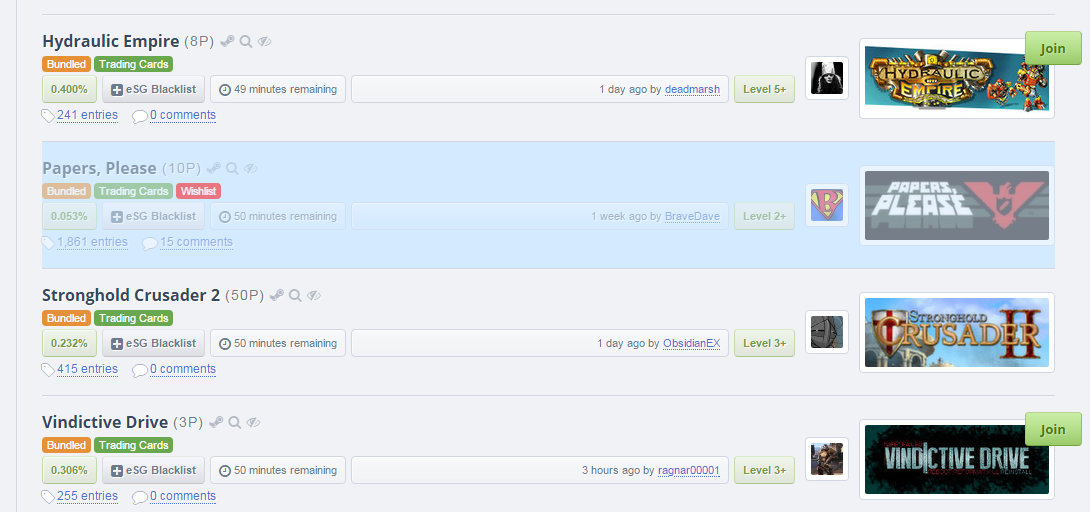






Enhanced SteamGifts & SteamTrades (ESGST)
An extension / userscript that adds some cool features to SteamGifts and SteamTrades.
If you find any bugs or have any feature requests, please file an issue here.
Compatibility
Tested and confirmed as working:
Not tested but should be working:
Not supported:
Installation
There are two different ways to use ESGST: extension or userscript. You can choose which one you want to use, but the extension is a lot faster and has a better peformance than the userscript, so I recommend it, although there is no major difference between them, except for a few options that are only available in the extension because of limitations in the userscript.
Option 1 - Extension
It should be possible to install the extension in any Chromium-based browser from the Chrome store (such as Opera, Vivaldi, etc...), any Firefox-based browser from the Firefox store (such as Waterfox, etc...), and any browser that uses the Phoebus system from the Pale Moon store (such as Basilik, etc...).
You can also use the extension on Android through Firefox for Android, but some features might not work or not be optimized enough for mobile.
Option 2 - Userscript
To install the userscript, you must install Violentmonkey, Tampermonkey, Greasemonkey or some other userscript manager first. Then click here and you should be prompted to install it. I recommend Violentmonkey or Tampermonkey, because the userscript uses the GM_addValueChangeListener API to communicate changes in the storage between tabs, and that API is not available on Greasemonkey, so a polyfill is used for Greasemonkey, which is not very effective and can affect the performance.
You can also use the userscript on Android through Firefox with Violentmonkey or USI, but some features might not work or not be optimized enough for mobile.
Beta Versions
The latest beta version for both the extension and the userscript is always available in the latest pre-release in the releases page.
Comment has been collapsed.