How can I disable this script from modifying the Discussion thread format? I prefer using the standard/vanilla thread format.
Comment has been collapsed.
In the settings menu, in the Endless Scrolling section.
Comment has been collapsed.
You cannot currently choose which buttons appear, I'll see if I can add that later. There's no underline on SG.
Comment has been collapsed.
I think the Update from the settings page might not work completely (or at least not how I expected it to work :-)).. I asked it to update with "Only update whitelists / blacklists.". The script ran and gave me the results, but it didn't fully update everything it seems. Out of the 3 users who had me blacklisted last week, 1 has unblacklisted me since.. I can open his giveaways, but the results still say he has me blacklisted. That particular user didn't have a * in the results overview though, while the other 2 had, so it seems like the script didn't recheck for him... Any idea why? Results should only be cached 48 hours right? (from the main post) And I checked him more than 48 hours ago..
Comment has been collapsed.
Hmm, don't know why that would be happening. The fact that they didn't have a "*" means the script thinks its cache is not more than 48 hours old. Can you add this code to the end of line 2052 (in the latest version) and see what number it logs in the console after trying to run the check on that user again?
console.log(User.WBC.LastSearch);Comment has been collapsed.
That's about an hour ago. Was that when you ran the check?
Comment has been collapsed.
Yeah I think so, though I also tried checking him manually from his profile before so could be that timestamp as well, so I'm not sure, I'm sorry..
The other two guys who have me on their blacklist have these timestamps: 1485776335262 & 1485776576550
Comment has been collapsed.
It shouldn't update the timestamp without updating the result. If you want to force a reset on the timestamp, add to the end of line 2038:
User.WBC.LastSearch = 0;And then check the user again.
Comment has been collapsed.
i still have a few issues with it saving with multiple tabs open as well honestly. i've ran the scan on a group 3x times and none of the 3x did it save to cache.
decided to wait till i went to bed and run it overnite with no other tabs open, but forgot about it b4 i went to bed. still gotta do that again later.
Comment has been collapsed.
Simply having other tabs open without any checks being performed in them shouldn't affect anything though. Hopefully this issue will be fixed with the next update, because retrieving and saving from storage will only be made when necessary with the next version.
Comment has been collapsed.
i'm not sure i wasn't doing stuff in the other tabs that saved to cache and maybe caused it to interrupt at the end of its scan though. i wouldn't be surprised if i ran a sgtools individual scan or saved a change in the settings menu while it was going though i mean. was most likely something related to that.
thanks btw on belows comment about sgtool links added later.. xD
Comment has been collapsed.
So I waited 48 hours to do another update on my whitelist/blacklist.. Weird enough the user got a * this time but he's still on the list of people who have blacklisted me, even though I can open his giveaways..
Also, most of the people didn't get a * on the result list, which is weird, since I did the update 2 days ago, so all scans between then and now should have used the cache and it should have updated almost everybody now if I'm not mistaken.
Comment has been collapsed.
Let me know if this is still happening in the latest version.
Comment has been collapsed.
Hello,
I am very pleased to see the new comment editor. It looks wonderful, it has even more buttons than the editor in ESG so I will use your's one since now. :)
Could you set a space between the textarea and the line of buttons? I mean to set margin-bottom to the line or something like that. It would be nicer, it is quite annoying for me when it is without it. I would try maybe 3px.
Edit: I made a fake screenshot of it. Check it.
Edit 2: check the button add image. If I add the url and title there, it will type only empty brackets to the field.
Comment has been collapsed.
Yeah, I'll add that and fix the image button in the next version. :)
Comment has been collapsed.
(ಥ﹏ಥ) (original post with top4 photos)
edit: ive noticed this a few times lately, but the better comment chain feature has been claiming the post is directed to the wrong person occasionally.. rare, but certainly more then once in that thread alone for me. (all of dontbesilly's replies claim to be talking to themselves in that thread, but i've seen it elsewhere before also)
[last photo in case it is accurate for you]
Comment has been collapsed.
Hehe, I'm almost done with it. Just going through the last 2 features I have to revise and then off to do some testing. Hope I can release it today or tomorrow. That issue with the Better Comment Chains feature has already been fixed in the update that I'm working on. :)
Comment has been collapsed.
I'm currently working on an update that will move the checker from the sidebar, so it should stop conflicting. :) Will try to push it today or tomorrow.
And yes, I'll look into emojis.
Comment has been collapsed.
- v3.6.8 Fixed a bug in the Better Comment Chains feature that was linking to the wrong users. Fixed a bug in the Comment Formatting Helper feature that was formatting image links as links.
- v3.6.9 Fixed a bug that was preventing the comment box from popping up in the Endless Scrolling feature.
Comment has been collapsed.
- v3.6.10 Separated the settings storage (you can now turn features on / off without overwriting any current checks you might be performing). The "Save" button has also been removed from the settings menu, and now the settings are saved instantly. Added options to disable certain items in the Comment Formatting Helper and also the option to turn automatic paste formatting on / off.
- v3.7 I keep forgetting Tampermonkey detects 3.6.10 as a downgrade from 3.6.9, so increased it to 3.7.
Comment has been collapsed.
Yeah, I changed the normal behavior and now all features are disabled by default.
Comment has been collapsed.
Hi,
I sometimes... well, quite often leave a page I am currently scanning for WL by accident. Could you show a confirmation window if there is being scanning processed and an user want to leave page? I mean something like on facebook when you want to leave a page where you started to write something. I would like to see the window in the case of the leaving a page where one started to write something as well.
All the things could be enabled/disabled in settings of course.
Comment has been collapsed.
That might actually be a good idea, because with the new update that's coming soon, it will definitely be easier to forget that there's a check happening.
Comment has been collapsed.
Hello,
it seems the whitelist checker stopped to work for me. All whitelist "nike icons" disappeared and when I try it in group/WL giveaways section, it always doesn't find any user who whitelisted me and says "You are not blacklisted and there is not enough information to know if you are whitelisted by...". There are users who whitelisted me, though and the information to know if they did or not are there too. Most of them was found when it worked but it is also very probably there there are also some new users who was not found yet.
It checks all the users but all the operations is kinda too fast.
Comment has been collapsed.
Yes, especially since it's been 48 hours since you reported this, so it should be updating by now. I'm still working on the update that I'm releasing soon, so maybe it will fix that.
Comment has been collapsed.
Let me know if this is still happening in the latest version.
Comment has been collapsed.
Can you enable Clear caches. and check again? It might take a long time.
Comment has been collapsed.
Not sure if it could cause a problem, but can you enable Show blacklist information. and check an user that you're sure has whitelisted you just to see if the results change?
Comment has been collapsed.
So there seems to be an issue there. Will check it out, thanks.
Comment has been collapsed.
i was hoping someone else would report and ask for a fix for this, but seems nobody is, so i'll pester you again. :P
need more room in creating & editing comments.. it needs to expand more as it fills up cause its way to small of a box to work with.
(i tested without dark theme to make sure its not squished i should pester, but it does it without dark theme too)
edit: also i just realized that the avatar popout works on groups pages as well, however it is unable to recognize what the group name is and fills it with 'undefined'.
Comment has been collapsed.
Yeah, I made it that way because the comment formatting helper wouldn't stay visible if the box expanded too much. I'll increase its limit to the size of the screen in the next update.
Hehe, didn't realize that, will fix it in the next update as well. Hopefully I can put it out tomorrow, but don't count on it, because I've been saying that since last week and still haven't finished working on it. :P
Comment has been collapsed.
another small thing i just discovered.
the not received finder can be clicked multiple times even while scanning. so if you double or triple click it, it will que it to be rescanned 2-3 more times. (the spinning in use scan icon/indicator is still a button to que it up to check next (waiting for free slot)..
i'm a really good test subject atm until a ticket goes thru to remove my not received, because it can't find it due to it being inside a 50copy GA. (in other words, its slow and easy to notice it queing up to rescan again when there is the free slot)
Comment has been collapsed.
Noted. Will disable the button in the next version. This feature will also have a cache with the next version and the ability to search inside giveaways with multiple copies. :)
Comment has been collapsed.
That is Steamgifts default 100px size with no resize allowed :(
Comment has been collapsed.
When checking for someone's won games on their steamgifts profile, I suggest you change "No not activated or multiple wins were found." to "No inactivated and no multiple wins were found " due to the confusing nature of the double negative("No not..."). I had to take a moment to understand what the current phrase meant.
Comment has been collapsed.
I was thinking of using 0 instead: 0 not activated / multiple wins were found.
Comment has been collapsed.
Already implemented and will be available in the next version. :)
Comment has been collapsed.
Yeah, I have yet to look into this. The feature that's causing that is Endless Scrolling, so you could disable it in the meantime.
Comment has been collapsed.
Yep. The problem is still there. Now I have the same problem on steamgifts (but in small proportions because there is one fixed bar on the top with some gray area everywhere (messages on topics and active discussions on main page). I tried different configs and also tried to deactivate SG++ and Extended. Nothing changed.
Comment has been collapsed.
I think I got it: you have fixed header disabled. It doesn't work well without it at the moment, I'll try to fix it.
Comment has been collapsed.
Can you make this optional? I didn't like this feature.
I dunno, I really don't like to scroll down to read latest (that's why I still use SG++ to invert comments order to show latest first)...
I also configured ESG to show latest discussions on sidebar and now it is gone (I deactivated the top option on yours btw).
Comment has been collapsed.
cosmetics to thread:
Features states that it is possible to check lists of users for NA/MWC
I thought it was disabled or am i missing smth?
Comment has been collapsed.
Just forgot to remove that part from the thread, it's still disabled for lists.
Comment has been collapsed.
Ah you're right, I only mentioned that in the changelog. Well, the script is moving to GitHub later this week anyway, so I'll no longer use this thread to detail the features.
Comment has been collapsed.
Just noticed this as I got enough giveaways to reach the second page, that the hide giveaway button doesn't work with after the first page with endless scrolling. I can hide the 1st page's last game, but it does nothing on the second page's first GA. If I open the second page by link (so no endless scrolling) it works. Using the latest version, checked about half an hour ago.
Comment has been collapsed.
Yeah, this will be fixed in the next update, which should come by the weekend if everything goes well.
Comment has been collapsed.
I found out that the button was working fine, but the popup wasn't being displayed. I think there's something that prevents the popup from being closed properly if the event handlers are attached after the page has loaded. What I did to fix it was I forced the popup to be closed before opening it:
$(Popup).bPopup().close();Maybe SG++ isn't attaching the event handlers to the elements correctly.
Comment has been collapsed.
Just decided to start tagging people that won stuff from me and that gave me stuff, seeing how this is a lot of identical tagging I started some copy pasting. I noticed that entering just entering "Tag," or ",Tag" (to be prepared for more tags) creates an empty tag, which I would probably just discard.
Also so far the tags are only cosmetic, right? Or is there a way to display all people with a certain tag?
Edit: on the same note, it would maybe also be nice if the tags were sorted alphabetically or something instead of just the order they were entered in. But I guess that depends on how you use it, I could think of use cases where people might like it to be in the order they entered it in... hmmm
Comment has been collapsed.
The issue with the empty tags will be fixed in the next update, and yes, tags are only cosmetic at the moment. But that doesn't prevent me from adding a feature to display everyone with a certain tag, if I understood what you meant.
Yeah, not sure sorting it alphabetically would be a good idea.
Comment has been collapsed.
You can now see all your tags and filter them through the settings menu.
Comment has been collapsed.
2017-02-20 v4.0
- Script moved from Greasy Fork to GitHub with a major update and lots of changes / new features.
Comment has been collapsed.
Yeah, I changed some classes around that should make it easier for SquishedPotatoe to fix any style issues. You could disable Heading from Fixed Elements if you want until then.
Comment has been collapsed.
tried, it's not that bar that keeps moving around, its the next one down. but i'll wait for squished to work on that.
my bad... heading.. not header. i see, that did fix it. thanks.
also i noticed the name colors are backwards.. in photo you can see your name in red. (though i see no green anywhere anymore for fails either)
Comment has been collapsed.
That seems to also be related to the dark theme, as it shows the correct colors here.
Comment has been collapsed.
Hmm, might be because I changed the name of a few results. Can you try re-checking one of the users and see if the color goes back?
Comment has been collapsed.
It's not updating, just retrieving. NAMWC results aren't really "manageable", I just wanted to use the same wording.
Comment has been collapsed.
i see, well it's frozen with that "7" with errors (idk if related)
capsule_184x69.jpg Failed to load resource: the server responded with a status of 404 (Not Found)
sync#rhSGST:2853 Uncaught TypeError: Cannot read property 'classList' of undefined
at setNAMWCResult (eval at E_c (:1:1), <anonymous>:2853:31)
at eval (eval at E_c (:1:1), <anonymous>:2800:25)
at updateNAMWCResults (eval at E_c (:1:1), <anonymous>:2844:13)
at checkNAMWCUsers (eval at E_c (:1:1), <anonymous>:2799:21)
at setNAMWCResult (eval at E_c (:1:1), <anonymous>:2864:17)
at eval (eval at E_c (:1:1), <anonymous>:2800:25)
at updateNAMWCResults (eval at E_c (:1:1), <anonymous>:2844:13)
at checkNAMWCUsers (eval at E_c (:1:1), <anonymous>:2799:21)
at setNAMWCResult (eval at E_c (:1:1), <anonymous>:2864:17)
at eval (eval at E_c (:1:1), <anonymous>:2800:25)
edit: the load resource is certainly unrelated, but the other seems relative.
Comment has been collapsed.
Ah I see, I also have to fix it here to be compatible with the old results. They were previously classified as None, but now not activated and multiple are separated, so the new results are Activated and NotMultiple, which is causing the issue.
Comment has been collapsed.
okay sounds great. on the positive note, i'm loving the timestamps all over the place, love the sgtools wins/sent links (that allows the removal of another scripts), and still learning about the other new stuff (constantly tabbing over to github page reading about it). ^^
Comment has been collapsed.
sorry... another one.. i didn't care for the main comment box popup thing, so disabled it.. it totally made the main comment go away, even a re-enable of the feature still won't allow for it to come back. #cantseemainpostsnow xD
edit: ohhh.. it only effected this thread. but still a fairly nasty bug. xD
nope nevermind. my bad. i got main comment and main post popups mixed up.. it was a hair tricky but i fixed it for this thread, then disabled them afterwards. -- you may want to add something that upon disabling any current hidden main posts get unhidden first.
Comment has been collapsed.
I'm not sure I understand. Disabling those features doesn't hide the post here.
Comment has been collapsed.
tbh i'm not entirely sure how i did it. i think i had it open in one tab telling it to popout, and in the other tab i disabled that setting, then refreshed the tab and it just kept auto-hiding the main post of this thread (the one i did that too).. i got it back by re-enabling the feature, then telling it to popout again, and properly closed it, then re-disabled.
so it's not really anything for you to worry about, unless you want to add something to prevent people from being able to do that somehow.
Comment has been collapsed.
Ah looks like it can't handle that many users. I'll see if I can do something about it.
Comment has been collapsed.
2017-02-20 v4.0.1
- Fixed an issue with the colors not displaying properly for Not Activated / Multiple Wins Checker results from v4.0-.
- Fixed an issue with the header from Extended SteamGifts.
Comment has been collapsed.
【Steam】Cybarian: The Time Travelling Warrior|Fr...
18 Comments - Last post 24 minutes ago by WastedYears
[Humble Bundle] Draknek & Friends 12 years of g...
21 Comments - Last post 1 hour ago by Formidolosus
[Lootboy] Codes for coins/diamonds -----> Warn...
47,487 Comments - Last post 1 hour ago by Ganslit
[Humble Bundle] Lego Worlds Collide 2025🐶
38 Comments - Last post 1 hour ago by julikaiba
[Humble Bundle] Indie Likes and Lites🐶
16 Comments - Last post 1 hour ago by devotee
【Steam DLC】Wander Stars Sketchbook & Original S...
2 Comments - Last post 2 hours ago by MeguminShiro
[Humble Bundle] Remedy 30th Anniversary bundle🐶
47 Comments - Last post 3 hours ago by Adelion
[Userscript] SteamGifts Region Helper - Country...
3 Comments - Last post 20 minutes ago by pizzahut
[Level 3+] All Aboard the Birthday Train
157 Comments - Last post 22 minutes ago by glodar
Help me find a game from the giveaway list
15 Comments - Last post 45 minutes ago by Ethan
what are SteamGifters listening lately?
4,719 Comments - Last post 59 minutes ago by SunnySideVp
Official last movie you saw thread
10,425 Comments - Last post 1 hour ago by CurryKingWurst
The Giveaways Club SG Group
838 Comments - Last post 1 hour ago by Lakraj1209
GOG Key Giveaways (Updated - Sept 20th games ad...
231 Comments - Last post 1 hour ago by xargu

















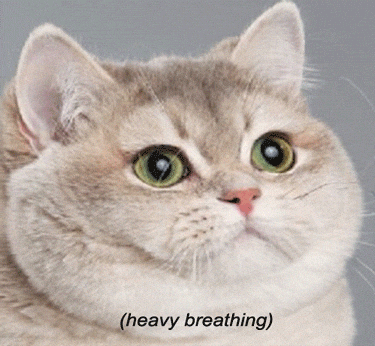







Enhanced SteamGifts & SteamTrades (ESGST)
An extension / userscript that adds some cool features to SteamGifts and SteamTrades.
If you find any bugs or have any feature requests, please file an issue here.
Compatibility
Tested and confirmed as working:
Not tested but should be working:
Not supported:
Installation
There are two different ways to use ESGST: extension or userscript. You can choose which one you want to use, but the extension is a lot faster and has a better peformance than the userscript, so I recommend it, although there is no major difference between them, except for a few options that are only available in the extension because of limitations in the userscript.
Option 1 - Extension
It should be possible to install the extension in any Chromium-based browser from the Chrome store (such as Opera, Vivaldi, etc...), any Firefox-based browser from the Firefox store (such as Waterfox, etc...), and any browser that uses the Phoebus system from the Pale Moon store (such as Basilik, etc...).
You can also use the extension on Android through Firefox for Android, but some features might not work or not be optimized enough for mobile.
Option 2 - Userscript
To install the userscript, you must install Violentmonkey, Tampermonkey, Greasemonkey or some other userscript manager first. Then click here and you should be prompted to install it. I recommend Violentmonkey or Tampermonkey, because the userscript uses the GM_addValueChangeListener API to communicate changes in the storage between tabs, and that API is not available on Greasemonkey, so a polyfill is used for Greasemonkey, which is not very effective and can affect the performance.
You can also use the userscript on Android through Firefox with Violentmonkey or USI, but some features might not work or not be optimized enough for mobile.
Beta Versions
The latest beta version for both the extension and the userscript is always available in the latest pre-release in the releases page.
Comment has been collapsed.