you can click the Mark as Read button. By doing so, you'll clear the counters
If it was not missing :P
Comment has been collapsed.
Cool i was wondering why i suddenly had 20 new messages. Everything I have used on the new site has worked great. I love the new site. Thanks :)
Comment has been collapsed.
really
you can click the Mark as Read button. By doing so, you'll clear the counters
Comment has been collapsed.
Big ole button top left corner, don't see how people miss it
Comment has been collapsed.
next to the unread messages there's square like these - http://prntscr.com/61a452
i don't think it was supposed f0e0. what were they supposed to look like?
Comment has been collapsed.
There is something wrong in my messages, didn't disapear... Always red number on the letter and don't dissapear.
Comment has been collapsed.
Seems something went wrong on my replies page. I got a new reply but I can't find the actual post. This is the permalink of it.
Comment has been collapsed.
Thanks a lot cg! So much interaction I didn't know about. :)
Comment has been collapsed.
Cheers mate ! Thanks for the update ! Can I request a small addition of being able to reply to the message directly from the message center. Sometimes it is hard to find your message in a really long thread to reply back to the person who responded to you. It would help immensely if you could add a reply button like in normal threads in the message center.
Comment has been collapsed.
Okay I didn't know that .... Now I feel like an idiot. Thanks for that tip mate!
Comment has been collapsed.
Is it possible to apply MAR just to the category in use. I selected giveaways as I knew I'd already seen sverything there and clicked the button when actually I just wanted to clear those before moving onto discussions.
Comment has been collapsed.
That avatar.. it means something, I just cannot place it.....
Comment has been collapsed.
[Humble Bundle] December 2024 Humble Choice (#6...
70 Comments - Last post 3 minutes ago by sensualshakti
Where are those giveaways coming from?
16,363 Comments - Last post 24 minutes ago by BHTrellis188
[Humble Bundle] November 2024 Humble Choice (#6...
243 Comments - Last post 26 minutes ago by 4KSeixas
[Fanatical] BundleFestive (Dec) 2024 - Bundles ...
11 Comments - Last post 57 minutes ago by Fluffster
New MASTER LIST of ongoing Steam bundles 💚
1,024 Comments - Last post 1 hour ago by sensualshakti
《Jesus Christ RPG Trilogy》《Rock Paper Scissors ...
5 Comments - Last post 1 hour ago by AdJ
[Lootboy] Codes for coins/diamonds -----> Warn...
47,128 Comments - Last post 1 hour ago by JMM72
What bundled games have you been trying to win ...
1,345 Comments - Last post 2 minutes ago by matsalkoshek
🤶🎅 Unofficial Steamgifts-Community-Christmas-Ca...
156 Comments - Last post 5 minutes ago by s4k1s
Adventure Llama Bundle - Purchase issue
2 Comments - Last post 9 minutes ago by Myrsan
So long, SG Deals forum
368 Comments - Last post 10 minutes ago by CactusBlue31
Anti ninjas key drops (no keys in messages thou...
9,228 Comments - Last post 16 minutes ago by insideAfireball
Xmas Community Train 2024 (4th annual edition) ...
48 Comments - Last post 23 minutes ago by CptWest
The (un)Official Profile Christmasifying Thread...
119 Comments - Last post 36 minutes ago by cheeki7
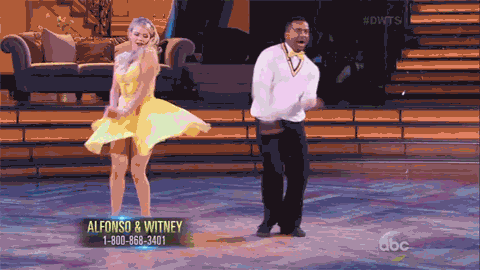

The messages page is online at the moment for testing. You can click the envelope in the navigation bar, or simply click here. Right now it's only going back as far as a month for performance reasons, but you'll see replies to all your comments, giveaways, trades, etc.
The counters in the left column will show the total number of unread messages in each category. Also, unread messages have an envelope beside them. When you're done browsing the messages, and feel you read everything new, you can click the Mark as Read button. By doing so, you'll clear the counters, and mark the messages as read.
During beta, the envelope in the navigation bar would light up and show the number of new messages you received, but that's currently disabled. I'll be running some more tests, and try to get that working soon as well.
Update: Counter in the navigation bar should now be working.
Comment has been collapsed.