[UserScript] SG Comment formatting, enhanced discussions, Steam, 9gag and more
Do you like cats?
Hm ambidots script does pretty much the same but also lets me sort discussions and hide giveaways (which is great because I'm in ratio based groups and sometimes I can't enter for some gibs because they are valued too high etc. even though they are on my wishlist and I don't want to blacklist the game. This way I won't enter by accident).
But I'm gonna check your ITH script, that might be the one that I will keep :)
EDIT: Oh and of course I can manually mark / unmark with ambis script which is awesome since I don't want to fade out some discussions as they always update (Selfie thread, Love, Positive, You are not alone threads etc..)
EDIT 2: Okay do you think it is possible to list the answers under each question? Some puzzles take 30 or so tries and if they will all be listed on top, I'm not sure if I like that so much. Would prefer to see them listed under the text input (without line breaks though)
Comment has been collapsed.
Hey thanks for the reply!
Sorting is on my todo list, manual marking I have implemented, but the discussion stays faded with a nice colorful border. Now that you mentioned it, it doesn't make much sense to keep it faded :), thanks for this, I will update the script this way.
I am aware of ITH script limitation. Only needed it once since I created it, so it didn't bother me much. But I will look at it today just for you =). I am bored anyway, weather sucks right now =(. I will let you know with a reply when it's finished.
Comment has been collapsed.
I was already working on a solution (added another button - well... link per se) which sends the answer even if you already tried it (so maybe that would satisfy your needs). But for some reasons it was not working and I postponed it for now :(. I think that 3x enter would encounter the same problem. I will solve it eventually, but don't know when I will find time for it. I will let you know when it's ready =).
Comment has been collapsed.
Hi, thank you for sharing the scripts but sadly the discussions script doesn't work for me. The page still looks the same. I use Firefox, Greasemonkey and the Extended Steamgifts script if it helps to solve the problem, I also deactivated Extended Steamgifts but it still didn't work.
Comment has been collapsed.
Pretty useful scripts, thanks!
What I don't like is the indentation of the already visited discussions. It looks like it's broken and it actually highlights the already visited discussions by making them stand out, which is the opposite from what I need ;-)
I think making the discussions opaque is sufficient to mark them as "read".
Also, I would like the discussions that I visited before but have new posts to be marked a little bit different (aside from the "(+x)" )
Maybe a little bit less opaque or something like that.
If you would mark the lines with css classes instead of applying the "style" attribute, you could easily create a custom userstyle to adjust your nice script to your personal needs
Comment has been collapsed.
Hey, thanks for good ideas! I will remove the indentation. Was just trying how it would look like. I guess it's too much of a distraction =). I can try different levels of opaque you suggested and see how that works out.
I also prefer classes over styles. At first I didn't know I could add my own classes and I forgot to update styles when I learned about this feature. I will work on this as well. Thanks again =).
Comment has been collapsed.
Userstyles are custom css sheets that you can apply to any page through a browser addon like Stylish. It's pretty much like Tampermonkey for CSS.
If somebody now uses your script and doesn't like the way it looks, he can just create an userstyle and override your classes.
Comment has been collapsed.
Good work, I will only be using the ITH, as the post one is a bit much for my eyes right now.
Comment has been collapsed.
Must be cool living in Spain! But the heat would kill me =/.
By the way scripts work in Firefox too, the extension you need is greasemonkey. My SG script works there, ith script doesn't (yet) and no idea about mp3, didn't try it yet. Don't know about other browsers.
Comment has been collapsed.
You can try to use this API to download youtube videos: http://www.youtubeinmp3.com/api/
Comment has been collapsed.
Thank you for liking it :3 It's my newest script, so if you find any issues, feel free to post them here and I will fix them. I didn't find any so far though. Or if you have any suggestions :). I am planing to add some emojis too, so you can easily insert something like this ¯\_(ツ)_/¯ (I already have it working, but only this 1 emoji. I will release the version when I add more)
Comment has been collapsed.
Was not planning to, since the scripts are meant mainly for me and I can modify them as I like. But if there is even 1 person (you :3) who would enjoy such feature, I will do my best to deliver =).
It might take a while though :( I don't have much time beside weekend and I won't be at home upcoming weekend, so... maybe the next one.
Comment has been collapsed.
Well I found some time after all ^^. My life is pathetic obviously, when I code this at 10pm ¯\_(ツ)_/¯.
It's unfinished though. Emojis are static. You can't add or remove any yet.
BUT I added images ( ͡° ͜ʖ ͡°). You can't remove any yet, BUT you can add an image by copy pasting url into textarea.
I might finish promised customization tomorrow or next week as I told you before.
Comment has been collapsed.
I'm very glad that you like it! The headache was worth it ^^. I started thinking about it as I was writing reply to you, and I got excited to do it. So I found some time :3.
Unfortunately, I'm tired af today so I won't be able to finish it :(. You will have to wait till next week sorry :(.
But if you feel the need to add your own emojis, you can add this variable Bladito_sg_comments_emojis into local storage and set value to ["emoji1","another emoji", "etc"], then refresh the page and you will see your own emojis.
Comment has been collapsed.
Didn't know there was a registry :). I will be honored if you add them there ^^.
Working names are: SG discussions enhanced and SG comment formatting
You can copy paste features from my greasyfork profile
Comment has been collapsed.
Hmm that's really weird. Please try updating to new version 0.7.1. I fixed urls that don't point to image, being added to image cache. Maybe it will solve your problem.
If image keeps coming back, that could only mean, that it is only deleted from "view" but still remains in localstorage. So if you refresh the page, it comes back. But it works fine when I try it in Chrome or Firefox... Well... try new version and tell me if it helped. If not, we will investigate further =).
Comment has been collapsed.
I'm on the new version on Chrome. No luck...
https://greasyfork.org/en/scripts/10120-steamgifts-add-links-to-sgtools
Still shows up
If I delete it and hit undo, this one disappears (until I refresh), a copy shows up at the bottom. That copy I can delete just fine.
Comment has been collapsed.
Hmm... Try to open console press F12 key, navigate to Console tab and clear it with the upper left button. Then try to remove the image. If some errors show up, please send them to me. If no errors occur, then I have no idea what could be wrong... we can only try manually removing the "image". Go to Application tab, choose Storage > Local Storage > steamgifts from the left menu. Select line that says Bladito_sg_comments_images and double click on value (second column). Copy it to somewhere where you can see it all (like notepad) and find the url that is causing the problem. Remove the url (including " before and ", after the url). Copy it and paste it into Chrome. Hit refresh and your problem will be fixed.
Comment has been collapsed.
Hmm tough one. How many images do you have there? Or even better, how long is the string in local storage? I know there is a limit I just didn't think that someone would reach it so fast (if that is the case of course). Although I can't imagine images randomly disappearing even if the limit was indeed reached.
Comment has been collapsed.
Comment has been collapsed.
[Humble Bundle] XCOM Complete 🐶
10 Comments - Last post 24 minutes ago by ViToos
(Itch,io Bundle) = Crips for eSims for Gaza Bun...
3 Comments - Last post 30 minutes ago by wigglenose
[FREE] [PC] Odin: Valhalla Rising - Gift Pack K...
3 Comments - Last post 58 minutes ago by NobodyNo
[Steam] Space Invaders Extreme -75% (HL)
7 Comments - Last post 2 hours ago by Chris76de
[DRM FREE][Indiegala] The Sun Never Sets (29-04)
941 Comments - Last post 3 hours ago by InSpec
New MASTER LIST of ongoing Steam bundles 💚
1,170 Comments - Last post 3 hours ago by Formidolosus
[Humble Bundle] April 2025 Humble Choice (#65) 🐶
293 Comments - Last post 4 hours ago by Creative1989
Anti ninjas key drops (no keys in messages thou...
10,369 Comments - Last post 22 seconds ago by CTPAX001RUS
[Userscript] SG Train Navigation Assistant (Giv...
133 Comments - Last post 2 minutes ago by Alpha2749
[FREE] Gamedev materials
1,980 Comments - Last post 4 minutes ago by yderlig
Happy cake/factory day to me
63 Comments - Last post 5 minutes ago by Gusthewizard
Infinity Nikki coming to Steam rewards for wish...
19 Comments - Last post 5 minutes ago by CultofPersonalitea
Lazy Train with Difficult Puzzles (ends May 28t...
29 Comments - Last post 9 minutes ago by Ratz0
Playing Appreciated: Giveaways with the intenti...
1,565 Comments - Last post 20 minutes ago by TwixClub

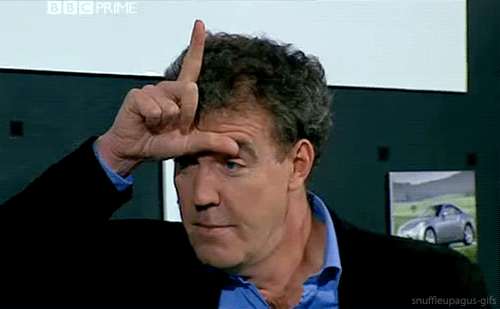



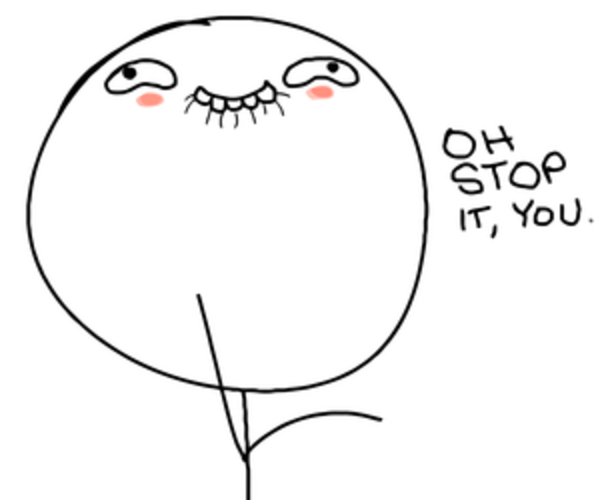
Hey guys,
I've recently discovered Tampermonkey extension for chrome (I know it's been here for ages and all of you know about it. but I'm a bit slow I know :D). And I created few scripts to make my life a bit easier:
SteamGifts comment formatting
SteamGifts discussions enhanced
Steam DLC wishlister
Itstoohard remember answers
9gag remember position [NEW]
Auto mp3 downloader
So if anyone is interested, check out my greasyfork profile where you can find and install aforementioned scripts. They also work in Firefox (except ITH script, I might fix that in future).
I made these scripts mainly for me, so if you don't like them, no need to be mean to me =) I just wanted to share in case someone would find them useful. If nobody likes them, then it's fine, I won't hold a grudge ^^.
Obligatory GA over :3Changelog
Discussions enhanced
v0.11.0
v0.10.0
Comment formatting
v0.7.1 - Added input for adding images. Fixed position of popup on higher zoom levels. Fixed non-images being added to popup after pasting an url to the comment.
v0.7 - User can now add/remove custom emojis.
v0.4 - User can now remove custom images.
v0.3 - Added 2 new buttons for inserting images and text emoticons. You can add your own images by inserting url into textarea. You can't customize emoticons yet.
Comment has been collapsed.