Have you tried this?
Comment has been collapsed.
Hmmm. Too much effort.
Easier proposal with less steps:
- Go to http://hackertyper.com/
- Go full screen
- Type anything on keyboard.
Replace step 3 with cat walking on keyboard for Hacker-cat - Profit!
Comment has been collapsed.
It actually does work, but you're right I'm not changing anything within Steamgifts itself. That would be illegal, or something.
Comment has been collapsed.
Comment has been collapsed.
Comment has been collapsed.
Get ChromaGun 1 for free ($12.99 regular price)...
99 Comments - Last post 1 minute ago by Kyog
[Steam] Rocksmith 2014 & DLC Packs on 80-90% Sa...
17 Comments - Last post 21 minutes ago by Sklurm
【Amazon Prime Gaming】Freebies List|2025-02-20|2...
1,191 Comments - Last post 24 minutes ago by opalss2
[Steam] Anno 1800 -90% (HL)
17 Comments - Last post 33 minutes ago by canis39
[STEAM] Planet of Lana 5,99€ if you own Black S...
16 Comments - Last post 51 minutes ago by Eudoxia
[itch.io] California Fire Relief Bundle (DRM-Free)
16 Comments - Last post 51 minutes ago by jiggakills
GOG | Spare codes / free games
175 Comments - Last post 1 hour ago by Talien
Whitelist Recruitment + Complimentary GA (Level...
87 Comments - Last post 1 minute ago by reallurker
6th Giveaway of games I would recommend [Lvl 2+...
8 Comments - Last post 7 minutes ago by xurc
March is a "play a game you won on Steamgifts" ...
16 Comments - Last post 16 minutes ago by Ch1cWolf
Don't like bots? Post your random invite-only g...
8,475 Comments - Last post 50 minutes ago by canis39
Guess the Game 3: Screenshot Boogaloo
17,399 Comments - Last post 59 minutes ago by Riszu
Centralized List of Keys With Expiration Dates
69 Comments - Last post 1 hour ago by ObsidianSpire
[GOG] Discount codes - lets share!
3,708 Comments - Last post 1 hour ago by Mhol1071











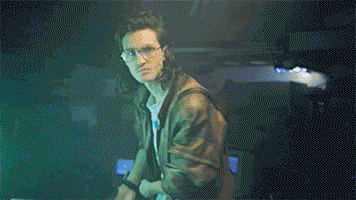
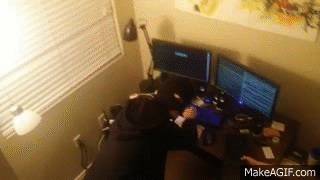
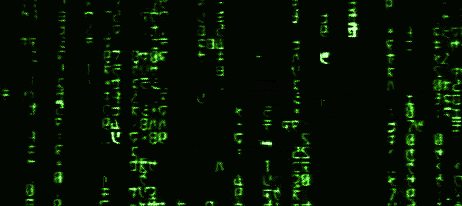
Hello, today I will teach you how to be an amazing hacker of internets! You will be able to edit most text on a webpage into whatever you want using just google chrome. Little to no skill required!
Step 1: Find any text on the page you feel could be changed, or improved upon
Step 2: Right the text and click "Inspect"
Step 3: This will bring up the developer console (see picture below) and the text you selected will be highlighted
Step 4: Right click the highlighted line and click "Edit as HTML"
Step 5: This will open a smaller box that you can type in. In this box you will find the text you inspected
Step 6: Erase the original text and add your own improved text
Step 7: Close the box and the page will now display what you put
Feel like an internet god! Impress ladies! Rule the world, but always use your power for good!
I only have the snipping tool to take screenshots so I couldn't take more step-by step pictures without the box closing :(
Comment has been collapsed.