It depends.
If you mean categories for actual games, then only you know how you want to categorize them. For instance, I add games to my backlog queue, and remove them after I finish them - they're either moved to my favourites or "completed" section.
If you don't know what to pick for your backlog though, I just open SteamDB, sort my games according to reviews and pick something from the top that I like. It's not best method, but it's not the worst one either, and in the end I still have a choice.
Give it a try if you want to.
Comment has been collapsed.
Yeah, I have some similar categories; current, play soon, finished, unfinished. But then since I'm OCD, I also like to sort them by genre, theme (cyberpunk, post-apocalyptic, comedy, multiple endings), whether or not there's multiplayer, local co-op...and I end up with a huge mess of categories. I suppose this is probably the best solution for now.
Comment has been collapsed.
In this case I suggest already mentioned by you http://www.lorenzostanco.com/lab/steam/. Simply because it just works the way you want. Steam tags are not perfect as they're community-driven, so making a tool that automatically categorizes all your games by those tags would be gigantic mess, besides - there is no need to reinvent the wheel, it won't be faster neither better, and will still require online (Steam) data, so there is really no point in rewrite.
Comment has been collapsed.
Yeah, it's a nice tool, but a custom, offline launcher that allowed me to set my own tags would be a step up. Being able to select, for example, tags for multiplayer, horror, & crafting, and narrow down the list with each selection. Another great feature would allow you to select a steam friend (or multiple friends) and see what games you have in common. I know there's tools online that do this, but an offline option would be pretty cool too. Oh well, maybe in another 5 years or so steam will implement some of these features ;)
Comment has been collapsed.
Yes! There is a column inside depressurizer which allows you to sort by Review Scores (meaning, Steam's review %s), and you can also categorize your games this way!
I do not actually use it that much (because I am a crazy person which manually mantains a huge spreadsheet with Metacritic scores), but it is there!
Comment has been collapsed.
I am in the BLAEO group, and recently began manually putting everything into groups that I will be also using on steam like Archi suggested. Basically I choose one tag that best fits a game and stick it in there. I do have a "no Idea" tag for games that i am undecided and unsure about.
Another nice thing about the BLAEO site is the pie chart of your games (never played, unfinished, beaten, completed, never will play). Which I will incorporate some of those as well.
Edit to say.. not offline so not entirely useful.
Comment has been collapsed.
Hm, sorry, maybe I was to terse and cryptic in my previous comment? Let me expand: "Depressurizer" is a nice tool which allows you to quickly organize your Steam library, creating categories which are then exported to Steam. It can create categories automatically based on genre, year, Steam labels and even time to beat the game (from "How Long to Beat"); of course, you have total control over the categories to be created and their labels. Moreover, this app has some Advanced Filtering options, which allow you to use multiple filters to select your games.
So, really, give it a shot, it might just be what you want.
Cheers!
P.S.: I did not create it, I am just a happy user. :D
Comment has been collapsed.
It seems like a great tool, and I will definitely give it a go, but unfortunately it still doesn't improve the way the steam library is handled. I really just wish there was a way I could locally select multiple tags in my library, and narrow down the selection that way.
Comment has been collapsed.
Yes, I hear you. I can only select multiple tags inside this tool, not in Steam itself... :(
But anyway, what I have been doing is using Depressurizer to select what I am going to play next (games can be ordered by Steam review percentages!), and then using Steam to install and play the game I chose. Not ideal, but...
Cheers!
Comment has been collapsed.
I'm often surpised that most people put up with the way the Steam client handles game catalog management. It's pretty awful, IMO -- especially if you have a significant number of games not in Steam.
Here's a few different options for you:
-
Sizimi Game Catalog
A simple, open source offline cataloging software with some customization options. I believe you may be able to link games from it so you could use it as a frontend/launcher as well. Based on the ANT movie catalog source. -
Collectorz
More bells and whistles than Sizimi/Ant, but it's not free. -
Gaming With Lemons or The Backloggery
Web-based catalog management, Steam API integrations, free. -
Spreadsheet / homegrown database (MS Access / Open Office Base / MySQL / etc.)
I started out with a simple spreadsheet, then rolled out a homegrown database solution based on MySQL & PHP that I can customize to my liking. :)
Comment has been collapsed.
Nine Parchments (Indiegala) [90% OFF] [HL]
8 Comments - Last post 1 hour ago by lostsoul67
[Lootboy] Codes for coins/diamonds -----> Warn...
47,318 Comments - Last post 3 hours ago by misterhaan
[FREE][STEAM] 422 Soundtracks you can activate ...
134 Comments - Last post 4 hours ago by wigglenose
[Fanatical] Tiny Rails -83% (HL)
6 Comments - Last post 4 hours ago by Mayanaise
[Humble Bundle] July 2023 Humble Choice (#44) 💜...
371 Comments - Last post 10 hours ago by LhorXhor
[NSFW] [Steam] Projekt: Passion - Season 1 -69%...
27 Comments - Last post 11 hours ago by tobiasreich82
[Steam] Wolcen: Lords of Mayhem - 2,49€ (90% of...
14 Comments - Last post 13 hours ago by Cim
March is not a month, it's a MEGAEVENT ( Day 10 )
1,102 Comments - Last post 5 minutes ago by Lateralus
Orphan keys drop thread
29,662 Comments - Last post 10 minutes ago by Ner72
Positive thread! (Giveaways!)
11,088 Comments - Last post 17 minutes ago by FranckCastle
IndieGala Limbo Hell
31 Comments - Last post 1 hour ago by jiggakills
SG Pillars - A group for Steamgifts contributors
1,622 Comments - Last post 1 hour ago by jiggakills
[OPEN] 🐒 Ace Ventura Giveaways 🐒 [130/180]
154 Comments - Last post 1 hour ago by Daepal
I have created an Android app for steamgifts.co...
44 Comments - Last post 1 hour ago by cg

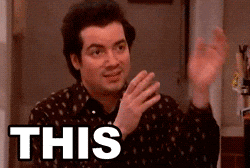
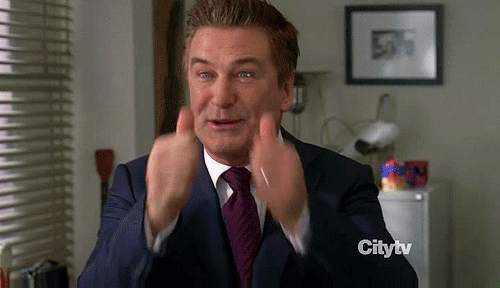
So, one of my biggest gripes with steam is the way the library is handled. Honestly the category system for browsing your library is pretty bad if you have a lot of games (I have just over 500, I know many of you here have thousands). It would be great if you could browse your library using multiple tags, or features. Kind of like Steam library filters, but offline.
I found this tool called SlaloM, which is a really great concept but a little clunky, not so pretty, and a bit difficult to manage. If the author continues to update it and add features it could be really great, but at this point it just doesn't cut it for me.
Does anyone else have any other tools, or suggestions for managing your steam library?
Comment has been collapsed.