Thanks, looks like it checks the boxes for me. I don't mind a light at the back (the IntelliMouse has that, too), but some mice go overboard on lights.
Comment has been collapsed.
No problem! At least it looks like a normal mouse with basic buttons even though it says gaming. :)
By the way my previous mouse was X7 and it's still my top favourite in ergonomics to this day (Rubber part eventually will peel off after years of usage though). Not sure if it's still being made.
Comment has been collapsed.
I also used a G203 for a few years and recently moved to the wireless G304/G305, which is actually a G203 without the cable (plus minor improvements here and there). These are well-shaped, responsive mice, one of the few that allow me to work comfortably despite problems with my hands (I have some orthopedic and neurological conditions related to congenital defects).
Comment has been collapsed.
Been using a G305 for the past 5 years. I had to change the switches as I love this mouse too much, they were cheap compared to buying a new mouse.
If you love your mouse, I recommend buying switches from aliexpress and replace them instead, it's an easy job if you have a soldering iron.
Otherwise I have used the G502 when it released up until they made it smaller and wireless in the past for gaming and office work, and it was an awesome experience considering all the buttons and functions I set it to do.
Can't go wrong with either, although G102/G203 are a little bit cheaper.
Comment has been collapsed.
I've been using a Steelseries Rival 100 for i don't even remember how long, probably around 10 years, never experienced a double click. In fact, i didn't even know that was a thing.
Comment has been collapsed.
I have been using a WMO 1.1A mouse for a long time and this happens to me every few years. The contacts inside of the switches are getting corroded. I have been able to fix it each time, but it takes some work. I open the mouse, make a mixture of salt and vinegar, push the switch down with something small to get a gap, inject the solution inside of the switch with a needle, and click the switch a bunch of times. I keep clicking the switch while injecting more to get the air out and make sure it is full. You don't want to leave it in too long because you just want the salt and vinegar solution to remove the corrosion and if left too long, it will eat the copper as well. Then I flip it over and use a piece of paper towel or something absorbent to put on the switch and push it down to try and suck as much out as possible. Then I inject 90% isopropyl alcohol into the switch, click it a bunch, and suck it out. I repeat the alcohol a few times to make sure all the vinegar solution is out because I think I must not have got it all out once and I had the issue return after like 6 months. Then I get as much of the alcohol out to help it dry quicker. I will also empty the needle and use it to blow high pressure air into the switch. I think the most difficult part is trying to pry the mouse apart without breaking it. There's screws under the rear 2 feet on my model and then clips under the front feet and those clips are really tight. The plastic clips are old and sometimes deform and fall apart when you pry on them.
So, I don't have a mouse recommendation, but I have the same issues you described and that is what causes it for me. I know most people won't want to go through the process of trying to fix it, but I like the mouse and it is so hard to find a decent mouse anymore that doesn't have side buttons where your thumb is. I can't stand those buttons. I disable them so they don't do anything, but they still get in the way and I find them uncomfortable.
Comment has been collapsed.
If you like the shape of the intelliMouse I think you'll really enjoy the Logitech G Pro X Superlight. It's on the pricier side but it's pure quality and will last you for years and years. It is by far one of the best and most responsive mice I've ever owned. While it is wireless, like you I'm not a fan of wireless so I keep it plugged in 100% of the time.
Comment has been collapsed.
I am using the D- Wireless model. After 2 years the same problem (double click) occurred. I solved it by setting the debounce time in the software from 2 ms to 10 ms.
Many gaming mice allow you to adjust this parameter. And it is better to look for a mouse according to your hand parameters.
Use:
https://www.eloshapes.com/mouse/database
https://www.rocketjumpninja.com/mouse-search
Comment has been collapsed.
The folks recommending Logitech mice aren't wrong I bought a wired 502 myself not long ago. What I like is the switchable infinite scroll wheel mode what I don't like coming from a lighter mouse it's rather heavy.
AllTracTurbo offers an interesting method to keep the equipment you have functional. I'm pretty sure it'd work and you'd avoid e-waste.
If you have a soldering iron you could exchange the switches in your mice to higher quality ones and enjoy an upgrade on top of a repair.
Comment has been collapsed.
I use a gaming mouse, but my wife uses this one. She likes it.
It's very light. https://www.amazon.com/gp/product/B09QXG3132/
Comment has been collapsed.
have been using a G502 forever... did upgrade from a proteus core to hero because I had used it so much that the bottom had worn out enough it started to become more noticeable to rub against my mousepad, opted to get a newer sensor over replacing rubbers and such(also now have a good backup).
so can easily recommend it.
has minimal RGB... which can easily be disabled through software, not very many extra buttons.
routinely goes on sale for a good price.
Comment has been collapsed.
The problem you're describing sounds identical to something that happened to me with a Razer mouse after a few years of use, the left click, and sometimes the right click too, would register as two clicks instead of one but the buttons on the side and the wheel click worked fine. I'm 90% confident that it was just a hardware fail because I tried a few things and the problem didn't go away. I still have the mouse stored away in its box tho because I hope to one day figure out how to fix it, I really liked that mouse and it's not like I can just buy another one because it was a special edition that they haven't made in a long time and likely won't make again as it was a licensed tie-in for the movie Tron Legacy.
As to suggestion for mice, I dunno. When one breaks I usually just go to the store and buy whichever one I like the most as long as it isn't too expensive, currently using one from some brand called Redragon, pretty sure it's just some generic Chinese mouse being sold under various names, it's ergonomic enough and doesn't look too tacky despite the RGB lights.
Edit: noticed some typos.
Comment has been collapsed.
I literally only ever bought one single thing from Razer and it was that mouse, which I bought in spite of being from Razer rather than because of it, so I can't really talk much about the general quality of their products but I surely avoided going for the brand a second time. It did last for roughly four years which is what a mouse usually lasts in my experience tho, I've had some that went kaput after just a couple of years of normal use.
Comment has been collapsed.
my logitech ones survive heavy ARPG gaming(extremely click heavy(to the point of killing my hands first))... for mice at least I will stick exclusively to logitech these days.
8 years is how long I used it before upgrading just from general wear on the bottom and wanting the upgraded sensor with same body since it exists(otherwise I was just going to try and find replacement rubbers/etc... for bottom of the mouse)... and before that was 8-9 years with a MX 518... replaced for a more comfortable/higher DPI/better overall sensor.
Mice = Logitech only... why bother going to another brand when these have functioned well and have lasted for a long time
headset = audio focused brand(atm beyerdynamic)
microphone = one aimed for audio recording(atm Audio Technica)
keyboards = I have no loyalty here... haven't found a problem free brand yet, only seem to get 3-5 years out of a keyboard before something is wearing out/failing... might have to go one of the mechanical keyboard focused brands.... but I prefer the looks of gaming focused ones), currently have a Corsair K100(OPX switches) which seems to have maybe fixed its firmware issue with the firmware it currently has... but for an extremely long time it was occasionally get locked into the last input it had and required physical disconnection from PC to reset(this lasted well over a year... I just dealt with it because it was a known issue they were working on and didn't want to go to the other switch type). Only time will tell how long this one lasts overall.
Comment has been collapsed.
Strangely i have been using one for years and it stjll didnt break. The double click happens a lot with cheap mice so i tried to buy a more expensive one (this one i used) and i have been using it ever since. It looks similar to that generic logitech mice and the light can be turned off too, so im satisfied
Comment has been collapsed.
I got this same double-clic problem with a Kova aimo (2 years life) and a Logitech G300 (5 years life but drivers often had to be reinstalled).
Some guys explain on youtube that many (sometimes famous) brands share the same mouse component that ends to break.
In the Kova aimo, it was Micro Switch OMRON D2FC-F-7N.
So i tried to weld, there are great youtube tutos for that... And failed, it's much trickier than i thought. sigh
Is one brand better than another for this problem ? No, i'm afraid it's random so you've to be lucky.
As i wanted some reconfigurable buttons, i ended up buying a generic T7 wired mouse sold under different names around 20€. There is a big T on the mouse, 2 clic + wheel + 4 extra buttons, all reconfigurable.
Comment has been collapsed.
Yeah I remember looking up instructions for fixing that mouse and going "oof, soldering, maybe some other time" and that time when I'm willing to attempt soldering on something that small hasn't come yet :P
My current mouse has pretty much that set up, 2 clicks + wheel + 4 extra buttons: 2 on the side and 2 between the clicks but behind the wheel so they're only good for cycling through the profiles (dpi & lights). Everything is configurable but it has some arbitrary limits like only 5 dpi settings per profile, I swear the software these things come with is designed to look "cool" rather than for being user friendly. This was the first time I went ahead and bought one of those mice that don't even attempt to be symmetrical and I must say that it's a lot more comfortable to use than I expected.
Comment has been collapsed.
Hey,i know it sounds stupid ,but saw a trick on reddit and it was weekend ,so i gave it a shot .
Unplugging mouse for atleast half an hour ,than breathe hot air into the mouse slits from the front and all sides (you know when you open your mouth wide and make alot of steam in winter ) .(mostly do it in the front where the mouse clicks and than spam click left and right click for like 5min like there is no tommorow .
plugged it back in and it worked .[it mostly worked first try ,but max i needed was 2 trys]
Since that day im doing that for my friends ...
Still feels weird ....
FYI: it might not be permanent fix .
the first time i did it was with my Razer DeathAdder .[The first time it held for 6months than always 3months .[It is currently still working but im using the razer viper now though .[Had no issues with it ]
The guy that explained it on reddit had an entire paragrah why and how it worked ,but i dont think i can find it again .
Comment has been collapsed.
Believe it or not I did something very similar back when I was still using that Razer mouse. I tried blowing on it out of instinct, I blame the memories of using game cartridges, and it actually worked sometimes. Although never for more than a couple of days so I eventually got tired of it and got a new mouse.
I assume the reason why it works is similar to why blowing on a cartridge works, the moisture in the breath helps with electrical contacts at the cost of speeding oxidation and thus causing more damage down the line.
Comment has been collapsed.
I have rather small hands so I use the HyperX Pulsefire Haste. Honeycomb mouse so it's very light but it's difficult to clean since dust accumulates in the holes. I use the Logitech MX Master 2S for work though because of it's better ergonomics and more hotkey buttons (but not too much).
Comment has been collapsed.
MX518 is by far my favorite mouse. Fits my hand like a glove, and are built to last (unlike most mice).
Comment has been collapsed.
I favor the Razer Trinity, as it has multiple thumb plates depending on how you want to use it.
I enjoy having the keypad basically under my thumb. Great for gaming, or just entering in numbers into a spreadsheet.
The failing for you though, is it has RGB, but you can always turn it off.
Comment has been collapsed.
Unfortunately with all mice you have a chance of that happening, no matter what brand you go with. I've had a lot of gaming mice and it's happened with Steelseries, Razer, Logitech, HyperX(Kingston), Corsair, and Alienware(Dell). The best thing to do in the future if you notice anything off with a mouse you buy return it asap. Getting an extended warranty would be a good idea if possible.
When you say "affordable" that could mean a lot of different things so I'm not exactly sure what price range you are in. I'm a left handed mouse user, so I use ambidextrous mice. I currently use a Logitech Pro Wireless Mouse, it's amazing and I highly recommend it, but it doesn't really fix in to your description.
One mouse I do highly recommend that's more towards your specifications is the Razer Lancehead Tournament Edition. Great sensor, great switches and it's ambidextrous. It does have RGB lighting, but you can disable it.
Comment has been collapsed.
Or you could go for an ergonomical gaming mouse ;) => https://zowie.benq.com/en-ap/mouse/ec2-b.html
I am more than satisfied with this one
Comment has been collapsed.
I recently bought a Logitech G502 X, and it’s superb! The macro keys are exceptionally handy. It feels great too, at least, for me. It can be a little on the expensive side, but considering it’ll be in service for quite a few years, it was worth it for me.
Good luck!
Comment has been collapsed.
Comment has been collapsed.
Everyone's hand size is different.
I recommend you hold it in hand and take a look at it,
or check out the more detailed sizing specs. Secondly,
the brand and the additional function keys that come with it.
Good luck finding the right mouse.
Comment has been collapsed.
https://zowie.benq.eu/en-eu/mouse/za12-c.html
Have had similar model now for 4 years without issue. I think there is some model pretty close to Intellimouse size too.
Comment has been collapsed.
[FREE] [STEAM] Phantom Line Playtest Steam Key ...
11 Comments - Last post 3 minutes ago by Gamy7
【Steam】112 Operator|Free until Feb 03 00:00 UTC...
51 Comments - Last post 16 minutes ago by Qnemes
[Steam] ENDLESS Legend Definitive Edition [94% ...
13 Comments - Last post 17 minutes ago by SolvedPack
【Steam/Epic Games/GOG DLC】Dying Light - 10th An...
38 Comments - Last post 24 minutes ago by gameboy9725
[Humble Bundle] January 2025 Humble Choice (#62...
192 Comments - Last post 39 minutes ago by Cromwell
【Steam】Lunar New Year 2025|3 Animated Stickers|...
60 Comments - Last post 43 minutes ago by eeev
[FREE][STEAM][ALIENWAREARENA] This War of Mine ...
2,254 Comments - Last post 3 hours ago by MeguminShiro
The station has several trains, buy your ticket
138 Comments - Last post 5 minutes ago by ScourgeTM
I hate microsoft
17 Comments - Last post 8 minutes ago by Vincer
Orphan keys drop thread
29,148 Comments - Last post 14 minutes ago by Lakraj1209
[FREE] Dollar
67 Comments - Last post 14 minutes ago by BigDave
Monster capture/taming games on Steam ? (Resurr...
629 Comments - Last post 28 minutes ago by ScourgeTM
PlayStation Network accounts will become option...
7 Comments - Last post 49 minutes ago by Pillman
Play or Pay recruitment! Come defeat your backlog!
521 Comments - Last post 56 minutes ago by Ninglor03

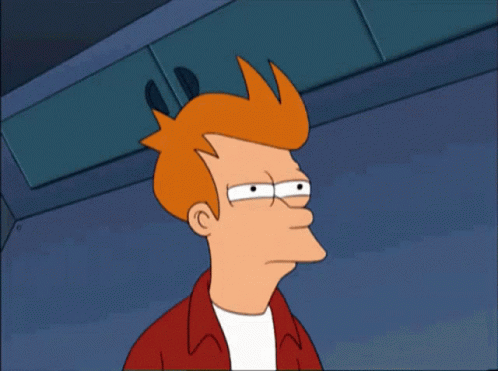

I've been having a strange experience for a little while now with two different mice (MS IntelliMouse Optical 1.1A and MS Classic IntelliMouse), on two different Windows 10 systems. They both register extra clicks. If I click once, they occasionally/sporadically register two clicks in close succession. (If I have a lot of tabs open, changing tabs sometimes closes the tab immediately after, because the X gets the second click.) If I click and drag to highlight, they occasionally register a click as the button is held down, and it cancels the hold and stops the drag action.
I've tried removing/reinstalling drivers, but it hasn't improved at all. I'm guessing the hardware and/or driver don't debounce the switch input correctly, or something like that. I'm pretty sure one of the mice predates Windows 10, and didn't have these issues before, but I suppose it could also just be its age.
I'm finally tired of it, and willing to spend some money on 1 or 2 new mice, so please let me give me some recommendations.
Obligatory
Comment has been collapsed.