I just use my iPad for all reading needs. Kindle is great, but I find throwing money on a kindle really wasteful when I've got a full fledged device that has several her functionalities, besides the ability to read and buy books. Though the backlight is a problem with them.
As for recommendations, don't really have one in mind, but a second hand kindle should work, they're pretty solid and sturdy and because my friend has one which he loaned it to me a while ago. Great experience, and even though quite old, it functioned very smoothly
Comment has been collapsed.
+1 when you're a law grad like me, you'll find yourself that physical, actual books are the best books. Being able to bookmark and earmark pages and sections, and organize them into one comfy bookshelf is absolutely lovely, whereas it feels quite troublesome to load them up to any device due to their scarcity and obvious lack of an e-book version. Plus, that feeling of being able to hold and read a book in your hands! I just wish that paperback versions weren't so flimsy, since they're the only ones I can afford :|
Comment has been collapsed.
Oh, for reference books there really is no comparison to the physical format. Being able to flick back and forward easily, highlight and annotate things is just so much easier with an actual book. I know you can add notes to e-books but it's really not the same. I also feel that information just goes in a bit better if you have the book in front of you. When I was working in a lab I always had to print out research papers to read them. It was like my brain just wouldn't scrape the information from a screen in the same way.
The only issue I have with printed books is that they take up so much space. My wife and I have a clear-out once or twice a year and donate any books that we didn't like or won't re-read to charity, but honestly, if I had the room for them I would keep every book I've ever read. We both sort of agreed that any series we've already started in hard-copy, we'll finish in hard-copy and anything new we read, we'll read on kindle, but it hasn't worked out that way at all. Browsing in a bricks and mortar book shop is hard to resist!
Comment has been collapsed.
I do prefer physical books but an e-reader is just so much more convenient to carry around. I used to have to carry at least two books with me (sometimes bulky hardbacks), in case I finished the first, but with my kindle I could carry hundreds in one tiny device
Comment has been collapsed.
Do you read in direct daylight or in very dark rooms? LCD is hopeless when it comes to reading in direct light, but it's actually excellent in dark rooms, just not without some tweaks. If the screen is too bright even using the lowest brightness, you should know that it's very much solvable. At least on Android.
I have a B&N Nook and two tablets (Nexus 7 2012 and Lenovo Yoga 3), and there's no way I'm going back to e-ink based ebook readers. The screens are fine (especially the back-lit versions), but the software side is so crippled that I find them really annoying to use. And this applies also to newer e-book readers.
Comment has been collapsed.
you do realise there are e-ink readers with backlight which you can easilly read both in very bright light and in total darkness? ;) I have paperwhite 2 and all I have to do is eventually change backlight settings every now and then ;p And tablet is not an option for reading, not with it's battery life. Books are often read while travelling, out of home, far away from charger, Even with backlight on my Paperwhite will last for 1-2 weeks (without backlight usage for over 2 months), while tablet you'd have to charge more than once a day to keep reading.
Comment has been collapsed.
I think the part where I wrote "The screens are fine (especially the back-lit versions)" should make it clear that I do realize this, no?
E-Ink readers capabilities (for book reading) are still far below those of tablets with dedicated ebook reader software (like Moon+ Reader or FBReader), not to mention the many other usages that tablets excel at compared to e-book readers (video, web-browsing, games etc). I personally wouldn't consider carrying two devices when one does so much more and the other only real benefit is daylight reading (personally, I don't want to sit outside and read under daylight, definitely not for extended periods).
Comment has been collapsed.
dor me it depends on how important reading is for someone and how much he intends to read. If someone is not reading a lot and will read 2-3 books on reader in a year the dedicated reader is obviously not needed, if someone wants to mainly watch videos, play games, browse internet and only read from time to time tablet is an obvious choice, but for dedicated book reader not at all. You say you don't want to read under daylight - it does not mean others will not ;p Personally I most often read my Kindle under daylight - when traveling on a bus, tram or train, when waiting in queue, when sitting on a bench waiting for a bus, waiting for some meeting and so on and on. generally we as people spend most of our wake time during daylight, thus for many difference between porduct which can be used with no problems during daylight and product which is problematic during daylight is a big difference. Another big difference is mentioned before battery life. Book reading is something that takes a lot of time, unlike watching some video or browsing internet, it's something you dedicate tens of hours into, your tablet will not stay alive for closely that much. Heck, if I went for long travel right now and intended to read during it on tablet it will most likely die before I even get to my destination and will be able to charge it back up. The difference between 3-5h of reading possible before charging and days of reading possible before charging is very crucial. Again - if someone is intrested in reading for just few minutes or an hour it's probably meaningless, but for someone who is reading a lot, up for hours of constant reading some times the difference will be massive. so again, for someone who doesn't read a lot tablet will be enough, for someone who reads a lot tablet will be very problematic. And while on topic of people reading a lot - few hours of closely reading on your tablet screen constantly emiting blue light is much worse for eyesight that same amount of time spent with e-ink reader. Again and again - for someone who reads less not a problem, for dedicated book readers serious issue.
TL;DR For people who don't read a lot and just want to read a bit every now and then tablet may be solution, for people qho read a lot and very oftem dedicated e-ink reader is incomparably better solution.
Comment has been collapsed.
I read a lot, usually get through at least two or three books a week. sometimes at the cost of missing my bus stop or realising I'm still awake at 4am... but I'm not an addict, I could quit any time I like! I can prove it, I've quit lots of times!
Comment has been collapsed.
then you read even more than me and I consider my minimum of 1 book per week (just for pleasure, excluding books I read for work and learning) a lot, thus reading on tablet is really really not for you ;p I know that you are looking for cheap alternative - but there is really nothing better on market than Kindle. Like I mentioned elsewhere maybe try to check if cheap repair is possible but else just save and get yourself kindle again ;p
Comment has been collapsed.
If you'e battery is that bad it likely needs replacing.
Comment has been collapsed.
Both, but I'm actually pretty light-sensitive, so yes, even the lowest light setting is too bright at times. I do have an app on my phone to lower the brightness further, but it's just not as comfortable to hold and read as an e-reader, I find.
Comment has been collapsed.
Yeah, there is no comparison between reading on something like a Kindle versus a tablet. It's night and day.
Tablet and phone screens are fine for short reading, like webpages...light reading that you're not even paying much attention to..skim reading.
But you can't put any serious time into it. It would just kill your eyes. Kindles are just so pleasing to read, long term. And, it may be personal or anecdotal, but I find I absorb more reading on the nicer screen than trying to rush through it, to escape the harsh glasre!
Comment has been collapsed.
This may have been true many years ago, when pixelated LCD screens were a pain to use. This is no longer the case. I can say this both based on my own experience, as someone who owns E-Ink and LCD devices and have zero issue using LCD all day long, and based on research.
Comment has been collapsed.
For me personally, if I can play a game on something, I will play a game on it.
Which means, as much as I enjoy reading, if I could be gaming, that's what I'd do. lol.
I enjoy the fact that the Kindle is a single function device. I enjoy not getting notifications and just sort of zoning out.
Sure, you could do that with a tablet or phone...turn it to airplane mode and not be bothered, but I'd always have the lingering feeling that some emergency had happened, and someone was trying to get in contact with me, and I'd turned all my communications off lol
Each to their own, and all that. I would rather a single function device that does that single function superbly, rather than a multi function utility that does a lot of things quite well.
Comment has been collapsed.
Going with another brand might mean incompatibility with the books you've already bought from Amazon. That's something I would check before making a decision.
Also, Amazon have a good customer service reputation. Try giving them a call, explaining what has happened and why you like the current model and see if they can offer you any ideas. There are a few stories of people getting new kit off them so you never know!
Comment has been collapsed.
I had a problem similar too this with my wife's and my mom's kindle. It turned out to be the charging adapter I was using.
Comment has been collapsed.
I did buy a second adaptor (I would always forget to take it with me after charging it at home or transferring books from my pc so I got a spare for travel) a month or so ago, I hadn't thought of that possibility
perhaps if the battery runs down I can try charging it only with the official amazon one and see if that helps
Comment has been collapsed.
first try to find some specialist to diagnose what's wrong with your kindle, as mentioned above, it can be something small, easy and cheap to repair ;) I'm myself using 2nd generation Kindle Paperwhite and I could not imagine switching to another reader, I just love this screen too damn much ;)
Comment has been collapsed.
I have a kindle "basic" (the cheapest available, last generation) it's actually great, the touch is not a problem, it works fine, go for it :p
Comment has been collapsed.
I bought my first Kindle one month ago and it's fucking awesome, I love it. I think the model is Paperwhite 7th generation or something. I don't like the version of the Kindle with buttons. I really hope you could fix your e-reader without the need of buying a new one.
Comment has been collapsed.
I got a Kindle Touch for my 30th birthday and she goes everywhere with me.
My wife can't stand the touch controls, so I'll not try and say "oh, the touch is great, you'll get used to it" because she just...It's not that she can't get her head round it...she know how it works and how to control it, but it's just not how her brain processes book reading. So, the Kindle is doing all this work to make your brain think it's reading paper, but then when it comes to the page turn, she ends up skipping chapter, or opening the menu, or whatever. Everything except turn the page lol.
The story goes that the Kindle Oasis solves a lot of the page turn problems by having the physical buttons, but fuck me it's not cheap. I've heard almost nothing but good reviews about it, and about how light and comfortable it is to hold but....jeezo, £270!!!
I think the Voyage also has page buttons, so you would be able to pretty much ignore the touch screen with that too...but it's still not in the "cheap" range ( about £170 ).
Comment has been collapsed.
I prefer Kindles so I'd recommend a Paperwhite, and I guarantee you'll get used to the touchscreen, just as you got used to an eReader in the first place. I had one with physical controls (a 3?) > couple of paperwhites > voyage > oasis; and I actually prefer the touch controls much of the time.
There are the Kobo and Nook equivalents which are very similar in terms of hardware, differences are in the software.
Comment has been collapsed.
I had a Kindle 3, but it didn't survived my kid with a pizza slicer :( Then I got a Kobo Aura H2O, but I didn't liked it so much. The pages took too much time to refresh, there was always the ghost of the previous page on the screen.
Comment has been collapsed.
I switched from old Kindle (3G, with keyboard) to new Paperwhite for over the year now and have 100% no regrets about it - i did not miss the phisical keys even for a second, and digital ink screen with internal lightning is most convenient thing you can imagine (both under direct sun light and in complete darkness). So i can recomend you to swith to a brand new device. Used one will probably have some issues - at least with the battery (which in particular my old device have had).
Comment has been collapsed.
I forgot to mention in my original post that I was going to try a factory reset today as well. sadly it didn't help, I transferred only a few books onto it after the reset but it's still been playing up all day
I should be able to give customer support a try tomorrow so that's one hope
I also have another kindle with a broken screen... I'm tempted to take that one apart (warranty is expired and it's unrepairable) and see how tricky it would be to transfer the battery from that one into the other one... possibly two broken kindles could be turned into one working one...
oh and somehow everyone who replied while I was out has been whitelisted (except those who already were whitelisted). how'd that happen?
Comment has been collapsed.
Good luck with your beloved (i actually enjoyed the personification in the first part of the original post, it gave it some personal touch to it)
Comment has been collapsed.
Hi. Me again. I broke my first Kindle (dropped it on concrete, yuk) so I went on eBay and bought the two Kindles I have now. As I stated before I like the ones with the keyboard which has more storage space and the speech goodie. So if it doesn't work, go check out eBay.
Comment has been collapsed.
I would suggest buying actual books as e-books are destroying the industry I work in :P
That being said I have a Kindle Fire and it is alright. From what I've seen I really want a Paperwhite instead. It looks like it'd be a much better e-reader. I think you'd prefer it's screen as well.
Comment has been collapsed.
Okay. Your Kindle is probably near full. You have to log out and when you log back it will reload. Make certain you have fully charged your Kindle too. I get tons of free books on Amazon and have actually had to buy two Kindles (like the ones with the keyboard as they have the speech included in it). I love my Kindle and after you get less than 2,000 mb your Kindle will slow down and have the problem I previously stated. You can delete many of your books from your Kindle as they are stored (if you got them from Amazon) them in your Amazon account. Hope this helps. I DEARLY LOVE MY KINDLES.
Comment has been collapsed.
so today I learned that technology does, in fact, hate me. what I had believed to be life-saving techniques for my kindle turned out only to be briefly life-extending and it has, alas, now thoroughly popped its clogs
my kindle has, it seems, been extinguished :(
I'm also too broke to include a giveaway so instead you can have a free noughts and crosses board!
Comment has been collapsed.
[Lootboy] Codes for coins/diamonds -----> Warn...
47,488 Comments - Last post 8 minutes ago by leejacks
【Steam + DLC】Call of Duty®: Modern Warfare® II ...
2 Comments - Last post 11 minutes ago by Masafor
Nexomon: Extinction (HL)(95%)
10 Comments - Last post 45 minutes ago by rimvydasm
[Humble Bundle] Remedy 30th Anniversary bundle🐶
54 Comments - Last post 1 hour ago by FeltHat
[Humble Bundle] September 2025 Choice (#70) 🐶
224 Comments - Last post 1 hour ago by Mayanaise
[FREE][STEAM] Metal: Hellsinger (at Lenovo/Game...
653 Comments - Last post 1 hour ago by VicViperV
[Fanatical] Build your own platformvania bundle 🐶
11 Comments - Last post 1 hour ago by Mayanaise
[FREE] Gamedev materials
2,092 Comments - Last post 21 minutes ago by MeguminShiro
September is a "PAGYWOSG" month - Incredible Ch...
159 Comments - Last post 34 minutes ago by CaspianRoach
Best way to level up CV?
60 Comments - Last post 1 hour ago by wigglenose
[OPEN] Relaxed Giveaway Group
138 Comments - Last post 1 hour ago by Theo6060
COMMUNITY TRAIN XI ONLINE - BLESSING OF THE SPA...
473 Comments - Last post 2 hours ago by Thunderboltnl
RosimInc's 2025 Nonogram Café - Many bonus puzz...
1,883 Comments - Last post 2 hours ago by LumpyCreature
Jesus, take the wheel. Take it from my hands. '...
9 Comments - Last post 2 hours ago by PTPant

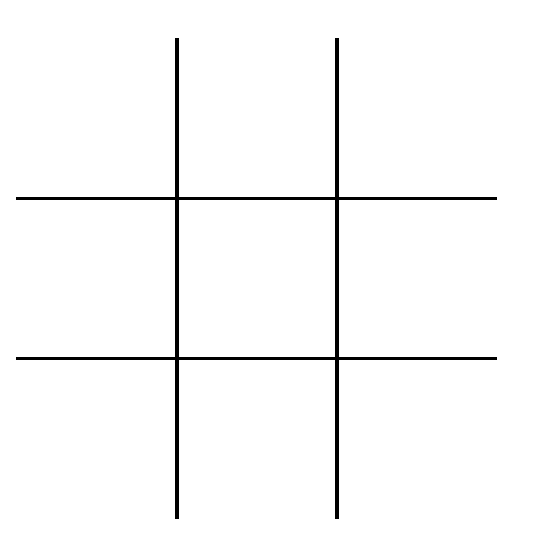
after several good years, my beloved Kindle appears to be having some serious health issues. it all began when we were reading together and while I was ready to turn to the next page, the Kindle was not. we didn't even argue though, my Kindle just ignored me completely and wouldn't respond at all. this personification is threatening to get a tad creepy though so let's drop that...
long story short, there's been numerous freezes and even trying to force-reset the Kindle wouldn't do anything. eventually it resets itself and starts working again for a while, but not long. I've tried numerous solutions from googling with no luck and shall have to resort to amazon customer support tomorrow (I won't have time during office hours today)
I'm dreading though that I may have to throw money at a new ebook reader. I like the classic Kindle keyboard model but I'm not a fan of the touchscreens which seem to be all amazon sell now. so my options would appear to be (or at least will if I manage to somehow overcome my financial limitations) take a risk on a second hand Kindle or try out a different brand reader
so any recommendations? sympathy is welcome too, especially if worded in an amusing fashion
ideally I'd want a reader that's easy to categorise (one of my few criticisms of the Kindle, thankfully a calbre addon helps a bit), cheap but reliable and easy on the eyes (so using my tablet isn't an option)
also I'd like to win the lottery but since I don't play the lottery my odds of winning are... well, actually pretty similar than if I did really
but there is a happy ending!28/3/17 update: or rather there WAS a happy ending... but it turned out not to be the end of the tale as the next chapter has the frankensteined kindle suffering from a similar fate to the first... damned if I know how
for now I'm stuck reading ebooks on my ipad through the kindle app, but frustratingly that only allows me to read books bought through the amazon website and ignores my collection of public domain classic literature
I miss my kindle...s
Comment has been collapsed.