I know of only one site outside of GOG that know of your GOG collection: deals.gg . Maybe the fanatical browser extension does it also, but I'm not sure.
And I know of zero sites that do it for epic, origin or uplay.
There might be some that I don't know, but the point remains that your GOG/Epic/Origin/etc library is unknown of the rest of internet. If there are so few website/applications where you can see all the games you own on steam and gog (except deals.gg, and GOG galaxy, which probably took a big effort from GOG), there is a reason. Maybe the API are bad, or the way to cross references the games is hard (games with the same name in GOG and Steam might be different games).
You will also discover that the problem of which games you own on Steam is not solved appropriately in SG.
EDIT: ok according to the other post, there is at least one site that seems to do it (but is in maintenance when I tried it), it's still not an easy solution
Comment has been collapsed.
UWPHook will add all of your Win 10/Xbox PC games to your Steam library.
https://github.com/BrianLima/UWPHook
SteamGridDB Manager will add all of your Epic, Origin, GOG.com, and Uplay games to your Steam library.
https://www.steamgriddb.com/manager
These won't hide your games in anyway. you still need to go to individual store pages and click on Ignore -> played on another platform to remove them from Steam's algorythms.
Of course, they will still show up here on SG, so the final step is to install this userscript:
https://www.steamgifts.com/discussion/y9vVm/userscript-steam-web-integration-previously-steam-store-game-owned-checker
Then you will see a mark on SG, and elsewhere with links to Steam store pages, showing whether you already own the game on Steam, or have it marked as "Ignored" (i.e. on another platform in our case.)
e.g.:
https://i.imgur.com/liMcS7X.png
I can see that I already own this game, but not on Steam. Then, if I want more detail, I click on the link to the store page where I have put a note (via Augmented Steam iir) that shows I got it on itch.io (when it was a free giveaway).
https://i.imgur.com/Jr8TVnU.png
Comment has been collapsed.
Interesting; I wish there were a simpler way to handle things but I appreciate knowing that it is at least possible.
I think I might be misunderstanding how the userscript works though; shouldn't simply having the games marked as ignored in the steam store be sufficient for the script? Why the first step of importing the other libraries? Or is that just a quick way of knowing which games you own elsewhere?
Regardless, thank you! I really appreciate the help and the fast response. Have a 💙
Comment has been collapsed.
I think I might be misunderstanding how the userscript works though; shouldn't simply having the games marked as ignored in the steam store be sufficient for the script?
That's correct. I like to see and launch all of my games directly from Steam though.
Comment has been collapsed.
isthereanydeal.com supports linking profiles from both Steam and GOG, and can actually link more than one account if you'd like to keep track of multiples or even family shared libraries (profiles must be public at the time of sync). If you pair that with the "Augmented Steam" extension it will actually tell you on Steam store pages if a game is part of your collection or not.
It takes some initial setup, but after that it's automatic and all you have to do is check the game's store page.
Comment has been collapsed.
Yes, I use isthereanydeals and I think I've got my GOG library linked (or I did at one point); that's not a bad solution. I admit, I've never taken much to Augmented Steam because I almost exclusively use the Steam Client rather than a web browser. However, it would likely solve the problem for SG since I usually follow the link to check out a game's steam page to see if I am interested in entering a particular giveaway. Certainly something to consider!
Thanks for your input =D
Comment has been collapsed.
That's kind of funny since I almost exclusively use the web browser for everything other than my library. Mostly because I'm a tab whore and the steam client doesn't do so well with that.
Whichever method you choose I hope it works out for you :)
Comment has been collapsed.
Other people have already offered you technical methods of resolving your issue. For myself, I still do it the old-fashioned way. When I see a game I am interested in, I check my libraries to see if I already own it.
Comment has been collapsed.
Lengthiest, maybe. Repetitive, not so much for me. I am pretty good about remembering which games I already own, so I only have to check once in a long while. And the fact that I enter very few giveaways also helps.
Comment has been collapsed.
[Steam] Transformers, JoJo Siwa, The Addams Fam...
27 Comments - Last post 3 minutes ago by FateOfOne
[GOG Key December 2024 Humble Choice - Moonston...
34 Comments - Last post 32 minutes ago by Kratomista
[FREE] [STEAM] Just Ignore Them
26 Comments - Last post 3 hours ago by TinnedWhaleOil
[Free][Switch][NA region] No Gravity Games Swit...
23 Comments - Last post 3 hours ago by iFIGHTdragons21
[FREE]【Steam】Undercroft warriors|Until Dec 31 1...
10 Comments - Last post 3 hours ago by iFIGHTdragons21
Where are those giveaways coming from?
17,670 Comments - Last post 4 hours ago by wigglenose
[Free] [Steam] Swordai Playtest Key Giveaway
5 Comments - Last post 4 hours ago by FallenDream
It's my Birthday
32 Comments - Last post 5 minutes ago by FruitCober
🤶🎅 Unofficial Steamgifts-Community-Christmas-Ca...
954 Comments - Last post 7 minutes ago by Zorskan
Lugum's Jigidi Advent Calender Event 2025 - Day...
432 Comments - Last post 32 minutes ago by xMisiu
Short Christmas train
84 Comments - Last post 43 minutes ago by 27offsuit
DrTenma's Jigidi Advent Calendar 2025 (Lvl 2+)
1,114 Comments - Last post 1 hour ago by RePlayBe
2nd Cakeday!
107 Comments - Last post 1 hour ago by cpyd
Until You Fall (VR) Giveaway
9 Comments - Last post 2 hours ago by quijote3000
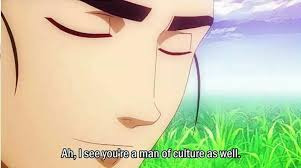

So, I recently noticed that I was capable of entering giveaways for a game which I already own. At first, I simply assumed it was one of the numerous flaws with the Steam API and was going to leave messages on the giveaways warning the creators that people who already owned the game were capable of entering. Before I did so, I realized that what actually happened was that I owned and played this game on GOG rather than Steam, so SG obviously wasn't registering that I owned it.
Now, my current problem with this particular game is easily solved by simply hiding all giveaways for that game. But I am afraid that games in my GOG backlog--ones that looked interesting enough for me to buy, but that I haven't actually played enough to remember immediately that I own them-- might be given away here and I might enter such giveaways without realizing that I already own the game. Even if that isn't against SG rules, I would obviously not want to be awarded a second copy of a game I already own and deprive someone else of the opportunity to play it.
My question is thus: is there any way for me to sync my other games libraries with SG somehow other than manually going and hiding each game individually? Whether this is via SG officially or though a browser extension like ESGST doesn't matter to me. Thanks for you help (and sorry if this has been asked before; I tried searching through archived posts and didn't find anything that answered this question)!
(Sorry, no gibs here, just my gratitude)
Comment has been collapsed.