Week 8- Connect-the-dots and Coloring Challenge: Pic16 The Stonehenge Challenge! Ends Oct 29th!
Comment has been collapsed.
It's the American(-style) Stonehenge, aka Ironhenge.
Comment has been collapsed.
Comment has been collapsed.
Sorry but nothing is hidden here! Could be an idea to hide a GA in the submission :D
Comment has been collapsed.
Continue to search maybe you'll find a secret topic to an awesome event with many quizzes and puzzles to solve! A place that Even the cult of the Jigidi didn't reach yet :D
Comment has been collapsed.
Thanks! Nah I really shouldn't... I've been spending way too much time on sg lately, I have a bunch of homework to do, and I'm way behind on sleep. :/
Comment has been collapsed.
Comment has been collapsed.
Well, that's very kind of you to say, but that animated 3D render you made, now that's what I call amazing!
Being able to construct a 3D model from a single perspective is no mean feat, and the solution you devised to -quite literally- highlight the outlines is brilliant (quite literally, too :p)!
Comment has been collapsed.
Thank you. :)
Yes, very tricky to get a 3D version from 2D, and the back of some of the stones looks quite weird if you take a closer look at some of them during the rotation. The lines doesn't work well with the perspective in some cases so some stones are leaning a lot or get rather skewed. One of the main reasons I used motion blur in the rotation was to hide how bad some of the things looked. ^^
Comment has been collapsed.
How do you do that?I wish I could make something cool like that.
Comment has been collapsed.
How long did it take for you to be able to do that. I tried learning after effects to edit gifs and videos and was incapable of making anything.
Comment has been collapsed.
Well, 2002 was the year I started university and had my first Maya course, have used it on and off for a few projects for work, but I'm not too fond of working in it. After Effects I taught myself and started messing about in it about 10 years ago. It's my preferred tool for work. Even do some still image manipulation in it instead of Photoshop because there are some tools I like more there (or rather that I'm not as experienced in Photoshop to know better).
The gif in the end I had a website make though, I've yet to get a good grip on of how to optimize gifs, it's not something I would use for work anyhow since it's so low quality.
For After Effects I can strongly recommend videocopilot for tutorials, the creator is fun and very professionally experienced, and the plugins they have on the site are really good (but costs some money).
Comment has been collapsed.
All this computer imagery and I decided to go manual and make my stonehenge out of CLAY...
made it a black and white image as it looked better... (played around with lighting and shadows with flashlights)
BTW: I was like... what can I get that will look like grass... ?? green yarn frizzied? I KNOW!! GRASS! So I blended up some grass from my yard! LOL!
Comment has been collapsed.
You're putting the level of expectations way too high for the rest of us:D
Comment has been collapsed.
Not my intention...
We all have limits of time, and resources.
So please don't feel like you have to devote as much time...
Me, I'm unemployed so have time. My kids provided the clay... from their stash, and the bridge was an investment. I'm thinking I want to start making those type pieces of artwork to sell to restaurants, hospitals etc...
Comment has been collapsed.
Hey don't take it wrong, it was a compliment! I think this is so cool :)
Comment has been collapsed.
No more teasers. I know I can do a whole lot more with it, but there's also this thing called time. For example, I wanted to have sort of like a wisp or some glowy thing floating around the stones, but just rendering the 360-rotation took 2 hours, and it's just 100 frames long (4 seconds) and I had to render it twice, because I rendered the wrong camera the first time, which is where the teaser screenshot is from. So it's time to release it so I can get it out of my head for the bridge challenge.
Anyhow, here's my submission:
Comment has been collapsed.
Short answer, yes.
Long answer, would be a lot easier if I was better than decent at modeling. It's not my forte, when I do my 3D animations for commercials I generally buy models because it's a lot cheaper than the time I would have to spend to get something good done. For example, most my 3D animations has been for a company producing dentist products and they need a teeth model with anatomical accuracy. I can either buy a model like that for 250$ roughly 6 hours worth of work, or spend weeks to get one done exactly right, and I doubt I'd ever come close to the professional standard a bought teeth model would get me.
Comment has been collapsed.
I hid it well. ;) One visible example, the top left tall single stone in the "inner" circle, look at the bottom of it when camera is behind it. Because I had to sculpt everything from a forced perspective, I couldn't see the backside of it, and the important thing was that it looked good from that angle.
Comment has been collapsed.
Comment has been collapsed.
Comment has been collapsed.
[Humble Bundle] February 2025 Humble Choice (#6...
277 Comments - Last post 12 minutes ago by Carenard
Get ChromaGun 1 for free ($12.99 regular price)...
164 Comments - Last post 58 minutes ago by Superefg
【Steam】Visual Novel Fest 2025|Animated Avatars ...
22 Comments - Last post 1 hour ago by Adamdoodles
WARNING Some Humble Bundle Keys Now Unrevealabl...
263 Comments - Last post 1 hour ago by Adamdoodles
Where are those giveaways coming from?
16,703 Comments - Last post 9 hours ago by wigglenose
Steam Sales Dates 🗓️
126 Comments - Last post 10 hours ago by Superefg
[itch.io] California Fire Relief Bundle (DRM-Free)
48 Comments - Last post 10 hours ago by wigglenose
March is not a month, it's a MEGAEVENT ( Day 4 )
397 Comments - Last post 7 minutes ago by freshduke
Some Narrative Nonograms
46 Comments - Last post 8 minutes ago by DkXfS
as a celebration for hitting 2k+ games im doing...
80 Comments - Last post 27 minutes ago by cami666
Puzzle for Alba
17 Comments - Last post 27 minutes ago by TheMuzo
Cozy Gaming Corner
2,823 Comments - Last post 39 minutes ago by Fluffster
I won £50
82 Comments - Last post 41 minutes ago by RePlayBe
RosimInc's 2025 Nonogram Café - Weeks 9-13 Acti...
340 Comments - Last post 42 minutes ago by RePlayBe














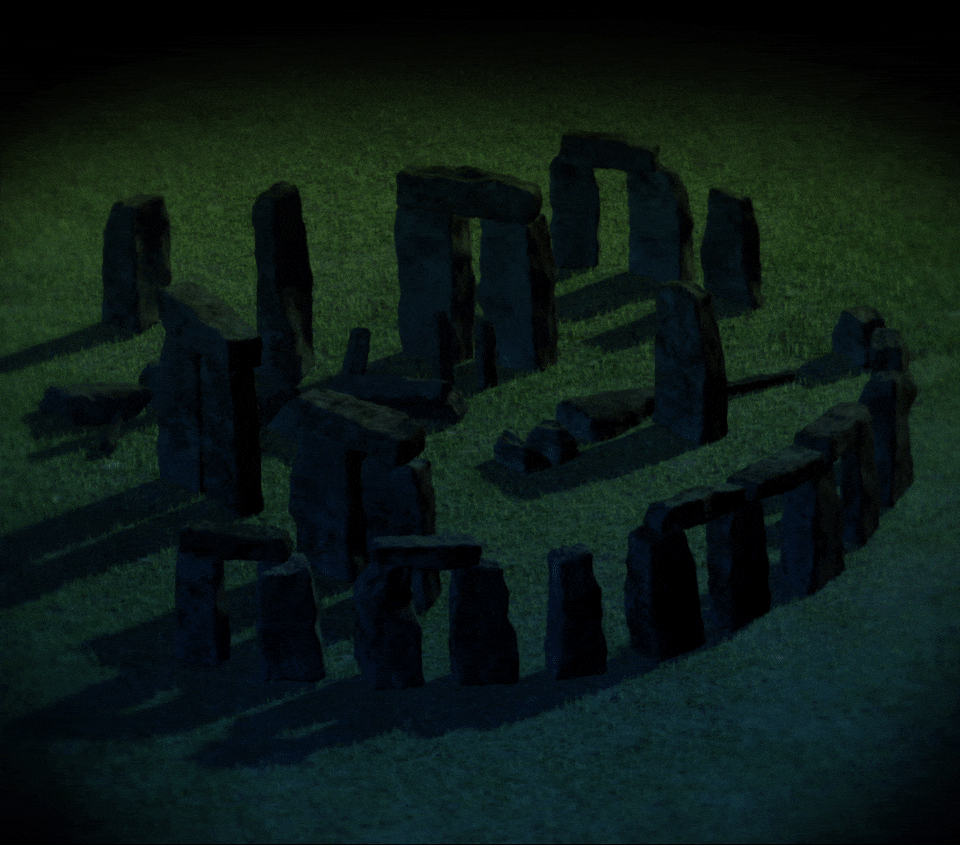
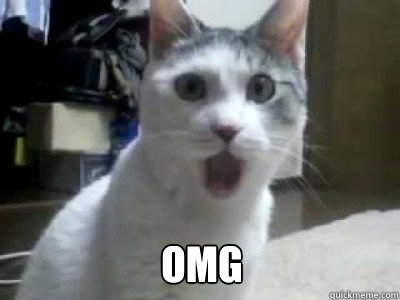









Welcome to the eighth week of the Connect-the-dot and Coloring event lasting 12 weeks with each week 2 new connect-the-dot challenges!
Previous Weeks: Big Ben, Eiffel Tower, Sagrada Familia, St Marks Square, Bridge of Sighs, St.Peter's Basilica, Neuschwanstein, Parthenon, Kizhi Pogost, Taj-Mahal, Pyramid of Khufu, Great Wall of China, Golden Pavilion, Statue of Liberty
Voting and Leaderboard Thread is HERE
This week the landmark for this thread is:
The Stonehenge in JPG format
The Stonehenge in PDF format
Simply print the jpg or pdf (or use paint programs) and complete the connect-the-dots and submit your finished picture in this thread! For participating you will be invited to a special Steam group for GA rewards!
Here is an example:
Example of completed Dot-to-dot -St. Basil's Cathedral in Russia
Example of COLORED Dot-to-dot -used colored pencil, adding some detail
If you want to accept the ultimate challenge then add some coloring to your picture for next week voting will be done on colored submissions for winners and special GA entry!
Check HERE for details on your submissions and the event!
And don't miss out on the other challenge this week of The Golden Gate Bridge!
Countdown Timer to the end of submissions.
The Stonehenge Challenge!
Where: Wiltshire, England
What: Stonehenge is a prehistoric monument consisting of a ring of standing stones set within earthworks including several hundred burial mounds.
Interesting facts:
and burial grounds (individual finds) to the astronomical observatory because some lines are aligned after the summer solstice.
GOOD LUCK on the challenge! Create for us some breath-taking Pictures of the Stonehenge landmark for some awesome GA wins!
Cool pics of landmark:
Comment has been collapsed.