If it completely turn off out of nowhere then it is probably the PSU. If you have a demanding GPU (Usually amd GPUs) and you launch a game/application that requires you an high use of the GPU and your PC turns off then it could be either the PSU or the GPU.
In your case the pc restarts randomly and this could be caused by a faulty PC component like RAM or Motherboard. I think it is probably the RAM and I advise you to test it using MemTest86.
If the RAM doesn't have any problem then I advise you to "test" your pc daily and think what could be the faulty component and "test" it maybe using a game and seeing if it crashes faster than normally. I know it's a risky option because this could just damage more your already broken component but this is how you check a faulty piece in your PC.
If you are not sure what to do and you don't want to use any program or anything at all I always suggest to go somewhere near your zone where someone can check it for you. I know it looks a dumb it's the wiser solution.
Source: I had my first pc at 2 yo and I had all kind of problems (All the already mentioned problems as well) and I managed to fix them.
Comment has been collapsed.
But it restarted even when I was browsing my steam inventory. It was usually restarting when I was playing cs:go, which isn't even a demanding game. xD And memtest found no errors.
Comment has been collapsed.
usual issues are temps, which has to be watched for some time to see what it is at shutoff point (very boring and one I have had to do before - turned out to be a broken clip on my heatsink that I couldn't see), or voltage irregularity (usually this means a power supply issue) - or screwed up installs on either game or windows getting corrpupted (sometimes due to bad sectors on a hard drive and windows attempting to constantly use those areas)
that is just a few of the many though :( it is like pulling straw from a bale !
Comment has been collapsed.
As I said, I doubt it's a temperature problem. My PC doesn't have a temperature problem, if speccy is right. In the past, even during the hottest days of summer, when my PC was hot, I wasn't getting any restarts. This just started happening recently. I'll use ashampoo for defragmentation right now, if that even matters. Not sure how to check the voltage though. xD
Comment has been collapsed.
defrag will not check the sectors of a hard drive - you need to check for errors on the platters - voltages can be checked using the bios - and some windows progs I believe will allow you to monitor them - which is better if looking for a failing power supply - as for the temp issue, mine was fine in the hottest day as well, but every now and then the broken peg would cause the heatsink to move (it was very random and had nothing to do with temps of rooms, just occasional knocks of the tower or similar and the heatsink would shift and temp would spike)
for errors - go to drive - right click - go to properties tab - go to tools tab - go to error checking - scan hard drive (this is just a basic check though and not a full check)
hope you get it sorted soon :)
Comment has been collapsed.
Nah, I just said I would do a defragmentation anyway - I had it planned. xD I checked the boot menu, if that matters, and didn't find anything out of the ordinary. What exactly should I look at the bios?
Comment has been collapsed.
if you go fully into the bios - some of the boards voltage levels will be visible - to get to the bios just reboot and before the post screen keep pressing F2 or del to get into the bios - not sure of your motherboard maker, but you could always try a bios update (but that itself comes with dangers :) - fault finding is a pain that makes me cringe to think about :)
Comment has been collapsed.
As I said, I had checked it already and didn't find anything out of the ordinary, but I'm not 100% sure what to check exactly. xD Also, I was looking at the site of my motherboard currently, but all I found is some audio drivers. What to download exactly? xD My motherboard is: Gigabyte Technology Co. Ltd. Z77M-D3H.
Also, what kind of dangers? o.O
Comment has been collapsed.
the same kind of dangers all manufacturers will tell you - you might brick the board (it is there way of saying that they take no responsibility for you doing it - despite the fact that they make new bios to take account of new mem and proc timings etc..)
the likely culprit is the power supply not supplying the correct voltages - so when something small happens, which changes the power draws - such as the graphics needing just a bit more power - it causes a cascade failure in the motherboard - which then shuts down)
as for the bios - just get your motherboards manual from their web site and it will have the bios info in there :)
Comment has been collapsed.
Dunno why I prefer that defrag. :P And why, what may happen? :O
Comment has been collapsed.
You have no idea how many things can do it. It is one of the nightmares of PC troubleshooting and in corporations that can afford it, IT support usually flat-out throws a new PC at you so they can find the problem. There is this video that has a relatively decent collection of common causes and what to do with them. It is 6 minutes long, but doing everything it asks can take an entire weekend:
https://www.youtube.com/watch?v=TcwCAGRXhrQ
Comment has been collapsed.
Damn, that'll take some time. o.O Thank you for the information.
Comment has been collapsed.
As I said, I doubt that's the problem, but ok, I'll clean it anyway. :P Thank you.
Comment has been collapsed.
The graphics card is fairly new. The PSU is old. I doubt I can find a new PSU, to be honest. What else can I do? :/
Comment has been collapsed.
Just do the usual:
Memtest for RAM
http://www.memtest.org/
Prime95 for CPU
https://www.heise.de/download/product/prime95-36233
If Memtest86+ shows any error your RAM is kaput.
If Its restart while doing Prime95 its your CPU
Comment has been collapsed.
No errors were found with memtest. I used Prime95 for a bit, but got bored and stopped it - I didn't know for how long I should run it. xD
Comment has been collapsed.
Had the same issue for a while: found out that the GPU's cable (I'm not talking about its socket) wasn't plugged in all the way into the motherboard. It can happen when the case/the computer itself has been moved recently.
Make sure to check this out, before throwing components away.
Comment has been collapsed.
check the event viewer in windows and see if you can see the driver that caused the crash. that usually hints you in the right direction.
EDIT: btw, you can filter the event log, which makes finding the problem easier. just look at critical, error and warning and filter out the rest.
Comment has been collapsed.
About the restarts, it's only saying that the source is Kernel-Power, that it restarted without shutting down before, and that it has a bugcheckcode 278. That's all. :/
Comment has been collapsed.
http://lmgtfy.com/?q=Kernel-Power+bugcheckcode+278
You didn't say anything about BSOD's, but you should be getting them.
Did it start around the time you updated your graphics cards and it's an nvidia? Use DDU to remove everything and then install a bit older driver.
Comment has been collapsed.
I didn't see a BSOD. :/ It's NVIDIA, but I'm not exactly sure when it started. I'll think about installing an older driver, but I have to google about the new driver first, to see if it's causing any problems to other people too.
Comment has been collapsed.
I re-installed my graphics drivers and it hasn't restarted by itself ever since. Maybe that was the problem then?! I can't know for sure yet, but thank you. ;P
Comment has been collapsed.
Had something similar, so lucky it seems to be same thing. That's the downside of Nvidia using 1 driver for all their cards, what works on 1 card might not work on the other.
I had to use drivers from 2014 for my Geforce 430 up till 6 months ago, because before that, new drivers always made my pc crash.
Good luck and i wiill send a prayer to the hardware gods for you. :p
Comment has been collapsed.
Bugcheck 278 = 0x116 = VIDEO_TDR_ERROR - "This indicates that an attempt to reset the display driver and recover from a timeout failed."
Probably, update the video driver, downgrade the driver (if latest update doesn't work), or remove and reinstall the current driver. Update the firmware, downgrade the firmware (if latest update doesn't work). Ensure you're using the latest BIOS for your motherboard as well. If you're overclocking anything, stop doing so.
Do you have alternate video hardware you can try?
Comment has been collapsed.
Yeah, I think it was the graphics driver's fault, since it hasn't restarted by itself ever since I re-installed it. I'm not sure if it's fixed now though or it's just a coincidence that I haven't seen it restarting yet - only time will tell. Thank you. ;P
Comment has been collapsed.
My motherboard had to be changed in order to fix that. It's all good since then, just casual Windows 10 crashes.
Comment has been collapsed.
But, if I change the motherboard, I'll have to spend money to change other things too. And since I don't have money to waste, I must be sure what the problem is.
Comment has been collapsed.
Nah, all my hardware parts are old, except of my graphics card. They can still play AAA games, but the warranty isn't valid anymore. :P
Comment has been collapsed.
In my case I discovered it was the PSU when I installed a program from the CD that came with my motherboard that was called MSI PC Alert 4. It had it running in the taskbar, when suddenly it appeared on my screen while making a noise like a siren. This program also listed the PSU voltages, and the +3.3 voltage was in red because it had dropped below 3. I discovered that during high CPU usage it would start dropping and when it dropped below 2.70 my computer would restart.
Maybe you could try using a program like Speedfan to see if the voltages are normal or if they start dropping during high CPU usage, like it happened with my old PC.
Comment has been collapsed.
Hi, please check if you have a memory dump file at c windows directory. I will be able to help you revjew it
Comment has been collapsed.
I don't really know how to check it. :/ But memtest found no errors, if that matters.
Comment has been collapsed.
no that's not what is meant, go
C:\Windows\minidump\is there something?
or file:
C:\Windows\System32\memory.dmpare memory dumps activated in the window here:
https://www.tenforums.com/tutorials/69012-enable-disable-bsod-automatic-restart-windows-10-a.html
Comment has been collapsed.
http://www.nirsoft.net/utils/blue_screen_view.html
But my bet is he would have noticed it if there were any.
Comment has been collapsed.
I'll try it, but isn't there a way to find the problem without getting a BSoD? :P
Comment has been collapsed.
- Possible faulty GPU driver. If you've recently updated your graphics driver try uninstalling it then reinstalling it or even installing an older version and check if that fixes the problem.
- Possible conflicting software. If you have a fairly recent restore point and you don't have too much to lose if you go back to that point try reverting and see if it fixes your issue. Or if you have recently installed software that can conflict with your system, try uninstalling it and monitor the system stability.
- Hardware failure. Here it can be anything and you won't get away without replacing the faulty part. Identifying it depends on your luck and ability to pinpoint the issue down to a certain part. But, I'd incline more towards a software/driver conflict issue.
- Temperature issue. If the PC or a certain component (for example the CPU) gets too hot it might trigger the fail-safe mechanism to prevent possible damages. Try monitoring the temps over a longer period of time and during normal usage and keep an eye on possible spikes that can trigger the thermal shutdown.
Good luck.
Comment has been collapsed.
I recently updated my NVIDIA driver. I'll re-install it now. I also installed some updates for my Windows 10. I doubt that the temperatures are the problem, because I'm checking them out and I don't see any problem. Doubt how to check the hardware.
Comment has been collapsed.
Memtest found no errors. I'll check out the motherboard, but I'm not really an expert on this kind of things. xD
Comment has been collapsed.
Quick boot option? You mean to disable the auto-restart?
Comment has been collapsed.
Hmmm, how will that help exactly? I didn't understand. :P
Comment has been collapsed.
You are sure it's not overheating, so it's just something to rule out.
It can be software forcing re-starts. Possibly due to updates being installed.
You can check that your power source is sufficient for the newer parts...
Might as well do this and a full malware check.
Comment has been collapsed.
Already did both. xD No problems were found (well, except some tracking cookies).
Comment has been collapsed.
Is this a system you bought from a regular manufacturer? We had a similar problem for a while at the office and fixed it by updating the system drivers - we're a Dell shop, and the mobo and chipset drivers and the like needed updating.
Comment has been collapsed.
It's an old PC, although the graphics card is kinda new. I always update everything. :P
Comment has been collapsed.
Explain please. What memory leak? :/ Memtest found no errors in memory, btw.
Comment has been collapsed.
Start with the simple things first -
Check the PSU power cord and make sure it's firmly seated (wall and PC). Do you have stable power from the wall? Slight fluctuations can cause some PSUs to shut down.
Check all the power connectors to every component and make sure they're seated.
If you can get your hands on another power supply, check your rig using that. If not, get your hands on a multimeter or PSU tester. You can google how to check your PSU with those. I'd bet money it's the power supply, but like others have said, it could also be the RAM (even the wrong timings/frequency can cause a reboot) or the motherboard.
Comment has been collapsed.
I didn't even think of checking the cables, to be honest. xD They all look fine though. I can't find a new PSU, but I may be able to find a PSU tester, if it's cheap. Memtest found no problems in memory.
Comment has been collapsed.
I've found more than one faulty cable so it's not that strange, those parts are very cheap and sometimes you can get some for free so checking the cables and the PSU first is a good advice. To check the PSU just borrow one from someone you know (make sure it fits your PC power specs) and connect it to your computer, you dont have to remove one single screw just unplug the cables and plug the respective ones of the other PSU, dont bother installing the PSU inside the box, if your computer behaves the same way then the PSU is not the cuprit and you can reconnect everything as before.
Comment has been collapsed.
[Steam] CARRION -80% (HL)
1 Comments - Last post 3 minutes ago by pb1
【Steam】The Deed 🔁|Free until Sep 27 17:00 UTC
6 Comments - Last post 30 minutes ago by Bomfist
[Steam] Desperados III -90% historical low
13 Comments - Last post 40 minutes ago by Outmind
[Fanatical] Build your own Capcom Allstars bund...
30 Comments - Last post 43 minutes ago by Chris76de
[Humble Bundle] Lone Survivor Bundle🐶
2 Comments - Last post 45 minutes ago by sallachim
Where are those giveaways coming from?
17,448 Comments - Last post 59 minutes ago by Masafor
Serbian Games Week 2025 - over 120 titles up to...
10 Comments - Last post 1 hour ago by NB264
Steam API stopped reporting (un-played) free li...
22 Comments - Last post 7 minutes ago by pb1
Let's speculate about the upcoming GMG bundles ...
54 Comments - Last post 11 minutes ago by BauerBoy24
COMMUNITY TRAIN XI ONLINE - BLESSING OF THE SPA...
558 Comments - Last post 16 minutes ago by Ignition365
Payday 2 starting a subscription to have access...
19 Comments - Last post 18 minutes ago by Sh4dowKill
[Userscript] SG Train Navigation Assistant
184 Comments - Last post 45 minutes ago by pizzahut
Backlog Assassins Extraordinaire -- a website &...
2,953 Comments - Last post 1 hour ago by Sebastien
In memory of icaio, a Steamgifts legend
1,176 Comments - Last post 2 hours ago by Tucs

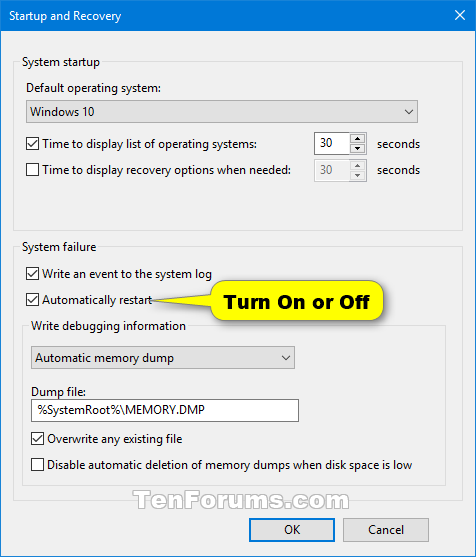

Hello. My PC is restarting itself every now and then. It's not happening in like every hour, but more like once a day. This started recently and I noticed it happening while playing CS:GO, so I originally thought it was CS:GO's fault. :P But then, it happened again while I was browsing my inventory. So, it's not like I was doing many tasks on my PC at that time (when I was browsing my inventory), but still, it's not like CS:GO has many demands from my PC. Thing is, the temperature of the PC is just fine (I checked speccy for that). I can play better games just fine, so it's not like CS:GO is demanding a lot from my PC (also, as I said before, my pc restarted itself even when I was just browsing my inventory). My graphics card is updated. Windows 10 is updated. So, what am I missing? What exactly may be the problem? Thank you in advance.
Comment has been collapsed.