I recall reading of a recent W10 bug that was defragging SSDs instead of optimizing them, could that have happened here? What tool do you use to gauge SSD life expectancy?
Comment has been collapsed.
From Combatbeards article it may have been the 2004 update, I think that was the May one. Probably less likely to be the culprit here
Comment has been collapsed.
Link for anyone interested https://www.pcgamer.com/windows-10-bug-wrecking-ssd/
Comment has been collapsed.
Yeah those are the total GB's read/written, so that's about 50 TB written to disk over a period of 2 years (you didn't show the "power on time" measurement), which comes out to something like 60GB per day on average.
Keep in mind that the amount of GB reported is not all user written data (i.e write amplification), as the SSD sometimes perform background writes for optimization, garbage collection, trim, etc. And especially if you keep the drive with little free space, the firmware might have to do more of these background writes to keep performance.
Comment has been collapsed.
Yeah "X%" life expectancy is weird. I'd look for the total amount of writes, and then compare this to whichever specs I can find (sometimes it's nearly impossible, sometimes they're trivial to find, I guess some brands are more transparent than others).
As for what causes the amount of writes, sadly nowadays there are many software that will trash your SSD for no good reason. As I was writing this, I checked my task manager and noticed that for instance Visual Studio Code made over 1GB of writes today (I certainly didn't write that much code lol), and NordVPN made 8GB :o :o I mean wtf, why does a freaking proxy even need to write anything at all 😨
Comment has been collapsed.
I don't use Visual Studio, VPN, CAD, Photo software, it's just there for windows and some very minor basic programs, and yes by accident sometimes i downloaded a few files on it a few times but that's about it, i still question how restoring backups works, if that has any influence?
My dad has the same ssd, we got them at the same time as we just looked and his is still 94%. That's also still 6% when they claim they can last 100 years...
Might as well try going for a samsung evo 960, but i need to know if it was my own doing (like backups) and not some faulty ssd that it won't happen again.
Think that shows the read and write?
Comment has been collapsed.
Damn I was almost done writing a lengthy response when my PC crashed...... I blame Crystal Disk. So I'll make this a bit shorter :/
The reads are item #241 on your screenshot. Indeed it's pretty high, I got <30TB in +/-4 years on a +/-500GB SSD.
Hard to say what caused it. I think software in general have really little (and less and less) respect for the user's hardware. I actually have 3 SSDs and I make sure to put everything not on my main one (the 500GB I mentioned above). Yet my 2 secondary SSDs (~900GB each), where I put all my software (minus drivers and a small selection of core software) and try to move all my temp folders, my Firefox profiles, obviously all my Steam stuff, all my media files, etc, etc, have, in total, fewer writes than my main SSD. Idk what the hell keeps writing so much on that one :s
In your case, maybe your backups are in part responsible (depends what kind of backups they are, is it like restoration points that you do often? I just disabled this fully here). Maybe also you use virtual memory/swap a lot? (again I just disable that). Maybe you have some rogue software crapping around the SSD. Maybe you just browse a lot (all the browsers I've used write insane amounts of data, even though I try to configure them to put their cache fully in RAM - I think they just don't really obey that kind of order :x).
Something to try would be, at the end of your day, to make sure you don't close your software just yet and fire up the task manager, then in the detailed view check out the IO writes of all running processes.
Comment has been collapsed.
Yeah they are indeed high, i restore a full system backup (that is 35gb in space) with acronis, about once a month or two, update anything necessary, make a new backup and then continue as is.
i can understand if it writes the whole 240 gb (which seems most likely since it erases your disk and fills it again, although does adding free space count as writing too? Then it could really add up. I mean if someone has a 1 or 4tb drive and restores a backup doesn't that really rack up that TBW even faster?
Also apparently if your drive is too full for a long time it also hurts your ssd, it might have occured (though i don't think long periods).
On my samsung evo 850 m2, i got 99% left, and that's where i actually write my backups to, i also moved a good bunch of files there.
Hibernation is off, can't remember quickly where page files are set but i think i turned it off, i got 16gb of ram, and a 2080ti graphics card with 12 gb, so i doubt it's needing ram from much else.
I got kaspersky and malwarebytes, i am pretty sure my pc is clean, and that's if it ever happened that i might have accidently visited a shady site why i also would just restore a backup.
That is a very true point, i don't really browse a lot but i do keep a lot of tabs open yeah (and yes i am using Edge most), how do you configure to put the cache in ram? I know they use a lot of ram, but never knew they write data?
Comment has been collapsed.
i restore a full system backup (that is 35gb in space) with acronis, about once a month or two
Wow, why would you do that? Although from what you said, it doesn't write a too huge amount of data either. I don't think the free space would be rewritten but even then that would be 240GB x 12 months x 2 years = ~5TB
how do you configure to put the cache in ram?
In Firefox, it's the series of settings that begin with "browser.cache.", notably browser.cache.disk.enable, browser.cache.memory.enable, browser.cache.memory.capacity
But as I said, strangely it doesn't seem to affect much the browser's disk writes...
Comment has been collapsed.
Reasons, and i just like my pc clean software and case, suppose i have to restore a backup, not that i forget stuff updating again, or like now with that big 2004 update.
Anyway i restored another backup just to see what it would actually write.
The previous picture i shown was written 49303, now it's 49381. Doubt enough to blame it on restoring backups. So then i have no clue what would be the cause.
Thanks, didn't know that although i even stuck to IE till they put that out of the market, still prefer edge now although got 3 browsers installed.
Comment has been collapsed.
Yeah they are indeed high, i restore a full system backup (that is 35gb in space) with acronis, about once a month or two, update anything necessary, make a new backup and then continue as is.
...
Reasons, and i just like my pc clean software and case, suppose i have to restore a backup, not that i forget stuff updating again, or like now with that big 2004 update.
I suspect this is probably a major contributing factor. Revisiting this and seeing if you can reduce the frequency / size of the backups might help to reduce future wear and tear from these operations. Not sure of exact reasons etc but couple of thoughts to consider if you have not already:
#1. If the backups are for preserving user-data, then you might consider moving the user data to a separate HDD if you have not done so already. This can be done in regedit by changing values under the following 2 keys:
HKEY_CURRENT_USER\Software\Microsoft\Windows\CurrentVersion\Explorer\Shell FoldersHKEY_CURRENT_USER\Software\Microsoft\Windows\CurrentVersion\Explorer\User Shell Folders.
I am not sure how this would work if you are using BitLocker / other Full-Disk Encryption software but it works fine for non-encrypted user folders. Note that a reboot is required after making the changes before they will show up. It won't backup everything, in particular your AppData folders will still be on C:\. If you are fairly tech savvy, you can further move some folder from an admin command prompt using things like xcopy /sciry "%AppData%\SomeApp" "D:\Users\MyUser\AppData\Roaming\SomeApp" && mv "%AppData%\SomeApp" "%AppData%\SomeApp-bak" && mklink /j "D:\Users\MyUser\AppData\Roaming\SomeApp" "%AppData%\SomeApp" -- most of the time this can be done safely if you are very careful but some apps will not like it. I think in Firefox this broke Netflix DRM last time I tried it. For that one, I just wrote a task scheduler + batch file to copy the Mozilla folder periodically. But the command prompt thing I described is not for the faint of heart.
#2. If the backups are intended more along the lines of preventing you having to go through a full windows-install + multiple updates & reboots... I totally get that (Win10 fall updates blowing away my settings and auto-uninstalling python was the final straw that made me decide to upgrade back to Win7 and start using Linux as my daily driver). In a scenario like this, you are probably correct to make backups at least every other month like you say you are already doing. But you might consider a revised plan where you restore to backup less frequently or even only as needed. You mentioned that you have reasons but not what they were, so depending on the details this may or may not be an option but most of the reasons I can think of where it would not are more business use-cases than home ones.
Comment has been collapsed.
does adding free space count as writing too?
No it doesn't
When you erase the entire disk, you don't actually go over each bit and write 0 there (this is what is called a full Format).
But instead you only erase the information of what it contains (directory & file structure).
So while the data itself mostly remains the same, the disk can now be used as if it was empty.
Comment has been collapsed.
https://shop.westerndigital.com/nl-nl/products/internal-drives/wd-green-sata-ssd#WDS240G2G0A
But i read stories TBW might just be an estimate, that it could go beyond it. I read stories about ssd's lasting 4 years and some say 100. It's hard to know what to believe, at this rate it will be 4 years though, which just seems kinda short, granted it was a cheap ssd but from WD i expected better, never had problems with their hdd's.
Comment has been collapsed.
Endurance (TBW) 80 TB
https://www.anandtech.com/show/10748/western-digital-introduces-wd-blue-and-wd-green-ssds
You have wrote 49 TB to yours, so the calculation seems correct. In any case, that SSD is a pretty bad model, not only because of its low endurance but because it is a cheap DRAM-less unit.
Comment has been collapsed.
Yeah i want a samsung 860 Evo, twice as fast, much more TBW, question remains how did it get to 49gb? If it's the restoring of backups does that count? Is it just windows (or did i catch that bug, i don't know if it's the 2004 update or even ones before it?).
But if it would be backups, what about people with a 1 or 4tb ssd? Then if they restore a backup their TBW would even be hit faster.
I mean not that i'd screw up my samsung 860 Evo too.
But really knocking on wood, i got plenty of WD internals and they are still running for many years, shame they don't put so much effort in their ssd.
Comment has been collapsed.
how did it get to 49gb?
With a combination of software, as DingDong2 said. Browser cache, Windows cache, any other program that uses cache. For example, the new Steam client writes A LOT of data to the SSD, if you have it installed there. You have a lot of games so it has to write thousands of thumbnails to the SSD, and it also uses a cache because it's a browser (it uses the same engine than Chrome browser).
Comment has been collapsed.
But i don't use big programs like a photoshop or autocad, i got utorrent, hypersnap, spotnet, revo uninstaller, mirc, nero, acronis, treesize, winrar, just to name a few but everything gets directed or downloaded to a hdd.
And yes the steam client is on the ssd, but the games on hdd, is that still bad?
Windows hibernation is off, pagefile i don't know.
And steam's thumbnails aren't that big?
I restored another backup just to see how much writes it does, it went from written 49303, to 49381, so that seems hardly the cause.
Comment has been collapsed.
But i read stories TBW might just be an estimate
You are right, it is a warranty related value. I mean, the manufacturer guarantees their SSDs considering that value. For example, if your SSD has a 3-year warranty period, if you surpass the TBW value the warranty is voided even if the SSD has only 1 year.
Comment has been collapsed.
but from WD i expected better, never had problems with their hdd's
I could be mistaken about this but IIRC when SSD's first came out they were said to be more similar (in a mechanical sense) to RAM and USB flash drives than they were to traditional disk-based hard drives. If that is true, it would make sense why names like Samsung and Kingston became very popular in the SSD space as compared with traditional HDD manufacturers like Seagate and WD.
Comment has been collapsed.
Well when i read about the samsung 860 evo, it claims 2400 TBW and it is twice as fast, for 250 gb it was about 50 euro, luckily not that much, 500gb seems overkill if you only use it for windows and then you get more writes again anyway, i don't mind getting it, but i need to know if it's just the backup thing or something else like that windows 10 bug, so that it won't happen again with the new one.
I also got a samsung 850 evo m2 (older then the 240gb one), and it has 99% left, so yeah i can't complain about samsung.
Comment has been collapsed.
Couldn't find the link but there was a calculation for SSD life expactations since SSD life is related to writing. For 240 GB ones, with normal everyday usage it was around 8 years. Though others also mentioned, there is a bug on Windows 10 (don't know which version though) that wreck SSDs.
Comment has been collapsed.
Yeah it was kinda an old article.
Just checked since I know it's recent news, found out it's version 2004. Guess it shouldn't affect you.
Also out of curiosity, tested my SSD and mine doesn't have a percentage info. Learned about some SSD manufacturers don't include it in disk's SMART section. It passed the test but don't know the projected time.
Comment has been collapsed.
Well i use WD dashboard to test it (samsung got it's own software) then wd internals has it's own.
Anyway crystaldisk info said 53% on the 240gb ssd at first, then after returning that backup today it said no % but just good so i had hope maybe it being a fluke, but then when i used WD dashboard again it still said 53%.
So crystaldisk may or may not show it.
Comment has been collapsed.
It's weird that it doesn't show up after backup but still persisting on 53% doesn't seem good. Still could be an some kind of error.
I use smartctl on commandline but there is also Windows build, you may want to check that: https://www.smartmontools.org/
It definitely shouldn't be on half of its life just in 2 years. Though SMART log says 53% it's probably true, sadly.
I also checked my 5 years old 60 GB SSD and it says 89%, though I don't use it much since it's a laptop.
Comment has been collapsed.
Thanks, i will. Well like i said maybe that windows 10 bug, dunno how to figure it out if you got it or not and how fast it would go (like 2% a day?).
I installed the 2004 update like 4 days ago, after 2 hours i already got a windows crash, other programs keep freezing, aside from wanting to see how many writes it would do, i restored a backup also to just go back and be gone with that 2004.
But i read loads of stories that for atleast 6 months most windows updates just create problems with people, they seem to be really losing it.
My dad's ssd is at 96% but he never does a backup nor is he really that busy with updating (i kept telling him but i gave up). I still got an old 64gb ssd, think also a wd green, could try that for fun to see how much % that has left, if that's also low then it might be something about my usage, although 64gb was always pretty full quickly, which also hurts a ssd.
Comment has been collapsed.
No problem.
Even if it's because of the bug I don't think it can wreck an SSD that fast, kudos to Microsoft if it can though. Programs keeps freezing could be related to Windows using the SSD incessantly (probably because of the bug), normally that shouldn't be noticeable from a user perspective if that's only telemetry or anti-malware stuff (pretty noticeable on HDD).
Yeah, digging forums for 2004 update showed so many stories with problems, lots of them recent. I always tell my father to turn off the automatic updates for another month after the last update because of these, Now thinking this could also be problematic if it coincides a buggy update and then he pauses the updates.
I bet even that 64GB SSD of yours has more than 50% life. Yes at least there should be 10-15% space should be empty but with an SSD with that space it's hard to keep that way. With Windows 10 it's even harder since the system files uses ~20 GB alone.
Comment has been collapsed.
Wait, aren't the SATA SSDs in a freefall regarding prices? Maybe "someone" is just trying to get that market going again :D
But, seriously, I personally don't care about things like these - we can't control the subprocesses. It's important to store all important data on a Hard one. And none of my (6?) SSDs have ever had a malfunction - hopefully it stays that way, if not, now they're cheap.
Comment has been collapsed.
Ssd's are not about malfunctions, they got a limited amount of writes, if that reaches 0% it's basically a brick, you can't do anything with it anymore and all your date i assume will be gone too, it's like a battery that drains, and can't recharge.
And it cost 40 euro, but still it's principles, why hdd's can last 10+ years, and at this rate a ssd barely 4 years, and yet still continue to claim they could last 100 years.
Comment has been collapsed.
Most SSD's will enter read-only mode when the TBW value is reached
No: https://www.reddit.com/r/hardware/comments/6jk9j9/ssd_endurance_test_bx200_dead_after_187tb_850_pro/
Comment has been collapsed.
SSD do have a limit on how many times they can be written, something you were saying wasn't true in your post.
No, I never said that. Everyone who read a little about NAND flash technology knows that the number of writes are not infinite, but they are way more than those specified in the TBW value.
Comment has been collapsed.
any semi-decent backup software will only backup and restore the actual used space on a drive. there is no need to store empty space unless you use hidden / encrypted files or partitions for some strange reason. i'm using the free version of macrium reflect and that works pretty well for me.
do you use shadowplay or something on that drive? 49TB written in 2 years is a lot.
i have 31TB written on my windows 10 drive and that ssd is 5 years old now.
Comment has been collapsed.
any semi-decent backup software will only backup and restore the actual used space on a drive.
Agree that the backups are chiefly responsible for the reduced life expectancy. But I think it is also more a case of using the correct tool for the job. There are definitely use-cases where full-disk / full-partition backups are the better option but I agree that for the majority of home-users a tool which only backs up what is needed is generally going to be a better fit. OP has noted that he had reasons for doing the backups the way he did but has not explained what those are. So it is not entirely clear what his backup goals are and while a more targeted-back approach would generally be the better option for home-use, I am trying to reserve judgement of "best approach" till I know all the relevant details.
Comment has been collapsed.
35GB for a full system restore? that can't really be or is your windows installation that slim?
49TB in 2 years means 67GB written every single day. that's crazy.
also don't ever use ntfs compression on ssd. the data is written uncompressed and gets compressed after that. that is a lot of pointless writes wasted.
Comment has been collapsed.
Actually my windows is pretty full, I got about 40 programs totally installed, that's excluding the game clients.
Soffware and clients are on the c: drive but anything else game related are on hdd's, even the directories in the software clients i pointed to the hdd.
But most are small stuff, only big things are photoshop (which i don't even use) and Office 2016.
But got the hibernate file removed, and i removed windows.old (old windows versions) so that saves a bunch of space.
Nothing is compressed, and i removed as much as possible from starting up automatically that i don't need.
So yeah 67gb a day, i am at a loss too still what the exact reason is.
Comment has been collapsed.
very frequent virus scanning will also write a lot of data to the drive because every archive gets decompressed for scanning.
i did some digging and found this.
use Process Monitor to log all activity for a while and then go to tools -> file summary... for a report of all disk activity. sadly scanning the log even after a few minutes takes ages. if you leave the monitor open for a day the summary will scan all night...
Comment has been collapsed.
Ah okay, no i never scan my drives a lot (i think kaspersky and malwarebytes already stop a lot of things happening before something gets bad), besides all my drives together (got a 6tb) will take ages.
Not something you expect that would write though.
I will try that, thanks.
Comment has been collapsed.
Based on skimming/searching the thread and then reading a bit about the drive my best guess is the drive design is bad. One of your screenshots showed 126TB written to the SLC cache which to me indicates a horrible caching strategy. That is to say I think the drive is destroying itself in addition to 80TB being an insanely low life expectancy IMHO. The good news is it probably won't die early so you have at least 2 years to replace it. The Samsung 960 I saw you mention would be my top choice as well.
Comment has been collapsed.
One of your screenshots showed 126TB written to the SLC cache which to me indicates a horrible caching strategy
It's a DRAM-less unit so it uses that cache heavily. That's why SSDs with DRAM have a higher TBW value and a longer warranty period.
Comment has been collapsed.
Okay clear never knew that they were called that, still strange my dad's same 240gb ssd is at 94% though, but shrug.
Although what i said he barely updates, never does backups, and he spends a lot less hours behind it then me then checking emails (on my free days ,which are currently 4-5) i basically sit behind it most of the day 16-18 hours a day.
And maybe combined with a small malfunction on my sdd together.
Seems very best and wise to get a samsung evo, it's lucky both the wd green and samsung evo aren't costing that much, so not a big loss.
Comment has been collapsed.
Thanks, i also put a support case up what to do with warranty (then again we are only talking about 40-50 euro, not that i would use it for windows but a spare or if they say return it to your store and get your money back then i get one even more cheaply)
Anyway when i got a samsung then i gonna get how to migrate? Some companies include software, or should i just start all over.
Comment has been collapsed.
Never buy an SSD unless it has a DRAM based cache.
I've had a Crucial C300 SSD (which uses DRAM) since 2010 or 2011, and it still works fine.
Comment has been collapsed.
It was my main windows 7 SSD up until about 2 years ago when I switched it to Windows 10 for dual booting. atm I have a Samsung 850 EVO 500GB for Windows 7 (which I'm on most of the time) and the C300 for Windows 10 (which I mostly use for business stuff). I've gotten a ton of use out of it over the years, can't even guess how many 10's of thousands of hours its run.
Comment has been collapsed.
The C300 is one of these: https://www.newegg.com/crucial-realssd-c300-128gb/p/N82E16820148348
It has an average life expectancy of 1.2 million hours (or 136 years). I actually had it in a PC which got hit by a massive power surge and burst into flames, destroying every component except for that SSD. Compared to other PC components, the thing is basically immortal. :p
All that said, its nowhere near as fast as modern SSD's (was designed before SSD's could max out the performance of Sata3 ports), and only goes up to 256GB, so I wouldn't recommend buying one these days.
And yea, the Samsung 850 EVO has games, apps, etc. on it as well.
Comment has been collapsed.
That doesn't seem normal. 53% after 2 years is ridiculously low. My own Samsung 840 Evo 1TB is about 7 years old now, and it's still at 58% (wear leveling count). And I use it for everything, including installing all my programs and games, downloads and swap file. So unless you've somehow managed to write insame amounts of data every day (and I dont think it was the backups), I think it's actually possible that it's a defect. Or just bad quality of some components.
Comment has been collapsed.
Thank you, no it has windows and programs on it, and nothing else, my games and downloads i have it on a 6tb drive and the steam games folder is huge (i think 500gb?). And offcourse it does still try to save some of it's file to c:\ like with savegames etc but that racks up to about 10gb with about 200 installed games, so even that isn't much to hit anywhere near that 49TB.
I am also assuming bad components.
My temperature shows 27C btw (yeah i got a cool quiet case of 200 euro), so it isn't getting hot or anything either.
Comment has been collapsed.
Since it's WD, maybe you still have warranty? Maybe if you call them and describe the situation, they send a replacement (even if technically the drive didn't fail yet).
Comment has been collapsed.
On the box it says 3 years warranty, it's about 2 years old, so yes there is. I wouldn't trust it for my windows again, but also that samsung evo being twice as fast alone, makes me want that, i rather have them say it's a valid reason that it falls under the warranty but you have to go back to the store and then i tell the store i rather have my money back so i can get that samsung evo pretty cheap.
I wrote a ticket 2 days ago, with absolute no response yet, it was better if i called yeah, but now i am afraid it gets mixed up if i call and they start another case, but i also called several support desks already in the past months (like netgear orbi) and they told me no it's just local costs but then to find out you still get a high phone bill.
Maybe if i don't hear from them by next week i'd still give them a call or even the store i got it from.
Comment has been collapsed.
[Fanatical] Build your own Crimson Bundle🐶
17 Comments - Last post 7 minutes ago by Foxhack
[FREE] [STEAM] Heart Electric (PlayTest)
9 Comments - Last post 8 minutes ago by lostsoul67
【👑 Amazon Prime Gaming】Freebies List|2025-09-25...
1,965 Comments - Last post 16 minutes ago by Luzac
[Steam] Pumpkin Jack -91% off (HL)
0 Comments - Created 47 minutes ago by crocospect
New MASTER LIST of ongoing Steam bundles 💚
1,496 Comments - Last post 2 hours ago by sensualshakti
[GMG] One Special Day Bundle 2025 🐶
106 Comments - Last post 4 hours ago by Raggart
Where are those giveaways coming from?
17,513 Comments - Last post 4 hours ago by MeguminShiro
[H] Games [w] A HUG (Part 2)
78 Comments - Last post 1 minute ago by coleypollockfilet
2 - Guess the game from weapons [GA lv3+: Doom:...
48 Comments - Last post 5 minutes ago by GeekDoesStuff
Centralized List of Keys With Expiration Dates
126 Comments - Last post 17 minutes ago by RVK
RosimInc's 2025 Nonogram Café - Many bonus puzz...
2,131 Comments - Last post 28 minutes ago by Thexder
The Giveaways Club SG Group
854 Comments - Last post 45 minutes ago by gus09
Good Game Giveaways is recruiting [3 open spots]
42 Comments - Last post 1 hour ago by darktribble
🎃💀 It's Here! Grez's 2025 Halloween Event - Oct...
385 Comments - Last post 1 hour ago by RePlayBe


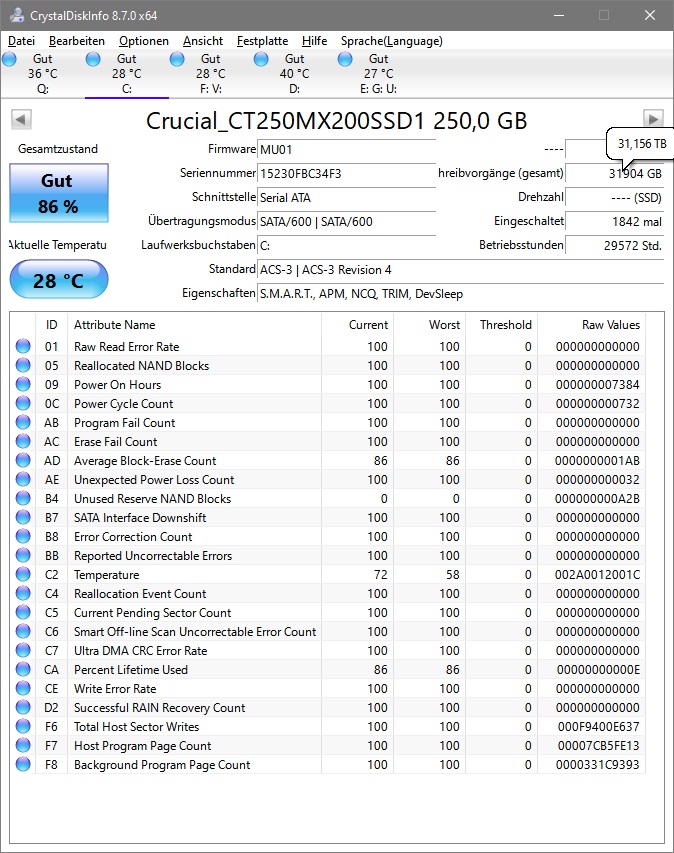



Yes i googled but couldn't really find an answer.
Something was rattling in my case, so used some software to check all my drives status, to find out my 2 year old WD Green ssd had 53% life expectency left, while i only have windows 10 on it, and don't use it for anything else, games are on a hdd.
Also got a m2 ssd 850 evo, and that still has 99% life left.
If it's a 240gb drive, and you restore a backup will it write 240gb again (and thus if i restore a lot, that's why it's at 53% now?), or just what is backed up? Or is just most likely a fauly ssd? How does it work.
Atleast there should still be warranty on it, but still just curious. I know there is a windows bug that could damage your ssd but i believe that only applies to the 2004 update?
Comment has been collapsed.