Is Windows 10 worth upgrading to right now?
The thing is: you don't need Windows 10 until there are DX12 games out there. You will not get any performance increase over Win7 but instead you will have a lot of spyware crap to disable. On the other hand, if you want to use the Windows Store then you will need it too.
Comment has been collapsed.
read this
https://msdn.microsoft.com/en-us/library/windows/hardware/dn932167%28v=vs.85%29.aspx
i saw even some test about it, but not in english
Comment has been collapsed.
no.....you can see impovements even now.....games can use more GPU memory, than that GPU have, for small cost of performance
and with less stuttering, than in older windows
for example in shadow of mordor, they were able to use 4,7GB GPU memory on 4GB GPU model
Comment has been collapsed.
Show me those real improvements, I mean, show me a real benchmark where you get at least a constant 10-15 FPS improve on Windows 10 than in Windows 7 for Shadow of Mordor on the same exact hardware config.
The reality is what I told you, a lot of professional reviewers and benchmark sites have proven that there's no real impact from one version to another, even in some games you get a better performance on Windows 7 ;)
Comment has been collapsed.
i was never talking about increasing FPS (and not about more than 10FPS)
http://www.svethardware.cz/recenze-windows-10-nova-sprava-pameti-pro-graficke-karty/41026
as i said "in specific configurations, windows 10 can improve performance" not mean, that you get in everygame on every configuration 10-15 FPS, so what you want?
Comment has been collapsed.
An increase of 10-15 FPS is what is called a "real" performance increase, anything else is a placebo effect. Look at this video for example, 11 very popular and demanding games performing the same way in both OS. In some cases they work better in Windows 7, but is not relevant.
Comment has been collapsed.
dont know if you are troll or just cant read what i write
the video is on settings, where all games are under 4GB usage, so what the fuck you expect, 10-15FPS from changing os? WOW, that would be really bad, if they was hiding 10-15FPS before releasing windows 10....again i repeat "in specific configurations, windows 10 can improve performance" can you fucking understand this? IN SPECIFIC CONFIGURATIONS, not fucking always
for example i have 1GB gpu and it really help me to get better performance in some games, bcs i have 16GB ram, just for small cost of FPS....but you really dont understand what i am talking about, so this is last comment i say
but even only 5FPS can be really big change, when it is from 15 to 20
Comment has been collapsed.
Calm down boy...
An specific configuration is unrelevant in any case, if you make use of shared memory you will get a performance decrease so it has nothing to do with this debate. No, Windows 10 is not better than Windows 7 and nobody needs it until we have DX12 games. Period. That is the only thing I said and you began to talk me about Shadow of Mordor and blabla. No, Shadow of Mordor performs exactly the same in both OS. If you like ultra textures but you get 25 FPS is ok if you like it, but almost everybody prefers performance (performance=more FPS).
Comment has been collapsed.
You don't understand it properly.
It doesn't improve performance per se, but prevents horrendous problems for programmers etc when GPU memory is full. Performance still takes a hit when those cases happen.
"Virtual Memory
Microsoft is taking tighter control of graphics memory with it's new driver model, and thus is able to provide virtual memory support for the graphics memory subsystem. What this means is that games no longer need to worry about running out of graphics memory. When software needs to write something to local memory, and local memory is full, Windows will be able to kick out something off the graphics card and put it in system memory (this is called paging) until it is needed. This happens without the software's intervention or knowledge. If system memory becomes full, data will be kicked out to the hard drive. Of course, if something like this happens the performance will definitely suffer."
This quote is from http://www.anandtech.com/show/2116/2
That was in 2006.
WDDM 2.0 is an improvement over the earlier version.
Edit: Using System memory to offload extra data because the GPU memory is full is of course better than writing it to HDD. But that is nothing new. Also, you should always choose settings that don't fill up your GPU Ram in the first place as everything else is always slower.
Comment has been collapsed.
Depends what you're upgrading from. I would recommend it hands down for 8/8.1 users, since it's essentially the same in terms of interface but with marginally better performance. For Windows 7 users, I think it's an easier switch than 8/8.1, but still going to be pretty jarring. There are some compatibility issues with W10, but nothing worse than 8/8.1 and it seems to vary quite a bit based on the hardware (I hear conflicting reports) so I would upgrade at least your laptop to W10 and leave your desktop on W7 if you're worried about compatibility.
Comment has been collapsed.
You need to answer 2 questions to make sure its a good idea:
Do you have an SSD?
You planing migrate to a DX12 Card?
MS has given some points about compatibility and retro over games and programs but it still too early to say your games will run ok on it, but If you got yes on any of these above then go for it, if its a no, then keep with W7.
Worst case make a dual boot?
Comment has been collapsed.
SSDs don't necessitate Win10. Win7 onwards is fine.
Comment has been collapsed.
you need to make sure some parts of w7 are properly working with the ssd, with w8 and w10 it comes with no such thing, overall from my experience with samsung 840 evo its works bettter on 8 and 10 too, in any case using a O.S. like W7 is bound to give some issues in future since ms is trying to bury it, like i said before, worst case make a dual boot.
Comment has been collapsed.
If you make a fresh install of Win 7 on a SSD you don't need to change anything. Vista and earlier were the OS where you had to switch on various stuff for full compatibility with an SSD.
Comment has been collapsed.
I have recently upped to win 10 from 7. No improvements whatsoever, but nor did I encounter any problems.
However...
Win 10 is ugly, no transparent windows like Aero in 7. Settings are crazy. They make it for tablets / phones, so there is a lot of unused space and everything takes ages to tune...no real hierarchy when it comes to settings and seemingly little logic in it all. And yes, win 10 is spying on you, they even monitor every one of your keystrokes, unless you specificaly go and disable that in options.
Comment has been collapsed.
Windows 10 at its core is Windows 7 but more optimized and uses less resources and ram.Pretty much anything that worked for Windows 7 should work for 10.There are of course going to be some that may not you can never make anything 100% compatible.
Of course the usual may need updates like anti-virus and so forth.Most games should work the same,minus the ones that support securom and so forth at least not out of the box,some work around can be found or if your lucky the developer has removed it.Keep in mind not all games that used those will fail to work,it is only the ones that used the version that got rooted deep into the OS.
I have been using it since launch and have yet to find a game i can not play just by installing it.Though older stuff may pose an issue but that should almost be expected when your trying to play a game from say 15 years ago on a brand new OS.I get a lot my older games from GOG so i can not say for sure if older stuff works the same or not.
It does boot up faster,takes up a bit less ram and everything it does seems to be a bit faster and its close enough to the Windows 7 design just a few things i had to get use to but over all i have no complaints about any major issues.So far since last year no blue screens or random crashes of the OS.I did have one issue but that was link to bad drivers for video card after i discovered windows updated my drivers and got things goofed but eh that is a small thing.
For the games your looking to see if they work you can try Google to see if anyone has issues or post on other forums with classic games in mind.
You can look at this to get at least an idea of how 10 compares to 7 for features and so forth
http://www.trustedreviews.com/opinions/windows-10-vs-windows-7
I did a quick google search for Kings Quest 7 works on Windows 10
And found this ..
http://steamcommunity.com/app/10100/discussions/0/846958634234865418
Of course there may be more solutions,but if all else fails and they work on Windows 7 you can dual boot,which is what i would suggest anyhow for older games that work on 7 but fail to work the same on 10.
Or you could get them here if you do not already have them from here...
https://www.gog.com/game/kings_quest_7_8
Worse case is if they do not work with 10 you can request a refund but it says Windows 7 so i fairly sure if it works for 7 it should be fine with 10
Comment has been collapsed.
thanks, yea I got them on gog, they don't run on my win8 system, but run perfectly on win7..which is why i was thinking it might not be compatible with win10 either...unsure....but, I will prob do like others have suggested and upgrade the Lappy, and just keep the desktop on win7...at least for now anyway,
Comment has been collapsed.
Well i am surprised they do not work on 10 i mean i could see why 8 that is a hot mess lol
Well then i would just dual boot or if you can convert it to DOS Box,i am surprised it has not been updated on GOG.Though i have never had any issue running the ones i bought even some that may list Windows 7 only.
Well just remember the free upgrade will be winding down in a few months so just keep that in mind if you really want to play them you might want to dual boot.
Comment has been collapsed.
i have 2 laptops (1 small second big).
- sound manager have changer only for all windows (for example if i run 3 games i will hear sound from 3 games or nothing, win7 and 8 have sound manager for every application).
- on both i have lags (i7 and i5), (screen stops for 0.5-1sec)
- you can't instal / run some applications because "not trusted" - for example i can;t run/ instal my mobile 3g tp link internet router.
- if you don;t have recommended by microsoft anti-virus you will have everyday messages (like download windows 10 now) install antivirus software!
- too many applications i don;t need example: skype, "crush saga games"
- windows update is always on - you don't know when update will start / download / instal and restart.
+
win10 takes less space, i got 5 and 10gb free ssd space
so in my opinion win10 is not worth now. not as stable as compared win7 and 8. too many ads and applications 80% don;t need.
Comment has been collapsed.
Safe to say, no. Compatibility, for me, is the most important thing. If my steam or GOG games suddenly become incompatible just because I switched to a new OS, then it's a waste time and money.
My safest bet is to buy another PC with Win 10 installed. With that, you don't have to worry about compatibility issues in both systems - one for old and new games and second for new and DX12 games. The only gripe is the file transfer from an old PC to a new one. But if you can't afford a second one, then I'd say don't upgrade just yet.
Comment has been collapsed.
You have a laptop with 8, so update it to 10 and check for compatibility. I've read the some things that don't run on 8 do run on 10, but for some it's the other way round.
In any case I'd suggest asking on the GOG forum about the particular problems.
Comment has been collapsed.
+1 if you can't figure out how to disable those aspects of W10, get off the computer
Comment has been collapsed.
FORTZA 6
killer instinct
halo (maybe ?!!)
and didnt have any problems with it
Comment has been collapsed.
Comment has been collapsed.
Only when DX12 become a requirement. Until then 7, unless a miracle happens and Linux gaimng becomes an option.
Comment has been collapsed.
I have Windows 10.
The OS plays games like a boss, and I love every minute of it.
And it would be a free upgrade for you.
Of the games I play on a daily basis, I haven't had any problems with them so far.
Get it.
Comment has been collapsed.
The simple answer is: Windows 10 64bit is an upgraded 8 64bit with in app purchases and DX12 support - and a 64bit OS can't run 16 bit games and applications. (Actually it can but some don't work at all and few will work without tweaks, unless you know a fair bit about PC's the entire process is tedious and very time consuming.)
If you wish to play 16 bit games without using DOSBox or a Virtual PC (for early windows games etc) stick with 7 or try and find a 32bit version of Windows 8 - I am unsure if there is a 32 version of 10.
The complicated answer is: It can be done - channel He-Man, "I have the power!", and look into creating a Virtual Machine on your PC - it's relatively easy if you have mediocre PC OS skills.
I've used 10 since it's release and have had NO issues beyond a memory error - which we eventually located in my motherboard (loose ram slot).
It's probably the most stable OS Microsoft has produced since Window 98 SE (which was my absolute favourite for gaming) - which is saying something for windows where the BSoD was almost a daily occurrence for many over clockers/gamers/fiddlers.
Another option is a Multi boot drive - Programs like System Commander were brilliant, I wish I still had my copy :/
You'd install 1 OS, run system commander, install a second OS, runs system commander, install a 3rd OS, run... well you get the idea...
At one stage I had 8 OS's on the 1 machine with System Commander 2000 and never had an issue. I could boot into what OS I needed at the time. It also provided a 1024 bit encrypted security that was as far as I know - never broken.
IN saying this however - You may find that "Some" 16 bit games will play on 8 and 10 with no problems. My advice is give it a go - if you find they don't work, you have a month to hit the roll back button.
Comment has been collapsed.
What i'm going to do is delete one of my existing HDD or buy another HDD or SSD (Not decided yet) for Windows 10 Only for exclusives Games and do the rest on Windows 7.
Comment has been collapsed.
【📱 Epic Games Mobile】Freebies List|2025-10-16 -...
325 Comments - Last post 42 minutes ago by MeguminShiro
Mystery Gem Bundle
32 Comments - Last post 2 hours ago by racmar
【Steam】Immersive Storylines Game Festival|Free ...
37 Comments - Last post 3 hours ago by doomofdoom
Darkness II 95% off barely $1.5 at steam store....
15 Comments - Last post 4 hours ago by OneManArmyStar
The Walking Dead: The Telltale Definitive Serie...
15 Comments - Last post 6 hours ago by MaryVirgin
Little Orpheaus 80% Just a little over 1$ to 2....
6 Comments - Last post 6 hours ago by MaryVirgin
A list of games whose unredeemed keys were revo...
1,643 Comments - Last post 11 hours ago by Bin246
Positive thread! (Giveaways!)
11,727 Comments - Last post 3 minutes ago by Yamaraus
Vini’s Art Corner with Giveaways & Puzzles <3
32 Comments - Last post 17 minutes ago by jacoz26
(Dubious?) release of Scarface: The World Is Yo...
1 Comments - Last post 17 minutes ago by Channel28
🎃💀 It's Here! Grez's 2025 Halloween Event - Oct...
433 Comments - Last post 40 minutes ago by Gezzaia
Tsu's Weekly Giveaway [Week 42 - Sundered]
180 Comments - Last post 44 minutes ago by Ivannes
Official last movie you saw thread
10,475 Comments - Last post 1 hour ago by CurryKingWurst
2 - Guess the game from weapons [GA lv3+: Doom:...
123 Comments - Last post 1 hour ago by kennyfong19931
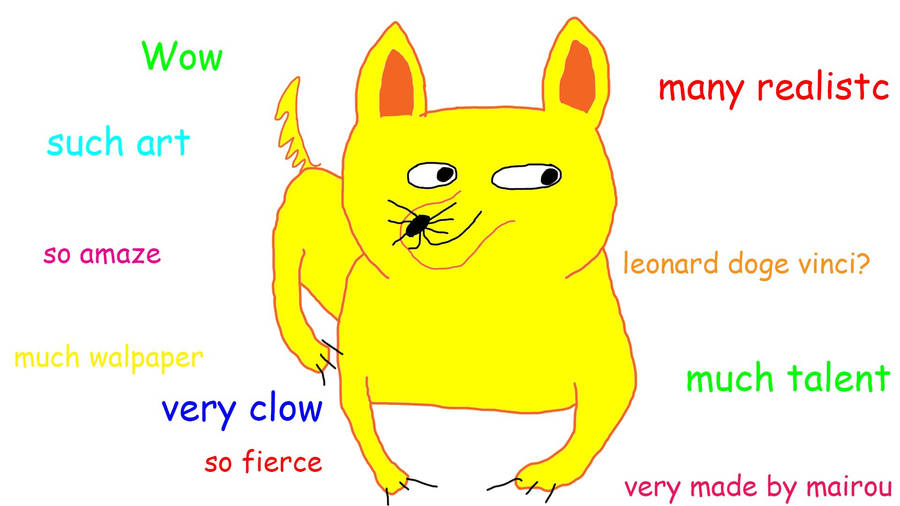


Ok, so on my laptop I am running Windows 8..and I am not a fan of it! A good number of my older sierra games weren't compatible like Gabriel Knight 3 and Kings Quest 7 and 8. quest for glory 5, and prob a few other ones that I haven't encountered yet. So, I kept my desktop at Windows 7, because I like it, and everything seems to be compatible...
My question is: Is it worth upgrading to Windows 10 now? Or is it not compatible with a lot of things as well?
Comment has been collapsed.