It would be nice if you could get it working on the groups users page. The ones that look like this:
http://www.steamgifts.com/group/????/????/users
I am a member of a group where I have blacklisted some people and whitelisted others and it would be nice to see them at a glance.
Ahh, I see someone asked before :)
Comment has been collapsed.
So the change to https seems to have really broken this one. Adding "@include ://www.steamgifts.com" lets the site recognize the script in the first place, but there are no icons next to the user name.
Do you, Psycho, or else here know, what might be the problem? I seriously can't live without this. ;-;
EDIT.
Found it. Change "http" to "https" in lines 158 and 176.
Comment has been collapsed.
Hmm I can't seem to make it work, even after changing the two said lines. Any ideas?
Comment has been collapsed.
After changing "http" to "https" in lines 158 and 176. Go to settings and add
like shown in the picture and it should work again. :)
Comment has been collapsed.
For line 7, you can alternatively replace http with *, per the docs here, in case the site ever reverts back to being http without the s on occasion.
Quoting from the link...
The meaning of '*' depends on whether it's in the scheme, host, or path part. If the scheme is *, then it matches either http or https, and not file, or ftp.
Comment has been collapsed.
You've done a really good job here. I appreciate its usefulness and the elegant UI. Thanks.
Comment has been collapsed.
For some reason it only works for people on my whitelist. I get both an icon and highlight. But people on my blacklist don't get anything, no icon and no highlight. Any ideas???
Comment has been collapsed.
Please, could you implement the support for auto loaded pages? If you don't know how to do it, check, for example, SG Game Tags because it supports it.
Comment has been collapsed.
Don't think I'll be using it, but I still want to say: Nicely done!
Comment has been collapsed.
I guess it still works, but instead I recommend you to use "Enhanced SteamGifts & SteamTrades - ESGST".
It provides you many useful options and is the first choice for serious SG usage.
Comment has been collapsed.
I wanted to find out who got me on the Black List / White List.
I am now using "Enhanced SteamGifts & SteamTrades - ESGST" I have "Only check blacklist." And I am on the site https://www.steamgifts.com/users but he only scans the first 25user! How can he scan all?
Comment has been collapsed.
Oh, I thought you needed an indicator for your own white- and blacklist.
I'm sorry, I cannot help you with that since I never used this feature to scan which users blacklisted me. Maybe someone else can help you with that. You could also post this question in the ESGST thread. ;)
Comment has been collapsed.
New Humble Bundle Holiday Offer 2024 - 6 Months...
67 Comments - Last post 16 minutes ago by darkstar1999
GOG | Spare codes / free games
53 Comments - Last post 1 hour ago by truthfullybug
[Humble Bundle] December 2024 Humble Choice (#6...
252 Comments - Last post 2 hours ago by WaxWorm
[Humble Bundle] July 2024 Humble Choice (#56) 💜...
291 Comments - Last post 6 hours ago by JX8
【Amazon Prime Gaming】Freebies List|2024-12-12|1...
795 Comments - Last post 10 hours ago by FranckCastle
[DELISTED] Forza Horizon 4
364 Comments - Last post 10 hours ago by Zepy
[STEAM] Hitman Colection 94% OFF
44 Comments - Last post 11 hours ago by IronKnightAquila
Everyone gets a chance [<24h left]
610 Comments - Last post 3 minutes ago by Madpie24
Xmas Community Train 2024 (4th annual edition) ...
190 Comments - Last post 10 minutes ago by Plimsoll
🤶🎅 Unofficial Steamgifts-Community-Christmas-Ca...
545 Comments - Last post 10 minutes ago by Plimsoll
Late cake day train => small jigidi lvl 2+ ends...
97 Comments - Last post 12 minutes ago by imminiman
Celebrating a small personal milestone here in SG
46 Comments - Last post 27 minutes ago by Cassol
Jigidi Advent Calendar 2024 (Lvl 2+)
641 Comments - Last post 29 minutes ago by galiane
No more cards through discovery queue
51 Comments - Last post 55 minutes ago by SHIV
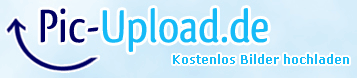
So I made an userscript. It adds an icon to blacklisted and whitelisted users. Feel free to give any suggestions.
Here's a link
Screenshot
Updated (v0.7.3):
Comment has been collapsed.