I'm planning a major purge of my blacklist and would like to use the user notes (which I only started using with your script) as some guide as to which users may should better stay on the blacklist. I converted the user data (rhSGST.json) using this tool to CSV, and created another CSV from the blacklist export (using search & replace). Any suggestions on how to combine the two?
Comment has been collapsed.
I can't think of anything to combine them. You could do this:
Add // @grant unsafeWindow to the metadata of the script, so that it looks like this:
...
// @grant GM_addStyle
// @grant unsafeWindow
// @connect steamgifts.com
...Add this at the end of line 31:
unsafeWindow.SavedUsers = GM_getValue("Users");
unsafeWindow.getUserIndex = getUserIndex;Then paste this in the console:
Matches = document.getElementsByClassName("table__column__heading");
for (I = 0, N = Matches.length; I < N; ++I) {
J = getUserIndex({
Username: Matches[I].textContent
}, SavedUsers);
if ((J >= 0) && SavedUsers[J].Notes) {
console.log(SavedUsers[J].Username + "\n" + SavedUsers[J].Notes);
}
}It will show all your notes for users of a certain page, so you can use that to see all the notes of the users in your blacklist, page by page.
I'll see if I can also add a notes management tool.
Comment has been collapsed.
Thanks for posting this. I have many pages in my blacklist (unfortunately) and relatively few user notes, so I decided to go with a simpler approach and am checking for notes just-in-time.
A notes management tool would be great though. It may make sense to combine it into one list with other data visible (e.g. tags, whitelist, blacklists). Could make cleaning lists very convenient. Scrolling a long list is much easier than navigating between different pages.
Comment has been collapsed.
The solution above would also work if you enabled Endless Scrolling and loaded all your blacklist pages at once before pasting the code in the console.
Comment has been collapsed.
Not an one-click solution but i would do that:
Import both of them in a google spreadsheet (or copy paste csv data on A1 and then goto Data-->Text to Columns), each csv in its own tab/sheet. After deleting unwanted columns you can combine them in a third tab/sheet using vlookup or query or filter function.
Although, I'm pretty sure i've come across a web-based csv merger with custom filters but can't find it.. 😢
Comment has been collapsed.
Hi,
- About Game Tags: Is there any management page for game tags? Because I could find the management page for user tags but not game tags.
- About Not Activated / Multiple Wins Checker: I don't see the "clear cache" option now. Is this option removed? If it is removed, how could I force to update this information (clear the cache)?
And thanks for your efforts on this great script!!
Comment has been collapsed.
- Not yet, I'll add that later.
- Yes, you can no longer do that. You're going to have to wait 7 days and then check the user again (the cache is updated after 7 days).
Comment has been collapsed.
Yep, will add it as a separate feature in the next version.
Comment has been collapsed.
I like this script. Trying it with all others turned off. But how's about a few more things?
- An option to disable promotion giveaway
- Unhide images
- Add colors for labels (and how to save them local?)
Comment has been collapsed.
Please be more specific about "promotion giveaway", I don't know what that is. Tags can be exported from the settings menu by exporting users data.
Comment has been collapsed.
I'm using ESG right now but I am looking to switch. What would clinch it for me is an option to display attached images by default (but leave the orange links so I can close them if wanted).
I've been following the progress on this for quite a while now; super impressive!
Comment has been collapsed.
I do not think this is the script causing this, it started practically right after the latest chrome linux update, but wanting to know if others are experiencing it. (to be clear i think it is the latest linux chrome with this script enabled)
additionally i noticed this script is not very friendly with enhanced steam. if the script is doing anything while you load a enhanced steam page, enhanced steam just errors out.
Comment has been collapsed.
I mean all these 1000+ copies giveaways that sticked even to "wishlist only" tab
Comment has been collapsed.
honestly i don't know. i just know it 9/10 times comes back saying "tampermonkey can't load" and i have to exit chrome entirely and re-open it for anything tampermonkey to function.
i don't think it's the scripts fault at all though, i think it's chrome+tampermonkey & then upon trying to re-load this script after that failure maybe this script's cache (3.7MB) is too much at that point in time.
edit: i don't know if maybe it's 100% unrelated though and it's just chrome only. cause it happens on pages unrelated to steamgifts or even steam also. (where i have no scripts or extensions running as well)
edit2: it's really starting to become a nuisance though. i turned off a lot of extensions & unnecessary scripts to try and see if it helps, and it does not. i also wonder if maybe it has to do with something CG did, when it happens SG is always running in the BG "March 9, 2017, Updated software on our web servers." both that and chrome updated that day, and right after those is when it began.
Comment has been collapsed.
Can you roll back to the previous Chrome version to see if it keeps happening?
Comment has been collapsed.
i honestly have no idea how to roll back chrome in linux (probably not in windows either really for that matter)
but looking looking at it when trying to figure out if i could, it looks like it's version # is matched to that of the beta channel.. probably was a screwup on package manager update (wrong version listed as stable).
(sorry for the bad gif, i have no idea why the hell my background is bleeding thru on render)
Comment has been collapsed.
My Chrome is updating to that version right now, will see if it happens to me.
Comment has been collapsed.
I think this could be useful: an option to check a list of users (most useful for entries list) for not activated wins and/or multiple wins.
Of course, it would need to send requests in short bursts, to avoid overloading both Steam Gifts's and SGTools's servers.
Comment has been collapsed.
Requests are already sent in short bursts. The problem is knsys gave me the green light only on the winners page for list checks, and only on a page by page basis.
Comment has been collapsed.
quickie: so, if there is let's say 50+ winners, and enabled endless scrolling, how to check other pages? :P
Comment has been collapsed.
question..
is the rulecheck data by itself specific to us?
for example. chould i export only that data and share it here in this thread for someone else to import, and same for others? i kinda think that would be cool to import several other peoples scans to grow a database with (albeit older) pass/fail highlights. but if it's specific to us like the wl/bl scans are, then obviously not a good idea to import others data.
Comment has been collapsed.
Nope, the data is the same for all users, but I wonder if posting that data here would be considered calling out (I'll never understand that rule).
Comment has been collapsed.
good question, it maybe honestly. some of the most vaguest callouts are the ones that i've seen get punished for, so who knows really. probably safer not to i suppose. (then again sgtools site itself is a "callout site" and knsys is still here / we all link to it)
Comment has been collapsed.
Compatibility with themes is a problem for the theme creators to solve, not me. And Squished has already made that theme compatible with my script. It's just that I released an update afterwards that changed the background of avatars and Squished hasn't added compatibility for it yet.
Comment has been collapsed.
I prefer it as green. It fits more with the "Gift Delivered" theme to me.
Comment has been collapsed.
I'll change to gold for SGv2 Dark, if you use a different dark theme suggest this to the author.
Comment has been collapsed.
Oh just tested on the dark theme and you use green for active icon, didn't know that. Maybe I'll change it to gold.
Comment has been collapsed.
it's already changed to gold (or something) for dark theme users.
squished already added that support xD
Comment has been collapsed.
I know, I mean for the default theme. I haven't won anything in a while so I didn't notice, but the green color doesn't look very good.
Comment has been collapsed.
question related to this feature... could it be extended to work without the header refresher? i'd like my icon to change to a diff color when the key shows up, but i don't want the header refreshing itself. i'd only know if/when it was sent after i manually refreshed a page (or load a new one), but still wouldn't mind the feature. ^^
Comment has been collapsed.
Is it possible to add a feature that allows you to hide exactly one giveaway? Not all giveaways for a certain game but only one specific giveaway. Let's say that you have blacklisted somebody and they've created a gieaway for SUPERHOT that you are interested in. You'd like to keep all the giveaways for SUPERHOT visible but only hide the giveaway from a blacklisted person so you won't enter it by mistake. Or you don't want to waste your point on GTA giveaway from level 0 user but you are interested in other GTA giveaways. Or you don't want to join a giveaway in a certain group because it would destroy your ratio that is necessary to stay in the group but you would like to join the same giveaway elsewhere. Etc.
Comment has been collapsed.
Thank you, one less thing for me to worry about. :P
Comment has been collapsed.
Hi there :)
wow, your script is amazing :D
is there any way to set the user Tags button to another location?
I have another script installed and have all my user Tags in it but when it's activated i can not reach your user tags button :(
So it's very hard for me to transfer all the data from the one script to yours :(
Wish you a wonderfull rest of you weekend ;)
Comment has been collapsed.
Hi, thanks for using it. :) The current location is the only one that makes sense, what do you mean you can't reach my button?
Comment has been collapsed.
my problem is that the other user tag script, over write your button with the tags i have filled in,
when a user has no tags in the other script your button is there and i can reach it,
so when i maybe can make your user tag button to the left of the name i can reach it again,
or maybe 180 pix right after the name.
can you give me pls, just the part of your script where the location of the button is?
I only need that change for 1 or 2 day's that i can transfer all the data by hand from the other script to your's
The other script is: SteamGifts Tinkerer
It makes something like that:
greetings
Comment has been collapsed.
I don't know what I'm looking at in that image. All the tags from the other script are filled, so I can't see how it acts when they're empty. And I don't really understand how my button would be unreachable with the tags from the other script filled.
The location of the button is in line 2979. Changing it from "afterEnd" to "beforeBegin" will insert it before the username.
Comment has been collapsed.
I make it the long way...
i can enter every user page and there is your button and i can see the old user tag's from the other script...
I think that's the easiest way... but take's much time....
Anyway many thanks for try ;)
Wish you a wonderfull start into your neew week ;)
Comment has been collapsed.
If the other script has an option to export tags, I could offer you a way to import them into my script.
Comment has been collapsed.
Hi there ;)
Today i have another problem ^^
with the unsend gift's sender...
i made on weekend over 5 pages GA's (~200 pieces or more)
The send ga's sender only check's page 1 for undsend gift's
I see the script check (page 1)
and then says no unsend gift's ^^
at the moment, i have over 96 unsend gift's on page 4 and page 5,
i have tried to jump direkt to the page 5 and then press the button to check, because maybe it will not work with the endless scroll function....
but still the same, the script only checks page 1 for unsend gift's
is there maybe a workaround that i can check 6 pages?
greetings and best wishes ;)
Comment has been collapsed.
That's not how it should be working, the script is supposed to check all pages. None of the checkers work well with endless scrolling, since they weren't designed for that, so I would avoid using any checker if you have loaded any page with endless scrolling.
Comment has been collapsed.
Hmm I didn't consider that, will have to fix it in the next version.
Comment has been collapsed.
There will be an update in the next 24 hours that will close some of the open issues.
Comment has been collapsed.
This discussion makes me think that enabling whitelist checking on the site wide user list may not be such a great idea. It's just too time consuming to scan 1 million users and probably not great for the server if many users do it.
Comment has been collapsed.
+1 it should be removed from that list to function.
or at the very minimum make it so it only works on that page if there was a search done prior so it only scans a limited amount of users.
example search: https://www.steamgifts.com/users/search?q=thanks
edit: if option 2, then i'd make it at least 3 character long search strings or more.
Comment has been collapsed.
tbh, i have no idea. lol ^^
can't think of a decent reason personally, but i'm sure someone utilizes it like that. i don't see any reason to kill it entirely though there, just limit it even further from causing any strain on the server since it imo is fairly needless there anyways.
Comment has been collapsed.
Anyway how or where do you use this feature? I use it just in group GA list to find users who whitelisted me to counter whitelist them. Maybe it would be good to use it also in my topics with giveaways because there could be people who whitelisted me as well.
Comment has been collapsed.
I know where the button is, I asked about the places where you use it. Where do you think it has sense.
Of course, if I checked all discussions or the main ga page, I would catch much more users than just in the group GA list but it would be too time consuming and there would be much load on the server.
Comment has been collapsed.
oh sorry. misunderstood the question. ^^
umm , i don't really anymore even use the checker to check new people, just update what i already scanned. but mostly same. groups, my whitelist, my topics, & my sent list were all scanned back when it was introduced. and i've just kept those that were scanned updated. really i could go thru and rescan topics & sent games again, but been to lazy to bother. xD
Comment has been collapsed.
I prefer the idea of limiting vs the idea of disabling entirely. Some people might have their reasons to check pages others wouldn't. I rarely use the checker myself, but the pages I usually check the most are discussions, which other people would probably find useless.
Comment has been collapsed.
2017-03-14 v4.18.1
- Excluded the option to check all pages from the following pages in Whitelist / Blacklist Checker to prevent users from scanning a high number of users at once: main page, giveaways pages, discussions page, users page, archive page.
:)
Comment has been collapsed.
You're right. Decided not to wait too long to change it, so already pushed the update.
Comment has been collapsed.
2017-03-14 v4.18.1
- Excluded the option to check all pages from the following pages in Whitelist / Blacklist Checker to prevent users from scanning a high number of users at once: main page, giveaways pages, discussions page, users page, archive page.
Comment has been collapsed.
2017-03-14 v4.19
- Changed the minimum width of popups.
- Fixed a bug that was popping out popouts inside of their boxes, causing them to overflow (closes #58).
- Fixed an issue that was scrolling the page a bit upwards if a referenced comment was at the end of the page.
- Comments referenced after the page has been loaded are now highlighted with a green arrow for easier spotting.
- Fixed a bug where the remove links from the entered / whitelist / blacklist pages were not working after page 2 in Endless Scrolling (closes #47).
- Removed the functionality to notify if a gift has been delivered from Header Icons Refresher and added it as a separate feature: Delivered Gifts Notifier.
- Changed the color of the icon in Delivered Gifts Notifier.
- Fixed a bug that was notifying a delivered gift if it was marked as not received in Delivered Gifts Notifier.
- Removed the option to move active discussions to the top of the page from Endless Scrolling and added it as a separate feature: Active Discussions On Top.
- Rows are now highlighted upon hovering over them in User Giveaways Data (closes #55).
- Cells with a value of 0 are now faded out in User Giveaways Data (closes #56).
- Fixed a bug that was trying to enable Featured Container Hider on SteamTrades and therefore preventing the script from loading.
- Added Groups Stats (closes #40).
Delivered Gifts Notifier
steamgifts.com/*
- Notifies you if one of your won gifts has been delivered.
Active Discussions On Top
steamgifts.com/*
- Moves the active discussions to the top of the page.
Groups Stats
steamgifts.com/account/steam/groups/*
- Shows your stats in groups from your groups page.
Comment has been collapsed.
Fixed a bug that was popping out popouts inside of their boxes, causing them to overflow
i think that closes one of my tickets, not 100% sure tho. either way thanks. ^^
Delivered Gifts Notifier
i know that was one thing i wanted (unsure if i was alone), thanks again.
Comments referenced after the page has been loaded are now highlighted with a green arrow for easier spotting.
this one doesn't make sense to me, how can someone be commenting about a future post? or what is it i'm not understanding?
Groups Stats
luv it ^^
and thanks for the other stuff i didn't mention too. xD
Comment has been collapsed.
Oh, yes it does, forgot to close it. Done. :)
The comments reference change relates to comments that you go to by their ID. It is mostly useful for Reply Mention Link (if you click on the link, it will go to the comment replied to, and now that comment will have a green arrow, the same way it would if you clicked on its permalink). Not sure if I explained it the best way.
Comment has been collapsed.
Changed the minimum width of popups.
seems this broke
The height and width of popups are now relative to the size of your screen.
for 'add a comment'. It's narrow again and cut offs emoji selection window in half.
Also clicking any 'manage xy' buttion except wl/bl, has no effect for me, it should or? (not just now, but never worked).
Comment has been collapsed.
Broke what exactly?
I don't follow, can you illustrate with screenshots?
Manage in the settings menu? Yes, it should pop up something. It only does for Whitelist / Blacklist management?
Comment has been collapsed.
Broke what exactly?
Width of 'add a comment', see pic 1
Manage in the settings menu?
yes
It only does for Whitelist / Blacklist management?
yes, guess I'm the only unlucky with that issue?
-
Next thing: group checker popup pops behind the header (Fixed Elements enabled for it) and bugged in general for more than a few groups. See pic 2.
(reply when seen, so I can delete those ^^ )
Comment has been collapsed.
1st pic seems to do that for me whether dark theme enabled or disabled
2nd pic was doing that for me with dark theme but the latest update(s) fixed that (one of the last couple). -- i'd check if it's up to date on that part.
the management issue idk about, but sounds like a conflict from another script might be possible there.
Comment has been collapsed.
ahh, okay. i quick tested, but didn't actually have any emotes inside of it. it appeared to still have a tiny scrollbar, but not nearly as large as without dark theme. not having emotes inside of it may of made it too large though.
edit: oh.. nevermind, i wasn't the latest either. :D lol
Comment has been collapsed.
Well, it's not that narrow, but it's because you only have a few buttons enabled in Comment Formatting Helper. I'll make the minimum text area width 600px in the next update.
Comment has been collapsed.
Yes, I changed it not to use the full screen anymore unless it's a checker popup because the popups with text areas were way too wide.
Comment has been collapsed.
mine is the javascript version of that userstyle though, i'm rather odd like that.
instead of the github release, or the userstyle release, i install the userstyle as a tampermonkey script which generates it differently then others. the fix for me though is this.
i'd reply to squished though, he can help you better then i. ^^
Comment has been collapsed.
An 1+ year old derivative I forked when it wasn't dark enough for me ;-)
Can't see any version number in it, but still, both happens w/o it enabled. I retested on a fresh Opera install (using Firefox as main) It's not an issue with that style.
Comment has been collapsed.
Well, it's mostly still that one ;-)
https://www.steamgifts.com/go/comment/FBcvJlp
I see it's 2 years by now, heh. Only reduced some sidebar and navbar button width since. Should be 95% original code from that old source version otherwise ^^
Comment has been collapsed.
Yeah will have plenty of issues being that old for sure. I would say my upcoming theme is even less dark so you probably won't like.
Comment has been collapsed.
Both issues seem to be related to the dark theme.
Edit: Oh Squished already replied.
Comment has been collapsed.
2017-03-15 v4.20
- Added Entries Remover (closes #49).
- Fixed a typo in the name of the feature Groups Stats, which was displaying it as Groups Status.
Entries Remover
steamgifts.com/giveaways/entered/*
- Allows you to remove entries for owned games.
- In order for the feature to work, you must enter your Steam API Key in section 9 of the settings menu (get a Steam API Key here).
Comment has been collapsed.
a "no api key found" error would probably be a good idea to make sure people pay attention that they need to add that. first thing i tried was without api key and it just "seems to work" even though it clearly can't. xD
also this link would be helpful if it could be added to the settings menu next to the field to enter it. ^^ https://steamcommunity.com/dev/apikey
Comment has been collapsed.
Comment has been collapsed.
2017-03-15 v4.20.1
- Added a link to get the Steam API Key to the settings menu.
- Added error messages to Entries Remover.
Comment has been collapsed.
2017-03-15 v4.20.3
- Added an option to automatically load the real CV and show it on the profile in Real Won / Sent CV Links.
- Moved the button in User Giveaways Data to the profile heading, which now makes it accessible through Avatar Popout (closes #54).
Comment has been collapsed.
Added an option to automatically load the real CV and show it on the profile in Real Won / Sent CV Links.
i'd probably make that cache based to save sgtools requests in case people visit the same profile several times in the same week (or especially for those that frequently avatar popout)
i'm disabling tho, too slow for most profiles i visit
Comment has been collapsed.
Added a cache of 1 week.
Well, it's not like it slows down the page. It's the same as opening the two links, you just wait for them in the background.
Comment has been collapsed.
2017-03-15 v4.21.1
- Fixed an issue in the formula in Level Up Calculator.
Comment has been collapsed.
Green Hell Price Glitch Steam 2,61€!!!
110 Comments - Last post 47 seconds ago by t0b3berlin
[Humble Bundle] Remedy 30th Anniversary bundle🐶
23 Comments - Last post 8 minutes ago by DeliberateTaco
[FREE][STEAM] Metal: Hellsinger (at Lenovo/Game...
619 Comments - Last post 29 minutes ago by andrei0709
[Humble Bundle] September 2025 Choice (#70) 🐶
216 Comments - Last post 35 minutes ago by RiPPn
[FREE][STEAM][ALIENWAREARENA] Cricket Jae's Rea...
3,401 Comments - Last post 47 minutes ago by MarshallBanana0815
Where are those giveaways coming from?
17,412 Comments - Last post 1 hour ago by pandakat
[Fanatical] Build your own platformvania bundle 🐶
6 Comments - Last post 2 hours ago by RobbyRatpoison
Borderlands and Wonderlands SHiFT/VIP codes
1,304 Comments - Last post 2 minutes ago by Eremeir
What are you currently playing 2025 edition.
23 Comments - Last post 10 minutes ago by BCGutsy
Jesus, take the wheel. Take it from my hands. '...
2 Comments - Last post 20 minutes ago by SunnySideVp
Valve Ending Support On Steam For Windows 10 32...
34 Comments - Last post 39 minutes ago by zeruel132
September is a "PAGYWOSG" month - Incredible Ch...
152 Comments - Last post 1 hour ago by ReynardTheFox
Steam Game Idler - An all-in-one alternative to...
175 Comments - Last post 2 hours ago by Sh4dowKill
[GOG] Discount codes - lets share!
4,537 Comments - Last post 2 hours ago by masterbubu87



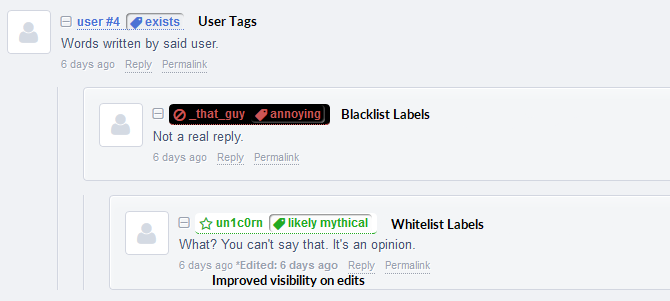
















Enhanced SteamGifts & SteamTrades (ESGST)
An extension / userscript that adds some cool features to SteamGifts and SteamTrades.
If you find any bugs or have any feature requests, please file an issue here.
Compatibility
Tested and confirmed as working:
Not tested but should be working:
Not supported:
Installation
There are two different ways to use ESGST: extension or userscript. You can choose which one you want to use, but the extension is a lot faster and has a better peformance than the userscript, so I recommend it, although there is no major difference between them, except for a few options that are only available in the extension because of limitations in the userscript.
Option 1 - Extension
It should be possible to install the extension in any Chromium-based browser from the Chrome store (such as Opera, Vivaldi, etc...), any Firefox-based browser from the Firefox store (such as Waterfox, etc...), and any browser that uses the Phoebus system from the Pale Moon store (such as Basilik, etc...).
You can also use the extension on Android through Firefox for Android, but some features might not work or not be optimized enough for mobile.
Option 2 - Userscript
To install the userscript, you must install Violentmonkey, Tampermonkey, Greasemonkey or some other userscript manager first. Then click here and you should be prompted to install it. I recommend Violentmonkey or Tampermonkey, because the userscript uses the GM_addValueChangeListener API to communicate changes in the storage between tabs, and that API is not available on Greasemonkey, so a polyfill is used for Greasemonkey, which is not very effective and can affect the performance.
You can also use the userscript on Android through Firefox with Violentmonkey or USI, but some features might not work or not be optimized enough for mobile.
Beta Versions
The latest beta version for both the extension and the userscript is always available in the latest pre-release in the releases page.
Comment has been collapsed.