Just teasing you, I have no idea actually ¯\_(ツ)_/¯
Comment has been collapsed.
Looks fine, just get a good GPU and you'll be set.
I'd recommend at least a Geforce 1070 (1060/970 is considered the minimum requirement).
If you're worried about the CPU, the best one you can get with that setup is a 4790K , which is extremely close to a 6700K and 7700K in performance.
Comment has been collapsed.
Yea I just meant you don't need to replace your motherboard/ram to get a good CPU, as the best one for your board has almost identical performance to the current high end cpus on newer motherboards.
Comment has been collapsed.
Either one is fine, the only real difference is that the boxed one should come with a CPU cooler (which would be worse then the one you already own), and may have a longer warranty then the tray one.
Make sure you buy from a reputable company to avoid issues.
Comment has been collapsed.
Depending on where you are i'd happily sell you a cheap 970 and I7 4790
(used though for 2 years)
Comment has been collapsed.
It can run them fine now, but how about in a year or two? Current VR tech is extremely new and may or may not advance in requirements faster then expected. If they can afford the extra $100, its probably worth it to get something beyond the minimum requirements.
Comment has been collapsed.
I have a 1060 too, and I've had plenty of games where I have to turn down settings even running at just 1200p in order to get a steady 60fps ("ABZU" and "Batman: Arkham Knight" come to mind). I don't own a VR set myself though.
Comment has been collapsed.
Yeah, doesn't surprise me. I'm still chugging along with this 2600 since I first built this PC which means it's about 6 years old now, it's been through hell and back with all the 3D modelling and audio/video editing, but it's still serving me relatively well so I haven't really seen the need to replace it quite yet. It's definitely on its last legs though, but I've definitely gotten my moneys worth.
Comment has been collapsed.
I had a 2500K a few years ago the got fried from a power surge (took out all the components in my PC, even my mouse, ugh), otherwise I'd probably still be using it. They're old and slow now, but back then the 2500k/2600k were definitely amazing.
Whitelisted btw :)
Comment has been collapsed.
Dang man, that's rough... and unlucky as hell, a surge getting through the USB ports is nuts. Back when I was living in my parents, our house is over 300 years old and surges probably once a month but I somehow lived through all of them. The power is divided weird in to sections considering rooms were added on through the years which I'm guessing is what saved me.
Whew, back at you, qt ;)
Comment has been collapsed.
I assume they didn't list GPU as they stated hey know it needs replacing
Comment has been collapsed.
Maybe 32 GB of ram? to be sure that there will be no lags, and you need more watts on the PSU.
Check out this Sub-reddit for more help:
https://www.reddit.com/r/buildmeapc/
https://www.reddit.com/r/buildapc/
Comment has been collapsed.
His PSU is fine, Modern GPU's use next to no watts compared to 5 years ago.
He'd probably be fine with a 450w PSU for a I5 4590, GTX 1070, closed loop and 1 HDD.
Comment has been collapsed.
Sorry, that's just me jumping to conclusions. xD Won't happen again :-p
Comment has been collapsed.
32GB for a games machine is absurd overkill. Most game machines don't use more then 8GB last I checked, with 16GB being the high end.
Also, his PSU is more then enough for a modern PC.
Comment has been collapsed.
Preach it. Everyone seems to think you need at least 16gigs of RAM these days for some reason, and some even 32 like here. I'm currently sitting on 10 to be safe because I do a lot of 3D modelling/video editing renders in the background while I'm playing games, but still I've never gone over 9 that I've seen at least.
Comment has been collapsed.
There is a reason for that. 8->16GB is like +75% in price. With games using over 4GB you are bound to trigger page file swapping (browser with multiple pages open takes 2GB!). If you don't mind waiting for HDD when you switch between applications, 8GB will serve you well. Add the sad fact that typical user accumulates over time whole pile of tray-junk eating up resources, and 8GB becomes small-ish (think about how many times you heard about users reinstalling OS on a regular basis...)
Comment has been collapsed.
Hm.. not familiar with the OS reinstallations to be honest. In 6 years I've never had to do it personally, other than when I moved my OS from my HDD to my new SSD about a year ago. That's with 10gigs of RAM. I will agree that Chrome users get considerably fucked by RAM if they're running anything less than 8 which of course they shouldn't be, but I heard Google are working to optimise the RAM nonsense soon™... so hopefully that'll actually happen. Obviously there's nothing wrong with just getting two 8 gig sticks if you can afford it and want to be safe, as long as it's not those nonsense "gaming ram" bullshit, just two standard ass sticks will work perfectly fine. But 32 gigs is just nonsense.
Comment has been collapsed.
I'm still running Vista installed in march 2009th (and yes, it works fine for my needs), but know quite a few self-proclaimed "specialists" that not only do that themselves but recommend reinstalling OS from time to time to others.
Firefox+scripts and Opera aren't forgiving either. I'd not hold my breath waiting for code optimization, RAM is cheap enough that masses will follow "go and buy bigger memory" command from software companies. Optimization doesn't sell software in mass market, shiny gimmicks do..
32GB is not always bs. In my soon(TM) to be build I'm planning to have at least 64GB. The 22GB I have now are not enough for some things I do (adding 2-4 more cores and and that extra ram could cut down time needed to complete by a considerable amount)
Comment has been collapsed.
Get a 1070, I suggest MSI Quicksilver Edition. Just make sure you can stick it to your case though, this card is huge. If you can't, get a "mini" Gigabyte. Your CPU can handle most of the VR games, but not the AAA ones like Crytek's VR thingy. Your PSU is okay, 550W is more than enough and it's a CM, it actually has more than 550W output. Vive itself uses wall power, not your PSU so 550W is more than enough for your system.
Also, I suggest you to wait for about a week. 5th of April is the anniversary of Vive so they'll probably make a price cut. I'm already seeing tons of promotions for the anniversary (Scan.co made a 100£ discount).
I hope you get a VR, I always wanted to get one myself. Should be fun !
Comment has been collapsed.
No way I can afford a pc upgrade and a new Vive, not even with a discount. But thanks for the tip. I have a friend of a friend selling his Vive hopefully for 425 euro's but there are more people interested :(
What do you mean by: If you can't get a mini Gigabyte?
That Quicksilver cards looks very nice for the money.
Comment has been collapsed.
I meant the "Gigabyte GeForce GTX 1070 Mini ITX" thingy. It's for small cases like yours, my friend uses it with no issue. Vive promotions mean second-hand prices will fall down too, so you might be able to buy it from someone else too. But definitely get a 1070 first, it worths every cent.
Comment has been collapsed.
Check your current score here first : http://store.steampowered.com/app/323910/
Comment has been collapsed.
Lots of people here saying to go with the 1070 but I'm sticking with my gut and highly recommending 1060, especially seeing as you seem to be relatively budgeted considering you're also buying the Vive. It easily handles current era VR, and as long as you're not going over 1080p, I really can't see the 1060 running in to any performance issues with VR within the next few years.
Comment has been collapsed.
I won't as my TV can not handle that and I only play on my TV. You are speaking from experience so I will consider this for sure. I have to make a list with the extra costs (not to bad as it seems I can use a lot of my current stuff) and ofc I must be able to buy the Vive.
For the simple games I play now my pc is good enough so without a Vive I am not updating.
Thanks.
Comment has been collapsed.
Great suggestions here. I have nothing to add to that, so let me just answer this question:
Is this at all something that can be done by someone that has never opened a pc housing before or am I wishful thinking?
It's doable, but you have to be really carefull with what you do. It can be quite intimidating and frustrating if you don't know what you're doing (especially in a smaller case). I highly recommend at least having someone near that knows how to do it, in case you get lost. Just pay very close attention to where what cables need to go and you should be fine (and of course be sure not to damage any parts). The biggest challenge I had when installing my GTX 970 was fitting it in my case and then running the cables in the very limited space left.
Comment has been collapsed.
If I can find someone that knows what he is doing I will certainly not try myself :)
I am kind of hopeless in this sort of things. But it is good to see you got at least some faith in me. When everything will work out I will call around and if the price difference is not that big I know a shop where the build in new components for you. That will be my first choice.
Comment has been collapsed.
There is nothing to be afraid of, really. All you need is know how to operate screwdriver and remember to discharge static electricity before touching any parts (by touching something that is grounded). All cables can be plugged only one way (or any way - if you are strong enough p)
Comment has been collapsed.
Don't worry about the size of case, I just saw its webpage and it says:
Supports standard full sized ATX PSU, length up to 180mm / 7.1inch
Ample storage - up to 1 ODD,3 HDDs and 4 SSDs
Supports long VGAs up to 343mm / 13.5 inch (NVIDIA Titan / AMD HD7990)
http://www.coolermaster.com/case/mini-itx-elite-series/elite130/
For VR I would not buy a GPU less powerful than a GTX 1070.
Comment has been collapsed.
No I am not in a rush but I just wanted to see if it will be possible at all. Luckily I will be able to use quite a few of my current parts. Still a terrible lot of money ofc but VR is something I really like. And whatever you buy now is ancient in 2 years unfortunately.
Comment has been collapsed.
For gaming the GPU is the only part you "need to change often" , the rest can easily last 4-8 years depending on what type of games you play and what settings you use/want.
Your components look fine, I'd wait for benchmarks on AMD cards and compared them to nvidia cards. Then pick the cards that has higher framerates for games i like.
While i'm waiting i'd look at deals on Nvidia 1060/1070 GPU line and HTC Vive;
Btw if you do get a vive would you mind telling me how cool is it to play? I'm very inclined to buy a "Vive 2" because i think VR adds a lot to racing and space games.
Comment has been collapsed.
【Amazon Prime Gaming】Freebies List|2025-01-30|2...
1,066 Comments - Last post 12 minutes ago by Lep9six
【Steam】Lunar New Year 2025|3 Animated Stickers|...
66 Comments - Last post 44 minutes ago by kakokazo
[Fanatical] Build Your Own Platinum Collection ...
10 Comments - Last post 2 hours ago by Inkyyy
[Humble Bundle] February 2025 Humble Choice (#6...
204 Comments - Last post 3 hours ago by Hawkingmeister
【Steam/Epic Games/GOG/Xbox/PS DLC】Dying Light -...
47 Comments - Last post 3 hours ago by jzone55
[Humble Bundle] October 2024 Humble Choice (#59...
483 Comments - Last post 4 hours ago by Vincenzo77
【Epic Games】Freebies List|2025-02-06 - 🎮 Beyond...
710 Comments - Last post 4 hours ago by MeguminShiro
[L3] CaKeE DaY 2.p0INT OhhhHh!! 🎂😆✨
117 Comments - Last post 1 minute ago by Begum
Unlucky7 - A group for those that won 7 or fewe...
6,577 Comments - Last post 4 minutes ago by unblest
[GOG] Discount codes - lets share!
3,616 Comments - Last post 26 minutes ago by yugimax
Looking for someone from France or Netherlands
11 Comments - Last post 28 minutes ago by Sbf93
Rip Stéphane Picq composer of several game musi...
0 Comments - Created 30 minutes ago by Lugum
What's one game you wish you played sooner?
76 Comments - Last post 33 minutes ago by Kyrrelin
Catch-up train. Part II: Abduce of Maglev
59 Comments - Last post 39 minutes ago by VernoWhitney


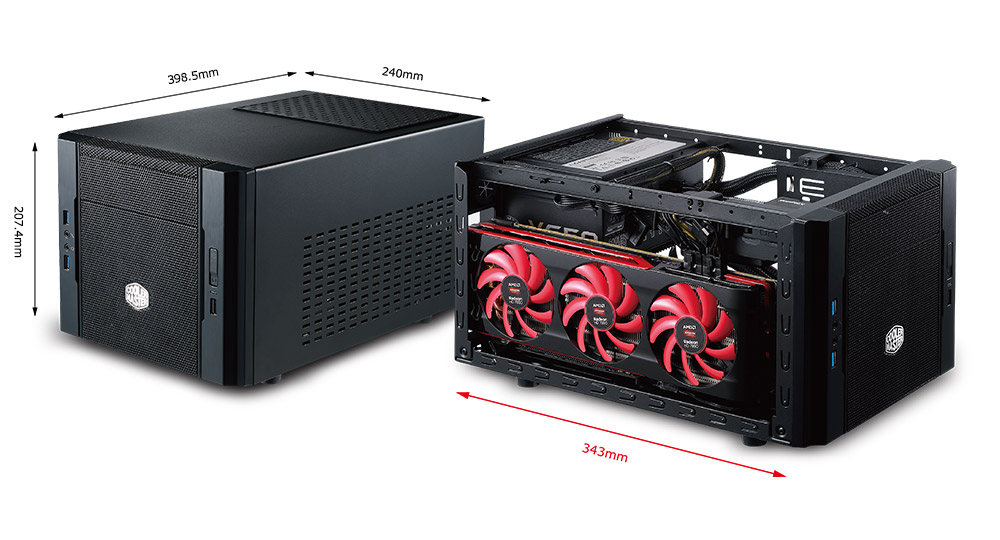
Maybe, just maybe I can buy a second hand HTC Vive for a friendly price. I want that ofc but I know for sure my PC is 3% ready to use it, according to Steam check. Friendly priced or not, I will not buy it if I can not use it so I have to figure out how much more money is needed to get my PC VR ready. If I can not afford that, there is no use to buy this.
First of all my graphic card needs to be replaced. Can I just swap the old one for a new one or is there something I need to look at?
My ex used to build my pc's so I don't know a thing myself. This will be a big challenge I guess.
Let me start by telling you what I have:
Memory: Geil 16GB DDR3-1600 (seems enough)
Hard Disk: Seagate 2TB SSHD (seems enough)
Power: Cooler Master V5505 550W (not sure if this will be enough)
Motherboard: Asrock B85M ITX (no idea if this is usable)
Cooler: Cooler Master Seidon Water cooler 120V RL-S12V-24PK-R1 (no idea if this is usable)
Housing: Cooler Master Elite 130 RC-130-KKN1 this is a very small mini ITX case (could be a problem)
Processor: Intel I5-4590 (the specified bare minimum)
Is this at all something that can be done by someone that has never opened a pc housing before or am I wishful thinking?
Your help would be very nice.
Comment has been collapsed.