hey knsys i am not sure if i should report this to you but there is a former winner of my giveaway froma year ago who decided to mark as not received as of yesterday not sure if he is trying to fool sg tools or such hence i was wondering if i should report this to you as well as he did mark as received and has it in his library
Comment has been collapsed.
The First Tree is reported as non-activated in my profile but is not released yet so it doesn't appear on account.
Comment has been collapsed.
New year brings new options on custom rule creation:
- wishlist_date: Date when the user wishlisted giveaway's game. It doesn't work with packages, steam don't allow users to wishlist them.
- num_wishlisted_games: Number of wishlisted games on steam
- owned_games: All games owned by user, you can query for ownership of certain appid.
- num_owned_games: Number of user's owned games on steam as reported by steam api
Those options have been requested several times, so now you can start using them on the custom rule section. Some people may need to re-synchronize with SGTools before they can enter giveaways with this kind of rules, but in less than 24 hours everybody will be able to enter without a manual resync.
PS: New stats generated
Comment has been collapsed.
I have a question about the date operators, is it allowed to add only the date, or the hour (and minutes and seconds) is required too?
Example for wishlisted game before Oct 5 2016:
wishlist_date<date('2016-10-05')Or do I need to apply this format to the custom rule?
wishlist_date<date('2016-10-05 00:00:00')Thanks!
Comment has been collapsed.
I'm very happy to see this set of enhancements and will create a few GAs with such rules later today. This is beyond awesome!
Thank you so much!
Edit: Couldn't wait :-)
Comment has been collapsed.
Hi knsys,
May I ask for a little time of yours to look into this thread? I think this will be a nice addition to the SGTools family. (I have tested the Steam Web API mentioned, it works)
Thank you.
Comment has been collapsed.
Yes, and if possible, maybe not just one game (app), but all games within a bundle (sub). Better if we can input the five characters giveaway ID in the URL and SGTools will automatically fetch the game/bundle being given away. I think this is very similar to the "not activated" function (only in reverse, it checks if the winner does NOT have it). Of course the winner(s) will be anonymous, so we will have to input that manually.
Comment has been collapsed.
Some new filters joins the custom rule pool:
- wishlisted_game_date filter: It lets you check for wishlisting date of any game, not only the one you are giving away
- real_won_public, real_won_private, real_won_group filters: Were missing and some people asked for them in the past
Comment has been collapsed.
Comment has been collapsed.
Infraction to report
eb83c64f-d36c-11e6-959d-fa163ee2f826
First time I've used SGTools on a giveaway, so hope I got everything right! (;-.-)
The user passes the requirements, but seems to have entered via the normal SG link rather than the SGTools generated link. I did not distribute that link to anyone. Had stated that entries needed to access the giveaway through SGTools in the giveaway description.
If you need any more information, or I've missed something, please let me know.
Comment has been collapsed.
You always have 7 days to sent the gifts buddy.
Speaking about myself personally: I do like to expedite the sending of my gifts but in my early SG giveaways someone, a friend, pointed out that I really should do a thorough winner check. Steam, SG, SGTools they can all go down/have maintenance. But when down I myself would rather wait to send the gifts until the site is back up and I can check my winners.
Comment has been collapsed.
That tool always rejects me due to "Unactivated gift or account is private". But why exactly am I rejected? I have 2 not recieved gifts. First one from guy who send 0 gifts https://www.steamgifts.com/user/Yoman987 The other one from guy, who send only part of keys from bundle giveaway - 4 years ago it was OK practice to check such gifts as received, but due to hearing with moderator I had to switch to unreceived.
So what, due to 2 gifts that I did not recieve I am now locked by SGtools?
Comment has been collapsed.
Sync with sgtools then try again. http://www.sgtools.info/sync
Comment has been collapsed.
there been SGT page screenshot
- As it states, I have different versions of this one.
- Checked, I have all listed DLCs in my library
- Game it states as not on Steam anymore I have in my library (and it is on Steam, maybe switched api). The other one is DLC for game that is no longer exists on Steam as it is replaced with HD version.
Comment has been collapsed.
None of those things listed will stop you from passing sgtools. It's only a problem if they show up red. Note that syncing with sgtools is not the same as syncing with Steamgifts.
Comment has been collapsed.
Cached Bundle list auto-updates itself every 6 hours starting at 3:00AM GMT (3am, 9am, 3pm, 9pm).
you answered my question before i asked it ^^
3hr & 10mins away. from the update.. xD
dropped 10% ($100CV) finally, want to see if all were included or any bundles still need adding to the list
Comment has been collapsed.
Hey, I think your site has issues detecting multi-wins with high-volume giveaways.
Was recently alerted to a multiple win (http://imgur.com/yTrwqy8), which I am now attempting to remedy. They were both set to "Received" until today, but your website has always shown "no multiple wins" (http://imgur.com/XMR24m5).
Comment has been collapsed.
As you can see in the screenshot, there is no way to know if you marked the first one as received or not, because SGTools cannot access the giveaway to see it and the data provided on the profile is not enough (your name doesn't appear as received or not received).
This is a known limitation, that only CG can fix.
You can check out my suggestion thread from a year ago.
Comment has been collapsed.
Hello. Can you unban me on sgtools?
Around 1 year ago my friend give me a link for private ga. We both thought it was a public "private" ga but not, author used sgtools for it.
And after it sgtools show me "You were caught trying to cheat the system or entering a sgtools protected giveaway without permission.". But I didn't cheat.
Regards.
Comment has been collapsed.
Hi rzndsa,
You are not banned for entering a private giveaway without using sgtools. That is penalized with an infraction (a strike), not a ban.
You are banned for Missuse of giveaway feedback, trying to bypass multiple wins marking as not received some of them. This is penalized with a direct and unlimited ban.
PS: Yes, you cheated.
Comment has been collapsed.
I used this site on myself and it said:
DLCs Wins that appears as not activated
Minion Masters - Premium Upgrade (2016-12-03 18:10:00)
even know I have activated it on my account, is there something going on?
Comment has been collapsed.
There is nothing wrong on your account, is just Steam Api not reporting dlc's as usual. You have nothing to worry about, that is why the dlc's in question are hidden by default. And if you read the text, it's specified there:
DLCs Wins that appears as not activated
Steam API has problems identifying some owned DLCs, so the following ones are probably activated!Comment has been collapsed.
I have a strange one - I won a giveaway on 6/1/17 for Chicken Shoot Gold. It is showing on my account that I haven't activated it - which came as a bit of a surprise when I used SGtools to check - so I checked and I have activated Chicken Shoot 2 on 6/1/17. Now I don't think I noticed this at the time (as the gold edition includes Chicken Shoot 2). - Is it possible that the giveaway was listed incorrectly or is it that chicken shoot gold is actually just chicken shoot 2?
Due to this I'm showing as not having activated a key when I did in good faith :(.
Comment has been collapsed.
Chicken Shoot 2 was given away for free, so you should mark it not received, and post a comment explaining why. Then sync your account with Sgtools.
Comment has been collapsed.
Chicken shoot gold is not chicken shoot 2, so the giveaway creator gave you a key for a game that was not the one he created the giveaway for.
You can check other winners of chicken shoot gold and you'll see that they don't flag the unactivated rule.
Comment has been collapsed.
The link to the actual tool is buried. You might want that on top.
Comment has been collapsed.
Nov 9th you mean (otherwise you activated before you won it xD)
It shows you clean and having all your wins activated though on my side, so i'd just try sync'ing both SG Sync & SGTools Sync one more time cause that normally fixes those issues.
Comment has been collapsed.
Like D3m4n I checked you on SGTools and you are showing all games activated.
Comment has been collapsed.
I and other users had this problem also a few times, when Steam is down and SGTools does a sync during that Steam downtime it can sometimes happen that you show a false positive, non activated game. The SGTools sync solves that problem.
Comment has been collapsed.
And a very nice and pleasant use of them Archi! ^^
Comment has been collapsed.
it looks fine if i turn off squishedpotatos dark theme that only happens with that theme turned on. but i know it's not actually coded that way at all, so it's fine with me. xD
edit: i thought i had disabled ublock origin for sgtools.info, but then i remembered that was in my windows install not for my linux install.. so it was actually a combination of ublock trying to block it with dark them enabled. (and still even then only on the occasional pageload)
Comment has been collapsed.
I just added a Custom Rule creator, to ease the creation of custom rules with a fully-featured GUI that allows you to create rules and groups of rules and move them around as you please.
You'll find it in the edit giveaway page. Note that this is still in beta, let me know if/when something breaks!
Comment has been collapsed.
This will make life easier for most of us that create SGTools giveaways! ^^
Thank you very much Knsys for your continued support and updates! :3
Comment has been collapsed.
Thanks for the efforts you've invested into this. I like the idea, but at this stage find this GUI more difficult to use than the previous solution. Specifically I have two issues:
- There's seems to be no way to compare two parameters, e.g.
num_sent >= num_won - The online help that previously explained the different parameters is missing. Is it located elsewhere now? There's an information "i" button, but one has to manually select a parameter for it to be visible. I can't find a way to go over the documentation of all parameters or search through their descriptions.
Comment has been collapsed.
GUI is just a help for non-experienced users to be able to use relatively difficult custom rules easily. The target is not people like you, who has been already using it from the start (in fact I created custom rules for you).
It lacks some edge cases, like the one you mention on 1, but in the end the GUI writes a normal custom rule, you can change it there or simply keep using the rules as before (gui-less).
About the information, it's true that it's only visible on the "i" button at the moment, I'll do a toggle when I get some time to show the old version.
Comment has been collapsed.
Hi knsys, I tried to create a region-locked GA protected by SGTools today. But after I create a region-locked invite-only GA, SGTools says the giveaway is not private. Could you please check if this is a bug or actually a limitation of this tool?
Comment has been collapsed.
Unfortunately it's not possible to protect region-locked giveaways with SGTools.
It's not a limitation on SGTools per se, it's a limitation of SteamGifts itself. SG doesn't display any information of the giveaway just a notice in the lines of "you cannot access this giveaway because is not of your region".
Comment has been collapsed.
Using Pale Moon x64 (more secure version of Firefox) and my Javascript console says this when I try checking:
non activated wins
SyntaxError: missing ; before statement
SGTools protected giveaway when I click the "Check requirements" button
TypeError: check is not a function
It works on Chrome though, so it leads me to believe the dev for Pale Moon screwed up JS code somehow.
Comment has been collapsed.
Also have this problem, but the current version of Pale Moon has been working perfectly fine on sgtools until today (or possibly yesterday). All other areas of sgtools currently working except the check requirements button. This leads me to question if anything was changed on sgtools end recently ...
Comment has been collapsed.
[Steam] Autumn Sale 2024 will be from November ...
29 Comments - Last post 38 minutes ago by adam1224
How to modify the region of steamgifts
7 Comments - Last post 2 hours ago by xXSAFOXx
Where are those giveaways coming from?
16,297 Comments - Last post 4 hours ago by SebastianCrenshaw
[Humble Bundle] Sci-Fi Shooters 💜
52 Comments - Last post 4 hours ago by adam1224
[Humble Bundle] November 2024 Humble Choice (#6...
206 Comments - Last post 7 hours ago by Joey2741
[Fanatical] Build Your Own Fantasy Bundle (Fall...
31 Comments - Last post 8 hours ago by Pika8
A list of games whose unredeemed keys were revo...
1,519 Comments - Last post 9 hours ago by Tristar
My 3rd Cakeday :)
38 Comments - Last post 1 minute ago by Mikalye
Free GOG Games
22 Comments - Last post 5 minutes ago by UnknownEAK
December is a "play a game you won on Steamgift...
43 Comments - Last post 7 minutes ago by Vincer
I made it to the 10 club :D
134 Comments - Last post 20 minutes ago by Cole420
🦃 Slow your roll, fat boy!!! 🎅🏻
50 Comments - Last post 50 minutes ago by grez1
Are these overpriced games being created to far...
1,579 Comments - Last post 1 hour ago by rufioh
Anti ninjas key drops (no keys in messages thou...
9,152 Comments - Last post 1 hour ago by Sno1
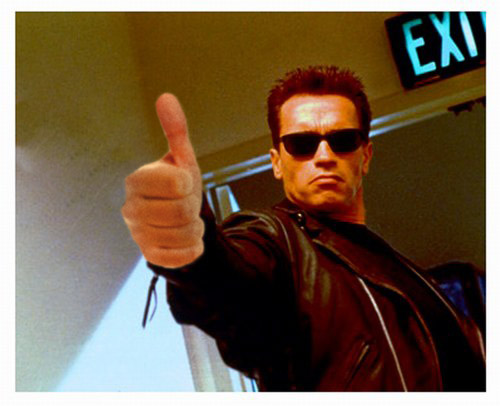






SteamGifts Tools is a tool in a form of a website that lets you do some interesting checks to steamgifts mechanics:
Link www.sgtools.info
Themes
User Scripts
Tools
Limitations
This thread contains a Wiki visible with the GHWSGI userscript. If you prefer to see it directly on GitHub instead, click here.
This thread contains a Wiki visible with the GHWSGI userscript. If you prefer to see it directly on GitHub instead, click here.
This thread contains a Wiki visible with the GHWSGI userscript. If you prefer to see it directly on GitHub instead, click here.
Comment has been collapsed.