If you want to tie your hair into a pony tail, get a vacuum cleaner, wrap a hair band around the nozzle close to the end, suck the hair-tie-ee's hair into the nozzle, turn off the vacuum and push the hairband off the edge of the nozzle so it wraps around the hair!
Comment has been collapsed.
https://www.youtube.com/watch?v=3ihVOeK2TZY&start=30
was laughing from this one some time ago :D
Comment has been collapsed.
Since keyboard shortcuts are so popular, here are a few favorites (some were already mentioned):
Space to page down, Shift+Space to page up (works in browsers only, in other applications you need to use the dedicated PageUp and PageDown buttons)
Ctrl++ and Ctrl+- to zoom in and zoom out the text, Ctrl+0 to reset it to 100%
Ctrl+T for new tab, Ctrl+Shift+T to reopen closed tab
Tab to move the cursor to the next field in a form, Shift+Tab to move to a previous field
Ctrl+Tab to move to the next tab, Ctrl+Shift+Tab to move to the previous tab
Alt+D to go straight to the address bar
Ctrl+J to open the Downloads screen
Ctrl+Left Arrow or Ctrl+Right Arrow to move the cursor a whole word left or right
Ctrl+Shift+Left Arrow or Ctrl+Shift+Right Arrow to select the next or previous word
Ctrl+Shift+Home to select everything from the current cursor location to the beginning of the sentence
Ctrl+Shift+End, as above, but to the end of the sentence
Ctrl+NumPadPlus to automatically expand columns in a table view to match widest content (e.g. Explorer Detail view for folders)
Ctrl+C in message boxes to copy the text of the dialog, including the buttons text
Windows+D to show the desktop, similar to Windows+M which minimizes all windows but keep message boxes and other windows that can't be minimized visible.
Comment has been collapsed.
Pretty sure Alt+D is browser dependent. Curretnly using chrome but think its L and K for address/search bar in firefox
Comment has been collapsed.
If a window (e.g. browser, file explorer window, etc.) gets stuck off screen, you can use Start+Left / Start+Right to move it back to somewhere you can see it.
Also quickly maximize and minimize windows using Start+Up / Start+Down. Good for when parents walk in unexpectedly :3.
As well, Start+Space allows you to take a look your desktop without putting your mouse over that little button next to the clock in the taskbar. It also doesn't minimize all of your windows, like what happens when you press the button -_-;.
Comment has been collapsed.
random ones - might only serve as a reminder:
don't take "things" for granted
The hours of folly are measured by the clock; but of wisdom, no clock can measure. - William Blake
^ Enjoy your derping time, but be sure to have some kind of knowledge below your belt, to tide you beyond it.
A little inaccuracy sometimes saves a ton of explanation. " - H. H. Munro
Comment has been collapsed.
Cover your clothes in duct tape to make them waterproof.
Comment has been collapsed.
Not really a hack, but I kill bugs with office rubber bands(not slingshot rubber).
- It's accurate and effective up to 1.5-2 meters(depending on your nasty bug/rubber band)(some bugs can be really scary, or you are just lazy to walk 1 meter).
- It's faster than your hand, so your bug won't be able to get away fast.
- And most important, it takes much less effort than doing by hand.
- Also it's very safe for children because is not poison(unless you hit them in the face, which hurts, a lot. But they don't die with that so it's good).
- It makes you feel like you were an archer :D
- There is no better feeling than killing that annoying mosquito that won't let you sleep without even getting out of bed.
Not tested on cockroaches(I haven't seen any since I started using this method of killing(maybe that explains it)).
BUY IT NOW!!!
Comment has been collapsed.
I just imagined smashing my hand into a bug and breaking all my fingers ^^
Comment has been collapsed.
I think most people know this, also this is a random video of the life hack :P
Comment has been collapsed.
This is the best way to deal with this little bastards...
Comment has been collapsed.
After you've cleaned your glass shower doors (soap scum is evil)...
Spray them weekly with RainX (or the equivalent in your country).
Soap Scum will take much longer to accumulate if at all.
---- How to remove Soap Scum?
You can use lemons if you have them handy, cut in half and squish them on the glass while wiping with them.
Or the same method listed above for silverware. (Go search it out)
Only difference is to make it stay on glass, cover the glass with the solution and then place a towel on it to keep it in place.
Comment has been collapsed.
-
If you are lonely, dim all lights and put on a horror movie. After a while it won’t feel like you are alone anymore.
-
If you ever trip and fall in public, get up, laugh to yourself, and say to anyone looking: “Sorry, it’s just been so long since I’ve inhabited a body.”
These may or may not be some good tips, you decide.
Comment has been collapsed.
I'd say best tips of this thread, as I knew most of the computer related ones
Comment has been collapsed.
Useful-Thread Necro-Bump™
| Game | Free Key |
|---|---|
| Oblivion's Edge |
- If you took the key, please (1) activate it on your account, and (2) reply to let me know so that I can remove the link (otherwise your email address will remain visible).
- Please don't take the key if you already own the game or are not interested in it.
Comment has been collapsed.
Firefox has this really cool thing called firegestures which makes browsing so much easier
Comment has been collapsed.
【Steam】Lunar New Year 2025|Free until Unknown❗B...
105 Comments - Last post 2 minutes ago by WastedYears
[Humble Bundle] Telltale Games Bundle 2017
221 Comments - Last post 31 minutes ago by reigifts
[Indiegala] Gameplay Giveaway
8,615 Comments - Last post 56 minutes ago by PaganFears
GOG | Spare codes / free games
128 Comments - Last post 1 hour ago by possom2009
WARNING Some Humble Bundle Keys Now Unrevealabl...
185 Comments - Last post 1 hour ago by devotee
[Charity] Great Ormond Street Charity sale on S...
1 Comments - Last post 1 hour ago by reigifts
[itch.io] Grève bundle GG25 ♠️ (Buissons, Vigne...
49 Comments - Last post 1 hour ago by FranckCastle
[OPEN] 🐒 Ace Ventura Giveaways 🐒 [100/150]
111 Comments - Last post 8 minutes ago by MayoSlice
Best TV show of all time?
123 Comments - Last post 13 minutes ago by Talien
Is this viable antibot option?
29 Comments - Last post 21 minutes ago by reigifts
Jedi Training Group
242 Comments - Last post 24 minutes ago by quijote3000
A Puzzle with Four Games and a Sengoku Warlord
46 Comments - Last post 33 minutes ago by XiaoLong
How did you meet your partner?
87 Comments - Last post 45 minutes ago by Rattyk
Peekyboo Owner+Admins kids K1ll1ngs & R@p3s App...
39 Comments - Last post 45 minutes ago by reigifts





Useful tips for all! I'll start.
If your Chrome crashes and you Find you've lost all your tabs, don't panic! Press Ctrl+Shift+T.
This restores your previously closed session (press multiple times if you had multiple windows).
Also good for when you accidentally close a window or some tabs.
Now, it's your turn to share something :o.
Comment has been collapsed.