Just wanted to say, thank you for the update! I didn't know there was one until I had to disable it to check something. Also thank you for the script version!
Comment has been collapsed.
Comment has been collapsed.
Thx pop-ups fix for greasemonkey added to next update.
Comment has been collapsed.
ooppss... i don't know but pop-up windows is again white...
sorry for messing stuff, dunno how i did it... =\
i think something about changing in colour scheme of pop-up window was with that green button which is responsible for manual changing of white/dark themes.
Comment has been collapsed.
That would explain it as i have not updated with these fixes yet. Speaking of the theme button there will be some fixes for that as well so that it does not change between pages, more performance for firefox users plus scrollbar fixes for chrome users.....and much more
Comment has been collapsed.
I can upload an updated version of the original if you need. Be warned that version used a lot of shadows which lagged scrolling, more so on firefox than chrome.
All other versions are on greasyfork, stylish does not keep older versions
Comment has been collapsed.
Original version with site updates, not tested your milage may vary. This is not a script version, i will upload that at a later date.
Comment has been collapsed.
THANK YOU VERY MUCH!
This new skin is easier on the eyes, GreasyFork worked like a charm on Google Chrome.
Comment has been collapsed.
As someone who's very sensitive to light I sincerely thank you.
Comment has been collapsed.
Anyone can help me?
Can i have only the code for change the upper bar (Gyveways - Trades - Sales... .............. Account).
Thank you.
Comment has been collapsed.
everything in the navbar? that is a lot of changes
Comment has been collapsed.
I have a problem to read black text on grey background, but i prefer the white background for the GA list...
If is't possible, i want to change only the navbar like the SGv2 Dark.... but the code isn't easy for me...
Thank you.
Comment has been collapsed.
will take some time to get it together for now here is the text color
.nav__button { color: white !important; }Comment has been collapsed.
As someone who spends many hours at his computer, I extend my gratuitous thanks for making one more site just that much more tolerable for my eyes.
Well done!
Comment has been collapsed.
Updated with some changes for "User Hover Info" in steamgifts++
Comment has been collapsed.
Updated with some changes to buttons and some borders
Comment has been collapsed.
That is an error on the stylish version, it should look like the level on the giveaway list. However i think i will tweak the level buttons a bit, something like this.
It is now corrected to how it should have been, tweaks to the level buttons(if needed) will be at a later date.
Comment has been collapsed.
I think I have an older version of this, changing to the current decreases contrast, it looks like a grey veil put on the whole page. Is there maybe some singular code responsive for that, or have all the colors been altered?
Found a way to make the text whiter but that doesn't help too much with the overall look. Like the dark theme a lot and would prefer to use the updated version.
Comment has been collapsed.
Guess it's mostly the bg colors and outlining, Thanks for the link, that ver seems also a bit different, the page is somewhat stretched there vertically, and I haven't found the text color setting. (actually I know pretty much nothing about css..).
Rather going to keep the newest one and change the background-colors manually. Have all except the one for the main thread/comment, could you point me to where that is defined?
Comment has been collapsed.
I think this is what you are looking for
.page__heading + div:not(.notification):not(.poll):not(.page__heading):not(.table), .page__heading + div ~ div:not(.notification):not(.pagination):not(.page__heading):not(.table__heading), .comments {
background-color: rgba(46, 52, 53, 0.3) !important;
background-image: none !important;
-webkit-box-shadow: 0px 0px 20px 1px black !important;
border-radius: 4px;
border: 1px solid #333844 !important;
margin-top: 8px;
margin-bottom: 8px;
padding: 5px 10px;
text-shadow: 1px 1px 1px black;
}or the comment children ?
.ajax.comment__child:not(.highlight) {
-webkit-box-shadow: 1px 1px 0 #404349 inset, 0 7px 7px rgba(95, 95, 95, 0.3) inset !important;
background-color: rgba(61, 72, 77, 0.20) !important;
border: 1px solid #3C4352 !important;
box-shadow: 1px 1px 0 #404349 inset, 0 7px 7px rgba(95, 95, 95, 0.3) inset !important;
}Comment has been collapsed.
ah, thanks a lot. That was it. Set that darker too and now it looks overall pretty similar to the one I had. (Also removed the reduced picture opacity.)
A few tables and similar were previously not covered (like still bright) with the old one, looks now a lot better, thanks for your effort. Do you use some program to edit that? Can't really imagine writing all that completely manually.
Comment has been collapsed.
Manually ;) and here is the table which is used for example on the discussion page
.table {
background-color: rgba(46, 52, 53, 0.3) !important;
background-image: none;
-webkit-box-shadow: 0px 0px 20px 1px black !important;
border-radius: 4px;
border: 1px solid #333844;
margin-top: 8px;
padding: 5px 10px;
text-shadow: 1px 1px black;
}Comment has been collapsed.
How do you know where/what to change then? I've tried using the browser-debugger, but it's way too complicated and for example doesn't show where the text being yellow in the table is defined (unless I look at the wrong place that is)
and when we are already at it ;-) could you please tell me, where the color for the highlighting explanatory text when hovering over the buttons (whitelist/steam profile..) on the profile page is? (I like the old blue better ;-D )
Comment has been collapsed.
ahh, Firefox debugger has the old original color listed there, guess it's not taking the css override into account, that confused me a bit
Edit:
and found that profile button hover tooltip stuff ^^
.sidebar__shortcut-tooltip-absolute {
border: 1px solid #E0C82E;
color: #333333;
font-size: 12px;
background-image: -webkit-linear-gradient(#F1F185 0px, #EBEB65 20px);
box-shadow: 0 6px 15px rgba(0, 185, 178, 1),0 3px 6px rgba(0, 185, 178, 1),0 3px 6px rgba(0, 185, 178, 1),0 3px 8px rgba(0, 185, 178, 1),0 1px 3px rgba(0, 185, 178, 1);
font-weight: 800;
text-shadow: 1px 1px 2px #FFF;
}Comment has been collapsed.
Where are those giveaways coming from?
16,470 Comments - Last post 52 minutes ago by shandyseggs
[Fanatical] Mystery Game Bundle - 1 Game 🎰 [NAG...
22 Comments - Last post 56 minutes ago by 86maylin
[Humble Bundle] January 2025 Humble Choice (#62...
109 Comments - Last post 1 hour ago by cynnix
[Lootboy] Codes for coins/diamonds -----> Warn...
47,206 Comments - Last post 3 hours ago by fomi
[Free] [Steam] Stacks:Space! and Stacks:Jungle!...
21 Comments - Last post 5 hours ago by FluffyKittenChan
New Humble Bundle Holiday Offer 2024 - 6 Months...
185 Comments - Last post 5 hours ago by vlbastos
[Tiltify] Yogscast Jingle Jam 2024 💜 [2/18 keys...
194 Comments - Last post 5 hours ago by E4R0R
suspended for 12 days for nothing :)
84 Comments - Last post 18 minutes ago by Masafor
Poll - January 2025 Humble Choice
16 Comments - Last post 43 minutes ago by Vampus
January is a "play a game you won on Steamgifts...
100 Comments - Last post 52 minutes ago by xurc
Windows 10's support lifecycle ends on October ...
25 Comments - Last post 53 minutes ago by Microfish
Time for some frogs! It's the ribbit time of th...
126 Comments - Last post 1 hour ago by VinD3
RosimInc's 2025 Nonogram Café - Week 5 Added! -...
103 Comments - Last post 1 hour ago by GeoSol
[GOG] Discount codes - lets share!
3,514 Comments - Last post 2 hours ago by actuallySIG








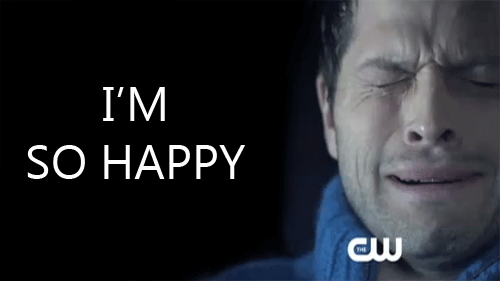
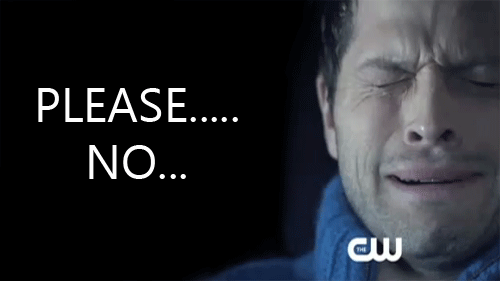
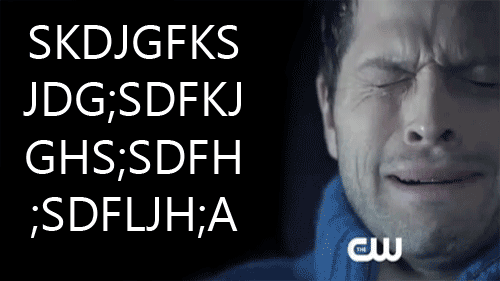




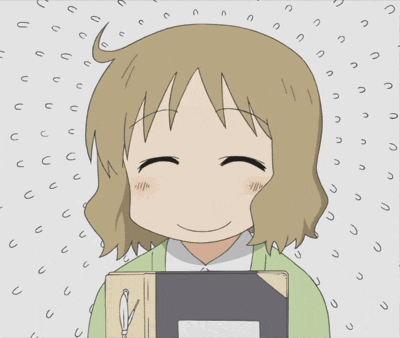




SteamGifts v2 Dark Userstyle
Bright/light sites can be hard on the eyes so for us ocular challenged people i created a darker version. Works on www.steamgifts.com, www.steamtrades.com, www.sgtools.info . Compatible with most scripts found in the addon registry..
Also check out my other style SG Dark Grey.
Note: Style is now hosted on github as userstyles.org is no longer supported.
Install Stylus for either Firefox, Chrome or Opera and then install the style using one of these methods:
📦 Install the usercss which supports automatic updates and customization.
📦 Install manually from GitHub with no customization. The style is in Mozilla format.
📦 Install script which supports automatic updates but no customization.
📦 Install script from greasyfork which supports automatic updates and customization has settings menu via slide tab top right corner.
Last updated December 19 2024 version 1.7.8
Instructions for script version on greasyfork
Settings
Save button apply and save color choices.
Reset button resets current theme back to the default Dark theme.
Cancel button closes settings without changing anything.
Negative values make it more transparent and positive values make it less transparent starting from its default value.
Hotkeys
Screenshots
Screenshot Album
Comment has been collapsed.