It's probably some extension you have. Because for me there is only group names.
Comment has been collapsed.
Then probably I haven't enabled this option. Will look for it, sounds useful.
Comment has been collapsed.
Ok well I guess I just have to find this option then to enable. If you find time could you check your enabled features for it ? Using esgst for quite some time but never heard of this.
Got it: Its 7. Groups > Group Stats > Last Giveaway (should be autmaticly turned on)
Comment has been collapsed.
Yeah this is what I meant with „go through the group page“
Comment has been collapsed.
[Fanatical] (BACK AGAIN as Star Deal) Sid Meier...
27 Comments - Last post 3 minutes ago by Chris76de
WARNING Some Humble Bundle Keys Now Unrevealabl...
223 Comments - Last post 5 minutes ago by gilbygamer
Where are those giveaways coming from?
16,660 Comments - Last post 10 minutes ago by Ellendyl
[Fanatical] VIP Mystery Bundle 🎰 [OMENVIP for 5...
64 Comments - Last post 42 minutes ago by Rosayde
【Steam DLC】WoT & WoT:B & WoWs & WoWp DLC|Free u...
5 Comments - Last post 1 hour ago by kasiq
[Delisting] [FREE] [Steam] Multiversus - Delist...
10 Comments - Last post 1 hour ago by MagnificentOne
[FREE][STEAM][ALIENWAREARENA] This War of Mine ...
2,364 Comments - Last post 3 hours ago by FranckCastle
A whole decade?
22 Comments - Last post 3 minutes ago by BlackbeardXIII
💖 Dwindling down the People Pleasers group 💖 IF...
142 Comments - Last post 17 minutes ago by SebastianCrenshaw
Mustard Mania
43 Comments - Last post 37 minutes ago by PTPant
Grab your ticket for the Steamgifts zoo here!
166 Comments - Last post 53 minutes ago by Jastrzap
This Is A Train ][ Medium But Determined ][ One...
2,892 Comments - Last post 56 minutes ago by na1
So what's everyone playing this weekend xD
75 Comments - Last post 1 hour ago by funnyduck99
AKATSUKI group for UNBUNDLED games [No ratio sy...
764 Comments - Last post 1 hour ago by Wintermute101
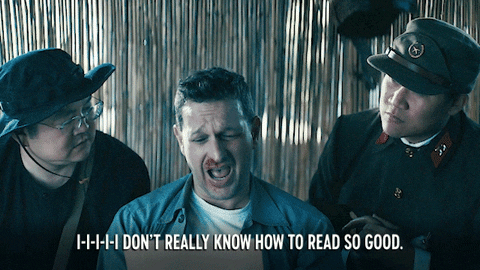
So I made the mistake to not leave all these (spam) steam groups you had to join back then, when Gleam.io Instant Giveaways were still a thing (member?). I would like to sort out which of my steam groups are SG related important and active and which are not.
Of course there is the option to go to the group-page within SG and check every group on its own, but is there a better way to do this?
Hope my question gets clear.. :D
Solution: Within ESGST Enable at "7. Groups" "Group Stats" > Last Giveaway
Comment has been collapsed.