Is this a good build?
500 Watt is enough for the power supply. Very few single-GPU systems need more.
The RAM amount is too low, you'd need 16 GB nowadays, especially to run games that require an RX 580.
You will need an SSD for system eventually, even if you skip it now.
Also, this is more of a mid-range build. A high-range would start with at least a Ryzen 7, but more like a Threadripper (and a fridge put on them) or an Intel Core i7…
Comment has been collapsed.
16 GB. i was gona go with 4 but then realised how dumb that would be . i wont be playing VERY intensive games that require lots of textures or anything so i would believe that 8gb would suffice?
Would you say however that this setup would get a constant framerate around 60fps at settings at high or medium in games like gta, metal gear, WW2 and AAA titles?
Comment has been collapsed.
CoD: Saving Private Ryan Edition would need 12 GB RAM for that. 12 GB is getting the norm for mid-range requirements for larger games. The problem is not the texture size, that is held in the VRAM. The problem is the general calculations required for these games, and those are memory-intensive.
Comment has been collapsed.
TechSpot just published some benchmarks comparing gameplay with different RAM sizes. Check it out.
Comment has been collapsed.
Anyhow as it is stated im getting 8gb ram 2x4GB and the GPU has 8GB intergrated ram so its technically 16gb right?
Comment has been collapsed.
A Ryzen 5 1600(x) is on par (even outperforms) with I7-7700k, which is considered baseline high range.
https://www.cpubenchmark.net/compare.php?cmp[]=2984&cmp[]=3001&cmp[]=2874
Comment has been collapsed.
Get an SSD. If you are building a PC today and you don't include an SSD, you are already outdated before you even get the parts in your hand.
1600x, 20-30$ more for an extra of 2c/4t. It's the best Ryzen chip imo (gaming performance/$). Maybe 8GB of RAM, but that would skyrocket your budget.
In conclusion, I definitely recommend you getting and SSD and if possible the 1600x.
Comment has been collapsed.
It's an okay build, but personally I'd save some more on CPU (and perhaps also the MB) and add an SSD. The overall experience would be better, and gaming won't be impacted too much.
A Ryzen 1200 is quite competitive with the 1500X when overclocked (and is decent enough even without being heavily overclocked), and personally I think that most people don't need more than the mATX form factor for a MB. And don't be afraid of adding a custom cooler if you need one (now or in the future).
Since AM4 is supposed to be with us for a while, if you do get to the point where a 1200 isn't enough, you'd have future choices for upgrade.
Comment has been collapsed.
Thanks however i believe the cult of the community has hooked me onto the 1500x to the point where i almost love it more than memes and i am certain that i will still be saving up after the build to buy a ssd due to all of your reccomendations :)
Comment has been collapsed.
unlike some "experts" on sg that think 8gb is enough to play games, you should pick 16gb right now or at least buy one 8gb ram stick and then get a second when you can afford it.
that motherboard has 4 ram slots so you can later add more sticks and have 32gb if needed.
Comment has been collapsed.
Thanks i will now get a 8GB stick instead of 2 4GB sticks
Comment has been collapsed.
Buy the fastest RAM you can afford, Ryzen platform performs better with fast DDR4. You should also buy 16 GB instead of 8 so if you can't afford 16 (2x8 GB) right now then buy a single 8 GB DDR4 module and later you should buy another one with the same specs (and preferably from the same manufacturer).
Comment has been collapsed.
Thanks i will now get a 8GB stick instead of 2 4GB sticks
Comment has been collapsed.
if u scroll down someone said :Go for dual channel ram honestly there is performance benefits vs single channel that can range from small to pretty reasonable. plus if you throw in a second set of 2x4 dimms for 16gb total you"ll be great. more than 16 isnt necessary unless you have a ton of programs running or use ram heavy applications. Other than that the build is pretty decent.
Edit: Proof of dual channel vs single channel performance. https://imgur.com/a/Awm6O
i will be reverting to the 2x4GB for slightly better performance and this mobo has 4 slots so it does not really matter
Comment has been collapsed.
Those graphs are wrong, what is the source of the tests? According to them, there's virtually no difference between DDR4 2133 and 3200, and that's not true. Check this video: https://youtu.be/XOsYOASddeo?t=2m52s
About the 2x4 or 1x8 DDR4 modules, you'll get nearly the same performance, dual/quad channel differences in real world usage are observed in very intensive multitasking enviroments (servers with huge databases with multiple queries for example). Those servers generally use quad channel registered (buffered) memory.
Comment has been collapsed.
Upgrade the CPU to 1600 or 1600x (1600 comes with a good stock cooler), is not much more (20-30 bucks?) but those 4 extra threads make it perform better than I7 7700k...
For about same price, a GTX 1060 6GB will perform better than a RX 580 as well.
You will want an SSD for at least a boot drive. Just get a 128 GB, and only use it for Windows and maybe 1 or 2 games.
If you get 8GB ram, get a single RAM stick so that you can later match it with another 8 GB ram stick.
Comment has been collapsed.
http://gpu.userbenchmark.com/Compare/Nvidia-GTX-1060-6GB-vs-AMD-RX-580/3639vs3923 seems as if the sapphire is better in gaming.
As for the 1600X i've heard that there are some difficulties with this mobo...if you literally write 'B350 mate with ryzen 1600x' in google it will come up usually with this problem- "The second BIOS release supports the 1600 if this BIOS isn't loaded your out of luck."
id rather not deal with the hassle of this on my first build unless its a massive improvement and gaming wise it does seem to be.
Comment has been collapsed.
I heard the same about the 1600, but I've had no problems myself since getting a 1600 less than a month ago. Maybe all those issues are ironed out already?
I'm a bit skeptical of userbenchmark.com because their data seems aggregated, would prefer more standardized. You can't tell who is overclocking and who isn't. Still, they are close in comparison so really it is preference:
https://www.videocardbenchmark.net/compare.php?cmp%5B%5D=3548&cmp%5B%5D=3736
Comment has been collapsed.
Good points i will probably go for the 1060 now :) but to clarify is this one the one you are talking about?
https://www.amazon.co.uk/Gigabyte-Nvidia-1060-GDDR5-PCI/dp/B01K7I7M00/ref=sr_1_8?s=computers&ie=UTF8&qid=1513099062&sr=1-8&keywords=geforce+gtx+1060+6gb
Does it matter that my system is DDR4 and this gpu has DDR3 ram?
and someone stated here that using 2 Ram sticks is better than using one:
'Genshrooms
Go for dual channel ram honestly there is performance benefits vs single channel that can range from small to pretty reasonable. plus if you throw in a second set of 2x4 dimms for 16gb total you"ll be great. more than 16 isnt necessary unless you have a ton of programs running or use ram heavy applications. Other than that the build is pretty decent.
Edit: Proof of dual channel vs single channel performance. https://imgur.com/a/Awm6O'
Comment has been collapsed.
The gpu doesn't use ddr3 it uses gddr5 don't worry. system ram and video ram on a graphics card are two different things. Also I do still implore you to go with a dual channel kit you have nothing to lose and performance to gain.
Comment has been collapsed.
You can probably save some more money and get this GTX 1060:
https://www.amazon.co.uk/dp/B01IOWT538/ref=psdc_430524031_t2_B01K7I7M00
(just make sure it has 6GB of VRAM, don't get the 3GB version)
The VRAM on the GPU and the RAM on the Mobo are 2 different beasts altogether. They don't interfere with each other, so don't worry about that.
You always want your regular RAM to match, but you can get any GPU with any VRAM (they only use GDDR3 or GDDR5 currently) and it will work with any RAM (DDR2, DDR3, DDR4 etc.).
Either way, if you get a RX 580 or a GTX 1060- you will be happy with your graphic performance. They are roughly equal, the GTX 1060 will pull more ahead on any games that use DX11 (most games) while the the RX 580 will do better in games that use DX12.
Just remember- if you do get a RX 580 they use about 100 or so more watts, so you will want a power supply of at least 550W; and some might even see it as a benefit to get a GTX 1060 instead because of the lesser electricity usage.
Anyway, good luck and have fun building. Keep in mind that many of the parts you purchase soon can be used later down the line as well- power supply, hard drives, even the GPU perhaps! So consider it an investment that won't need to be completely replaced when you upgrade down the road. =)
Comment has been collapsed.
https://www.amazon.co.uk/Gigabyte-Nvidia-1060-GDDR5-PCI/dp/B01K7I7M00/ref=sr_1_8?s=computers&ie=UTF8&qid=1513099062&sr=1-8&keywords=geforce+gtx+1060+6gb
what about this 1060? ive been reccomended it alot and i was contemplating getting it all along
Comment has been collapsed.
Sure, as long as it has 6GB. There is a GTX 1060 with only 3GB and it is cheaper but not worth it imo.
Comment has been collapsed.
Be sure that the RAM appears on the motherboard list, Ryzen is very special picking RAM. If isn't tested probabliy the system won't work porpperly. (Happend to me)
Also Ryzen doesn't work well with x4 modules installed.
Comment has been collapsed.
I've changed it to 1x8GB stick ... will this be compatible? https://www.amazon.co.uk/dp/B0123ZAQJE/ref=twister_B076J219KJ
Comment has been collapsed.
Check on the download page of the motherboard and then compatibility. If the name doesn't appear on the list try to buy one that is in it. It will grant the correct functionality of everything.
Comment has been collapsed.
A review on Amazon suggest that works fine with Ryzen.
Comment has been collapsed.
Go for dual channel ram honestly there is performance benefits vs single channel that can range from small to pretty reasonable. plus if you throw in a second set of 2x4 dimms for 16gb total you"ll be great. more than 16 isnt necessary unless you have a ton of programs running or use ram heavy applications. Other than that the build is pretty decent.
Edit: Proof of dual channel vs single channel performance. https://imgur.com/a/Awm6O
Comment has been collapsed.
Genshrooms
Go for dual channel ram honestly there is performance benefits vs single channel that can range from small to pretty reasonable. plus if you throw in a second set of 2x4 dimms for 16gb total you"ll be great. more than 16 isnt necessary unless you have a ton of programs running or use ram heavy applications. Other than that the build is pretty decent.
Edit: Proof of dual channel vs single channel performance. https://imgur.com/a/Awm6O
And my mobo has 4 slots so it will still work out
Comment has been collapsed.
what they tell about psu power is much more than realy neaded.. example:
my build overclocked gtx1060 and i7 7700k
and it is running 24h since about 7 months mining cryptocurrency (with frequent breaks for gaming :) )
and guess what is psu power im using is.... 350W
of course i am not so stupid to just try and see if it catch on fire, i did a lot of stress tests and the highest power ussage i managet to achive is about 230W but with normal situation (mining/gaming) it doesnt go higher than 200W so it is eaven working in preety efficient range (60%) of max power
Comment has been collapsed.
Of course It is. And the Sapphire Nitro components are top quality.
Comment has been collapsed.
If they cost the same I would go with the RX 580 Sapphire Nitro because:
1.- You support the underdog
2.- Quality internals on that model.
3.- +2GB of VRAM that will come handy soon
I do not know how they compare performance wise but I think the GTX 1060 is a bit better atm, but don´t let that fool you, AMD GPU´s become better after some time with the driver support. It´s up to you, check some reviews.
Comment has been collapsed.
Just go Seasonic as a first option for the PSU, or maybe Antec. Some EVGA models are made by or based on Superflower psu's, those are top notch.
Comment has been collapsed.
Don´t spare on that component, check If you can get a Seasonic or EVGA Supernova for a bit more on the 550 or 600w range, and just to be sure look for HW & customer reviews. It´s the most important component tbh since you´re building a nice PC. I would save a bit more for the PSU and be on the safe spot. You should try to reach 50% of the full wattage at full load (While Gaming) for a much larger lifespan of your PSU, example, If your system consumes 300w on full load while gaming you should get a 600w PSU. Sometimes It´s abit hard to calculate this, but you might find some HW reviews with your CPU and GPU and the power consumption on both components. Or separate and just do the math. Or use this page as an estimate (I see It´s already updated).
http://www.coolermaster.com/power-supply-calculator/
Good luck.
Comment has been collapsed.
Since I haven´t check hardware reviews in a long time and I do enjoy that, I wanted to see how both cards perform. They´re both pretty similar, Sapphire wins in many games at 1080p and 1440p (AMD optimized games of course). GTX 1060 is 100w less in power consumption under load and only needs a 6 pin connector, while the RX 580 Nitro needs a 6 pin and 8 pin. Sapphire Nitro is only +20w under iddle compared to the 1060.
I´m surprised by Kit Guru analysis/conclusion of the RX 580 Nitro:
Quote: "the 8GB of frame buffer still seems overkill for the RX 580: the GPU runs out of computational power before it runs out of frame buffer. Most buyers would be better off opting for a lower cost 4GB model and making up any clock speed deficits through manual overclocking of the core and memory".
If that´s the case, the GTX 1060 6GB will fall in the same frame buffer "issue". But I don´t recommend the 3GB one.
Then there´s the Bit-Tech review on the Nitro where they worship the card over the GTX 1060 G1 Gaming:
Link: https://www.bit-tech.net/reviews/tech/graphics/sapphire-radeon-rx-580-nitro-8gb-review/1/
Keep in mind that the GTX 1060 G1 Gaming is an improved version of the one you´re posting here. And the Nitro still won over that one.
My pick would be the Sapphire RX 580 Nitro If power consumption is not an issue, for the 3 aspects I told you before, and since It has support on new technology. Example Open CL 2.2 on the RX 580 and Open CL 1.2 for the 1060. And It´s been a constant with HW reviewers when they claim AMD has better DX12 support.
Link: https://en.wikipedia.org/wiki/List_of_OpenCL_applications
Link: https://versus.com/es/nvidia-geforce-gtx-1060-vs-sapphire-nitro-radeon-rx-580-8gb
It´s a shame that AMD can´t compete under load against Nvidia, but keep in mind their stress tests are really demanding, therefore the RX 580 Nitro could consume a bit less than the +100w compared to the GTX 1060. You would spend 1 more kilowatt in 10 straight hours of gaming compared to the GTX 1060 If that´s the case. I don´t see that so bad, considering both cards iddle really similar, It´s when the Nitro goes under load when we could call It a "power hog".
If you consider the RX 580 Nitro I would try to get a better quality PSU than that EVGA B model just to be sure. If you get the 1060 you´ll be fine with that PSU since you already know It consumes around 100w less.
Hope this solves your issue, It was interesting to compare both cards, It´s been a while.
Good luck!
Comment has been collapsed.
wow this is great and really useful! you've got me hooked onto the Nitro+ once again and this time it is backed up with evidence xD
i think that i will get the nitro+ and thank you for taking your time to help me!
Comment has been collapsed.
I've seen worse, just be careful because Ryzen is a bit iffy with RAM compatibility issues so make sure it's listed on the motherboard RAM list. I'd also bump it to a 1600 if you stick with Ryzen. Personally I wouldn't make a mid range PC with anything other than Intel i5 8400 at the moment. It's the best CPU for gaming on a budget, heck it beats or matches i7s. And it's got more cores now so it's no slouch in multitasking anymore.
If gaming is your main focus there should be no option besides 8400. And I'd also go nvidia over those amd power hogs but that's just me.
Comment has been collapsed.
Thanks! i wont be upgrading to 1600 however as ive heard some compatibility issues and i dont believe that its worth the hassle for a first time builder like me and i will 100% check the compatibility before i purchase! :)
Comment has been collapsed.
[FREE]【📱 Epic Games Mobile】Freebies List|2025-1...
353 Comments - Last post 10 minutes ago by K1R4D3L
[Free][Nintendo Switch] Bullets & Brains - a fe...
6 Comments - Last post 20 minutes ago by looseangel
[Steam] Nioh: Complete Edition 90% off
4 Comments - Last post 26 minutes ago by Carenard
[FREE TO KEEP]: “HOGWARTS LEGACY” ON EPIC GAME...
23 Comments - Last post 1 hour ago by MeguminShiro
[Humble Bundle] Award Nominations Bundle 🐶
32 Comments - Last post 2 hours ago by PunishedStig
[Steam] Assassin's Creed: Valhalla 90% off
40 Comments - Last post 4 hours ago by SketCZ
[IndieGala] Artsy Pixel Puzzles Bundle 4 🐭
2 Comments - Last post 5 hours ago by Hassat
🤶🎅 Unofficial Steamgifts-Community-Christmas-Ca...
628 Comments - Last post 6 minutes ago by Vampus
To 2026… and beyond?
166 Comments - Last post 7 minutes ago by lav29
North America-Only CAPCOM Train - 48 HRS
6 Comments - Last post 8 minutes ago by refat17
Yet another cakeday
53 Comments - Last post 14 minutes ago by lav29
[Personal Project][GA-included] Redesigning Sad...
16 Comments - Last post 23 minutes ago by ayuinaba
Don't like bots? Post your random invite-only g...
9,201 Comments - Last post 30 minutes ago by quijote3000
What bundled games have you been trying to win ...
2,022 Comments - Last post 32 minutes ago by insideAfireball
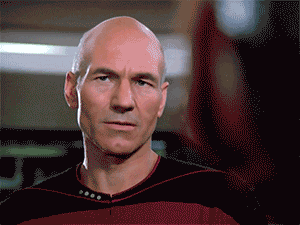
I have picked these PC parts with some research and i believe that it is a good setup.
APU is: Ryzen 5 1500x (Not 1400x beacuse this cooler is better and im not buying a cooler)
MOBO: MSI B350 Mate
RAM: Corsair vengeance LPX 2x4GB 3000 or 2666 MHz
MEMORY: WD 1TB Blue HDD
GPU: Sapphire Radeon Nitro+ RX580
CASE: NZXT S340
POWER: 500 or 600 watt EVGA
<------£720; Can cost under 700 due to sales
https://uk.pcpartpicker.com/user/SpiritOfTheGods/saved/
Is this a good High end budget build? Its over my budget but i think it's pretty good and will get me good fps at medium settings on most games.
Is there anything i could swap out to make the system better or more cost effective?
Comment has been collapsed.